Imported 3Ds has bulky lines surrounding everything?
-
Hi,
I Stripped a Chief Architect model, then brought it in 3Ds.After exploding and softening edges, I notice the lines surrounding all the walls get bulkier and show a small blob at each intersection.
It's as though the line weights are to thick. How can I fix this so the lines look smooth and not bloppy?
The lines look the way I want them too when I zoom in, but once the zoom ends it's processes, they get thick again.
Thank you,
zoe -
Hi Zoe,
Can you upload a screenshot?
It could be a style setting but I need to see the...bloppies?
-
Hi, bloppy lines, but they smooth when I zoom, how to I get the little dots to go away? This is just one small part of a massive house that I have to get some images from today, thank you very much...zoe
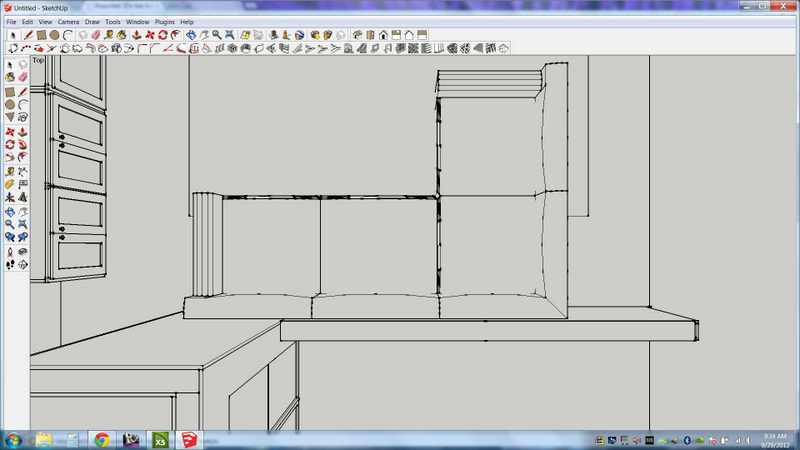
-
Under Window > Styles > Edges Tabs turn off endpoints
-
Awesome, thank you very much...!!!!
-

You're welcome
Advertisement







