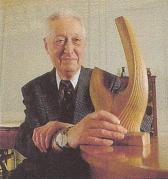[REQ] Centerline of two curves
-

I am in need of a plugin that creates a centerline, average, median line from two given curves on the same surface, like the illustration above, where I drew an approximate one manually.
I did search everywhere, using any keyword I could think of, but I couldn't locate such a plugin; if it does exist, I'd be grateful if you could point it to me.
Please pardon me in case this thread is out of topic in this subforum.
-
Try Curvyloft by Fredo 6

-
Duh! Just needed a push towards the right direction, it was right in front of my eyes after all.

Thank you Pilou!
-
I see that you are using the V6 like me!

Welcome to the club!
-
Are we talking about 2d here? What is wrong with Offset? I just did a spline simulation with offset both sides of the original on the xy ground plane.
-
I think the OP is trying to get a mid line between two splines, not the other way round.
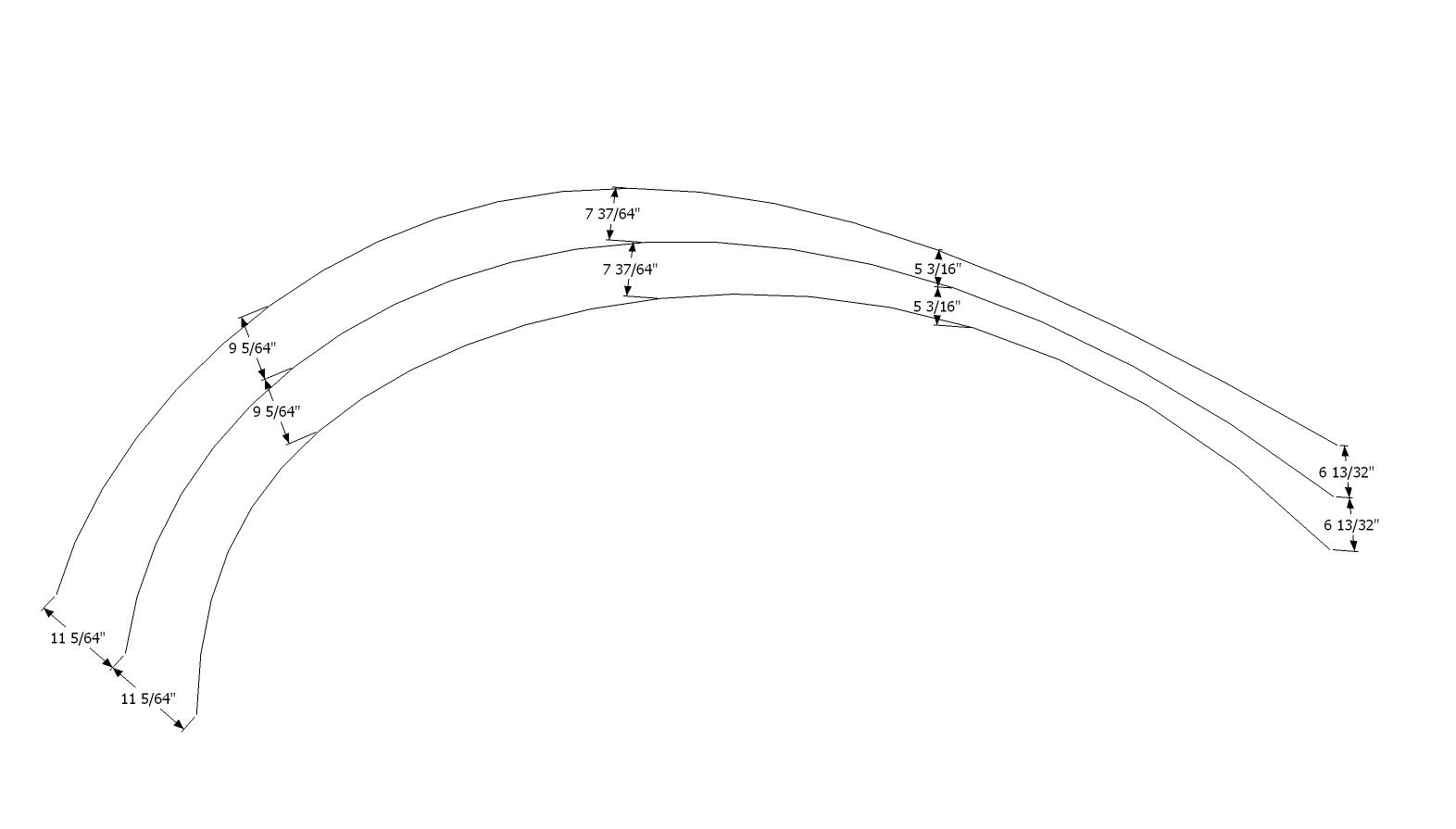
-
French Curve Tool
How about the French-Curve Tool? Speaking of which reminds me that Monsieur Bezier was a French engineer working for Renault (?). -
-
@mitcorb said:
@Dave: Yes I see, now.

@Roger: I didn't realize that he worked for Renault. There's a heap o people really indebted to his invention, me for one.
I wrote a story for the Hitachi Data Systems magazine at one time about mainframe-based design and manufacturing systems and that was some of the data that I came up with. Also, if memory serves, one of the Renault brothers collaborated with the Nazis and after the liberation with beaten to death by a French soldier who used his helmet as a weapon.
-
If you close the ends of the two curves to form one face... then CurviLoft's Skinning tool will add a centerline, if you use the 'Generate intermediate edges' tool to make one central division...
-
-
Michael, You can use either Bezier.rb or the BZ Spline Tools to make the original curves. After that, though, you appear to be getting the right screen to create the midline. All you need to do is change sampling to 2.
-
Don't mean to hijack the thread- I tried this and when I run curviloft I don't get the same screen shown as the OP. I don't have the options for type of spline curve, nor for the number of segments. I've downloaded the most recent version of Curviloft as well as the Lib fredo directory. Does one also need the bezier curve plugin or something else. I apologize if I'm missing something obvious, thanks,
MichaelEdit: I think I discovered that the OP's screen shot is of the "Loft" function, not the "Skinning" function. Sorry to bother.
-
Thanks for the reply Dave. I get the curves drawn, but even when changing the sampling to "2", I still get many curved lines. I've only been able to get it to work by using the "loft" function.
At least I get a result... -
Use the first icon on the toolbar
Advertisement