SketchUp 8 will not open as free version anymore
-
No, the two versions cannot be installed at the same time (last time they could was version 5)
-
This is an extremely frustrating update. In the past, I often times will have 2 instances of SketchUp running and I'll copy and paste certain elements from a previous model into my Pro version. Now I have to close the current model, open the other one, copy, close the model, reopen, paste.... needless to say I do not appreciate the change. It would be one thing if I could ctrl-tab between multiple files like in CAD/Photoshop, but you cannot.
Extremely frustrating from a paying user's perspective and NOT a welcome change.
-
Is there something different about the free version of 8? I can and regularly do run more than one session of SketchUp 8 at the same time.
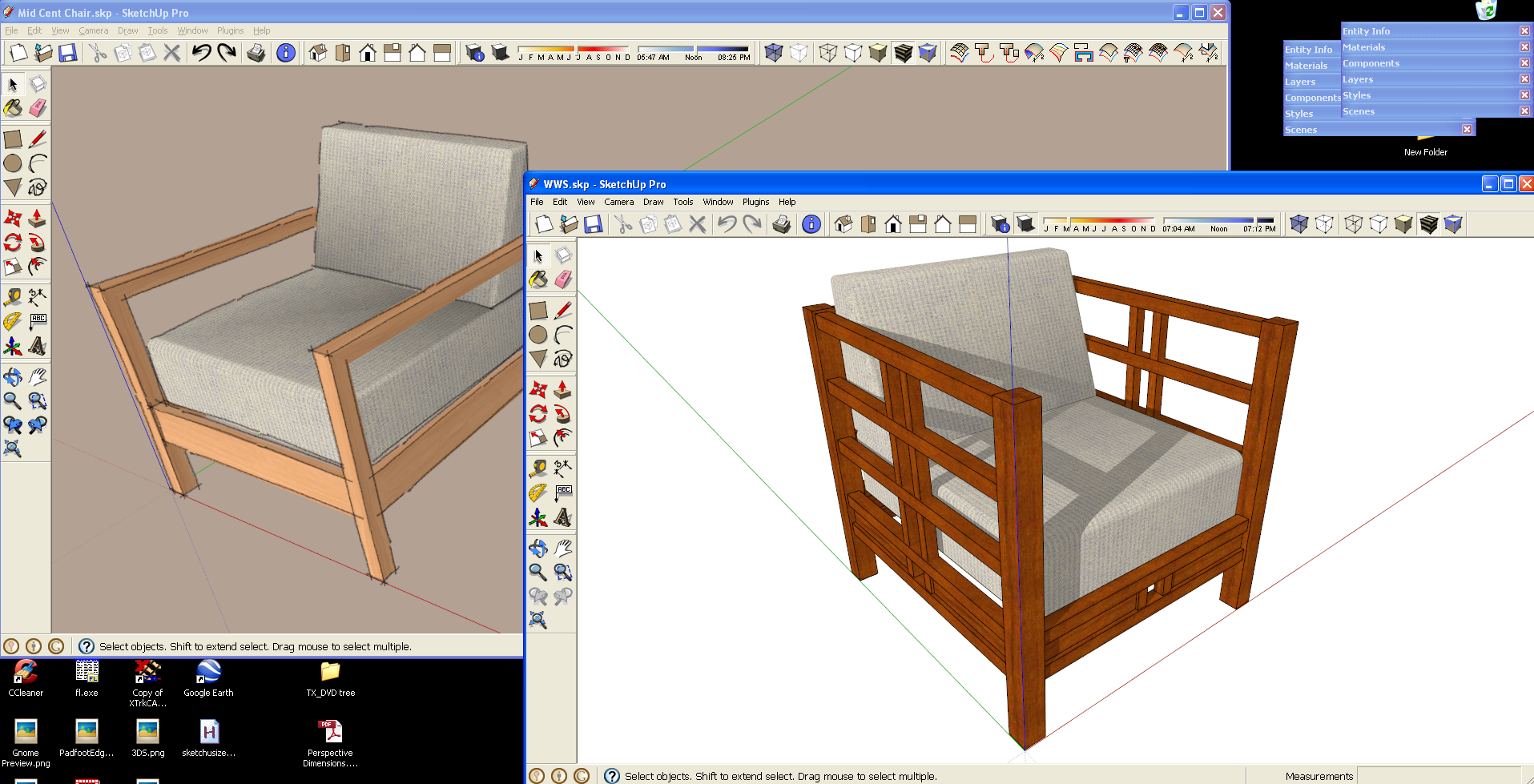
-
This problem can happen with SU Pro network licenses as I understand?
The single user licensed Pro as well as the Free version can also run several instances at the same time.
-
I see. Thanks. gtrogers didn't say anything about a network license.
-
Oh bummer, so it's only the network license that won't let you run multiple instances anymore? I didn't think to mention it because the functionality has always been there since I started using SketchUp back in... '07 I think?
As I type this I have a previous model I need to toggle between and I have to close my current one. Makes Hulk wanna smash! Anyway, just had to vent.
EDIT: So, quick technical question. Is there a reason SketchUp can't have multiple projects open in the same instance of the program that you can toggle between like in many other applications? That would be a great compromise between needing to run multiple copies of the program, and allow a lot of flexibility for the user to work on multiple models at the same time.
-
@gtrogers said:
EDIT: So, quick technical question. Is there a reason SketchUp can't have multiple projects open in the same instance of the program that you can toggle between like in many other applications? That would be a great compromise between needing to run multiple copies of the program, and allow a lot of flexibility for the user to work on multiple models at the same time.
You can do this on a Mac - dunno why they won't let you do it on Windows.
-
@chrisjk said:
@gtrogers said:
EDIT: So, quick technical question. Is there a reason SketchUp can't have multiple projects open in the same instance of the program that you can toggle between like in many other applications? That would be a great compromise between needing to run multiple copies of the program, and allow a lot of flexibility for the user to work on multiple models at the same time.
You can do this on a Mac - dunno why they won't let you do it on Windows.
Does it allow that with a network license? With a non-network license or just the free version, you can open multiple sessions of SketchUp in Windows.
-
Dave,
I guess I missed the point there - you can do it with the Pro version and the free version. I don't know the answer wrt the network version. -
This is a extremely annoying. our office has a 2 seat license. Every time I crash and come back in I am told I exceed the number of licenses it another user was using Sketchup when I crash. In the past, at this point, it would kick me into the free version. No more. I am locked out completely until the other person exits Sketchup so I can get in.
 I am wondering what ways Trimble is going to tinker with licensing, and the ease of use.
I am wondering what ways Trimble is going to tinker with licensing, and the ease of use. -
jdagen, if you have a multi-seat license and aren't using more than that number, you should contact customer service and ask them.
-
I think they'd let you swap your 'networks' to two 'free-standing' licenses.
Which you'd then install both on all networked machines.
Then only your first two users to 'get' a license will be able run SketchUp. But the others are just 'blocked'. If a license becomes free a new user can then 'claim' it...
You could try to install an earlier SketchUp 'Free' version of SketchUp to view files, but that'd only work on any SKP files saves in that version - so not a great solution...
OR if you only want to 'view' a SKP file then get the current [Free] Viewer installed on every machine... that way you can use full-Pro on the two machines that have currently claimed a license and the other machines can view these SKP files too... -
@jdagen said:
... I am wondering what ways Trimble is going to tinker with licensing, and the ease of use.
This is way "pre-Trimble" so you cannot blame it to the acquisition (although of course, who knows what was behind the curtains when this decision was made; the "reasoning" has always be rather weak although from Pro licensing point of views, it is understandable even if not too welcome in an office trying to save on licenses)
-
Hi guys,
Please contact SketchUp Support for solutions to your single user network licensing issues. These changes were made in SU8m2, released last december- you may want to make sure you have the latest release installed as well- we're on SU8M4 now.
john
.
Advertisement







