Splat doing an offset
-
I have a comp that is Bug-Splatting every time I do an offset. As part of a larger model, I did a 1/4 in offset on a face, which worked as expected, but as soon as I move the cursor; Splat.
I did the very same offset on the opposite face successfully yesterday. It needed a bit of cleaning up (expected) in preparation for a push.
Now when I do the same face on the opposite part, it splats, whether in the model, as a separate copy in the model, or as an isolated comp in its own SU file (attached).
I'm posting a few annotated JPGs and the isolated problem SKP.
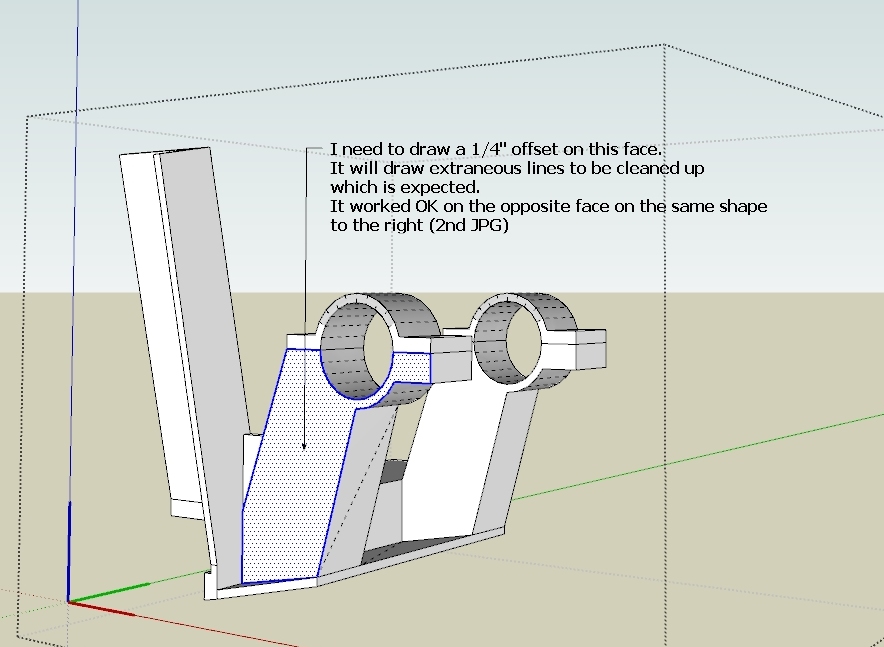
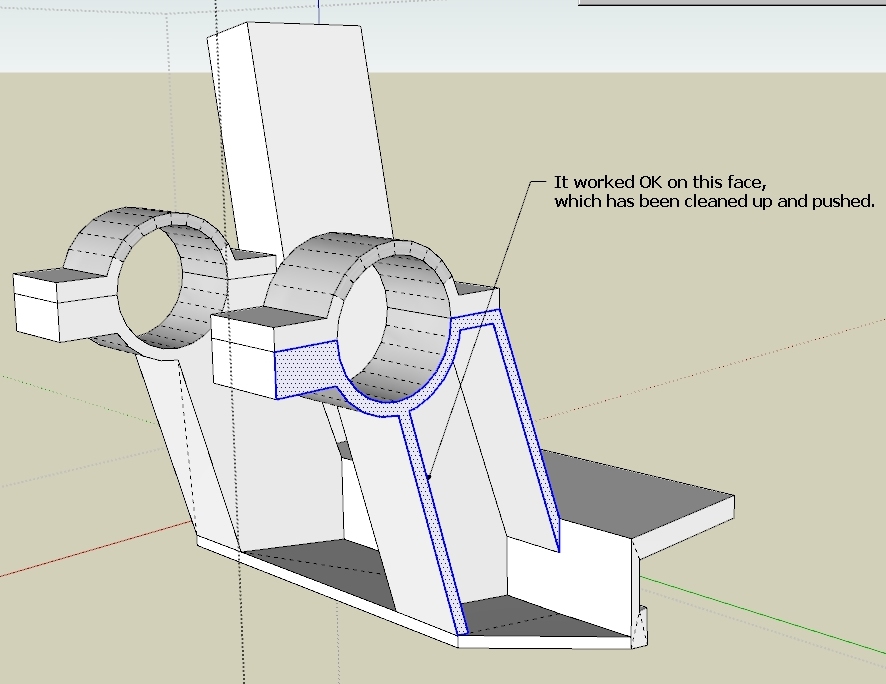
-
Hi Joel, I got it to work first time on the pro version by only selecting the lines to offset, then cleaning up. As the required offset is equal to the "clamp" thickness I thought it may be testing SU's logic to do a straight face offset.
Just a couple of general observations on your model:
- Your back and front face colour is white. Change the back colour and you will notice some faces that shouldn't be showing for a solid object.
- You have some hidden lines which should have been coplanar and deletable if you had modeled accurately.
Hope that helps.
-
Thanks ArCAD.
I've been having crashing problems in SU today in other areas as well. I haven't rebooted the PC to test, as I had some stuff to do and a reboot takes too long.
As for the white both sides, I have set it that way. A long time ago I just got PO'ed with SU arbitrarily setting face front/back. Anyway, I always set back and front the same texture, when the part is done. If I remember, I also orient faces as well. This part (when it is a solid) will have an aluminum texture.
As for hidden lines, SU seems to generate these in spades during an intersect operation. Sometimes, when I push a face out, then draw a circle on one, then push it to make a hole, the back side does not intersect properly. The circle shows, but the face has not been intersected. If I do an intersect with the face and the pushed circle, I get hidden lines all over the part, even unselected, un-intersected faces. Drives me nuts, as either I have to undo, then redo the circle push right through the face, or select all hidden lines and delete them.
If I push through, I then have to intersect again and that often generates the hidden lines again.
When I delete the hidden lines, often full faces that were OK before just vanish. It's as if the intersect operation literally moves lines around by a smidge, enough to throw out existing faces.When the part is finished I do a hidden line removal, so a few may be present during construction.
Anyway, as for this posted problem, I did the inside perimeter by hand and it worked ok.
I tried offset on some other face in the same part and no problem. -
@jgb said:
I've been having crashing problems in SU today in other areas as well. I haven't rebooted the PC to test, as I had some stuff to do and a reboot takes too long.
Make sure you submit them BugSplats so they are reported to the SketchUp team.
-
@thomthom said:
@jgb said:
I've been having crashing problems in SU today in other areas as well. I haven't rebooted the PC to test, as I had some stuff to do and a reboot takes too long.
Make sure you submit them BugSplats so they are reported to the SketchUp team.
Yup! 5 times with descriptions of what I was doing each time. No matches with the Bug database though.
-
Good. Just make sure to submit every one. The issue will peak up on their stats.
-
Tried to do an offset on a completely different part, same model, and SU just vanished, no BugSplat came up.

This has happened several times sometime before, but I just restarted SU and it sailed on with no problems.
I can't prove this yet, but SU seems a bit unstable since I loaded Simfonia. I'm not using SAT in that model, but it loads as a plugin in all sessions. I may "unload" SAT to see, if this crashing continues.
-
Workaround:
If you do not pre-select the face when doing the offset the crash does not happens.It is a known crash and hopefully we will address it soon.
-
@snicolo said:
Workaround:
If you do not pre-select the face when doing the offset the crash does not happens.It is a known crash and hopefully we will address it soon.
Good advice, however I have always preselected the face (habit) and as far as I can recall, SU never crashed before like this, until recently.
Also, lately, I've had 3+ "Splat-less" crashes just selecting other tools, last 2 were "Joint-push-pull".
In that case, I opened 2 SU sessions, copied the "problem" comp over, and it worked OK in session 2.
Copied back the edited comp and session 1 was normal since, even with JPP.Again, this crashing seems more prevalent when my models get well over 200,000 lines, but I also have a few very stable 500K+ models. And as I said before, it seems more prevalent since I installed Simfonia, but I haven't used SAT for several weeks, and never in those "splat-less" models.
Advertisement







