[Request] A practical WALL tool
-
first of all, I apologize if what I am about to ask already exists and also to plugin developers who might feel ofended by my request.
the case is this: so far I have not found a tool for easily creating walls. the ones I know of do not work always or do not work in an easy way or demand several clicks to activate the tool each time one tries to do a wall.
could someone create a wall tool that will ask for the basics (width, height, alignment) and could be summoned again with a shortcut, assuming the parameters used last time it was used.
before people suggest me existing plugins, the ones I know of and have tried are: Double Line, Wall Tool and the wall tool included in the 1001bit tools suite. each one has its advantages but ends up not working satisfactorily for me. there is also bim-tools but it does not work on mac yet.
I hope someone will come up with an answer to my problem.
-
Edson,
BuildEdge Plan just came out and it has a wall tool in combination with a roofing tool that you may want to test out.
CMD
-
Edson - We will be rolling out a Beta version for Mac in the next week or so (I know I keep saying this, but this time I am serious! I even have a pre-release version running on my Mac right now!).
I will PM you as soon as I can release it!
-
thanks, cmd and aaron. great news. I can hardly wait for it.
-
and this new one

Instant Wall
[flash=560,315:vx5pdz8v]http://www.youtube.com/v/EdIKx5_ddrI[/flash:vx5pdz8v]
[flash=560,315:vx5pdz8v]http://www.youtube.com/v/UQwzDD1uY_8[/flash:vx5pdz8v] -
Edson,
You didn't mention Profile Builder. I think that's pretty quick. But perhaps you know of that one too.
You have to draw the profile, there are no settings for that.
Once you have a wall profile entered you can save it in a library. You still have to open the tool and find the one you want etc.
What you want is a tool that will draw a rectangular prism (for starters) based on input of width and height, and which stores the setting or even a library of settings.(?)It'd be good and simple.
PB has a lot of features to consider: one step multiple undos (for each segment), apply to drawn path, reverse direction, multiple input points to choose, use any profile, etc. but still is pretty simple.
Regards,
Peter
-
@unknownuser said:
and this new one

Instant Wall
[flash=560,315:2xhxebql]http://www.youtube.com/v/EdIKx5_ddrI[/flash:2xhxebql]
[flash=560,315:2xhxebql]http://www.youtube.com/v/UQwzDD1uY_8[/flash:2xhxebql]thanks, pilou. I did not know this plugin had been created. their other plugins are quite useful so I imagine this one will be too.
-
@pbacot said:
Edson,
You didn't mention Profile Builder. I think that's pretty quick. But perhaps you know of that one too.
You have to draw the profile, there are no settings for that.
Once you have a wall profile entered you can save it in a library. You still have to open the tool and find the one you want etc.
What you want is a tool that will draw a rectangular prism (for starters) based on input of width and height, and which stores the setting or even a library of settings.(?)It'd be good and simple.
PB has a lot of features to consider: one step multiple undos (for each segment), apply to drawn path, reverse direction, multiple input points to choose, use any profile, etc. but still is pretty simple.
Regards,
Peter
peter, it never ocurred to me Profile Builder could be used for that. I will try it. thanks for the tip.
-
they are both great plugins and very useful too. however, they are much more complex than I asked for. as far as I could see, none of them allows me to draw a wall by clicking continuously. it is either necessary to select a path or a shape to generate a wall.
-
Hi Edson, maybe this work for you:
-
@edson said:
they are both great plugins and very useful too. however, they are much more complex than I asked for. as far as I could see, none of them allows me to draw a wall by clicking continuously. it is either necessary to select a path or a shape to generate a wall.
You can with PB
-
@cmd said:
Edson,
BuildEdge Plan just came out and it has a wall tool in combination with a roofing tool that you may want to test out.
CMD
I have watched the BuildEdge Plan videos and it is exactly what I wanted! its alignment feature is brilliant as it allows one to see it in action instead of trying to guess which side it will actually go in one's model.
although it is windows-only now I have been assured there is a mac version on the way.
-
Good news! We are running the Mac version through it's final (pre-beta) paces. I will be launching a Beta version first thing next week!
It has been a long road... but I can see an apple-shaped light at the end of the tunnel!
-
Great news,
 Aaron!
Aaron! 
-
Seems to me that Double line by Didier Bur makes that you want at the first post

And you was the first to aswer to him "fantastic gift, didier! thanks! "

Last version Double line2 By Didier Bur, Jim Foltz !

(in Draw menu)Works also in inclined plane

So what is your reproaches about it ?

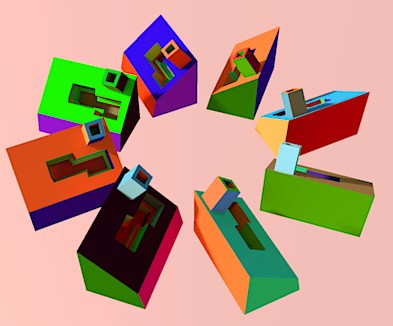
And dig it or not following the round a clock rotation of your drawing!

So you can make windows with it in the same time
A very cool one!
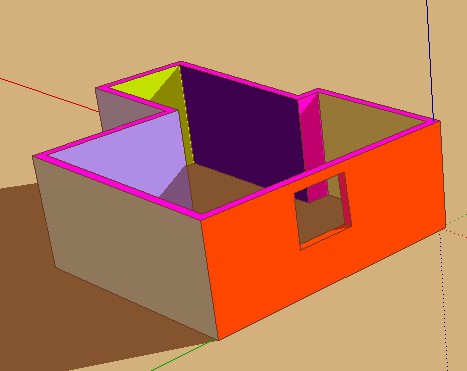
-
@unknownuser said:
Seems to me that Double line by Didier Bur makes that you want at the first post

And you was the first to aswer to him "fantastic gift, didier! thanks! "

Last version Double line2 By Didier Bur, Jim Foltz !

(in Draw menu)Works also in inclined plane

So what is your reproaches about it ?

And dig it or not following the round a clock rotation of your drawing!

So you can make windows with it in the same time
A very cool one!
pilou,
yes, you are quite right. I praised it in the past but recently I started having trouble using it. for some reason the walls started to grow downwards instead of upwards. as it was happening quite often and I could not find the any reason for its erratic behavior I decided to look for some other tool.
but thanks for insisting. perhaps DL deserves a second chance.
-
@unknownuser said:
I started having trouble using it. for some reason the walls started to grow downwards instead of upwards. as it was happening quite often and I could not find the any reason for its erratic behavior I decided to look for some other tool.
You must make a group (of the floor) if you build walls on something!!!
 (not in the empty space)
(not in the empty space)And after
It's because you turn your creation walls in the wrong clock wise or not!
-
@unknownuser said:
@unknownuser said:
I started having trouble using it. for some reason the walls started to grow downwards instead of upwards. as it was happening quite often and I could not find the any reason for its erratic behavior I decided to look for some other tool.
You must make a group (of the floor) if you build walls on something!!!
 (not in the empty space)
(not in the empty space)And after
It's because you turn your creation walls in the wrong clock wise or not!
I never try to build walls on empty space!
come to think of it, another reason for not using DL 2 was the fact it does not work 100% on mac: pressing Tab on mac does not invoke the parameters dialog. this reduces its functionality.
-
Sorry I have a PC

@unknownuser said:
I never try to build walls on empty space!
Why not: it's very practical: you make some walls then you move them somewhere

-
Hi All,
I just wanted to follow up here with a quick note that we have launched our Mac version (Beta).
http://forums.sketchucation.com/viewtopic.php?f=15&t=47904
Thanks!
Aaron
Advertisement







