Car paint
-
Been playing about with my car paint shader, thought I'd share. I've found the following settings do a reasonable job:
TOP LAYER: Reflection fresnel IOR: 2.2 Tint the filter colour similar to base colour.
MIDDLE LAYER: Reflection fresnel IOR: 2 Use a galvanized metal texture in the hilight and glossiness maps, CGtextures has a few. I applied a contrast adjustment to map as below, this could probably do with refinement. Again, apply a tint to the reflection filter.
BASE LAYER: Use falloff with two colours (first slot the main colour, second slot darker colour for normal paint, or contrasting colour for irridescent paint). Use perpendicular/parallel for falloff type.That's it.....although I think this is decent looking I was hoping to get a better 'flake/sparkle' effect and messed about with the galvanized metal map in bump, roughness, anistropy slots to no avail. Would be interested to know how everyone else builds this shader type.
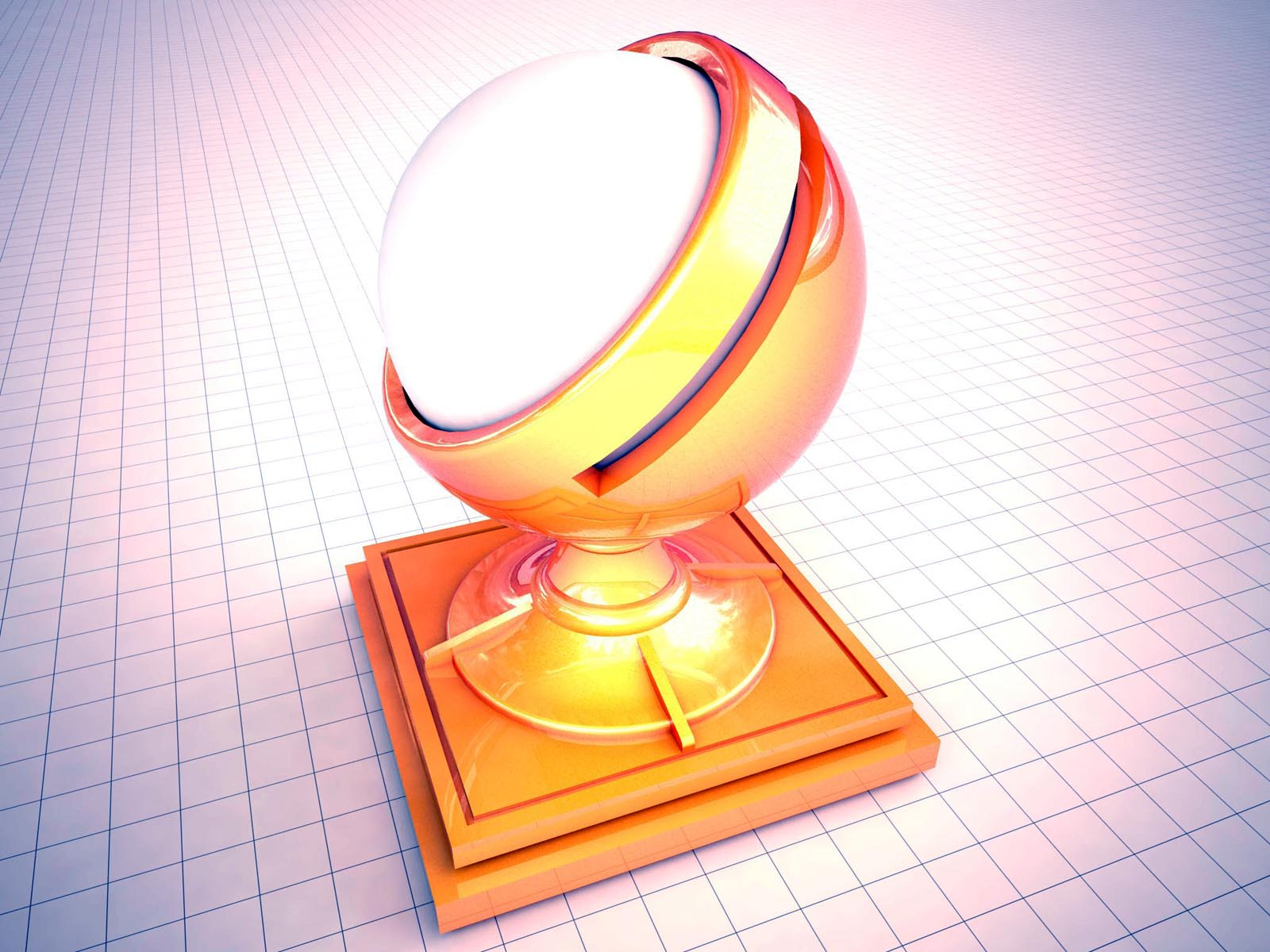

-
Very nice.


I've never built a car paint material myself from scratch - I've just used the car paint material that came with VfSU as a base and modified to fit.Really like the look of this one.

-
that looks very nice. I wonder if playing with the parallel/ perpendicular slots in the fresnel settings (adding a flake map) might do the trick with adding flakes. I'm curious to see how this compares with the Chaosgroup vismats - like thomthom, this is what I've been using as a starting point.
Andy
Advertisement







