Drawing a cone
-
I've read the help here how to draw a cone
http://support.google.com/sketchup/bin/answer.py?hl=en&answer=114020
but not much successful with that.First method, well, I can find cardinal point, but I must click a lot and during that click the circle moves - changes it's original position so this is very frustating. The second method with follow tool does not work for me. First I select the circle with select tool. Then I sellect follow tool and click the surface of triangle. Then I drag, and there is a black circle on the surface of circle created. When I move towards surface this circle is less size. When I click so another circle is created. Or if I try to click on one of the color point in base of the triangle and then track also nothing.
Well I searched help file and forum but nothing basic helped me.
-
Click on the picture.

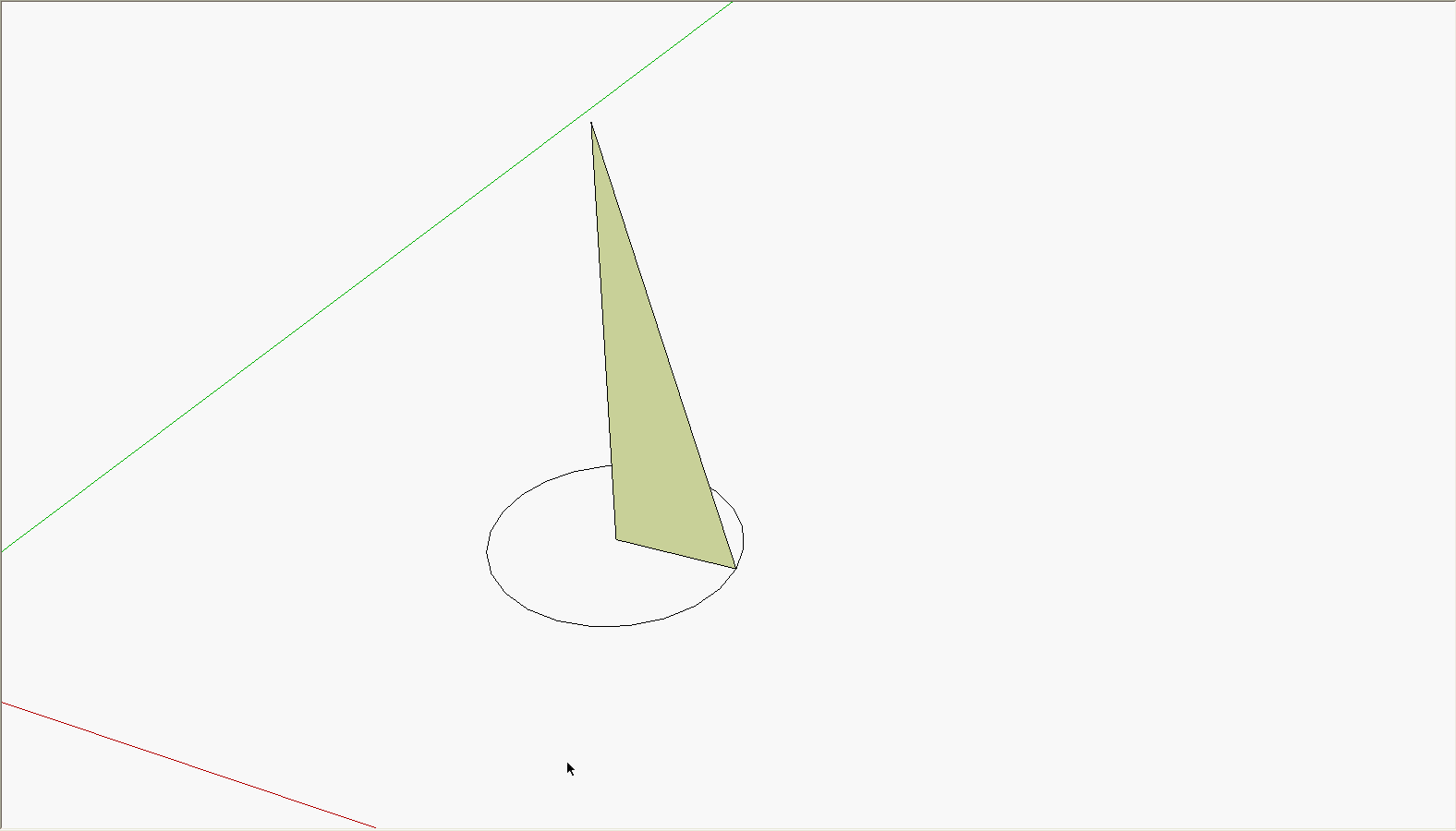
-
Oh shit, I used wrong tool coz I though that F is for Follow me. And there is no hotkey for Follow me, pity. Now I draw it correctly. You can delete the post if you think I flood.
Thanks
-
I try to create cone with ark tool and I do not get a circle but polygon with cca 24 lines around. In this case, must I select every line by one, or is there any other option to fast the process? And does the ark tool always create polygons or is it just incident?
-
Wow!

Why are you using the Arc tool? Use the Circle tool. In SketchUp a circle is really a polygon. By default it has 24 sides. You can change the number of sides if you want (read the Help files on Circles) Unless you explode the curve, you don't need to select every segment individually. Watch my animation showing how I made the cone. I selected the circle with only one click. While you're reading the Help files, read about the Select tool, too.
-
I watch the videos coz they seem good. You could give me that link for videos yesterday. I will remake a tower which is not exactly cycle. It is rectangle+semicircle, and that 12 lines looks ugly, The towers has been made so.
-
However it's not so hard to select them. I find now that with fast triple click on face I can select it fast, because 6 times I need to select to select semi-circle. But I am not sure if this is the best method because if I want to resize the semi-cone with scale, so I have seen that the faces which was not selected moves texture position. On the other hand faces that was selected does not change texture position. So the result is a little bit inhomogenous.
-
That was mostly unintelligible.
-
I say that if I click three times on a face, the edges of the face are selected. So if I need select 12 edges of the cone, I triple-click on 5 faces and one line.
-
Yes, double and triple clicking make selection "wiser". Some further reading on the select tool:
http://support.google.com/sketchup/bin/search.py?hl=en&ctx=en%3Asearchbox&query=select+tool&oq=select+tool -
The simple answer to your many questions is, watch some videos, learn about SU, make a few models and then ask some questions.
Learn a bit about the program before you start asking endless questions. and I mean that in the nicest possible way.
So many posts, and too many nice people. Get off your arse and learn something.
-
@box said:
The simple answer to your many questions is, watch some videos, learn about SU, make a few models and then ask some questions.
Learn a bit about the program before you start asking endless questions. and I mean that in the nicest possible way.
So many posts, and too many nice people. Get off your arse and learn something.
When I came here I did not know where to learn. Sorry that just learning and viewing images is not enough to understand well. I did not had found any video tutorials even that I had been on SU site. Next time, when somebody comes with basic question, it would be great idea to send direct link to video tutorials of SU. It will save our time!
-
No need to be upset and shouting rumcajs.

What Box said is a general rule of thumb: before asking a lot of questions is good to do some search. There are tons of video tutorials on the net and also here. For example:
-
Here are a couple of video tutorials on drawing cones: http://www.youtube.com/results?search_query=sketchup+cone&oq=sketchup+cone&gs_l=youtube.3..0l2j0i5.2322.5274.0.5516.13.11.0.2.2.0.90.793.11.11.0...0.0...1ac.ufp1I1tkfNA
-
@massimo said:
No need to be upset and shouting rumcajs.

What Box said is a general rule of thumb: before asking a lot of questions is good to do some search. There are tons of video tutorials on the net and also here. For example:
[attachment=0:1s0pbc1z]<!-- ia0 -->Cattura.JPG<!-- ia0 -->[/attachment:1s0pbc1z]I was on that page, but I could not see that. There is so many threads in tutorial section in the forum, and no one of the threads, which I read contains usable tutorial for me. What I try to say is, that If I open site I look first of all for video tutorials. But I had seen any. So probably you should do something with it, because it is bad visible.
Same problem with http://www.sketchup.com/
I think that when I installed the program, there was link to video tutorials or what was it. I don't remember exactly. I clicked it and searched where are the videos... And nothing found. I had seen no "Tutorials" in their navigation, just education, which was not what I should need so I closed the window. -
Hi folks.
May I suggest the use of the most underused of SketchUp's menus, namely the Help Menu, the last one on the right.
The seond choice of this menu is the Help Center.
After choosing this item, you will arrive on the Help center main page here:
http://support.google.com/sketchup/?hl=en
If you look carefully at the left of the page, you will see a list of topics under a title that reads Get started.
The first choice reads: Learning SketchUp (a Trimble product)
If you click on it, you will get here:
http://support.google.com/sketchup/bin/answer.py?hl=en&answer=36207
If you read carefully, you will see the words Video tutorials formated as an hyperlink. If you click on it you will get here:
http://www.sketchup.com/intl/en/training/videos.html
You will be presented with five categories of video tutorials.
I leave it up to you to go each of these 61 tutorials. Of course, I suggest that you start with the first 28 dedicated to beginners before moving on to the ones addressing the more advaced users and then the experts. The last 2 categories are more for specialised modeling or presentation but are also interesting to watch.
Just ideas.
-
@jean lemire said:
Hi folks.
May I suggest the use of the most underused of SketchUp's menus, namely the Help Menu, the last one on the right.
The seond choice of this menu is the Help Center.
Hi,
this one did not worked for me when I started to learn SU. BUt I have solve this problem already same as I obtained the videos few days ago (and I had seen most of them). -
http://support.google.com/sketchup/bin/
I found it very helpful.
Advertisement







