[Plugin] Sketchup Ivy
-
look at tips in the console. you'll have to grow the ivy branches and then hit ctrl click to put leaves on. you'll see green markers where leaves are going to be located. then hit shift click to finish.
-
HI
I installed the "LiveIvy 1" but there are generated only strains and no leaves. Am I doing something wrong? In the Ruby Console is displayed, see below.
Problem solved: I had forgotten to press the ctrl key.
Charly -
Hi Krisidious,
Thank you for your help
Charly
-
no problem I guess you figured it out before I even got my response in. have fun and feel free to post some examples. and settings to go with them.
would love to add some presets to this plugin. -
Maybe you can help me again. Now the leaves are not transparent! The problem was treated in an earlier post but I could not find it until now.
Charly
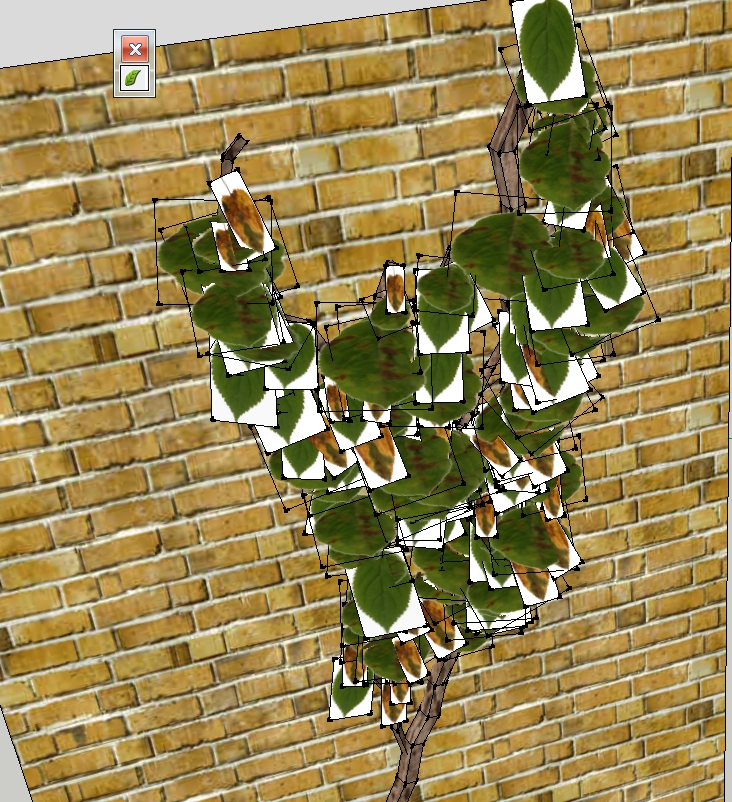
-
I had to go in and edit each component and it's material. each material source needs to be a .png file for transparency. and then I hid the line edges and saved the component. let me see if I can upload mine.
-
@krisidious said:
delete your LiveIvy folder in side your plugins folder. make sure you have no plugins for liveivy inside your plugins folder.
reinstall by opening the last zip folder and dragging the plugin and folders into your plugins folder.
you'll need to restart sketchup. go to toolbars and turn on the liveivy toolbar.
should work. make sure that there are ivy components in your "Plugins\LiveIvy\Textures" folder.
I did exactly like this, last time. Just to make sure, I re-did that and it's just the same: "can't insert empty component" (I'm translating the message from italian). Under "View->toolbars" there is no option to turn on the LiveIvy toolbar. If I choose the tool manually, I can generate the red lines and leaves, but generating the actual geometry leads to no real geometry but a simple black line over the first stem's position (no leaves and no additional stems).
..your latest post also makes me wonder if these problems could be generated by base components saved in SU8 format..If so, could anybody convert them to the previous version, to maximize compatibility?
-
@charly2008 said:
Maybe you can help me again. Now the leaves are not transparent! The problem was treated in an earlier post but I could not find it until now.
Charly
Hi Charly, he`re others
http://forums.sketchucation.com/viewtopic.php?f=323&t=36882&p=409877&hilit=sketchup+ivy#p409877
regards
-
Hi Kristoff,
thank you for your friendly help. With your files, it works fine. Thanks also to the others.
I've tried similar to your example to do this with the Wisteria flowers and leaves. But the old leaves are still present, although only the Wisteria pngs are in the Texture directory.
I probably have not understood how it works or I'm too stupid.
Charly
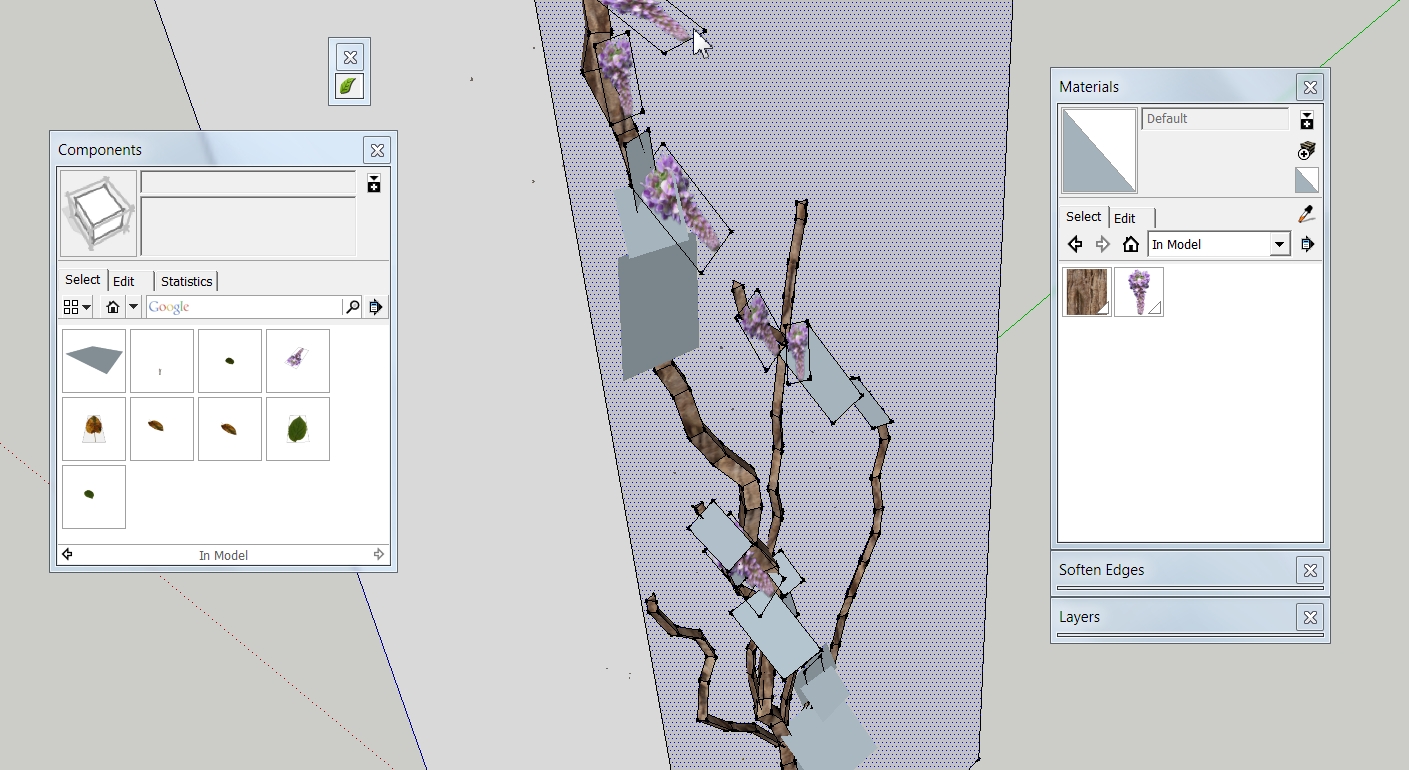
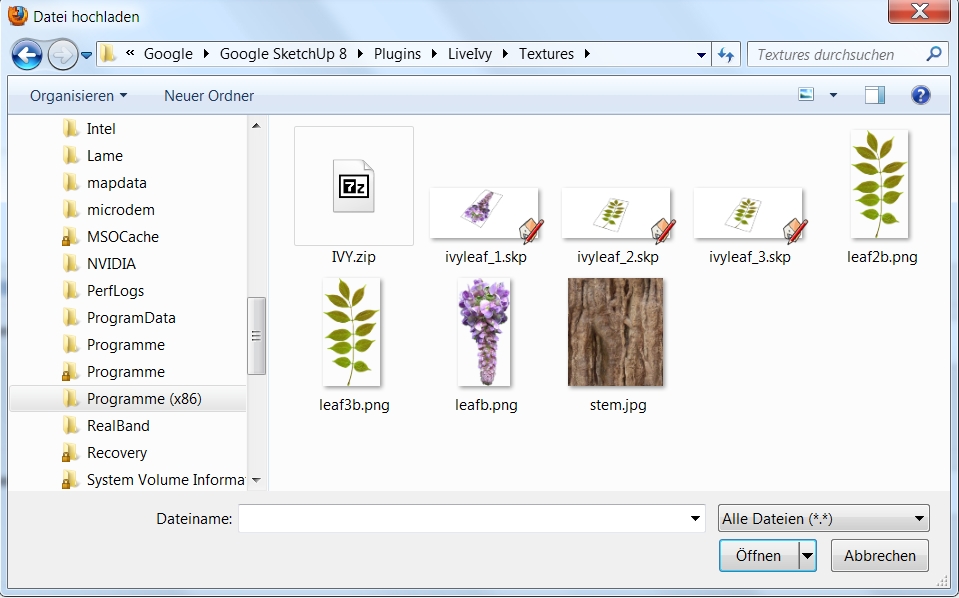
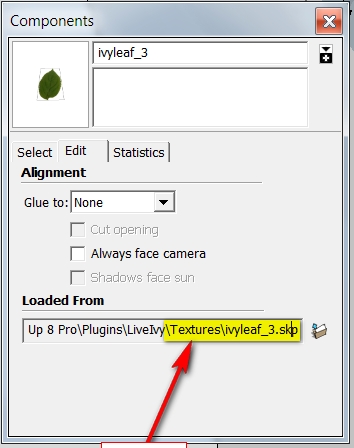
-
How can i make to them from more close to de wall?
-
When I SHIFT + CLICK nothing happens ... creates just one line ends and not the creation of branches and leaves ... what's wrong??
-
i can not get this to work at all! on mac with su8 have looked thro forum and still no help? is thare sumthing rong with what im doing?
-
@smooge said:
i can not get this to work at all! on mac with su8 have looked thro forum and still no help? is thare sumthing rong with what im doing?
You'll have to explain more detailed what "isn't working".
No menus? Error messages? Unexpected results? -
sorry! when i click on an object in the space it dos nothing at all i can see all the plugin and looks like it will wurk but wen i click nuthing happens?
-
@smooge said:
sorry! when i click on an object in the space it dos nothing at all i can see all the plugin and looks like it will wurk but wen i click nuthing happens?
If you keep the Ruby Console open, do you get any error messages?
-
yes!
MX: unloading Fire data
MX: load => plan 12-09-11 -
sorry no that is from maxwell i think!
-
Some help with Sketchup Ivy appreciated. I have downloaded/installed and run the plugin fine although there was an error message at installation and each time I start the plugin(capture). My issues are that The leaf 2 and 3 have a white background displayed in model and when rendered. see image capture1. The material editor in Sk8 has leaf 1 as a .tif and 2 and 3 as .jpg's. I thought I could just go into the folder in plugins find the images and convert them to tifs to give a see through background but therein lies my problem. I can't find the plugin or folder where I extracted it to nor in any of the sub folders of sketchup. I have tried to reinstall (both extract to and copy from a separate location) but it says the file is already there and would I like to overwrite it?? Given I can't find it I can't remove it to try and re-install again in case the initial was corrupted ie the white backgrounds. Thanks to Pierre though for what looks like a great plugin once I get it sorted.
Thanks also to whoever is able to assist
-
it works actually quite well for me, at least on windows . A few things are a bit mind boggling , like for example why it generate ghost leaves components that appears in textures and components editors, but once you replace the awfull leaves in the folder textures with decent ivy leaves components ( be sure to give them the same name, ivyleaf_1 etc, it looks as good as the original plugin . More, you can always reload the components with others to create climbing roses, bougainvillea etc . I ll post some of my components tomorrow .
-


Advertisement







