[Plugin] Scale Face to Target Area - TIG
-
Is it possible through ruby (or does something exist) to scale a face to a desired area size? Let's say I draw an irregular shape which needs to be a specific square footage. Is it possible to have a plugin which let you click on the face and set a desired square footage and the face automatically scales to that area?
I'm drawing a bunch of different free form (lagoon style) pools for a client, but have a target square footage the shapes. I can get close with trial and error and scale tool, just thought it would be nice to do it exact through a script.
EDIT - Plugin attached. Thanks TIG.
EDIT: by TIG - code fixed for all unit types !
TIG Donations==
-
<span class="syntaxdefault">module TT_ScaleToArea<br /> def self</span><span class="syntaxkeyword">.</span><span class="syntaxdefault">scale_face</span><span class="syntaxkeyword">(</span><span class="syntaxdefault"> face</span><span class="syntaxkeyword">,</span><span class="syntaxdefault"> target_area </span><span class="syntaxkeyword">)<br /></span><span class="syntaxdefault"> unit_ratio </span><span class="syntaxkeyword">=</span><span class="syntaxdefault"> </span><span class="syntaxstring">'1'</span><span class="syntaxkeyword">.</span><span class="syntaxdefault">to_l </span><span class="syntaxkeyword">**</span><span class="syntaxdefault"> 2<br /> target_area_inch </span><span class="syntaxkeyword">=</span><span class="syntaxdefault"> target_area </span><span class="syntaxkeyword">*</span><span class="syntaxdefault"> unit_ratio<br /> ratio </span><span class="syntaxkeyword">=</span><span class="syntaxdefault"> target_area_inch </span><span class="syntaxkeyword">/</span><span class="syntaxdefault"> face</span><span class="syntaxkeyword">.</span><span class="syntaxdefault">area<br /> pt </span><span class="syntaxkeyword">=</span><span class="syntaxdefault"> face</span><span class="syntaxkeyword">.</span><span class="syntaxdefault">bounds</span><span class="syntaxkeyword">.</span><span class="syntaxdefault">center<br /> tr </span><span class="syntaxkeyword">=</span><span class="syntaxdefault"> Geom</span><span class="syntaxkeyword">;;</span><span class="syntaxdefault">Transformation</span><span class="syntaxkeyword">.</span><span class="syntaxdefault">scaling</span><span class="syntaxkeyword">(</span><span class="syntaxdefault"> pt</span><span class="syntaxkeyword">,</span><span class="syntaxdefault"> ratio </span><span class="syntaxkeyword">)<br /></span><span class="syntaxdefault"> face</span><span class="syntaxkeyword">.</span><span class="syntaxdefault">parent</span><span class="syntaxkeyword">.</span><span class="syntaxdefault">entities</span><span class="syntaxkeyword">.</span><span class="syntaxdefault">transform_entities</span><span class="syntaxkeyword">(</span><span class="syntaxdefault"> tr</span><span class="syntaxkeyword">,</span><span class="syntaxdefault"> </span><span class="syntaxkeyword">[</span><span class="syntaxdefault">face</span><span class="syntaxkeyword">]</span><span class="syntaxdefault"> </span><span class="syntaxkeyword">)<br /></span><span class="syntaxdefault"> end<br />end<br /></span>TT_ScaleToArea.scale_face( Sketchup.active_model.selection[0], 4000 )target_areais numeric input in the current model units. -
Here's my version, with dialog...
require 'sketchup.rb' ### module TIG ### scales a select face about its center to a new area, in current uinits. def self.scale_face() model=Sketchup.active_model es=model.active_entities ss=model.selection fa=nil fa=ss[0] if ss[0] unless fa && fa.is_a?(Sketchup;;Face) UI.messagebox("Scale_Face;\n\nPreSelect ONE FACE !") return nil end ar=fa.area mo=model.options["UnitsOptions"] p mo["LengthFormat"] case mo["LengthUnit"] when 0 units="in" if mo["LengthFormat"]==2 #Engineering trap ">>' units="ft" ar=ar/12.0/12.0 end when 1 units="ft" ar=ar/12.0/12.0 when 2 units="mm" ar=ar*25.4*25.4 when 3 units="cm" ar=ar*25.4*25.4/10/10 when 4 units="m" ar=ar*25.4*25.4/1000/1000 else units="??" end rs=inputbox(["New Area [sq "+units+"]; "], [ar], "Scale_Face") return nil unless rs na= rs[0] na= -na if na < 0 unless na>0 UI.beep return nil end ro=Math.sqrt(na/ar) pt=fa.bounds.center tr=Geom;;Transformation.scaling(pt, ro) model.start_operation("Scale_Face") es.transform_entities(tr, fa.vertices) model.commit_operation end ### UI.menu("Plugins").add_item("Scale_Face"){self.scale_face()} unless file_loaded?(__FILE__) file_loaded(__FILE__) ### end ###Copy/paste code into a script in the Plugins folder named 'TIG-scale_face.rb', and restart Sketchup. Run it from the menu item or by typing
TIG.scale_facein the Ruby Console...
EDIT: Typo fixed in menu code !!!
EDIT: Improved Unit/Fractional/Engineering handling - see 1st post in the thread for the .rb version. -
na = -na if na < 0
Why not just use#abs?
na = na.abs -
@thomthom said:
na = -na if na < 0
Why not just use#abs?
na = na.absNo reason.
I assume you meantna=results[0].absas a one-step solution.
I was just writing it on the fly and needed to trap for a negative or zero reply...Incidentally, I noted that you transformed the face while I did the face.vertices, is there any advantage in either way?
Presumably transforming the face changes its vertices and what they are connected to anyway, and conversely transforming the vertices transforms the face and also whatever they are connected to also ? -
@tig said:
Incidentally, I noted that you transformed the face while I did the face.vertices, is there any advantage in either way?
Presumably transforming the face changes its vertices and what they are connected to anyway, and conversely transforming the vertices transforms the face and also whatever they are connected to also ?I'd expect that under the hood, when you feed entities to
#transform_entitiesit collects the vertices - so[face]andface.verticesshould have the exact same effect. I kind of likedface.verticesinstead of wrapping the face in an array - feel it reads better as the brackets isn't so easy to see immediately. -
Actually just
faceshould work as well as[face]because the transformation is the first argument and you can then pass an array OR a series of arguments, so 'face' would be seen as the first one anyway ? ... -
API-doh!
-
 You guys both rock! THANKS so much!
You guys both rock! THANKS so much! -
You see this plugin?
-
@jorge2011 said:
You see this plugin?
That's nice looking. The VCB is a nice way to control it. But I think $10 is too much for such a trivial script.

-
TIG, having an issue with your script loading properly. I copied and pasted the code exactly into a notepad file and named it - TIG-scale_face.rb. Upon loading Sketchup, I get no errors, but none of my toolbars load. When I delete the script, all the toolbars load again.
-
Thom, excuse my ignorance, but how would I going about testing your code?
-
@earthmover said:
Thom, excuse my ignorance, but how would I going about testing your code?
Sorry Adam, I typed it up and posted in a hurry. You'd put it in a .rb file and form the console invoke:
TT_ScaleToArea.scale_face( Sketchup.active_model.selection[0], 4000 )Didn't have the time to add UI.
-
The code is now tested and working version... I edited the original ! http://forums.sketchucation.com/viewtopic.php?p=419936#p419936
Stupid typounless**.**file_loaded?instead ofunless file_loaded?
I added the UI as an afterthought and never tested it sorry! -
Thanks TIG. It works as long as I am using a decimal unit type. With fractional units, it deletes everything in the model. Not sure why, just have to remember to switch the units before using the plugin. Thanks again. I'll update the first post with the rb file.
Also it is still stating inches in the dialog even when the units are feet. No big deal though. Works for what I need. Thanks again!


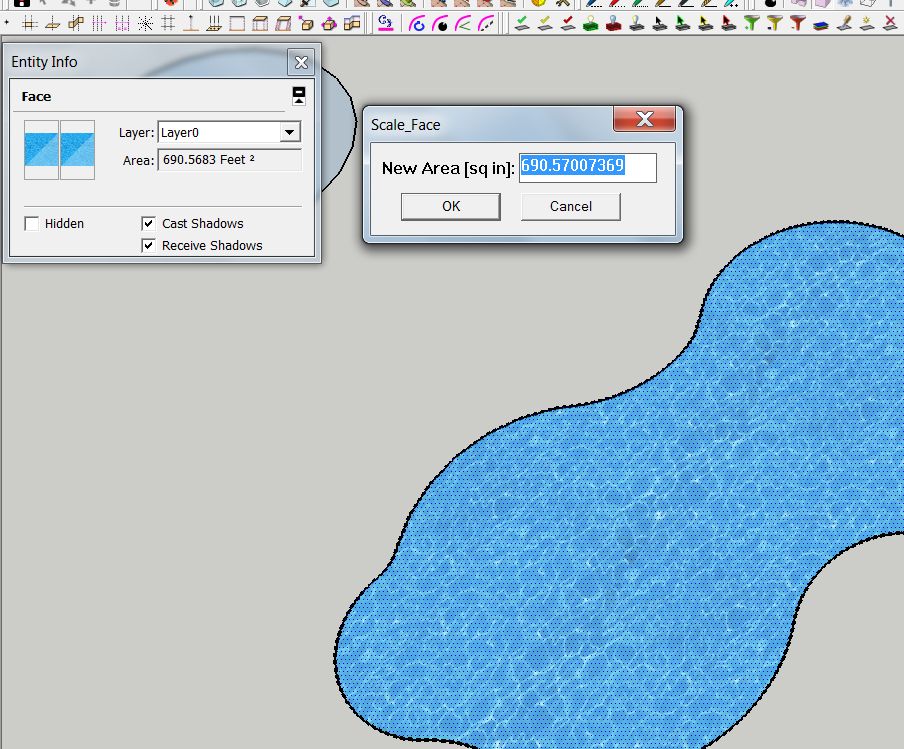
-
I'll adjust the code... I did type it on the fly...
-
If you have time. If not, no worries. I just figured I'd mention the issues in case anyone else needed to use the plugin.
-
I've updated the .rb in your post and edited the post's text to match [hope you are OK with that
 ]
]
It now handles all Unit-types/Fractional/Engineering etc properly.
One oddity is that 'Engineering' displays on screen in 'feet', but the API unit-type [LengthUnit] is left in 'inches' [0] - unlike all other types where the 'LengthUnit' matches the displayed-unit.Anyway it now works for all combos... I hope

-
Works great now. Thanks again.
Advertisement








