Strange,why cant I render more than 600 x 800??
-
I am rendering a model with metal chain curtain, Since it's almost impossible to do it in geometry, I made it with displacement map. The result is not that really great but would be acceptable. The only problem is whenever I render higher than 800 x 600, the buffer just appear black. sometimes with tiny dots but just freeze from there.
When I override materials, it renders fine to even high resolution. What could be the problem?
Can anyone please help. Im using Sketchup pro with vray for SU latest release.
-
Hi ,
I don't know if it will help You, but try this:- override materials and render
- save LC and IR maps
- uncheck override materials, switch LC and IR mode to from file
- render
Hope it helps.Cause of this problem is a mistery to me

Matt -
the dots you see is the beginning of a Light Cache pass. with displacement maps, light cache can take a long time to complete. i wouldn't say that your renderer just stops, it just doesn't redraw [so quickly]. one thing you could do is to open up the task manager and monitor the CPU usage while you try to render the big image.
-
I rendered a project last year with a metal chain material and it is definitely your displacement holding things up. I would say that if your render is close up than you might want to use displacement and make sure you subdivide your surface plenty. If you are rendering hi-res like over 2500 pixels wide, you might want to try adjusting your sudiv and edge length settings to lower than default values. Its all trial and error. I would suggest making a test model with a small square of the material and test various settings and see which renders faster.
If the material is far from the camera, you might want to try not using displacement and see if you can cheat it with just opacity and bump mapping.
I've attached the material I used which uses bump instead of displacement. I avoid displacement at all costs. Render time is way more important.
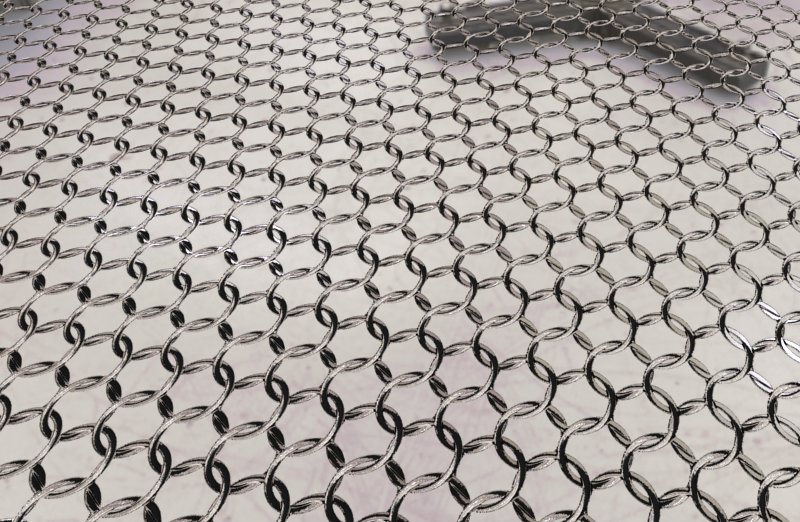
-
Thank you sir for these tips. I managed to do the curtain with displacement, not quite succesfully in vray for SU but Vray for max. Using the same map, Max does it
quite fast too. Your chain curtain looks much more complicated. Mine is just ball chain. Thanks anyway.

Advertisement







