Curviloft -HELP
-
I've read and re-read the various threads about installing and activating curviloft. It appears all the required files are in the plugging folder, but still nothing. PLEASE - HELP!
Joe -
You have got the required 'FredoLib' folder of support files etc, haven't you?
Can you post a screen-shot your 'plugins' folder/subfolders/files...
Remember that the 'plugins' folder should be the one in the Mac HD 'root' lib folder path and not a 'user' one.
Also note that depending on your settings Safari can unzip things as they arrive, confusing Mac users who then try to #unpack' things further than they need to be...
As a Newbie why aren't you trying v8 ?
That has possibilities of automating the installation process... -
@tig said:
You have got the required 'FredoLib' folder of support files etc, haven't you?
Can you post a screen-shot your 'plugins' folder/subfolders/files...
Remember that the 'plugins' folder should be the one in the Mac HD 'root' lib folder path and not a 'user' one.
Also note that depending on your settings Safari can unzip things as they arrive, confusing Mac users who then try to #unpack' things further than they need to be...
As a Newbie why aren't you trying v8 ?
That has possibilities of automating the installation process...Thank you. The downloaded files were copied then pasted to the plugin folder. I must be missing something, but, haven't been able to figure it out. Your help is really appreciated.
Joe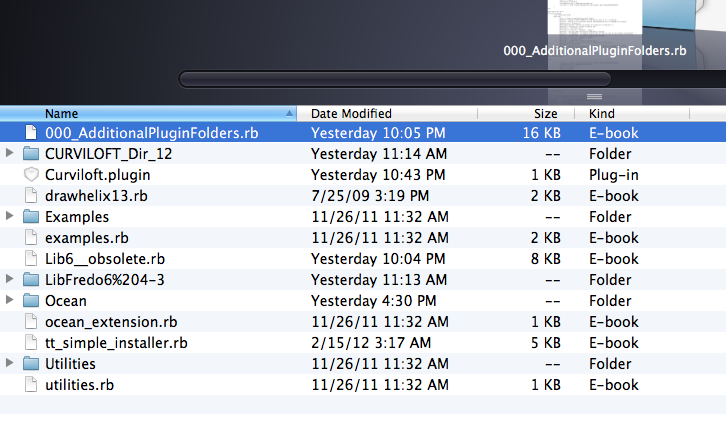
-
@tig said:
You have got the required 'FredoLib' folder of support files etc, haven't you?
Can you post a screen-shot your 'plugins' folder/subfolders/files...
Remember that the 'plugins' folder should be the one in the Mac HD 'root' lib folder path and not a 'user' one.
Also note that depending on your settings Safari can unzip things as they arrive, confusing Mac users who then try to #unpack' things further than they need to be...
As a Newbie why aren't you trying v8 ?
That has possibilities of automating the installation process...I am using version 8. Sorry, missed that part of your initial response. Again, I appreciate all the help.
Joe -
The folder for 'LibFredo...' that is shown in your plugins folder looks like it's the 'container' - i.e. the folder that's created when you extract the zip-file's contents.
You do not put that into the plugins folder, rather you put its contents into the plugins folder.
So... in that folder there will be a .rb file and a subfolder with a similar name to 'LibFredo...'.
That .rb file and the subfolder should both be in the plugins folder !
Leave any files in the subfolder where they are - i.e. inside the subfolder, which is in the plugins folder.
So it looks like you have not extracted the Lib's file/subfolder properly.
Your Safari settings might be extracting zips as they download, which can be confusing...
But the CurviLoft stuff looks OK
-
@tig said:
The folder for 'LibFredo...' that is shown in your plugins folder looks like it's the 'container' - i.e. the folder that's created when you extract the zip-file's contents.
You do not put that into the plugins folder, rather you put its contents into the plugins folder.
So... in that folder there will be a .rb file and a subfolder with a similar name to 'LibFredo...'.
That .rb file and the subfolder should both be in the plugins folder !
Leave any files in the subfolder where they are - i.e. inside the subfolder, which is in the plugins folder.
So it looks like you have not extracted the Lib's file/subfolder properly.
Your Safari settings might be extracting zips as they download, which can be confusing...
But the CurviLoft stuff looks OK
THANK YOU - Everything seems to working fine. If you are every in Alaska and in the Fairbanks area - let me know - I owe you BIG TIME! Thank you again.
Joe -
It doesnt work with me either! I searched 3 hours now but cant find the problem.
I made a scrrenshot. and there seems to be a problem with the rights of administration.It would be so great if someone could help me!!!
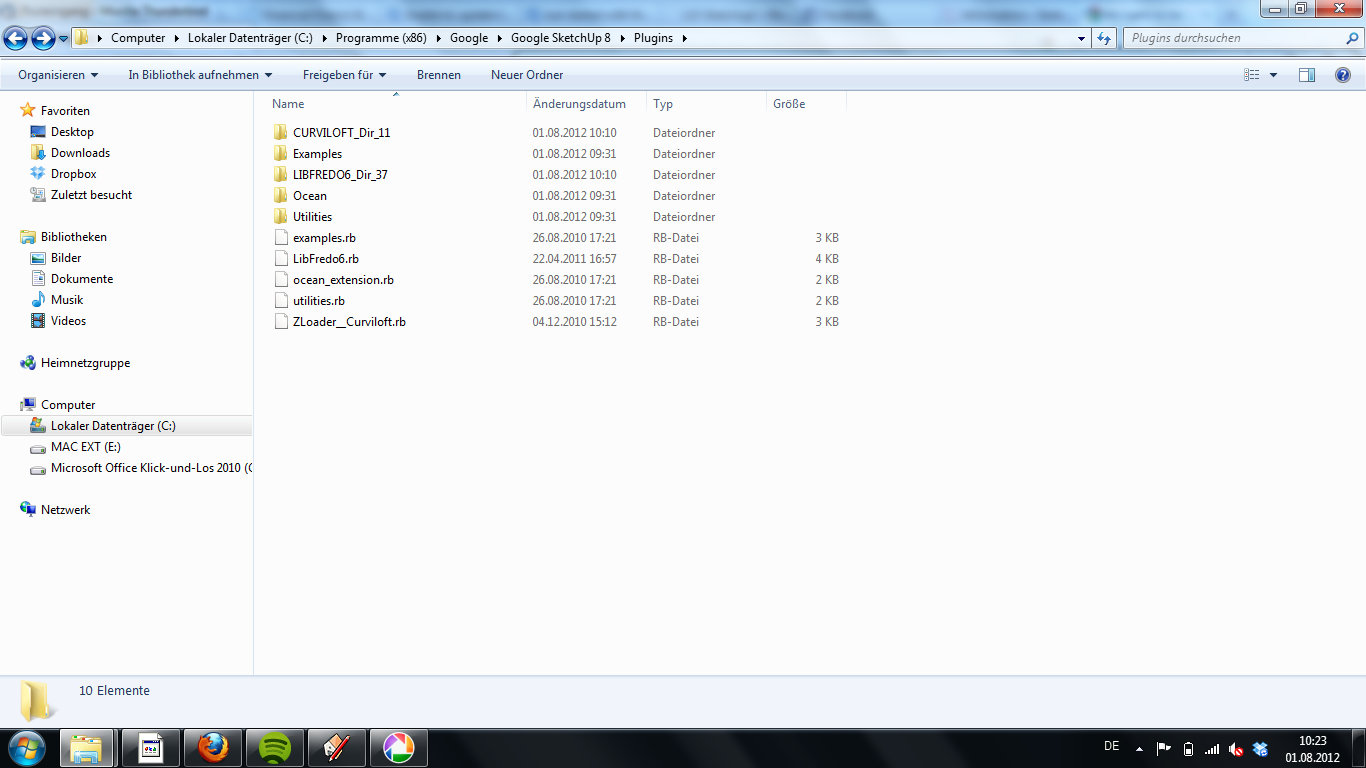
Advertisement







