Any plugin to evenly space objects?
-
Is there no plugin to evenly space objects?
-
An exemple?
-
My old 'Matrix' tool allows you to matrix copy components in 3d with set spacings in XYZ, and also individual rotation/scaling/handing, randomness etc... look for 'MatrixProximity' [craie?]
-
Copy along path?
(pathcopy.rb)
-
I don't want to copy anything - just space out existing objects along a vector.
Really thought something like this would have existed already... -
If it does, I don't know. If it really doesn't, it might soon.

-
Like an 'align tool' that aligns ['spaces'] existing objects onto a set 'grid' or along a linear spacing ?
-
@tig said:
Like an 'align tool' that aligns ['spaces'] existing objects onto a set 'grid' or along a linear spacing ?
Yes - like any align and distribute function in graphic applications like Indesign, Inkspace etc...

-
That would be interesting for when you have a bunch of different, unrelated components to deal with.
-
@dave r said:
That would be interesting for when you have a bunch of different, unrelated components to deal with.
Exactly - like I have now.
Since it's such a common feature in other application I thought it would have existed by now. There is an align plugin (only by X,Y,Z axis AFAIK) and no distribute.I imagine a tool, where you clicked in the model to set the align direction would be good. Object would be sorted along that vector and spaced out evenly.
-
So the line would define the line of alignment and distance over which the components would be spaced? Components placed by their origins? How would alignment be determined? Aligned to global axes? In Pathcopy the alignment can be tricky so sometimes for my use it is a bit of trial and error.
-
Maybe this one (align 2D) ? http://rhin.crai.archi.fr/rld/plugin_details.php?id=12
-
Didier rides to the rescue wearing a white hat!

How hard would it be to add an option to space the components evenly along the line?
-
This one ?

-
no such thing exists (yet) - 'js align' is the closest i've seen to play with the position of objects but of course does not space them. the fact that master Thom himself is asking, is unreasonably worrying... it really is needed.
with all the trickery, surely this can't be too difficult..?
-
@cadfather said:
the fact that master Thom himself is asking, is unreasonably worrying
Not really - it's not hard - just didn't want to reinvent the wheel. But alas, I never got around to make anything myself...

-
ok, i feel better now... (at least there's no intellectual property on the wheel!)
-
I think it would be useful, but tricky to do in 3D.
For instance, equal spacing between objects/groups/components that have a depth, height, and width. Do you use the model axes or the axes of the group/component to determine the spacing in between them (assuming the measurements are taken orthogonally to the axes)?
-
@jclements said:
For instance, equal spacing between objects/groups/components that have a depth, height, and width. Do you use the model axes or the axes of the group/component to determine the spacing in between them (assuming the measurements are taken orthogonally to the axes)?
If I had made it I would have had toggles for setting the axis it would work in: World, Local, Custom (Tool defining a custom working axis)
-
Why do you want not use my little "undrop" plug above?

Very rustic but works very well
First "Align" (or not), "Drop" your objects selected with any plugs existing
Then "undrop" them with my little plug with any measures
And then rotate if wanted a special orientation "line" of them as you want !
All takes only seconds
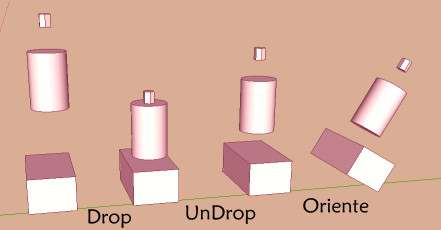
Advertisement







