Fredo Tools download problem
-
Following Jeff Hammond's Suggestion, I having been trying to download FredoTools. I gleaned that in order to download FredoTools I should first download Libfredo6. following the instructions, I opened the Libfredo6 Zip in my downloads folder, opened it, highlighted the contents and dragged them to my sketchup folder and dropped them into Plugins. When I reopened Sketchup, this is what popped up. Is there a remedy? (I went ahead and downloaded FredoTools and got the same message)
Thanks,
Tim
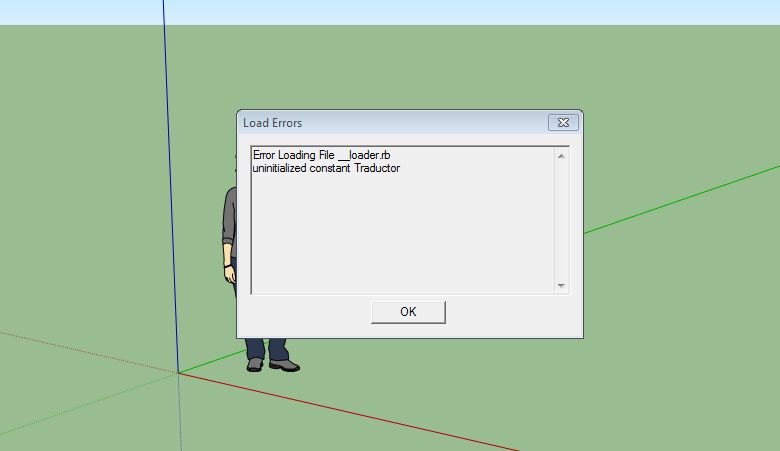
-
Hi Tim,
Can you show a screen grab of your plugins folders?
-
The 'Libfredo6' zip file [v4.5a is the latest] contains a folder called 'LIBFREDO6_Dir_45' and a file called 'LibFredo6.rb'.
These should go into the Sketchup Plugins folder intact.
Do not move anything out of [or into] the subfolder you've unzipped.
If you have done so you need to do a big tidy up and delete them because it will break things.The same goes for for the FredoTools zip file - put its contents [which in this case is a single folder called 'FREDOTOOLS_Dir_12'], into the Plugins folder - leave its contents intact - do NOT remove/add any files from/to that subfolder either.
-
TIG,
I checked and found I'd somehow put LibFredo6.rb in the LIBFREDO6_Dir_45 folder. I pulled it back into Plugins and now everything works a treat. Thanks for your help.
Tim
Advertisement







