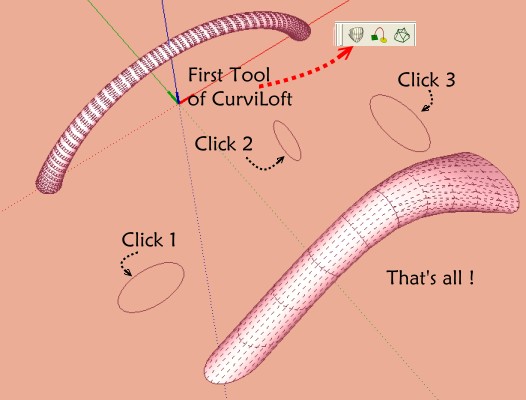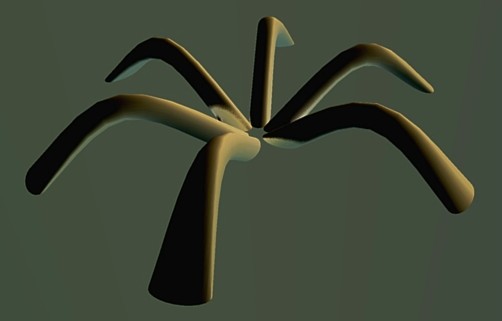[REQ] Handle Tut Please
-
But you have v8, why the need to upload a v6 file?
-
I have not always the v8 under the hands for some reasons!

it's a so hard work to save in V6?
99% of the files posted on the forum has no special needing to have V7 or V8 saved !
And posted in V6 can be reloaded by users of v6, v7, v8
-
@unknownuser said:
Maybe there is here ? or there ?
Can you post your object in V6 ?(save as)
I'm asking for a tutorial of how to make one like it as I want to make my own.
-
-
And you can close the extremities with something like this

Etrude edges by Rails by Tig (don't erase the curves between each the 4 parts facing ! )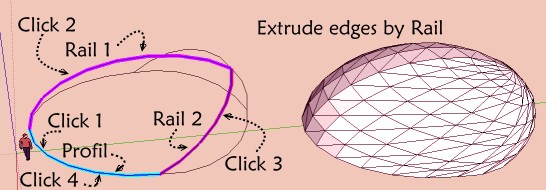
-
Thanks I will give that a try.
I kind of wanted to know how to make without a plugin.
Or even a video. -
Make the same without plugin will be a nightmare!

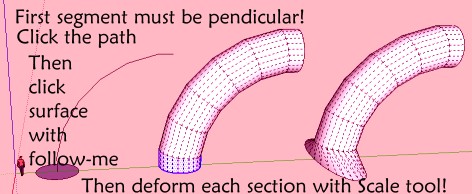
-
Well posted help request goes not without getting a worm or two. Poor Pilou has got you covered, as usual. Smart to know how without the plugins if that is in order to better understand how SU works; if for burning the candle, not so.
How'd you do with the follow me tool? Its known to be touchy. I think pre-selecting the path is recommended to make life easier.
-
@unknownuser said:
I think pre-selecting the path is recommended to make life easier.
Sure, and seems that is on my mini tuto!

-
@unknownuser said:
@unknownuser said:
I think pre-selecting the path is recommended to make life easier.
Sure, and seems that is on my mini tuto!

Pardon. I missed that.
I tried the manual push pull, autofold move, scale, repeat.. useful to know if a lot more work than follow me for the whole curve, but as Peter says, more customizable, depending on what is desired (I didn't bother looking and there was no image posted so I would not have to).
@unknownuser said:
I kind of wanted to know how to make without a plugin.
Plugins are really the same stuff as the native SU tools like 'follow me' that you will use if you go native, they are just more capable. The distinction is a real one but materially insignificant. Just ask any of the chefs around here.
-
Hi,
I started to do a tut but I have other things to do in this week...(it's a lot of modelling to do natively)
Here is a picture though of Le Force de la Brute. Just push pull and manipulate up the line. I think it is similar amount of work as a follow-me setup, but here you get solid curves at each ring that are easy to select and manipulate. Most of the things you have to do to the rings are easily done with the scale tool.
Look up Catchup #5 for Boofredlay's Airplane tut. I know I've seen a video somewhere, perhaps by Boo. but this sort of ring manipulation is common.
Couple pointers: Before you start scale everything up 10 times. This is a small object for SU and problems can occur. Scale back down to size when done. Make sure your ring scaling etc. is symmetrical. Only model one half of the handle, and mirror it (group, copy and flip copy), of course.
This is a good exercise in learning why you want to get plugins

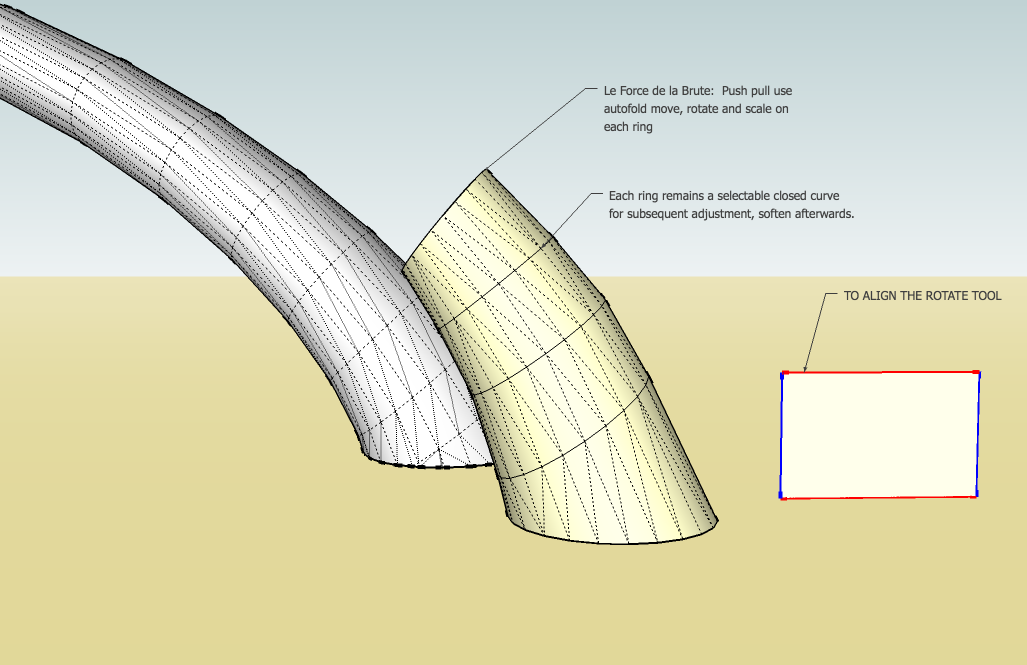
-
The thing with this shape Brooke, it constantly tapers and morphs from a roundish ovoid to an ellipse. So even after follow me we have to select each ring and scale it.
-
Thanks guys.
Now I have lots of ways to try an to play with.
The reason I wanted to try without plugins is because there may not always be a plugin to do want I wanted. An I kind of wanted to do it so I could learn how to do more with shapes.I'm not really sure what you ment / how you did it. With that shape to aline the rotate tool.
-
If you need to rotate a ring in the shape, it is sometimes easier to have a rectangle to set the rotational axis. As that was set up one can move the tool cursor to the horizon to get the green alignment. However sometimes this is not fast or I find at least, won't work in the context.
As I said most of the work can be done with the scale tool, since scaling causes the rotation of the rings, in the directions you'd want.
Advertisement