3D Studio Max - Extrude Edges in Given Direction?
-
Been a few years since I modelled in Max. How do I extrude a set of edges connected to a surface to extrude in the direction I want? In this case I have a curved wall and I want to extrude the bottom set of edges downwards - however 3dsmax extrude them relative to the surface normals...
I want to do something in the lines of Extrude Edges plugin for SketchUp.
-
Edit Poly > Edge Mode > Preselect Edge > Shift + Move. Wont work on an edge which supports more than one face, i.e. a box. If you delete one of the connecting faces, it will work. Or you can extrude the edge, move it into place, then continue with the Shift + Move technique.
-
Is that just for Editable Poly? Not Editable Mesh?
-
-
While we're at it:
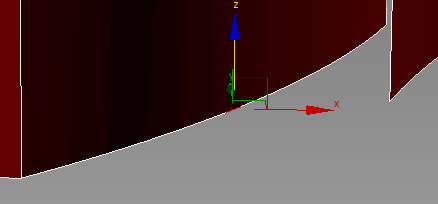
Any way to extend the edge selection until the end of that "curve"? (Like what my Select Curve plugin does?)
-
Which version are you using? If you have graphite tools, you can use Step Loop + Shift. Or just select the middle edge segment and use Grow Selection. There is not a standard Select Curve between verts (corners) tool that I know of. For me, it's easiest to just select the entire edge loop and switch to top view / wireframe and hold to alt to drag / deselect the unwanted edges. You could also select the verts and hold control while switching to edge mode and it will convert the vert selection to edges.
BTW - Shift Move to extrude edges works with Edit Mesh as well.
-
Have you seen this error before?
` API 0.0 158 MB error 301099: while defining texture "P:\11\11660 Dyre halsesgt 14, Speilet\7 Tegninger ut\7_8 3D-modeller\Textures\pigmenterad rødskydd_png|FileTexture": failed to open texture file \2008sbs\prosjekt\11\11660 Dyre halsesgt 14, Speilet\7 Tegninger ut\7.8 3D-modeller\Textures\pigmenterad rødskydd.pngIMG 0.0 158 MB error 101003: ...ninger ut\7.8 3D-modeller\Textures\pigmenterad rødskydd.png: can't open file for reading (No such file or directory)`
The texture was stored on the desktop of the guy who made the Revit model - but he put it on the server and I added the path to the texture search paths. The texture renders, but I don't understand why it gives me this error claiming the file doesn't exist - it does, it even renders it!

-
Is it the 'ø' in the name ?
-
Another thing, adjusting an edge in a mesh to align in Z axis to another edge? When I tried the Align tool it seemed to align to the whole mesh, not the target edge.
-
@thomthom said:
Another thing, adjusting an edge in a mesh to align in Z axis to another edge? When I tried the Align tool it seemed to align to the whole mesh, not the target edge.
Never mind! I'd just forgotten to activate Object Snap. Been so long in SketchUp world I've forgotten so much Max stuff...
-
Using the constraints can also be helpful.
Yes, for me too. Modeling in Max is an entirely different logic base than modeling in Sketchup. Sketchup is more free to express as you do when sketching, however once you really wrap your head around the logic of Max, it is also pretty ingeniously designed. It is a lot harder to be as precise in Max without an underlying CAD plan and I especially miss inferencing and the overall simplicity. It seems though, where sketchup starts to fail, Max begins to shine.
-
Another question, I want to position an object by aligning one of its edges to the edge of another object. Infact, I have an imported Revit file, and multiple objects appear to be linked to a helper object - if I move the helper they all move, if I move the objects they move individually. For some reason the Group function is disabled for these objects. I'm trying to align two imported models - so I want to accurately align one set of objects against the other set.
Advertisement







