[plugin] Rotated Box [updated 30-Mar-2014]
-
No way to define the axes of a group that I'm aware of.
You can temporarily align the axes to the group when in group edit mode. -
You can [re]set a group's axes...
Find each of the desired-axes in turn and its angle from the SKP's axes - do the three axes in turn...
Apply a rotation-transformation to the group's geometry in turn:
group.entities.transform_entities(transformation, group.entities.to_a)
to rotate the geometry back to be 'axial'.
Then immediately apply the inverse transformation to the group itself:
group.transform!(transformation.inverse)- again this must be done once for each axis in turn - so that could be three transformations in all ?
The group is now as if you made it 'axially' and then rotated it in 3d afterwards.......
-
thanks for new vertion mr. sdmitch .... nice update ...

.. waiting for cylinder plugin too

-
TIG, thanks for the info. I guess my next question is what is the advantage or need to do this?
-
sdmitch, when editing a group or component is better to work with the axes perpendicular or parallel to the predominant form (inthis case a square) is simpler drawing
-
I agree so when you get into edit mode, right click on the group and choose Align Axes.
-
if I agree, but is simpler if this is automatic
-
Sam, thank you.
-
a perfect addition to this tool would be an icon to put along side le rectangle icon.
If anybody can teach me, i am willing to do it myself

-
@broomstick said:
a perfect addition to this tool would be an icon to put along side le rectangle icon.
If anybody can teach me, i am willing to do it myself

Done, see here:
http://forums.sketchucation.com/viewtopic.php?f=323&t=45923 -
Version 1.2 has been posted. It aligns the axes to the box if grouping.
-
when we work in a group of group , the box that this plugin makes goes to the model ( upper level in outliner )
OUTLINER VIEW
model ( the box goes here )
.........group 1
..............group 2
....................group 3 ( we want a box here ) -
@the.pjt said:
when we work in a group of group , the box that this plugin makes goes to the model ( upper level in outliner )
OUTLINER VIEW
model ( the box goes here )
.........group 1
..............group 2
....................group 3 ( we want a box here )You may want the box to be part of an existing group but who else will. You can add any box to an existing group by selecting and cutting it then open for edit the group you want to add it to and do a "Paste in Place".
-
Mr. sdmitch
are you joking ?
cut and paste ???? ... thank a lot .... do you think that I didn't know anything about Cut and Paste !?!?!?!? Am I crazy or stupid ?!?!?
you could also learn me the basis of SU .. how to make rectangle inside group and then Pushpull !! ...
...
ok .... thanks for teaching .... ... but please don't consider me as a total mindless and stupid person ...
... but please don't consider me as a total mindless and stupid person ...
.
.
OK ... but, as you know this plugin should be a time saver ...
And when a user is working trough a group and/or component it takes shorter time for him/her to create a box with a few clicks inside it .. rather than Cut , Set Axes , Paste Set axes agane ... or Rectangle , Rotate , Pushpul , Select , Make group ....
isn't it ??
..OK ... we will welcome if you do this ... and thanks agane for the time you spent for us and you coddings , dear Sam ...

-
the.pjt since you are not "a total mindless and stupid person", code it yourself. When this all started, you only wanted a "box in 3 click", now you want me to customize this just for you. Sorry but I'm done with this plugin. I have done all that I ever intend to do.
-
the.pjt
After making a selection of the object you wish to move to another layer, look in the edit menu, and click on the "Cut" menu item. after clicking on the "Cut" menu the object will disappear. Then drill down to the layer you wish. After arriving at your selected layer, in the edit menu click on the "Paste in Place" menu item and presto, you have a copy of the selected object at the new layer. Good solution to moving objects from layer to layer. Much better than Ctrl-C and Ctrl-V.
Ken
-
I never want you to code for ME .... this is a plugin for all users .. and please don't think that all of your works is for me ...
when somebody used this plugin for making a box inside a group , it makes it out of active group
... and I thought it's better to tell you " it's better to add this in feature ... "
.. I think you hear : " do it , outher wise I will fire you !!!! " ... ok ..it's better to say : " sorry , I beleve that it should be fixed ,but I haven't enought time , tell your request to some one else " ... instead of " how to Cut and paste " .. isn't it ?
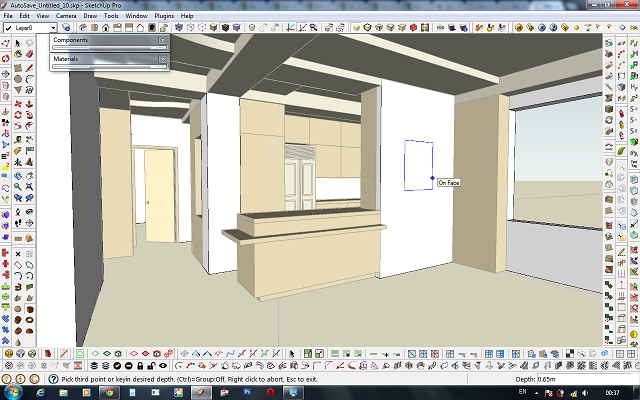
but ... if you to update it in the future please fix it to makes the box in current group ( for outher users not me )
-
OK, any other users think this is problem or desired feature?
-
@sdmitch said:
OK, any other users think this is problem or desired feature?
I haven't used the tool, but common convention for tools is to create the entities they create within
model.active_entitiesinstead ofmodel.entities. It also allows for the best flexibility. Since it is the convention with the native tools and pretty much all custom tools it is confusing if the geometry is created in a different context. -
@sdmitch said:
OK, any other users think this is problem or desired feature?
From the peanut gallery, if the choice is to create within or outside of the current group, I'd say within would be preferable for me.
Thanks for asking.
Advertisement







