[Plugin] ZoomWindowSelect_dj.rb Ver. 1.0.2
-
ZoomWindowSelect_dj.rb Ver. 1.0
Copyright 2012, June 8DukeJazz: by James Cochran
Simply its a double zoom zoom API;
its features a Zoom select and a Zoom Window.Let you zoom a selected object then orbit about and then zoom window onto its enitities or off to another object.

If nothing is selected it will then be a zoom window command (nice) and if you select somthing it will zoom to sected enitities group and return you to the zoom window. You can cancel this with space bar. (nice) or continue on with zoom window. (nice)
Help in viewing a very small object with sizes .001 or less, or getting the view of small detail on a large object.
History:
Ver. 2.0 June 14,2012 -zoomZoom_dj
-upgrade
-5 more functions
-name changeVer. 1.0.2 June 9
-turn on UI.menu for hot key supportVer. 1.0.1 June 8
-fix miss labled tool barVer. 1.0 June 8
release:(1.94 KiB)
(1.94 KiB) Downloaded 23 timesDownload:
Ver 2.0 June 14 2012 -zoomZoom_dj.rb
 http://forums.sketchucation.com/viewtopic.php?f=323&t=45996
http://forums.sketchucation.com/viewtopic.php?f=323&t=45996Ver. 1.0.2 June 9 with hot key support
ZoomWindowSelect_dj v1.0.2.zip
Ver. 1.0.1 June 8, 2012
ZoomWindowSelect_dj v1.0.1.zip -
Thanks James, sounds very interesting.
-
How does this differ from the native Zoom Extents?
-
it activates the zoom to window after zooming to the selection
-
dukejazz
Thanks for the plugin. Unless there is something I don't know, I found this useful, because I can go to the outliner, pick a group/component, select you plugin, and pesto I view the selected group/component.
This works for me.
Ken
-
Ken, you can do that with the native Zoom Extents. Right click on the component or group in the Outliner and choose Zoom Extents. You'll zoom in right to that component or group. I still don't see any benefit of this plugin over the native tool.
-
Dave
That is why added "Unless there is something I don't know." I just knew there had to be something I hadn't used before. Well live an learn.
Thanks Dave.
-
My reasoning for making the tool:
- Less clicking is less work.
a) Sketchup way:
Point to a object and select... right clicking and selecting form a menu for zoom extents... then use mid button mouse for orbiting.... then later holding down middle button wild right clicking (is hard to do with small mouse and big hand)....and again selecting form a menu for zoom window ... then select area to view (7click and 2menu)b) Toolbar way:
Point to a object and select...press toolbar button... use mid button mouse for orbiting....then select area to view (4click)menu's:
Select enitity right click zoom extents
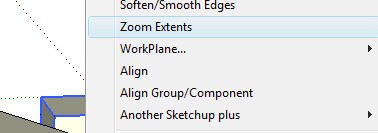
Hold Middle button down to orbit with right click to select zoom window
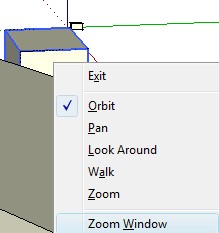
2) It is use full for viewing part of a larger component model (like a job site object components ).Example: to view a component corner.
ZoomWindowSelect_dj
a gets you to the component, group, or enitities
b mouse mid button to orbit to corner
c zoom window to bottom left cornerNow you have a nice corner view (also can be use to enlarge side pannel detailing)
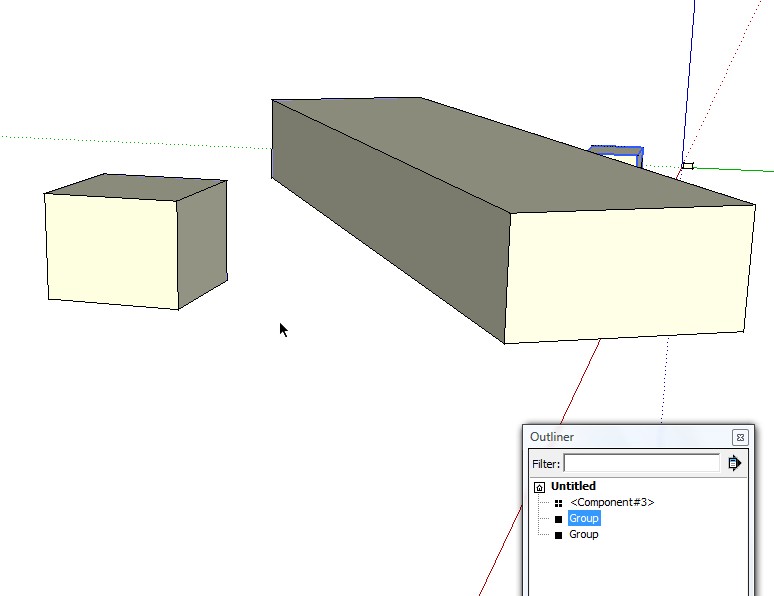
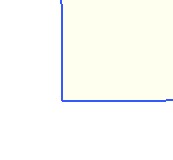
3) Also good for very small views < .001 but not smaller .00001- It is a tool I be adding to Another Sketchup Plus Ver. 1.4.1 Bata Project Editor
Thank you for your reviews and for downloading this plugin tool - Jwc
-
Thanks James, it's perfect...sort of scary though, almost like you read my mind

-
good idea.
You can add an option?
When I select a face to three operations simultaneously:
Align view, zoom on the face, and parallel camera. -
Thanks for sharing. I'd love to see a tool with two options. One, zoom to geometry under cursor (without selecting) and two, center screen to cursor. If I could set up two shortcuts with these options, it would speed up navigation tremendously.
-
Thanks EarthMover for your comments.
My new upgrade update now is a tool with three level of options.
Ver 2.0 June 14 2012
zoomZoom_dj.rb
 http://forums.sketchucation.com/viewtopic.php?f=323&t=45996
http://forums.sketchucation.com/viewtopic.php?f=323&t=45996
Advertisement







