Construction & Working Drawings - Discussion
-
Beautiful, Sonder ! the details look great with the fog. 3d details something I'd like to do more of. Usually only end up doing 1-2 3d details if at all. Very useful for water proofing in particular They don't look that hard to model--a lot of push-pull, but I bet finding the right view for every one takes some work. Your cutaway technique is very effective and obviously well thought-out. Then finishing, sending all to LO and final tweaking must take some more time. I just think it would blow my hours budget...
Curious about your light switch depiction, but that's not a SU thing.
P.S. "Metal Ridge" looks like a valley to me.
-
@pbacot said:
Beautiful, Sonder ! the details look great with the fog. 3d details something I'd like to do more of. Usually only end up doing 1-2 3d details if at all. Very useful for water proofing in particular They don't look that hard to model--a lot of push-pull, but I bet finding the right view for every one takes some work. Your cutaway technique is very effective and obviously well thought-out. Then finishing, sending all to LO and final tweaking must take some more time. I just think it would blow my hours budget...
Curious about your light switch depiction, but that's not a SU thing.
P.S. "Metal Ridge" looks like a valley to me.
Thanks for that catch. Yes it is a valley. I set the view centered in SU and save as a scene, so I don't actually do much adjusting in LO, other than resizing the reference box. These detail sheets really didn't take me long. I do have a huge library of details though, so editing them for individual jobs is pretty quick. Notation took me the longest because this is my first round of full details with Layout. The next jobs will get quicker.
The light switching and symbols are all done in LO. The switching looks a little different as this home will have a full lutron/savant system with lutron control panels and Ipad docking stations for various automated controls.
-
wow, sonder, really nice details and electrical plan!
i'll have to mess around with fog... nice effect.-mike
-
Thanks.
Yes the fog really helps with depth and also lightens the model a little for crisper notes. I am using that affect on all drawings now including plans. The electrical plan above is without fog, but in my next round it will have a slight fog affect.
-
I do not know whether there is a answer to this. However, is it much slower to use Layout for construction drawings compared to CAD?
Sorry if I am pushing in here. But my question relates to construction drawings.
Walter -
@seasdes said:
I do not know whether there is a answer to this. However, is it much slower to use Layout for construction drawings compared to CAD?
Sorry if I am pushing in here. But my question relates to construction drawings.
WalterFor me it is faster, but I have developed my whole detail library in SU over the past 5 years. Once you get used to how LO works, I think it is faster. If you are just learning, then count on a learning curve which will be slower at first. The key is setting up all your scrapbooks for standard notation and graphics. Keep you SU models tight and maintain your scenes. I just finished producing 3 sets of construction documents for 3 different custom homes. All three were completed over the last 3-4 months with each set having between 45-55 sheets of architectural drawings. This was my first time utilizing LayOut, so there was some time involved in setting up standards / experimentation.
-
Thank you Sonder
I am working on a project that is a bit rough around the edges. I think that I used the wrong style.
I will pay more attention to your recommendations on the next project.
Walter -
Another small project for a workshop.

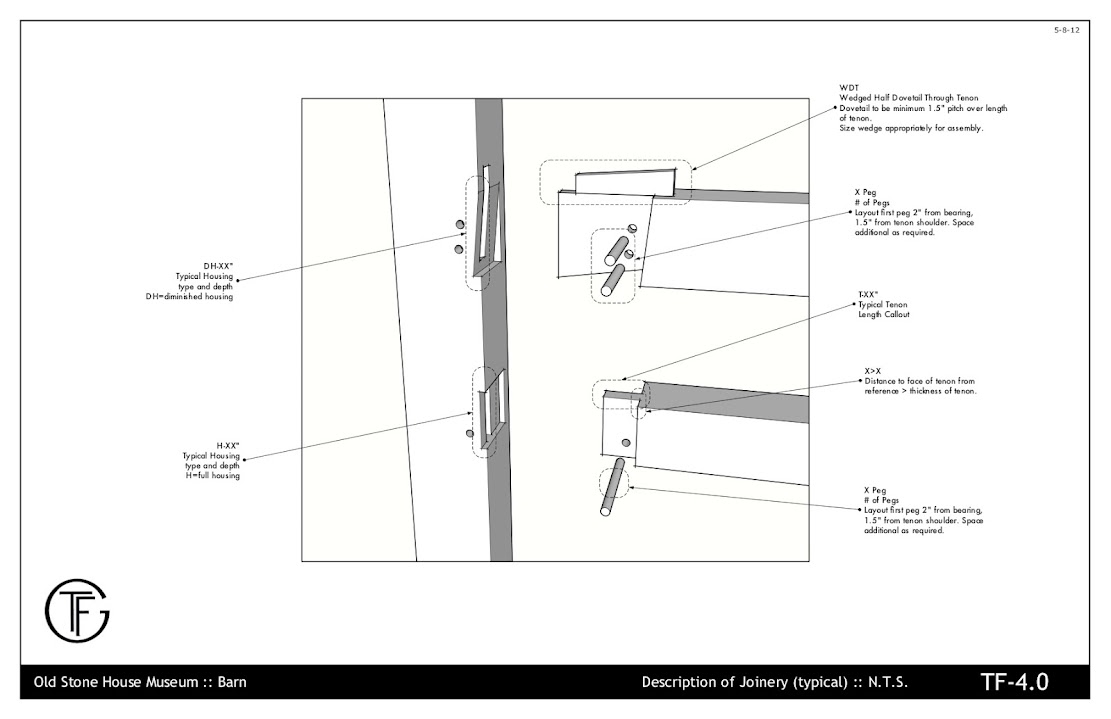

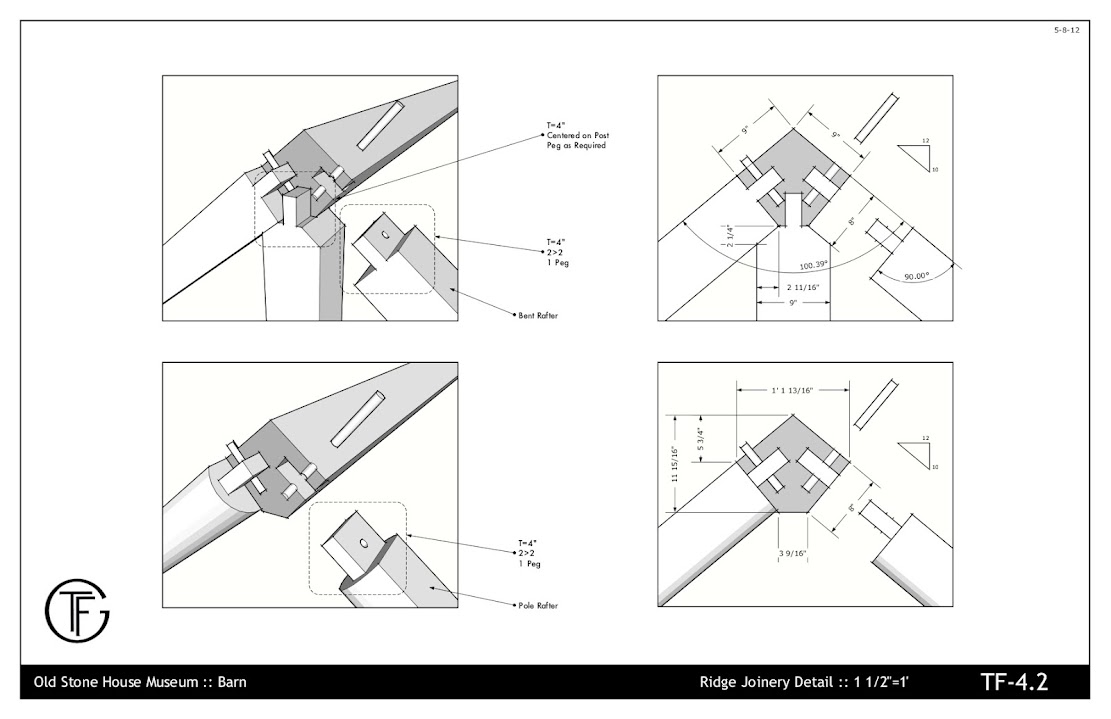
On deck are 2 small buildings - I'm taking the entire process through SU and LO, as well as another small timber frame workshop project (similar in scope to these drawings).
Here's hoping Trimble sees the value in LayOut and ups the development of it. It is my go to tool now for taking 3d to 2d.
-
working drawing Layout sketchup for interior architecture http://www.facebook.com/pages/Layout-sketchup-Thailand/142833949164127



-
build-in TV in Bedroom
http://www.facebook.com/media/set/?set=a.233361276778060.50387.142833949164127&type=3 -
Pirun! that's wonderful crisp pictures and fresh format.
I don't know if I commented on your last project bmike. All your stuff is really great. What can I say? It gives me hope for LO (and the human race....for that matter)!



Pirun (or anyone). It would be great if you could comment:
What was difficult in presenting this project in LO? Did you learn anything new? Any good tips on dimensions or any other tools? Is this output in vector? to png?
THANKS for posting. Peter
-
This is really great stuff


 I've been getting to know LO in the past week or so reading Bonnie Roskes's ebook and looking for examples of layout in LO so I'm awe struck by these examples.
I've been getting to know LO in the past week or so reading Bonnie Roskes's ebook and looking for examples of layout in LO so I'm awe struck by these examples.Thanks to all the contributors.
-
I like the font...and symbols...
-
Pirun - lovely, stylish, clear drawings. Nice. I've made plenty of good, solid, descriptive drawings but - like Sonder - you've made something positively artistic as well.
I'm going to toot my own horn a little here because I've just released a plugin intended to help with getting things set up to make doing the LO pages for components easier. See http://forums.sketchucation.com/viewtopic.php?f=323&t=45790
-
Beautiful drawings Pirun! Really like that style.
-
@tim said:
I'm going to toot my own horn a little here because I've just released a plugin intended to help with getting things set up to make doing the LO pages for components easier. See http://forums.sketchucation.com/viewtopic.php?f=323&t=45790
Tim this looks like a really helpful tool. Thanks
-
@dale said:
Tim this looks like a really helpful tool. Thanks
Thanks - do please add any problems or suggestions to the relevant thread -http://forums.sketchucation.com/viewtopic.php?f=323&t=45790&p=410067#p410067
-
Pirun,
Fantastic use of LayOut. I would like to hear about your workflow from Su to LO.
Thanks for sharing... -
Mike, that's pretty good.

-
Yes, indeed! +1

Advertisement







