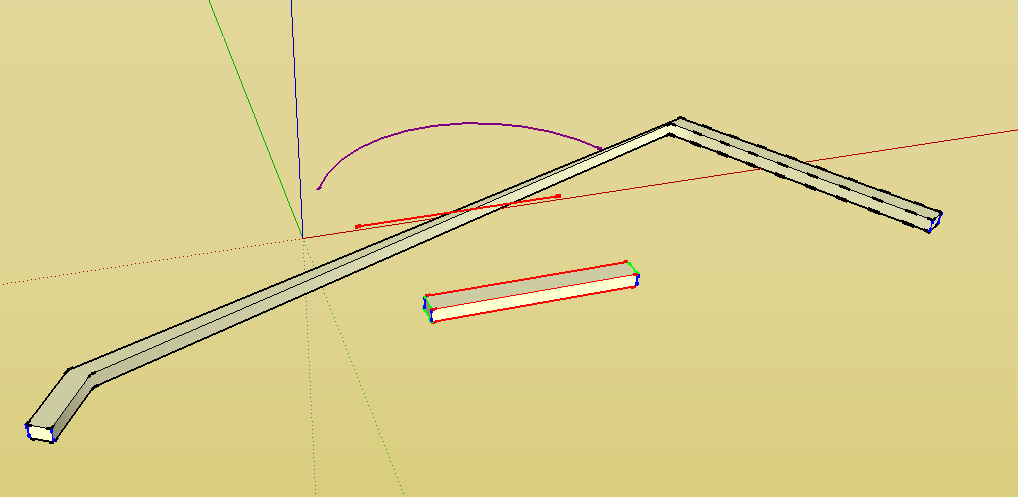[Plugin] Shape Bender Beta
-
So I'm learning. Many of the plugins I have picked up had instructions for placing in the tools folder. I will remedy that on my end.
-
@rob-m said:
So I'm learning. Many of the plugins I have picked up had instructions for placing in the tools folder. I will remedy that on my end.
Do you remember which ones? If they are located here on the forum we can see if we can correct that.
-
Chris bending along 2-segment curve results are wrong. It wont keep the parallels.
Could you tweak the code please?
-
@rob-m said:
So I'm learning. Many of the plugins I have picked up had instructions for placing in the tools folder. I will remedy that on my end.
I've never seen a plugin with instructions to put it into the Tools folder. I'd also be interested to know which ones those are. There are plugins that will appear in the tools menu but that's entirely different.
-
I actually don't recall which ones, sorry. Not from this site, I found them elsewhere before I found SketchUcation. Everything I need seems to be here or referenced here. Strangely though, all other plugins I had in the Tools folder seemed to work.
Thanks for the help.
My goal was to take a 3d wall carving and wrap it around a post for cutting on a 4 axis cnc router. This should work very well. thanks for this great plugin! -
nice
-
Hello,
Thanks for the great plugin work! This is one I've never tried before so I thought I would, since it is often mentioned here. Is it supposed to work on Macs?
In this test I wish to make the rectangular bar bend in the shape of the curve shown. Are there any further tips on how to make it look more like the arc shape?
Thanks, Peter
-
Peter,
I got it to go but only after I deleted your funny shape, purged unused stuff from the file, saved it and reopened it. Notice I also moved the line relative to the component. The distance between the line and the component will be used at the distance between the new component and the arc. I expect there distance you had in your set up was a bit too much for Shape bender to create the properly bent shape from the straight version.
-
Dave,
Thanks for the help! I didn't pick that up about the distance. I didn't find anything to purge but the object created by the plugin.
Peter
-
You can play the distance thing to your advantage so it the curve is the centerline of the bent shape, you'll put the straight line on the centerline of the unbent form.
I found 13 unused materials also.
-
Thanks. Yeah, I forgot to look at the materials!
-
thank you for the shape bender sir..

-
Hey Chris,
I've tried ading this plug-in to my sketch-up but it's not working. Show's up with error load with "Error Loading File clf_shape_bender_loader.rb
no such file to load -- progressbar.rb"Any suggestions on how to get this working?
-
Please, read the instructions carefully. Chris clearly wrote that you (also) need to install progresbar.rb.
-
Not sure if this has been covered but getting error when using Shape bender with a slew of plugins in plugin folder when all are removed but
Shape Bender it works fine screen shot on ruby console
Thanks in advance.
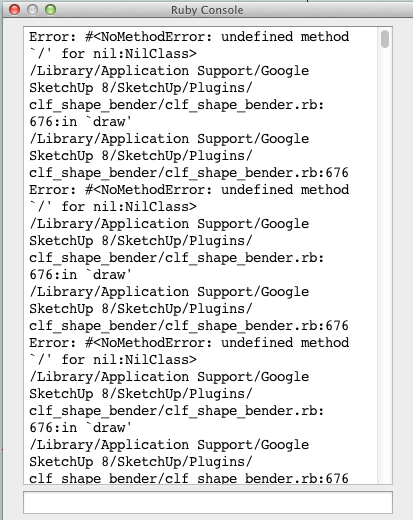
-
This is an odd error... it relates to a variable that should be set to a number by one of the tool's methods in line #676, clearly it's failing to do that hence the 'nil' error message when its used for a '/' divide calculation...
@offset = **@y_total** / 6
This is set around line #641, as either
@y_total = @line_y - @ymin
or
@y_total = @ymax - @ymin
So it seems theget_max_ymethod is failing somehow.
That is turn is called from theget_geom_entsmethod; which is in turn called in line #249 when the user has picked the required objects to trigger the 'bending'...This suggests that if there's no error in the script [used without issue by thousands?] then perhaps another script is making an 'unwrapped' call of its method[s] with similar names and thereby causing the issue - unlike the usual rogue scripts which redefine how Sketchup treats Groups etc, which is far more awkward...
A 'fix' could be to do a find/replace on all of the code in the script [using Notepad osa], so that all of theget_max_ybecome sayget_max_y_CLFandget_geom_entsbecomeget_geom_ents_CLF- then any clash with other scripts might be averted... -
Hasn't that error been described and explained earlier in this thread? Think it comes up pretty often. Might be a bug in the code itself. Might be worth adding it to the first post (when we work out what it was again.)
Wasn't there something about the orientation of the geometry? -
hell yeah

!!! -
I'm hoping you guys might be able to help me out on this crash I'm getting while using Shape Bender. I'm trying to make a bangle/cuff bracelet for a friend's bday. I've designed the bracelet as a flat bar, and then was going to use shape bender to curve it into a bracelet shape. When I run Shape Bender, it says that it's calculating the curve and angles, and that it's breaking the component into 13 pieces, and then shortly after it starts processing, it just crashes.
I've tried rescaling the component so that it's true to size, and I still get the same crash. I'm at a stand still right now and don't know if it's a problem with SketchUp or Shape Bender. I'm still a total design newb (this is only the 2nd thing I've designed), so there is a great chance there is a flaw with my work.
I've attached the file I'm working with if anyone wants to try to bend it and see if they get the same crash. Any help or words of wisdom are greatly appreciated.
Thanks!
-
Where's the curve to which you want the thing bent? It's a lot of geometry to deal with. Perhaps you could split it into smaller chunks and process them one at a time?
It looks like you could do a lot of clean up. Delete coplanar edges and correct the face orientation.
Advertisement