Styles
-
Hi,
I've seen some great looking layout drawings in various threads. But which styles are you guys using? My stuff looks all blocky and pretty horrible.
-
I have been messing about and editing the styles and having better results, when I have finished my layout page I get better results changing the raster setting to vector, does this have any negative effects?
-
Vector mode removes some graphic style qualities that can only be represented by a raster image. You may want to look at Hybrid as a compromise.
I prefer vector mode myself as I try to keep my exported file (PDF) sizes to a minimum where possible.
-
It depends upon the project and the audience. For most things I only want black lines on white so vector is the choice. Sometimes I want vector lines but I also want to show materials so Hybrid is appropriate. And other times I want to use a sketchy line style I've made so then I have to stick with Raster. Different options for different applications.
Rendering the lines in Vector takes longer than Raster so I don't switch to Vector or Hybrid until I'm nearly finished with the project.
-
Thanks for the info, most of what I want to do will be black lines on white, it was diagonal lines that wee causing me the biggest issues, especially after export to PDF and when zooming.
Looks like vectors will be the way forward for me. -
Vector mode is too slow IMHO. Raster always looks better and is much faster. The export quality is far higher than what you are seeing on your screen. If you have to use vector, try to isolate line work so you are not vectoring the entire model. I use both, but only vector line work created by the section tool in Sketchup. It works really well.
-
Vector rendering is indeed slow but I don't get acceptable line work using Raster so Vector it has to be. There are strategies to help reduce the render time but I still find it often gives me a chance to go get something to eat or take a nap.
-
FWIW, here is a comparison between Raster and Vector rendering The first PDF is with Output Quality set to Medium. The second at High. And a JPG export of the same thing. The Vector render is by far better.
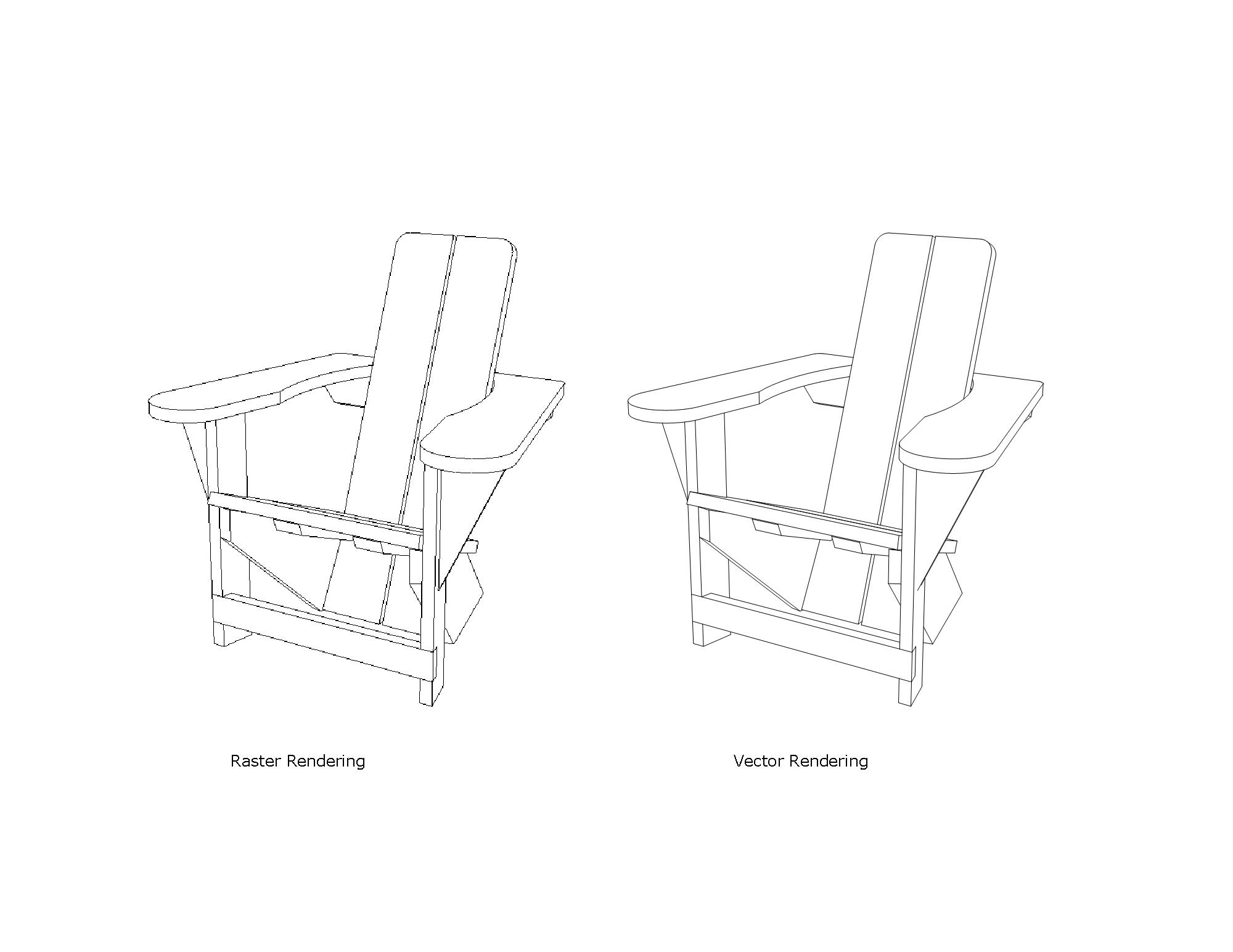
-
Hi. Dave
I read your comment.
I can only say, Thank you, is a so little the difference and it is so quick.
Thank you again.Pedro
Advertisement







