[Plugin] Stair Maker
-
@sdmitch said:
Jeff, I tried to make it so that you could enter any two of three parameters, riser height, number of steps, and stair height. The dominant entry varies with the type of stairs. For "Normal" and "U-Shape", it is stair height. For "Spiral", it is step count. But not being an architect or associated in anyway with the building industry, it is just a wild guess on my part as to what should be the controlling factor.
right, i see how it's mostly working..
the thing is, the parameter that should be able to vary is the rise per step according to a max rise factor..ie- the rise is allowed to vary somewhat when building
i can accomplish this with your plugin by setting the height & number of steps but in order to do so, i have to use a (separate) calculator in order to determine the amount of steps.. for instance, say i have a 100" height with max allowable rise of 7.5"..
i have to do 100 / 7.5 = 13.333
so i can then enter 100" in your plugin with number of steps at 14.. (which in turn reports a rise of ~7 1/8")like i said though.. i'm just throwing this info out there for no reason in particular
 i'm not sure if other people using the plugin would benefit from it or they like it as is already so don't go changing everything
i'm not sure if other people using the plugin would benefit from it or they like it as is already so don't go changing everything 
-
@tig said:
There already a few free stair making scripts out there...
None of them are perfect either.
Here are a few screen-shots of what can be done, and the options that are useful...i know.. i think i've tried them all.
i'm thinking that not too many people that build stairs also write in ruby
hence my considering subbing the work out to one of you guys

i'll wait and see if su9 has any dynamic component upgrades and if not, i'm sure i'll be PMing some of you all.. -
I can't agree more with you re: stair parameters, Jeff!!
To me it seems simple: no matter what type of stair (single run, u-shape, spiral, etc) all start and finish at a know point. That being said floor to floor height is the first input that should be considered. Maximum riser height is the next seeing it is legislated upon. At this point I think it would be handy to see the result of total height / max riser so a fixed riser can be sought.
Where landings are required in single run stairs an input could be entered say 'Landing at Riser No.'
In the case of u-shape stairs, landing location is determined as above only that an additional input needs to be added for the option of the extra top tread at the first stair run which ensures in-situ stairs can be formed efficiently.

-
Ok, the last post was sent at 2am this morning on my iPad so I didn't have the option to run the plugin....
Sam, I wasn't aware you weren't in the industry so here's a quick glossary of terms which I expect is pretty universal.
I've chosen to make an example of the U-shape in-situ stair as it covers most terms.
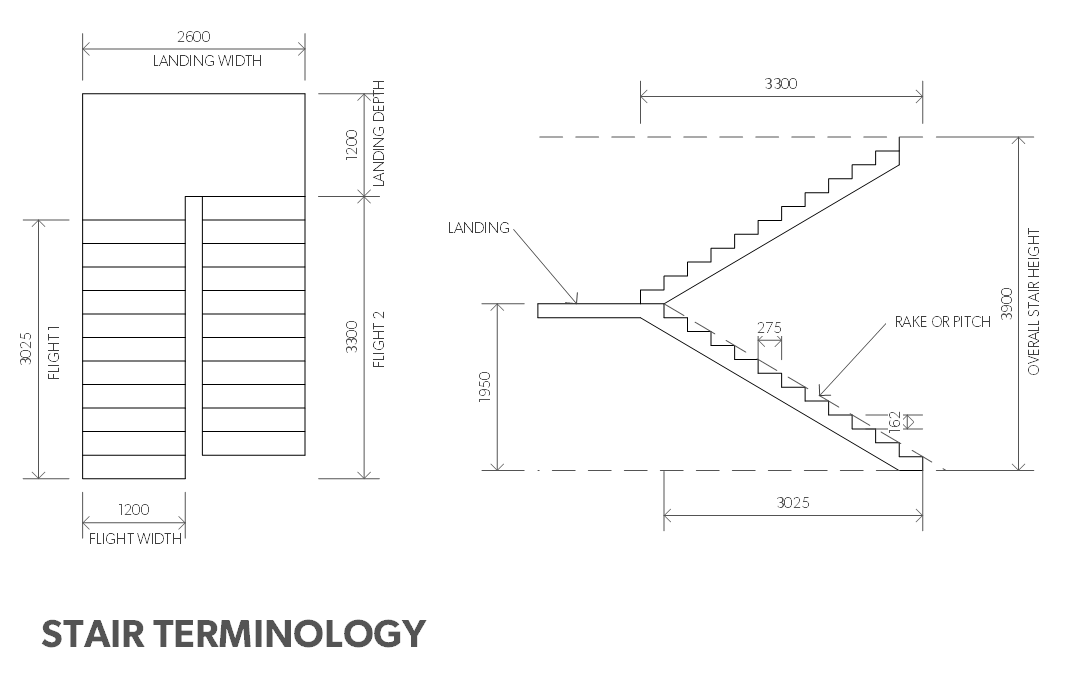
My crude attempt at a Dialogue Box
Stair Width: 2600
Stair Height: 3900
Flight 1 Width: 1200
Flight 2 Width: 1200
Tread Depth: 275
Total No. or Risers: 24
Riser Height: 162.5 [I expect this is a system variable that changes as No. of Riser input is changed. This gives the user a visual guide as to their final stair ratio...]
No. risers to Landing: 12 [this locates the landing in the overall flight...]
Rail Height: 900
Rail Offset: 50 -
This is some UK terminology [alternatives/explanations in brackets[]]
Stair Width [measured from wall to wall or to the string [flight's edge], ignoring handrails]
FL-FL Height [total height through which the stair/flight will rise]
Maximum Riser*** [the statutory maximum height of each step - e.g. 170mm for a public stair in a commercial building, this determines the number of steps in a flight when divided into the FL-FL height and rounded down, the number is also usually min. 2 nr., except at the foot [i.e. the bottom-most step] where one is acceptable]
Minimum Going*** [the statutory minimum tread dimension in plan - e.g. 250mm in a commercial building; note that treads overlap in section, so a 250mm 'going' in plan might be a 280mm flat tread when measured to carpet it]
Nosing [the treads' overlap - say 30mm - the treads overlap in section, so a 250mm plan 'going' might be a 280mm flat tread when measured to carpet it]
***The relationship of Going to Riser is governed by rules too, so you can't use the max/min values to give an unusably steep or shallow pitched stair: e.g. 2R+G>=550mm and 2R+G<=700mm, and the angle of the flight [its 'pitch'] can't exceed 42 degrees too...
Handrail Height [typically 900mm measured from the 'pitch' line drawn through the nosings]
Flight Guarding Height [typically 900mm measured from the 'pitch' line drawn through the nosings - the handrail can guard if it high enough, so with a 750mm high rail [actually disallowed on public stairs where it's min. 900mm anyway!] then additional guarding would be needed up to 900mm if there is no side 'wall']
Landing Guarding Height [typically 1100mm measured from the landing - note that sloping rails can meet this without abrupt changes of direction]
Handrail Diameter [max. 40mm - all but 'fixed' by regs]
Handrail Clearance [min. 60mm]
Thus a handrail can project 100mm into the width of the flight on each side without it being considered restrictive - e.g. for fire-exit widths.
You might need two handrail settings depending on whether or not the side of the flight is against a wall or has an exposed string.
Where two flights pass each other [say with a half-landing] you need to ensure an adequate gap between each flight's handrail and the other flight's string [or its guarding if it is located 'outboard'], this is to avoid 'finger traps' - typically a central 'well' is provided to allow for this 150/250mm wide at the landing.Other rules include: the 'going' of the [top] landing should be at least the stair's width or 1200mm;
The handrails at the top and bottom of flights must continue 300mm beyond the top/bottom nosing, turning horizontally at 1000m above the landing for their last part [unless forming part of a higher guarding]
It's good practice normally to stagger the nosings of the up/down flights at a landing, as it allows the handrails to works smoothly.
The maximum number of risers in 'public' stairs is limited to 12 nr. limiting the rise per flight to 2040mm.For 'tapered' treads [like in spiral stairs] there are other complex rules, these vary with usage classes - like...
For flights up to 1000mm wide the going is measured at the centerline of the flight, each going should be a consistent size, the minimum going on the narrow side is say 50mm; the angle of the taper is set at 15 degrees max.; the max/min and 2R+G rules still apply. For wider flights you consider two goings measured 1/3 in from each side, the max/min and 2R+G rules etc apply. Tapered treads running into straight parts of a flight require particular attention to maintain consistency of the treads' going etc...Staircase design is very complicated.
It needs a lot of customization in all but the simplest of solutions.
I think that the best 'scripted' solution is therefore to give the bare-bones 3d form, perhaps with a line/curve for the rail/guarding so the user can adjust and finish off the stairs... -
There must be ability to set up the net gap between railing posts .
-
@rv1974 said:
There must be ability to set up the net gap between railing posts .
But that's a 'balustrade' tool not a stair tool ?
The 4"/100mm sphere gap rule will then apply too... -
Trust you to try and scare him off the forum all together, TIG!!!

Yes, there are specific max / mins of riser / goings and a 2R+G is the range here in OZ also but for getting a stair modelled effectively and quickly I would have gone down the 'keep it simple' road....

-
@utiler said:
Trust you to try and scare him off the forum all together, TIG!!!

Yes, there are specific max / mins of riser / goings and a 2R+G is the range here in OZ also but for getting a stair modelled effectively and quickly I would have gone down the 'keep it simple' road....
That's what I ended up saying 'KISS'...
An all bells and whistles stair tool could get very complicated...
The single most important thing currently missing is I think the 'nosing' - tread 'overlaps', required in all stairs...
-
@unknownuser said:
The single most important thing currently missing is I think the 'nosing' - tread 'overlaps', required in all stairs...

for straight runs, or any stairs with identical treads, this could be handled by components. So then the designer can edit the simple tread component and add a profile. This could be a subroutine or the user just designs and draws their own.
What I find about stairs, is I can design the basics fine, and drawing a blocky staircase is not the issue as it's pretty easy SU drawing, it's adding the nosing etc., having a top nosing, and a finished (open) side. So stair routines end up somewhere in the middle, possibly making the process more complicated.
Balustrades have always been very time consuming for me--in 2d CAD too. I know how to design them but drawing takes a lot of variables. Problem is every staircase I do is different. How a plugin fits into the process is problematic.
But there is a definite place for being able to quickly insert a usable "representation" of a staircase in a building model. Also as a quick proof of design tool. Perhaps it is not of the detail for, code, closeups, or construction, but gets you somewhere along, like the generic door and window tools.
I recently DL'd a spiral staircase from the 3D warehouse. It fit the bill for a long shot, which is all I ever needed it for. NG for anything else of course.
-
-
@tig said:
@rv1974 said:
There must be ability to set up the net gap between railing posts .
But that's a 'balustrade' tool not a stair tool ?
The 4"/100mm sphere gap rule will then apply too...This plug-in generates some kind of primitive railing&posts system doesn't it?
My local safety regulations demand <= 10cm net gap between posts so getting it automatically (not through additional plugins) would be really great. -
Yes, the railing and post system is premitive but I never intended it to be more and my intentions have not changed.
-
@utiler said:
Ok, the last post was sent at 2am this morning on my iPad so I didn't have the option to run the plugin....
Sam, I wasn't aware you weren't in the industry so here's a quick glossary of terms which I expect is pretty universal.
I've chosen to make an example of the U-shape in-situ stair as it covers most terms.
[attachment=0:263t8gtv]<!-- ia0 -->Stairmaker.png<!-- ia0 -->[/attachment:263t8gtv]My crude attempt at a Dialogue Box
Stair Width: 2600
Stair Height: 3900
Flight 1 Width: 1200
Flight 2 Width: 1200
Tread Depth: 275
Total No. or Risers: 24
Riser Height: 162.5 [I expect this is a system variable that changes as No. of Riser input is changed. This gives the user a visual guide as to their final stair ratio...]
No. risers to Landing: 12 [this locates the landing in the overall flight...]
Rail Height: 900
Rail Offset: 50Sam, Any chance of looking into this I posted a while back...?
Many thanks, Andrew

-
Please explain each input element, for who has no specialized terms knowledge
For example, what is Risers2Landing? or Gap Run2Run, Step Depth, Riser Height,Tread Depth and so on...
Thank you very much. -
@unknownuser said:
Please explain each input element, for who has no specialized terms knowledge
For example, what is Risers2Landing? or Gap Run2Run, Step Depth, Riser Height,Tread Depth and so on...
Thank you very much.Risers2Landing is the number of steps or risers going up to the landing of a U-shape stair.
Gap Run2Run is the space between the sets of stairs in a U-shape stair.
Step Depth is the front to back dimension of each step.
Riser Height is the vertical distance between each step.
Tread Depth is the thickness of the individual steps. -
@utiler said:
@utiler said:
Ok, the last post was sent at 2am this morning on my iPad so I didn't have the option to run the plugin....
Sam, I wasn't aware you weren't in the industry so here's a quick glossary of terms which I expect is pretty universal.
I've chosen to make an example of the U-shape in-situ stair as it covers most terms.
[attachment=0:2etuiebv]<!-- ia0 -->Stairmaker.png<!-- ia0 -->[/attachment:2etuiebv]My crude attempt at a Dialogue Box
Stair Width: 2600
Stair Height: 3900
Flight 1 Width: 1200
Flight 2 Width: 1200
Tread Depth: 275
Total No. or Risers: 24
Riser Height: 162.5 [I expect this is a system variable that changes as No. of Riser input is changed. This gives the user a visual guide as to their final stair ratio...]
No. risers to Landing: 12 [this locates the landing in the overall flight...]
Rail Height: 900
Rail Offset: 50Sam, Any chance of looking into this I posted a while back...?
Many thanks, Andrew

Sam?
-
U, it is a little more than just changing the labels in the inputbox. Allowing a variable number of steps to/from the landing of U-shape stairs would require extensive re-write.
-
Thanks Sam, thought it was worth asking anyway....

-
Hello,
It could be interesting to be able to create L shape also.Regards,
Alain
Advertisement







