Mini-challenge
-
@pbacot said:
I just draw a 2x4 and rotate it then cut with two uprights...?
doesn't work… (unless you're just sorta eyeing it into place.. but this isn't horseshoes
 )
)that's why this is tough
-
It's implicit at my new version above
You have caltulated before the good rectangle for have the good result
-
@unknownuser said:
It was made step 3

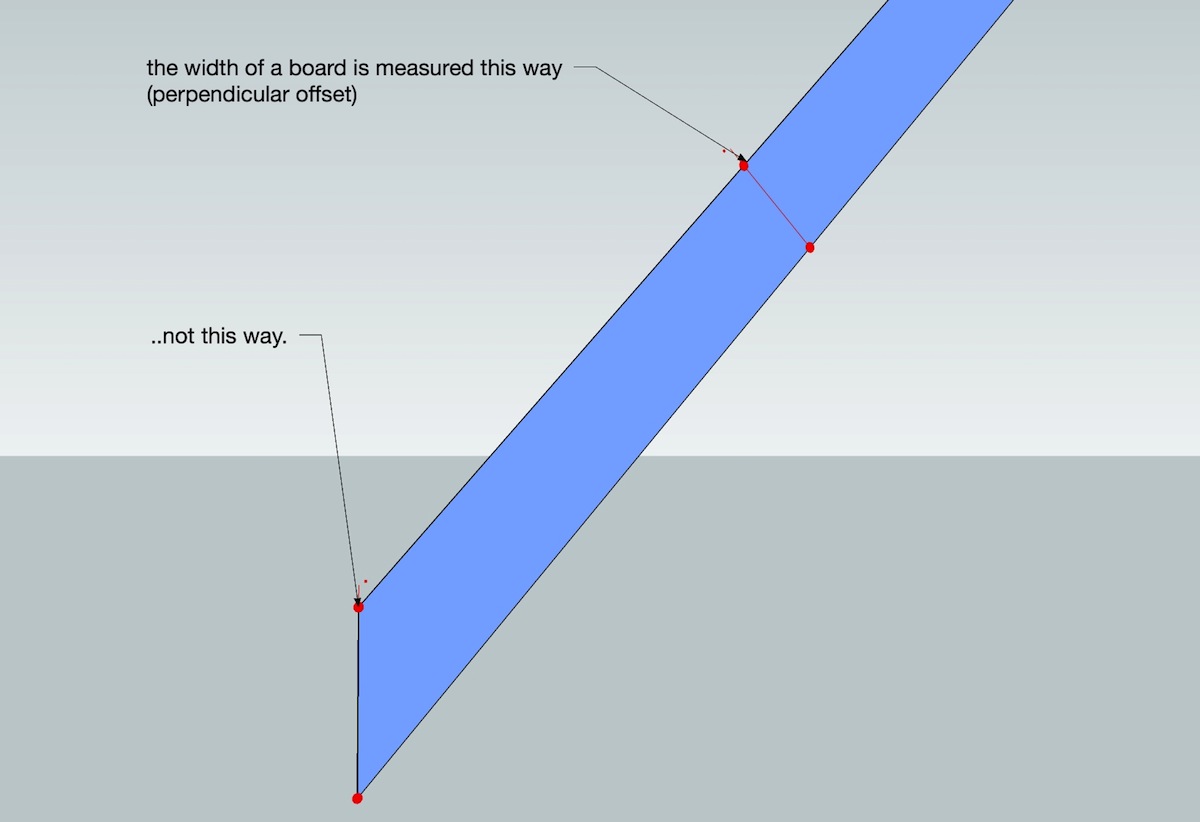
[ie--- the board is a set thickness.. it will always be the same.. the part you're measuring will constantly change depending on the gap and height (angle)..]
-
I just draw a 2x4 or whatever and rotate it then cut with two uprights...? I did that today in a trellis design.
-
Does it has to be drawn correct in the first place?
I was thinking, drawing the profile of the board in the correct size, extrude, rotate it, taper off the ends. - too many steps? -
@unknownuser said:
It's implicit at my new version above
You have caltulated before the good rectangle for have the good result
ok.. i'll try to switch up the way i'm presenting the problem..
draw this:
(notice which way the 5 units are being measured.. if i measure 5 in the place you're suggesting, my board will no longer have a width of 5.. it will be too skinny)
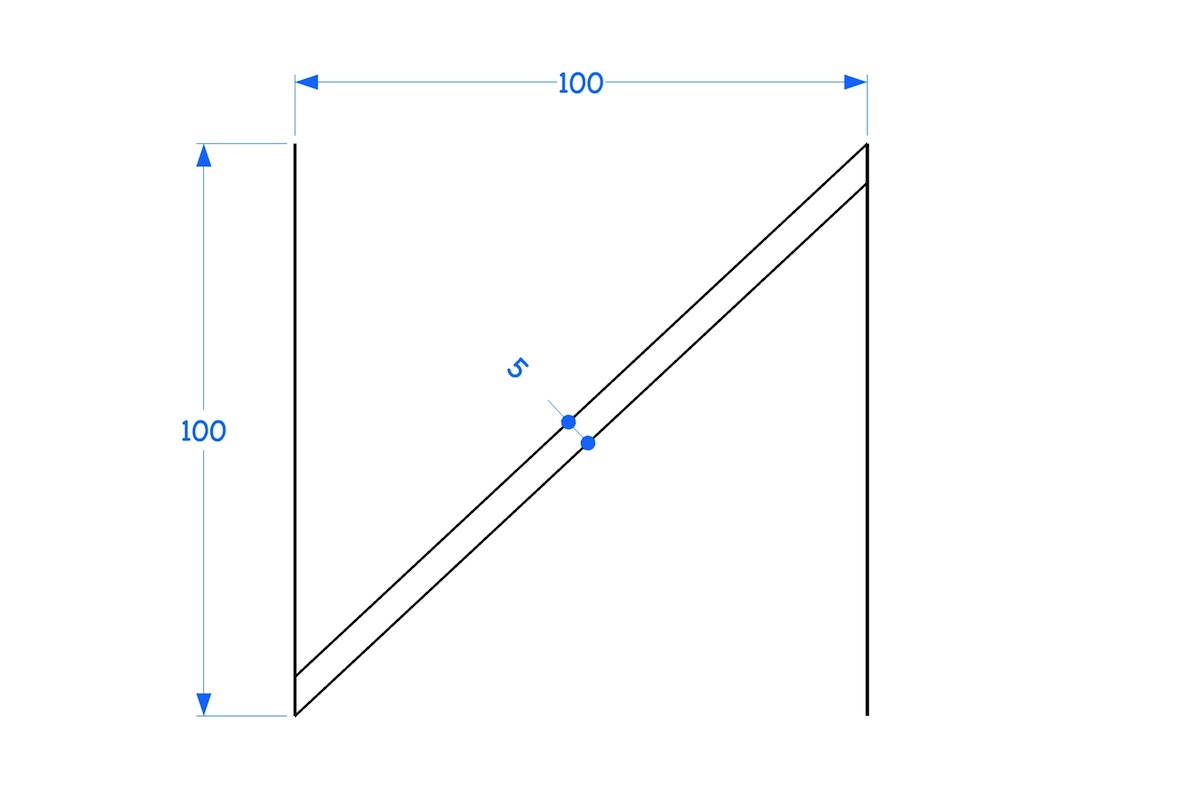
-
This is an elaborate plugin request - right?
-
Well if you had a true arc or circle you could find your exact intersection points. But there are no true circles in SU.
-
@thomthom said:
Does it has to be drawn correct in the first place?
I was thinking, drawing the profile of the board in the correct size, extrude, rotate it, taper off the ends. - too many steps?take as many steps as needed.. but for you, once you recognize the issue, you'll probably immediate think ruby as a means of solving it.. the way i do it is with a dynamic component.. there's a brute force method to accomplish it within sketchup itself but i'm wondering if i happen to be missing a method.. no solutions given so far will accomplish it..
[EDIT.. haha.. re:your post while i was typing this one
 ]
]
but no.. i didn't set out for it to be.. it's a pretty cool little challenge because of how simple it seems.. hopefully a plugin doesn't jump in too soon and spoil all the fun
-
@pbacot said:
Well if you had a true arc or circle you could find your exact intersection points. But there are no true circles in SU.
right, that's the brute force method i mentioned above.. make a little arc with a thousand segments and it will work..
-
@unknownuser said:
@pbacot said:
Well if you had a true arc or circle you could find your exact intersection points. But there are no true circles in SU.
right, that's the brute force method i mentioned above.. make a little arc with a thousand segments and it will work..
That sounds dangerous - most likely you'll get some minor accuracy issue somewhere ~0.00001 of whatever - something that eventually cascades into a nightmare! (thinking of all them imported AutoCAD plans I've had... x_X )
-
@thomthom said:
@unknownuser said:
@pbacot said:
Well if you had a true arc or circle you could find your exact intersection points. But there are no true circles in SU.
right, that's the brute force method i mentioned above.. make a little arc with a thousand segments and it will work..
That sounds dangerous - most likely you'll get some minor accuracy issue somewhere ~0.00001 of whatever - something that eventually cascades into a nightmare! (thinking of all them imported AutoCAD plans I've had... x_X )
yes.. that can happen and why i eventually went with a dynamic component instead (maths)
for getting an accurate enough dimension for a framer to cut.. it's ok.. but to have something like that in a drawing where you may be inferencing etc for future parts of the drawing.. i agree, it's a no-no.. you can throw off everything else down the line..
-
From tip to tip you have length A-C the hypotenuse on the board. You know the width of the board B-C so you can find A-B. So when you have a board A-B long exactly you can rotate it with snaps then trim it, but is the rotate operation inaccurate?
-
@pbacot said:
From tip to tip you have length A-C the hypotenuse on the board. You know the width of the board B-C so you can find A-B. So when you have a board A-B long exactly you can rotate it with snaps then trim it, but is the rotate operation inaccurate?
rotate is accurate.. you just need something to snap to which is hard to get in this case..
but what you're saying.. can you do that geometrically (as in, can you do it using only sketchup tools) or would you need a calculator?
(currently, the only way i've been able to do it is with a calculator (well, i use the DC dialog for the calculator that can then adjust the position of lines)) -
Cursed this challenge! Now it really bothers me that I cannot find an easy way for this in SU.
I'm not even quite sure how to calculate the angel... ? -
Yes, it's a pity that true geometry is impossible in SU and one always needs to rely on workarounds. In this "rotation" workaround you still get a 0.01 cm (0.1 mm) inaccuracy which is obviously okay for constructing but annoying to know there is in your model since you never know when exactly you'd need that accuracy for inferencing.
I have drawn two guides at 5 (well I used cms but who cares) apart and then tried to rotate them but as you can see, although I do get the endpoint inferencing, SU actually does not know what it is inferring there along the guide.
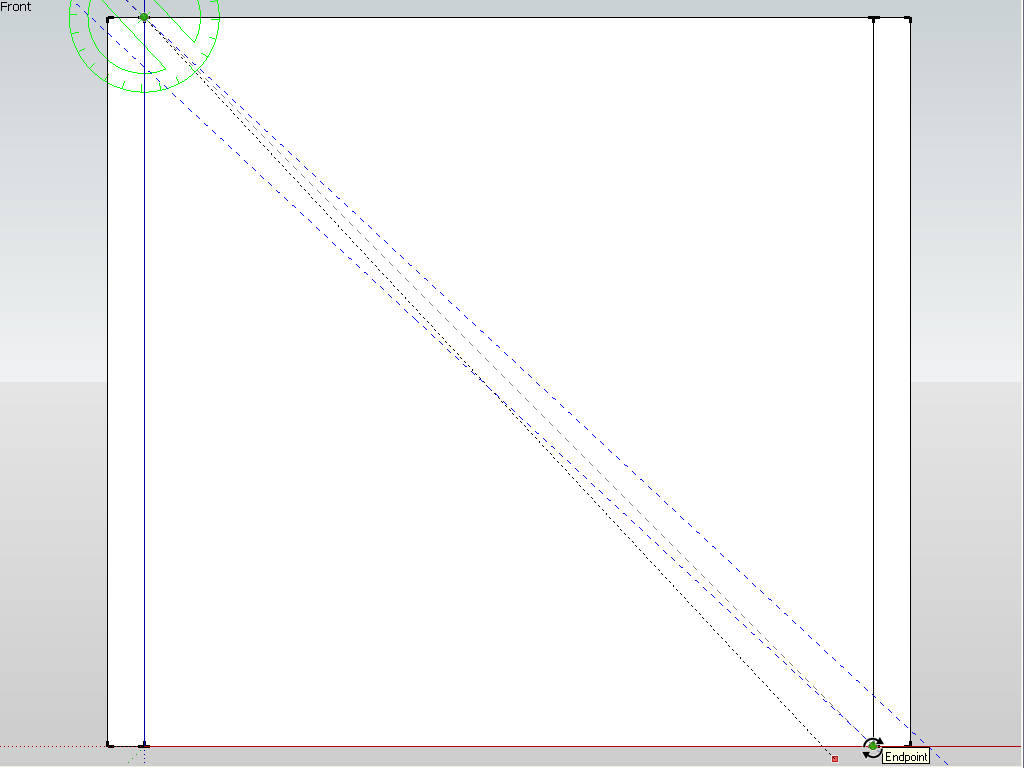
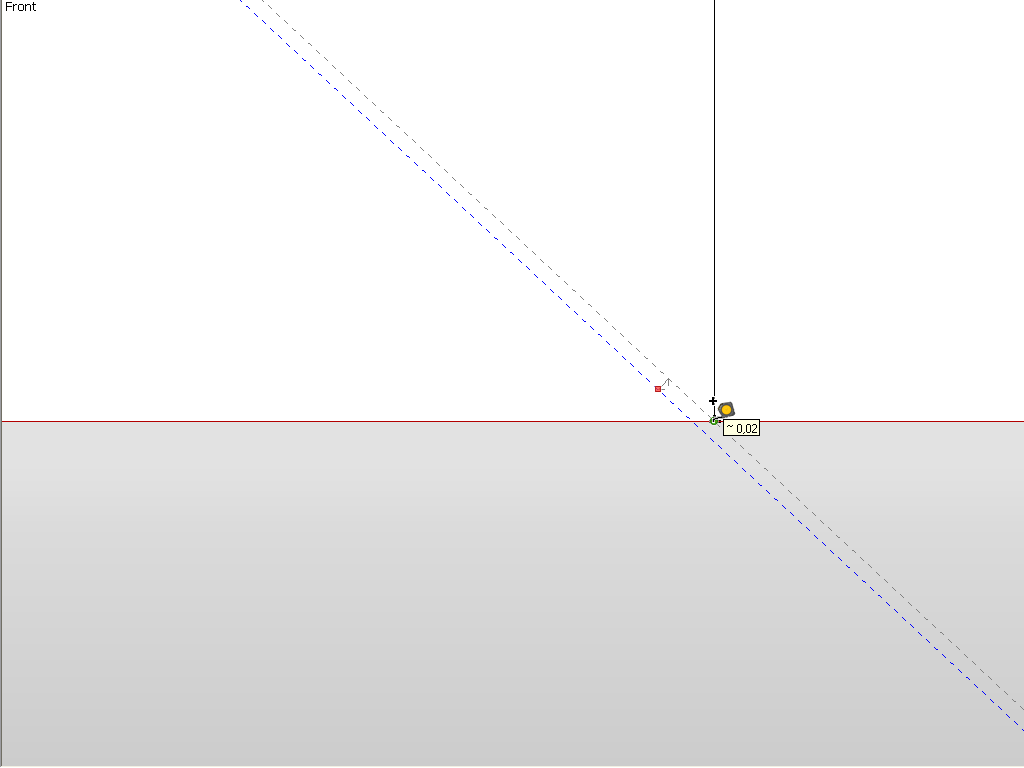
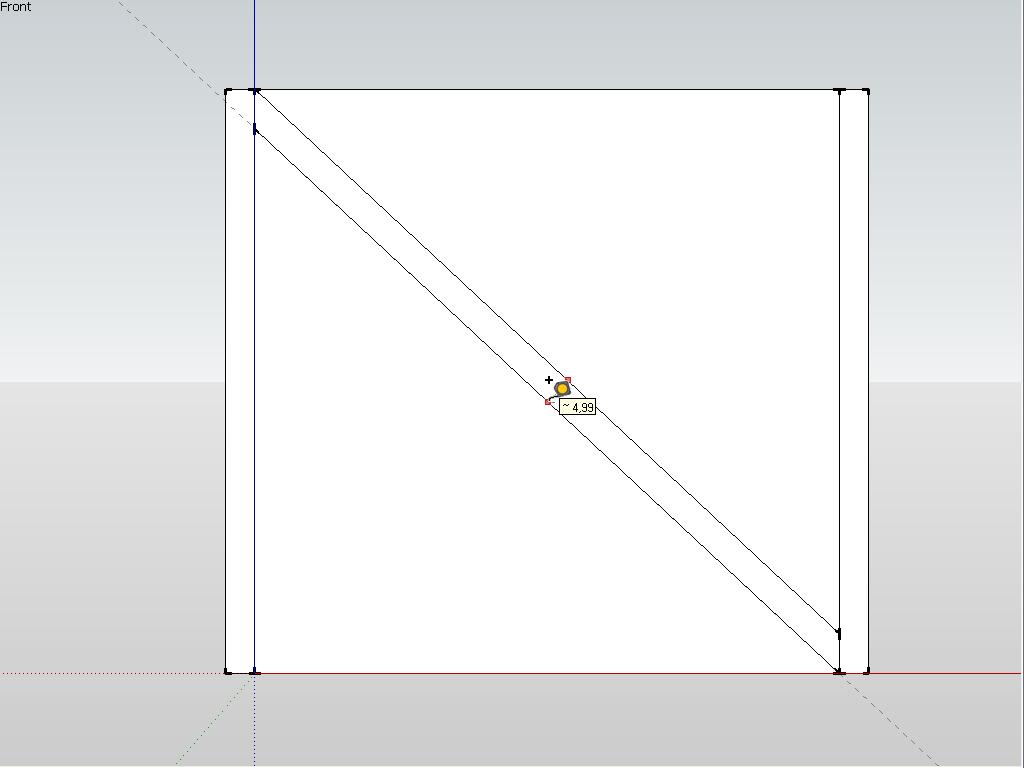
-
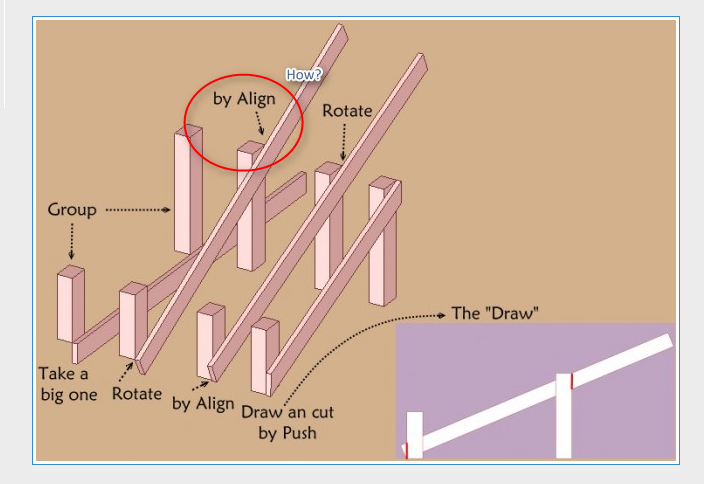
-
Like in reality what more simple without any Plugin ?

The big one is of course any what you want!
Groups are any size!
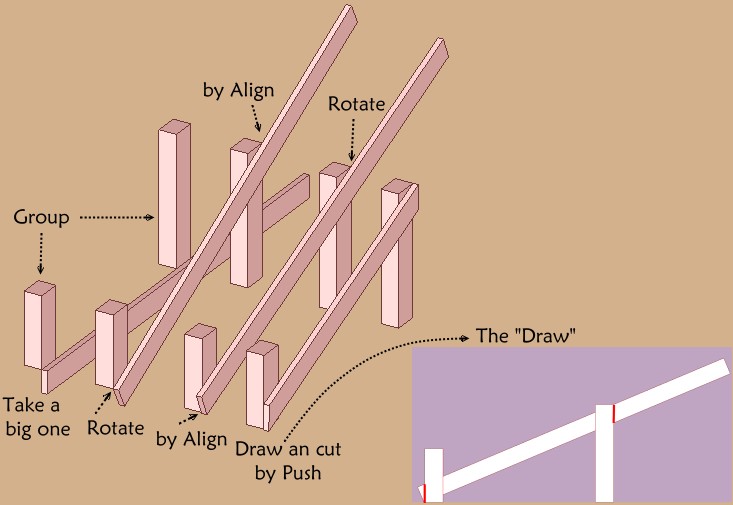
-
@gaieus said:
I have drawn two guides at 5 (well I used cms but who cares) apart and then tried to rotate them
What where you snapping to/with?
-
It's in the screenshot. But note that no matter how "close" you seem to snap along a guide (or any edge), it will never be accurate (second screen shot). The cursor is "sliding along" the guide and does no give an accurate inference.
Advertisement







