Drape Crashes on SU.7 on Win.7
-
-
@jfraser83 said:
It happens in any situation, wether it be one line draping onto a square plane, or contours onto a terrain and just crashes and bug splats, so no point really sending over a file.
There is a point - to verify if it happens on other machines.
I experience crashes with Drape, in SU6, SU7 and SU8 - but not all the time. It's certain scenarios. Sounds like there might be an issue local to your machine - maybe a plugin you have installed. (Have you tried with your plugins folder disabled?) -
Ok, well I have attached a file which crashes (as does any file i create), but i presume this will work on your computer as you obviously dont experience the same bug splats using the drape command.
I have just upgraded computer to windows 7, which is what i believe to be the probelm as appart from that, nothing has changed since having XP. I havent installed any new plugins.
I just tried Superdrape, this crashes also. So my main question is, does anyone else have problems draping with Sketchup 7 running on Windows 7?
-
@jfraser83 said:
I just tried Superdrape, this crashes also. So my main question is, does anyone else have problems draping with Sketchup 7 running on Windows 7?
I've used SU6,7 and 8 on XP, Vista, Windows 7 - in no configuration has it always produced a crash. And I'm sure it's not Windows 7 either - because otherwise there would have been a flood of complaints.
I tried your file, on Window7 SU7 and got no bugsplat.
@jfraser83 said:
I havent installed any new plugins.
But do you have some? Have you tried with them disabled?
In general use I found Drape to be more stable when I grouped the entities I worked with. It appear to me that draping within the current context is less stable then when it'd grouped.
-
Well, as expected it works fine for me in v7 or v8 - although it's with Vista, not Win7.
Do you have full-rights to the Sketchup folder [and all subfolders/files] under right-click Properties > Security... ??
Assuming that fix fails...
If you rename your Plugins folder temporarily as 'PluginsDisabled' and restart; the Sandbox tools should still load from within Tools.
Does it work then ?
If so, then something in Plugins is messing with things...
Let's find it...
Try making a new Plugins folder and then move all subfolders and all non .rb/.rbs file and also move half of the .rb/.rbs files back in and restarting... once it fails you know you have moved the rogue file back in - try everything back in except that and see if it still works...
Tell us the culprit.
If it still doesn't work with Plugins disabled them something else is adrift...
Can you repair / reinstall Sketchup ?Incidentally, the face is 'upside down', although it shouldn't affect 'Drape' anyway.
-
Cheers TIG.
I have done all you said and after some detective work, it looks like its my 'SU_Podium_V2.rbs' file which is causing the problem. I presume without this I cannot use podium V2?

So has there ever been a conflict with Podium V2.1 and Drape?
-
@jfraser83 said:
Cheers TIG.
I have done all you said and after some detective work, it looks like its my 'SU_Podium_V2.rbs' file which is causing the problem. I presume without this I cannot use podium V2?

So has there ever been a conflict with Podium V2.1 and Drape?
I'd recommend you report this to the Podium Developers for inspection.
-
Have just done so.
This is very annoying. Both are extremely important to my job!
Someone out there must have Podium V2.1 and witnessed the same problem?
-
I have Podium - but I use SU8.
It could be some crash in an observer - which has been fixed in SU8.
-
Unfortunatly I cannot get SU8 (wrok IT wont allow). I have told the Podium people, they say get the latest update of Podium V2, which i have. No fix as yet

-
@jfraser83 said:
Unfortunatly I cannot get SU8 (wrok IT wont allow).
I never understood IT policies like that. The latest version fixes many bugs and issues. Sometimes it appear that IT department makes life easier for them - not the users...

-
I think its that they make it cheaper! Unles syou are saying that SUpro 8 is a free upgrade?
-
@jfraser83 said:
I think its that they make it cheaper! Unles syou are saying that SUpro 8 is a free upgrade?
Do they take into the account of the time spend for each user having to deal with bugs and crashes of the older version?
-
haha...Dont get me started!
We have an IT Help desk to log complaints, which i cannot log into at present...so they cant even hear me problems, let alone deal with them....
Do you know off the top of your head how much a SU8 upgrade is?
-
@jfraser83 said:
We have an IT Help desk to log complaints, which i cannot log into at present...so they cant even hear me problems

@jfraser83 said:
Do you know off the top of your head how much a SU8 upgrade is?
$95
https://sketchupprostore.appspot.com/index.epIf you don't rely on the Pro features you can off course get the free version - you can have it side by side with your Pro SU7.
-
I have found a resolution to my problem.
I have right clicked the sketchup 7 icon and gone to properties/compatibility then ticked ‘run this program in compatibility mode for:’ Windows XP (service pack 3) as in the attached image. Now I can use drape successfully when SU podium V2 plugin is installed.
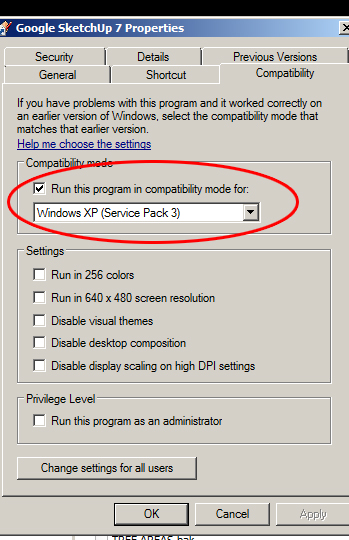
-
Also, I have tried changing this to Windows 7...adn it works also!
but now i get a bugsplat every time i close SU???
-
Hello, I have the same issue, but with XP SP3.
DRAPE command from SANDBOX ou TIG's SUPERDRAPE... all off them crashes my SU.7.
I too have SU Podium 2.11... and when take it off from plugins folder, all DRAPES commands works fines and with no crashes.
Going to SUPodium forum submitt a bug report. -
thanks, this thread saved my day! Same problem here - any solutions on the Podium V2 incompatibility yet?
(sorry, cant ivestigate atm, gotta rush to catch up)
best
Alxndr
Advertisement







