Help! How to make a spiral like a paper?
-
 Sorry I asked.
Sorry I asked. -
With FredOscale Free bending tool. I just like using it for the fun of it. Way more fun than doing my taxes.
Start with rectangle. Make component. Put another rectangle vertical along direction of curl (I drew corner to corner) for setting the rotation. You have to bend a portion (I used 1/3). take off the straight portion (using edit component, choose flat face and edges, make component, cut, exit component, paste in place), bend that-- and repeat for total of three or more times, because you can only go 180 in each bend. Probably faster other ways? But this feels more "realistic" and you can adjust procedure for the curl you want.You explode and rejoin the portions at the end.
"distinguished"? Now I'll have to grow a mustache.
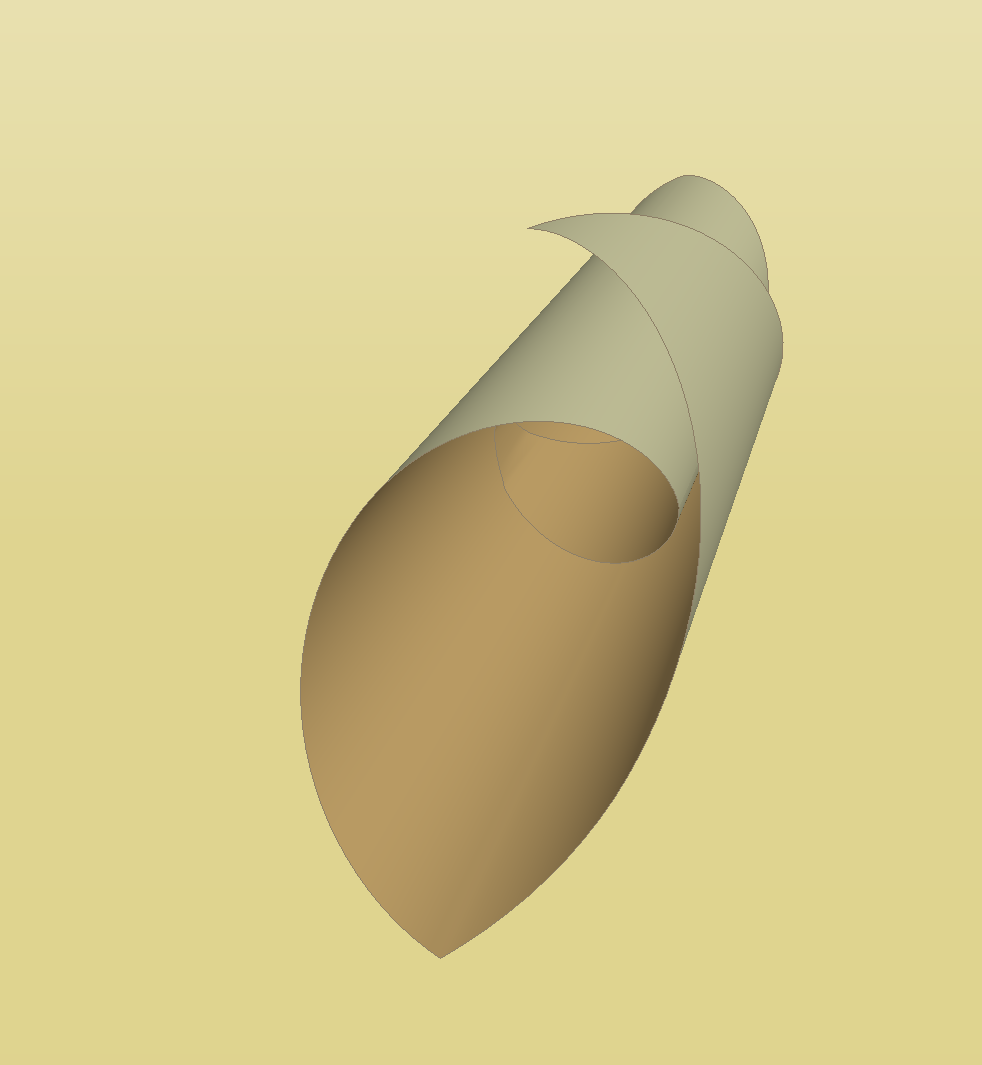
-
@unknownuser said:
you have to say how you made the spiral.
Like the first post with the draw Helix

Draw any Helix / Copy Move then Scale it
The beauty of the thing is all that take 5 seconds to make!
-
Super cool! You guys just save me!
-
@gilles said:
It's a dog.
I'm confused. I see what might be a tail, an organ, and an orifice but at that point my imagination can't hack it.
**EDIT:** Now I get it. Before, I could not hear the splashing.Great tips on the model, folks. First I'm going to try Pilou's 5 second method. Be back in the morning sometime when I finish.
I'm back but for me the use of TIG's tool is not intuitive. I don't doubt that that is more a reflection of my limitations but one might need reminding that TIG's tool needs curves for the rails, as Pilou mentioned. So you need to draw even a straight edge as multiple sections or divide it and then weld it into a curve.
-
Definitely Shape Bender:
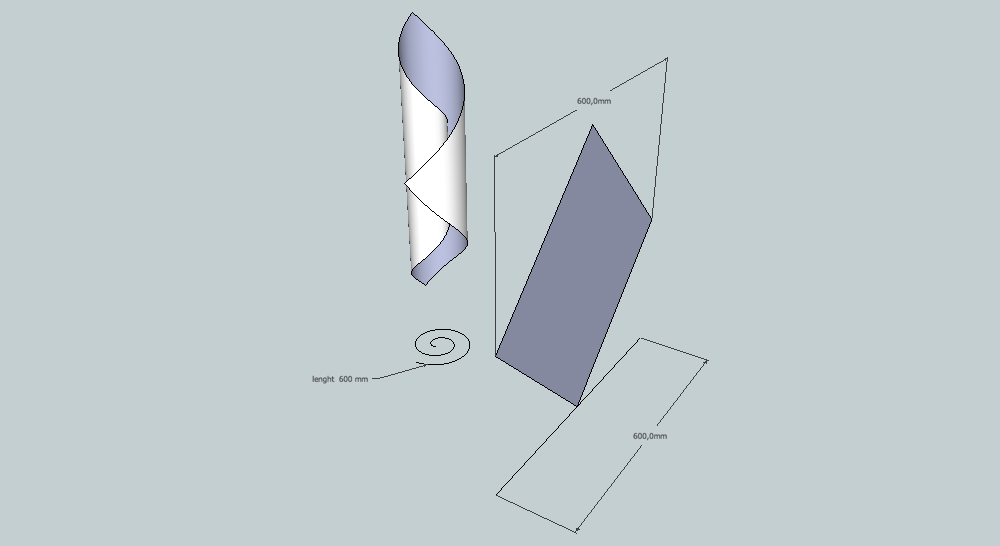
-
-
-
[off:25v2rhb7]Un chien mâle qui pisse, vu de derrière
 [/off:25v2rhb7]
[/off:25v2rhb7] -
Very conceptual avatar!

-
Thanks for learnin' me a little, after which, for me, extrude edges by rails works best, simply because I could not make the length of the helix and the diagonal to match so shape bender had an annoying error (the little projecting tab). How to make these equal? Note also the disagreement about the length of the scaled helix curve info=112', label=245'. I assume the scaling threw a wrench in the works?
-
#1 draw the path ( helix )
#2 select it, open entity info to get the length
#3 draw the line the same length
#4 draw the diagonal sheet the same length
#5 draw the sheet with circle tool set to 4 segments ( if you want a square sheet )
#6 erase the diagonal
#7 group the sheet
#8 run shape bender.....wait....
#9 resize the model with tape tool. doneit takes five minutes.
-
Thanks for that.
Sly:
@unknownuser said:#5 draw the sheet with circle tool set to 4 segments ( if you want a square sheet )
Perhaps that method it is more accurate than 'extrude edges by rails' even if a little slower.
-
If your paper is square it's fast as you already have the diagonal.
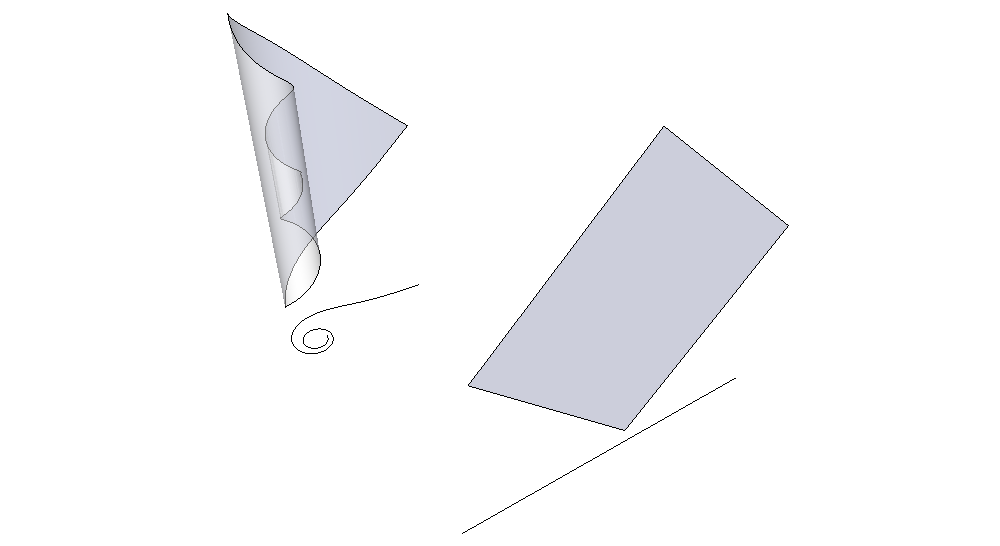
-
Anybody tried Spirix on this? I am not sure if it can be applied here. Some more info, I think is in a thread back about 4months. As far as I know, the author doesn't post here.
-
Heck, man. That thing looks real nifty.
spirixcode
The Chaos Trilogy: Better Life Through ACME Available in Kindle format and paperback from Amazon. Spirix Plugin for SketchUp (works with SketchUp 2015, 2016, and 2017) The Spirix Ruby plugin allows you to revolve or extrude any 3D sequence of edges (both open and closed loop) about or along the
(sites.google.com)
-
I like your way because it has the rotated sheet (corner up). I cannot do it faster than EEbyR, though.
Advertisement







