X ray look in LayOut
-
Hi
Does anyone knows how to get X ray look from solid model in Layout and keep it after rendering in Hybrid our vector mode.
Some desirable sample attached.
Thank you in advance for help.
-
Can't you use a mixture of overlaid views in Layout with differing SKP Styles, each showing material, b&w, wireframe, xray, backfaces etc ?
-
TIG's on the right track. He always is, too.
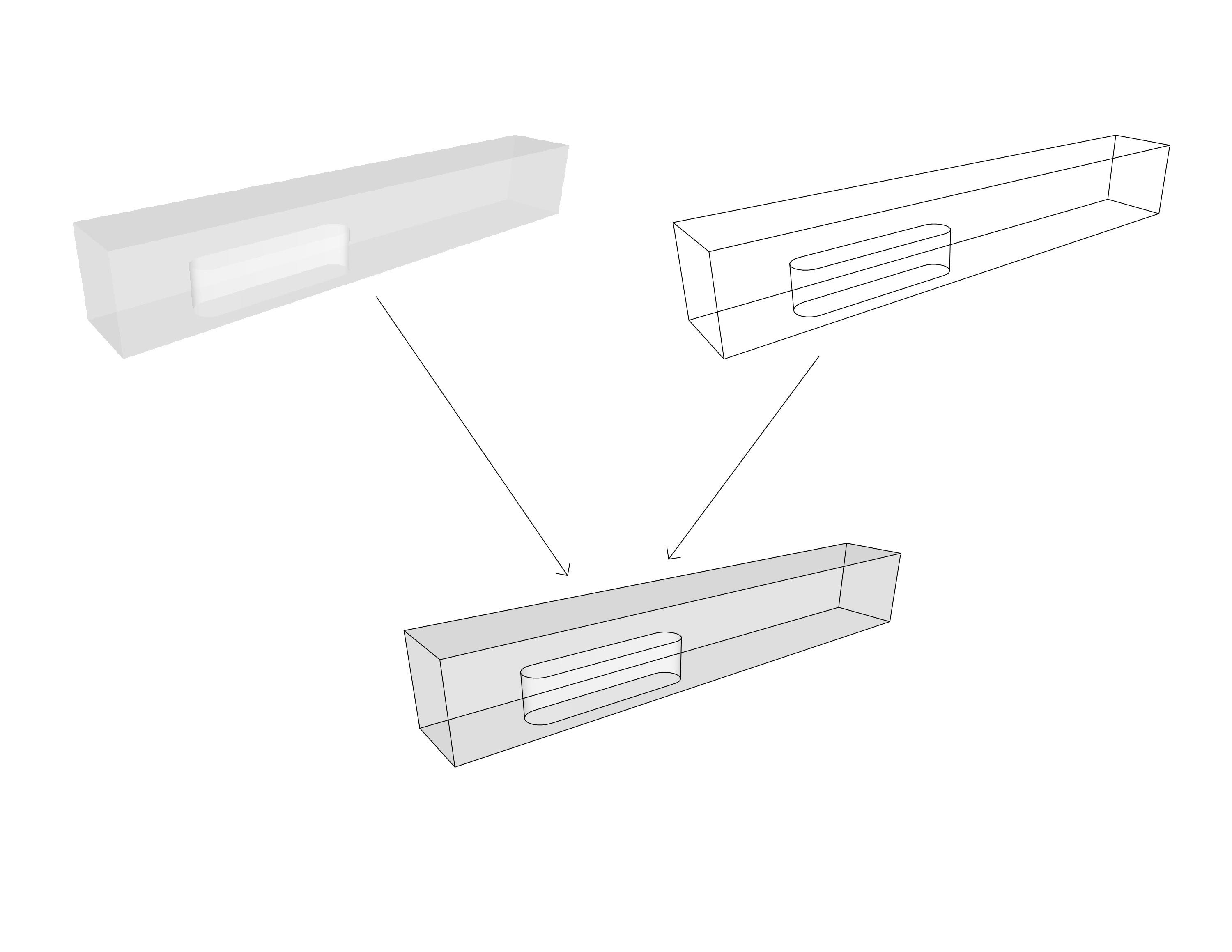
-
Hi.
Thanks but these is not the same. I know these options. I need the hidden line to appear like dashed line
 . Looks like these is a problem in SU.
. Looks like these is a problem in SU.
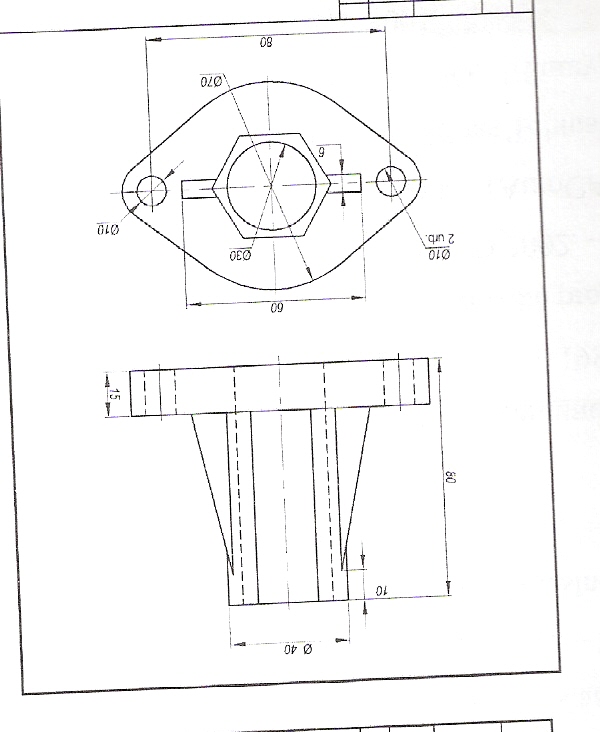
-
You didn't say anything about showing back edges in your original post or the answers you would have received would have been more useful too you.

It works for me.
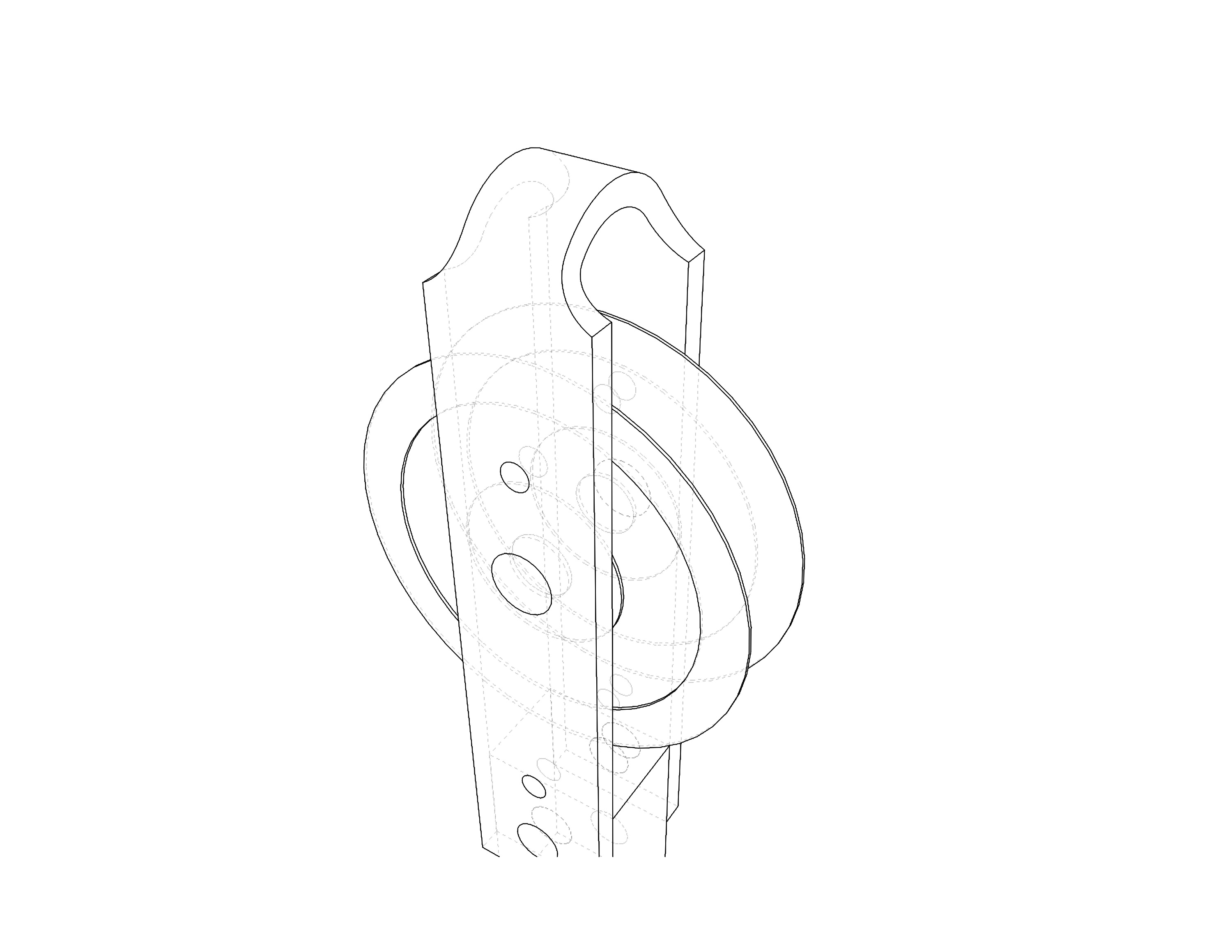
Looks like it is not a problem in SU.
-
ok cool
 (English is not my native language) How did you get that ready? Will it stay in layout after hybrid rendering?
(English is not my native language) How did you get that ready? Will it stay in layout after hybrid rendering? -
I did it exactly like the first example but instead of using X-ray, I used Back Edges for one scene. The other scene is Hidden Line. The Back Edges scene is rendered in Raster. The Hidden Line scene is rendered as Vector. Hybrid doesn't work for this but it isn't needed, either.
Please don't assume that because you haven't figured out how to do something, that the program has a fault.
-
hm. not working? Hiden line scene in layout makes it like these? No back edges?
p.s.
SU is a great tool, I use it every day, I did not mean it is bad, just cant get these back lines working
-
Go to View/Edges styles/back edges or in Styles/Modify/Edges/back edges.
-
ok, thanks, now I see. It works!
-
Is there any way to get the hidden lines to display in the following cases?
- On insertion into a Layout doc, in Vertex mode
- On export to a vector graphics file (pdf, eps, DWG/DXF)?
I've tried all the things I can think of and I can't get it to work.
i.e. In SU, I set up a style with back edges etc. and I can see it fine.
Screen Shot 2012-05-02 at 16.32.31.pdf -
Vertex mode? Do you mean Vector mode? As has already been discussed, no, they don't show in Vector mode.
They will display on insertion into LO in the default Raster mode.
I think the thing you have to remember is that the displayed hidden lines aren't vector lines so they won't be available as vector lines
-
Vertex, Vector, yes, those

Oh, well that's not great news, I thought I was onto something there. I guess I'll have to revert to my other software.It would be a really good feature to have in future though...
Advertisement







