[Plugin] Extrude Edges by Faces
-
So stupid - it was the original melding face!!!



Great tool!! -
I left it as a group with the original faces remaining - explode the group to get the faces to merge back together - though one might then be reversed?

-
another example of what could be its plugins.
[flash=800,600:1poz4zaw]http://www.youtube.com/v/K8fA4TItuCA&fs=1[/flash:1poz4zaw]
generated with the same geometry:
1 - draw metal
2 - patchface
3 - extrudeedgesbyface
4 - Extrude Edges by Rails -
Thank you So much TIG for that new tool.
We see You producing with the power of an iron horse (I can't imagine where you are finding the time!) a complete set of amazing and so necessary Extrusion tools.In the present case, it seems that Kirill have developped a very similar tool: [Plugin] 2 Faces + Path ver. 1.5. What do you think ?
I am going to watch for differences, but unlike you I always run after time.
very friendly, simon
-
Tool has been updated -
1.1 20100220 Color coding of picked faces/curves added.
ProfileFaceEdges=Cyan
Rail=Magenta
MeldingProfileFaceEdges=DarkCyan
See here for download link http://forums.sketchucation.com/viewtopic.php?p=226249#p226249 -
I always appreciate your works!
But I have the problem that after running EEbFaces,
there is no results through mesh-maker(?).
I got only some cpoints such like the attatched image.Could you explain what's wrong?
Sincerely.
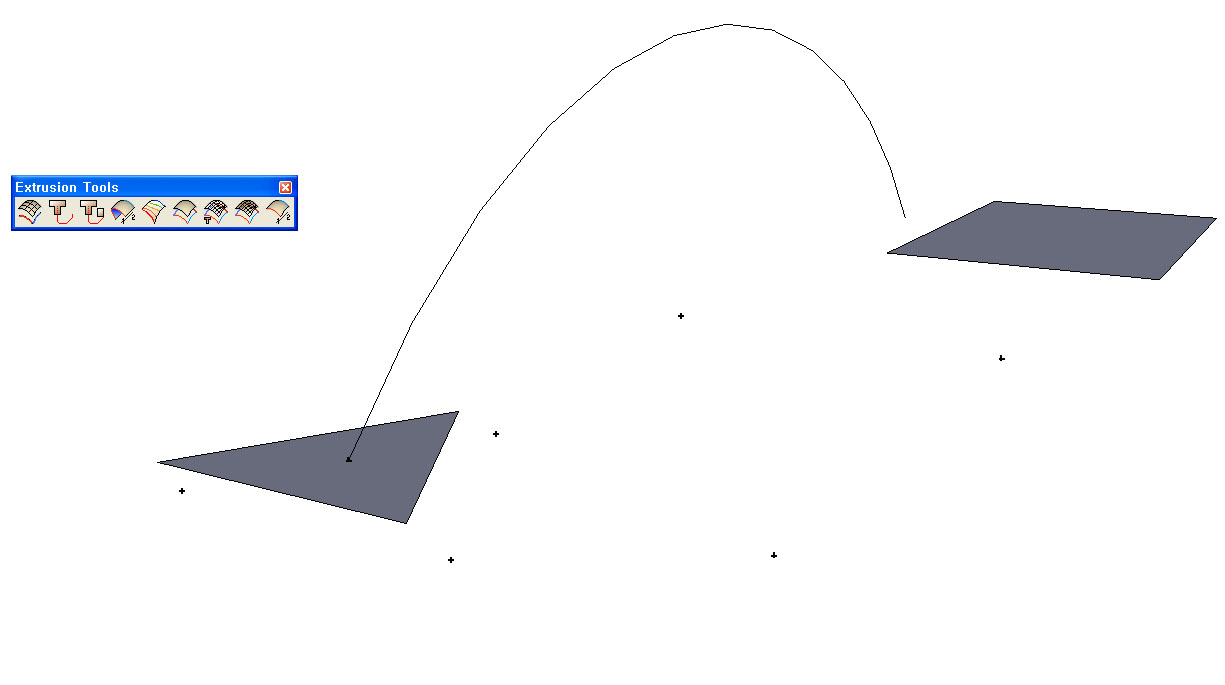
-
Without the skp - it's a 'no'...
BUT two 'flat' faces can produce odd results - especially with an unmatched segment count to the faces' edges.
Have you tried welding the faces' edges into curves and using EEbyRails instead with the 'arc' picked as both paths ?
Or EEbyLoft on these faces' [now] curved edges might give the result you want...
Or wait for Fredo's CurviLoft which seems more stable for problems combos like these
-
Here's an update http://forums.sketchucation.com/viewtopic.php?p=226249#p226249
Smoothing now ignores edges with only one face... -
-
@unknownuser said:
Seems there is a little glitch ?
Melding profile is just the first profile scaled
You have that in your two faces !
Isn't that what it's supposed to do?
Change the second face you get a different result - see my screengrab.
It would probably be a better idea the place the faces at the start end of the rail too ?
-
The little "flats side" disapear/transform along the path!
But yes put the forms on the path resolves the problem

-
@unknownuser said:
The little "flats side" disappear/transform along the path!
But yes put the forms on the path resolve the problem
That is because placing them at the extremities of the path-rail fixes their relationship to the path; otherwise an assumed relationship is inferred from each profile's vertex nearest to the rail start/end as appropriate - hence the 'twisting' that you had.
Advertisement







