Let's have a Hardware speed test for SU
-
After reading other posts I thought I would turn shadows on first and run the speed test...
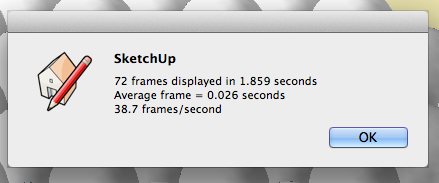
Then I turned shadows off..
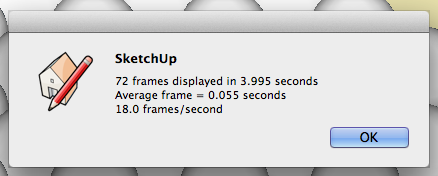
Late 2009 iMac - 2.93Ghz Core 2 Duo, 8Gb 1067Mhz DDR RAM, Nvidia GT130 video card.
-
I find this frame rate is very dependent on the window size. I just got a 30" display with 2560x1600 resolution. With the window maximized, I get 16 fps. If I shrink it to about half, I get 20 fps. I ran it several times on each setting to get an average.
Core2 Duo E8400 3Ghz
GeForce 9500 GT (x2)But here's what's really puzzling me:
One of the GPUs (sitting in a PCIE x16 slot)is driving the big monitor. The other (sitting in a PCIE x4 slot) is driving two 1050x1680 displays. If I size the sketchup window to span over and fill both the small displays, I get over 20 fps. If I then drag that same window onto the big display, I see much lower rates, around 15 fps. Anyone have an idea what's happening? I'm disappointed with the frame rate compared to what I had on the smaller monitors.
Also, we should run the test full screen, and report our screen resolution, so we are comparing apples to apples.
-
Results are all over the place for me. 17" MacBook Pro.
21(ish) frames per second on running from opening.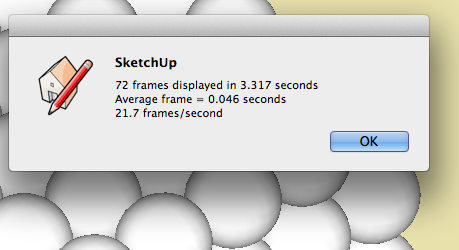
54 after I turn shadows on!
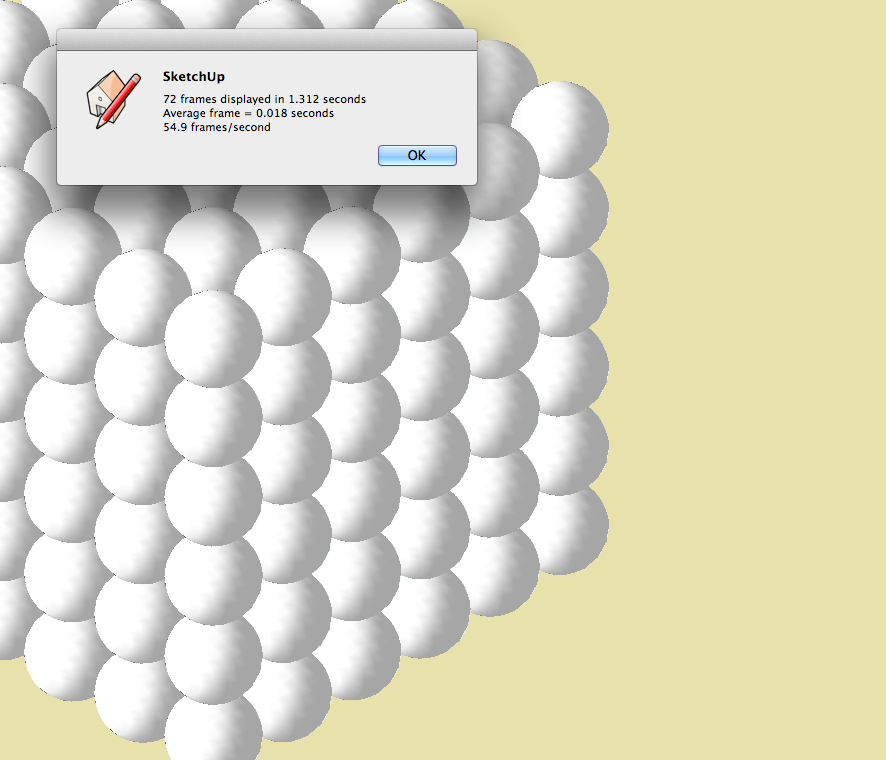
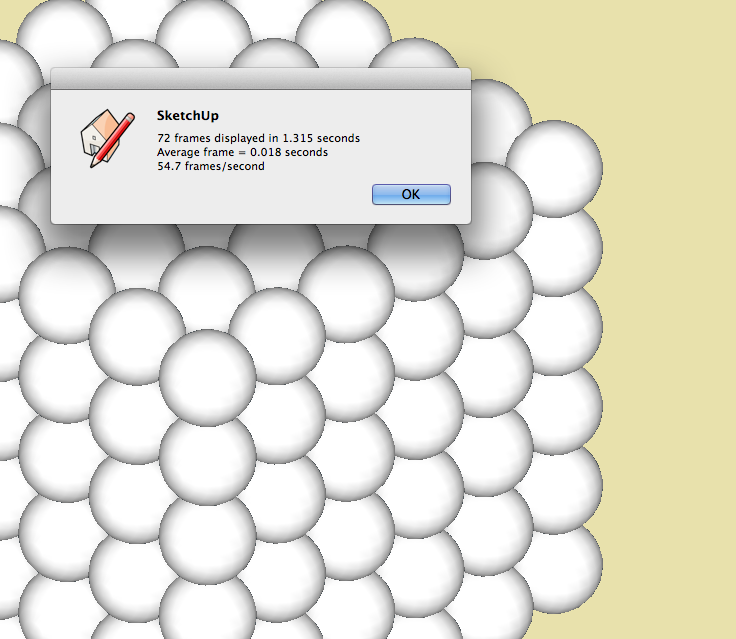
I suspect it may have to do with the dual graphics card switching over.
Ran at full screen and in a small window as well.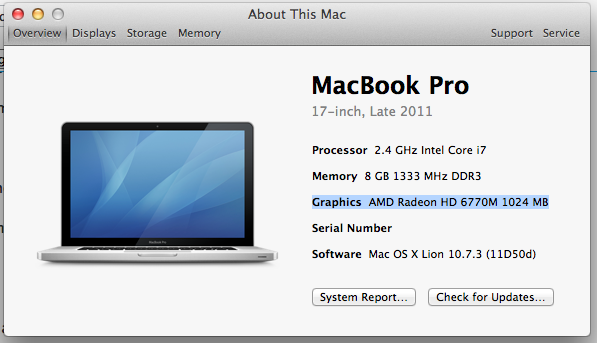
-
Not sure why, but If I move the big display to the secondary port on the secondary card, it runs really well. Over 45 fps, at 2560x1600. That's the x4 slot, shared with another monitor. Go figure.

-
@daiku said:
Not sure why, but If I move the big display to the secondary port on the secondary card, it runs really well. Over 45 fps, at 2560x1600. That's the x4 slot, shared with another monitor. Go figure.

I don't think this test is the most accurate...
-
I agree, Mike. But I don't know of any other way to test SU performance. And I have to say that the configuration that gives me the best benchmark numbers is definitely faster in everyday use. Especially orbiting and zooming with the space navigator.

-
Can you fix the widow size with a ruby script? Might be an advantage to force this to open in 1200x800 or 800x600 and do its thing. Then there might be some baselines that start to make sense.
Otherwise, I have no idea why mine jumps up to 50+ with shadows on full screen, but plods along at 20something when I do a reboot and only open SketchUp and that file.
Odd.
-
This is interesting:
Load the model by double clicking the .skp file - 72 frames/2.698 sec
Turn shadows on - 72 frames/12.237 sec
Turn shadows back off - 72 frames/1.168 sec (?!)
Try again with shadows on - 72 frames/1.168 sec.
Now that's just strange.
-
Results on my newer laptop. Video card is Nvidia GTX 560m 3GB GPU. Higher score with shadows on for some reason. SU 8 most recent update.
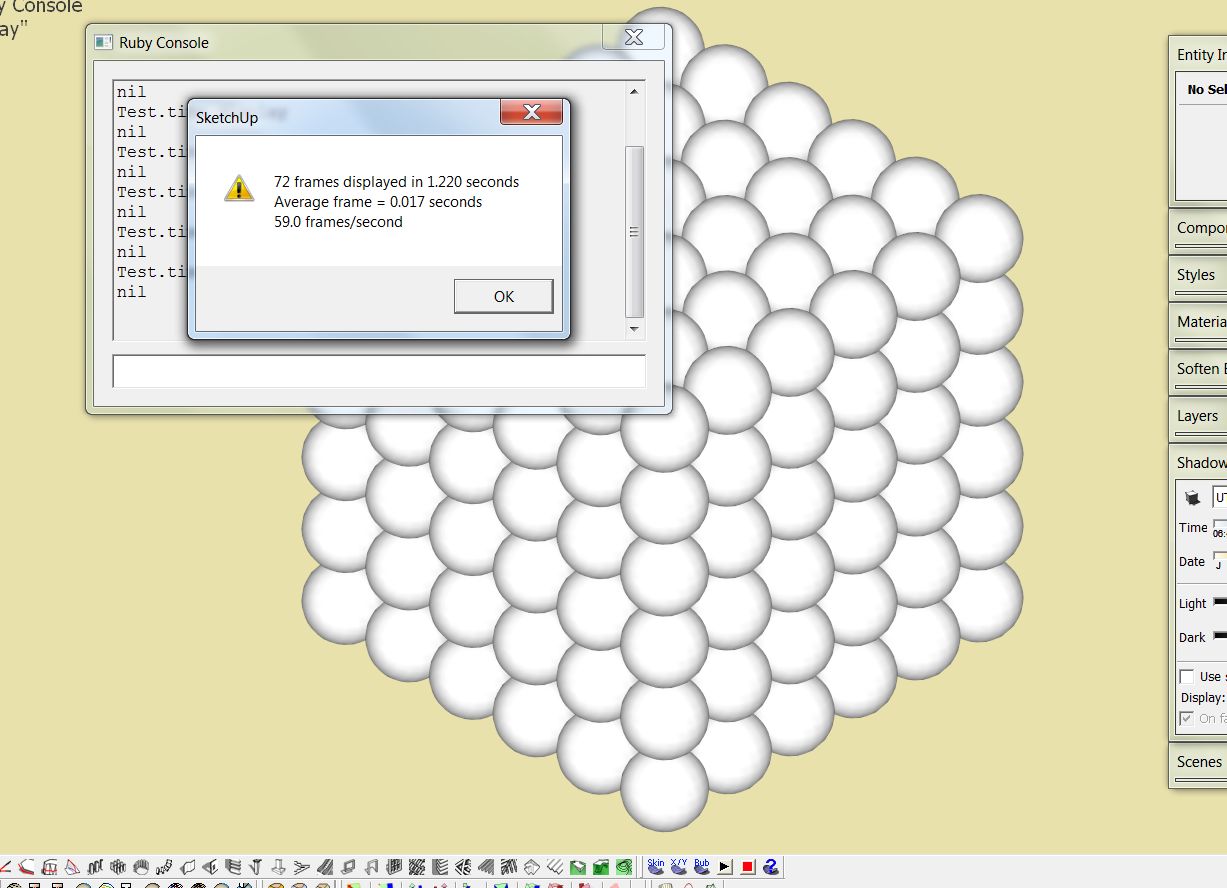
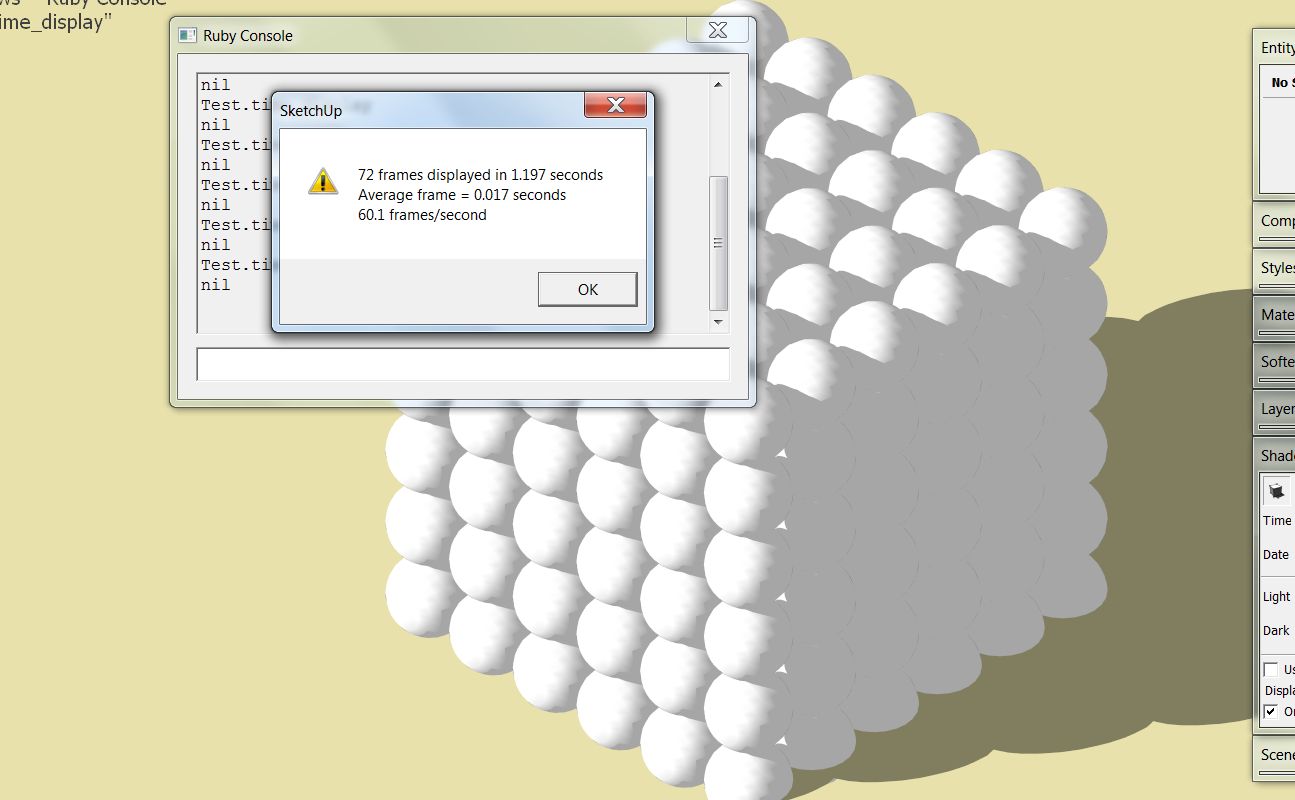
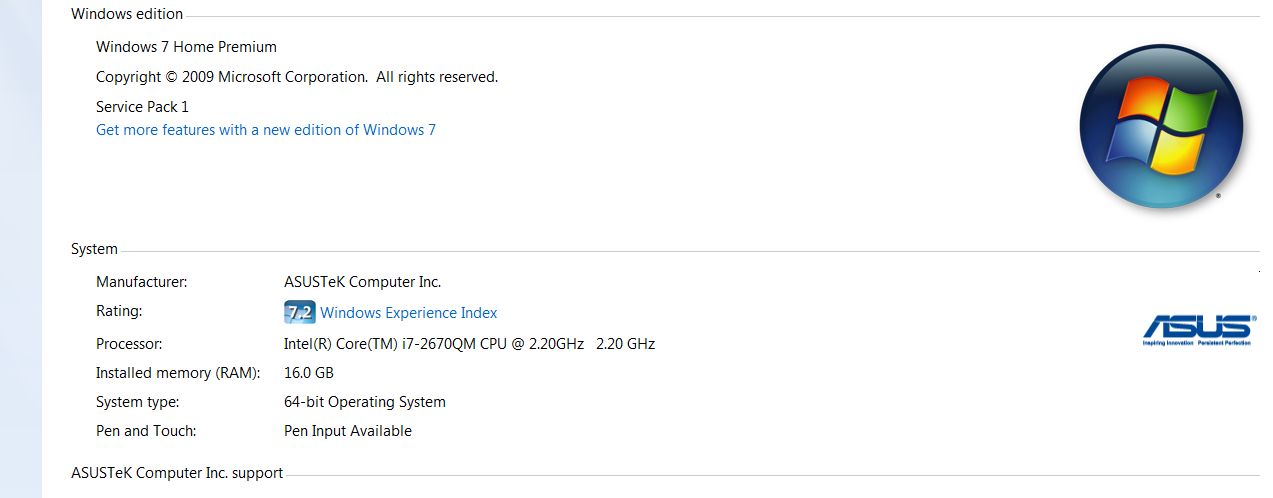
-
This test used to work quite well as a comparison but was completely broken after an update some time ago. It's no longer good for any sort of comparison.
-Brodie
-
So I'am getting results as follow:
no shadows
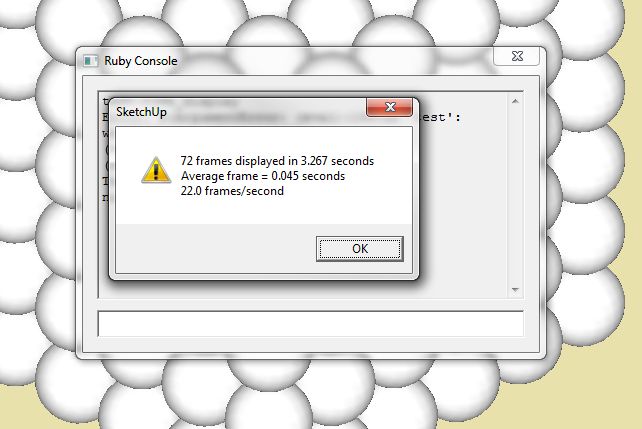
shadows on
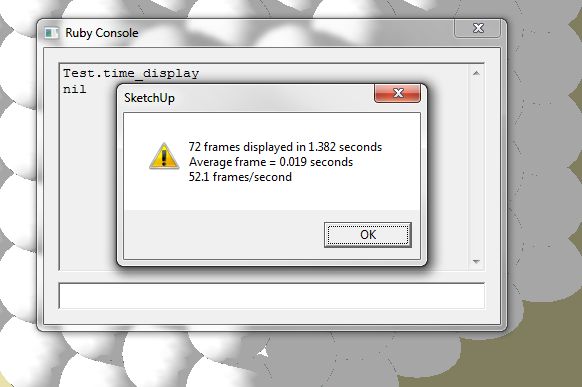
I'am wondering... I'am getting low performance when "having fun" with big models like this one:
Is there a way to orbit this model smoothly?
oh and this is my hardware:
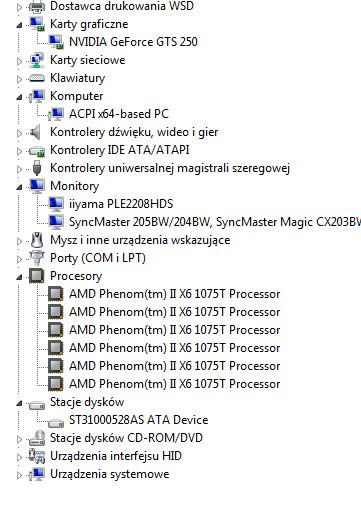
-
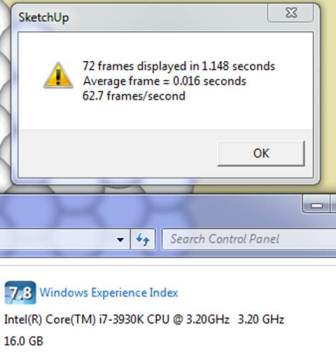
GPU is reference GTX680
Made negligible difference whether shadows were on or off, or whether window was full screen (1920x1080) or partial. Range was 60.1 (first run, full screen no shadows) to 64.5 (middle run, shadows off, full screen).
Cheers
- Mick
-
Any way someone can post an updated file or ruby for benchmarking SKP8? I'm building a new rig and want to benchmark my applications. I have a quadro 5000 and will be picking up a keplar 6xx series to compare photoshop, 3ds max, and skp. I know SKP isn't gpu based and works 1 core on the geometry, but I'm interested in comparing the hardware anyhow.
-
@function said:
Any way someone can post an updated file or ruby for benchmarking SKP8? I'm building a new rig and want to benchmark my applications. I have a quadro 5000 and will be picking up a keplar 6xx series to compare photoshop, 3ds max, and skp. I know SKP isn't gpu based and works 1 core on the geometry, but I'm interested in comparing the hardware anyhow.
All you do is just type
Test.time_displayinto the Ruby Console - it is not specific to SketchUp version. -
Intel Core i7-2600 GPU
Nvidia quadro 4000
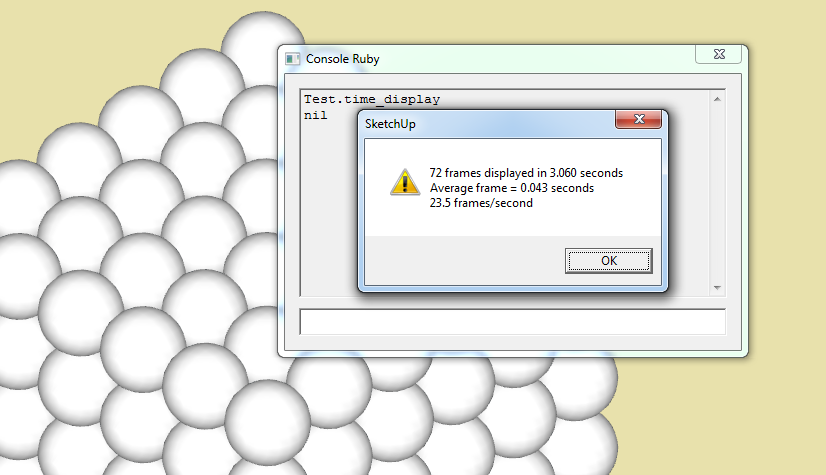
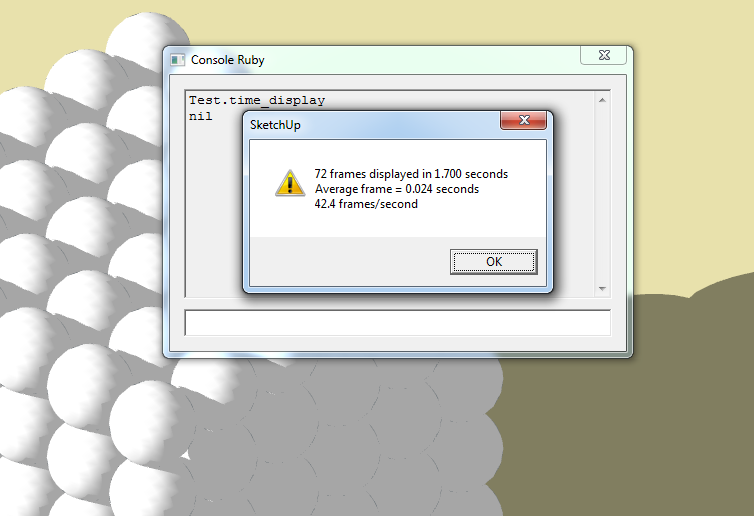
-
not bad for a single video card
-
Intel i7 @2.2GHz, 6GB RAM, GeForce 550M w/ 1GB onboard + 2GB shared
I really can't understand why I get this fantastic fps when others out-spec my Dell XPS laptop quite considerably.
No shadows: 63.1 fps !!!
w/ shadows: 62.9 fps...?I didn't have any other applications open (other than FF), just an empty, standard environment.
I noticed a massive slow-down when I then opened up some other apps - Word + Excel + Photoshop - down to 25 fps...
looks like maybe SU couldn't re-allocate some shared memory that was taken away?I then made a component of the existing cube & then made a 4x4x4 version, so 64 times the existing. (btw, disk space only doubled)
There I got about 9fps.
I then moved the whole 64x block up the blue axis so as to hide the top half of the model out of the FOV.
I then got 18fps...
Looks like SU only calculates the rendering of the visible FOV, which is great...
But, every manipulation in the sketchup window was molasses-slow - menu display, pasting into the ruby console, etc.Then I rebooted, and try as I might, after some 50 times, I consistently only got around 31 fps on the standard cube...???
I have no complaints about my speed, but I can't understand where that turbo effect came from when I first tried it...food for thought...?
-
I have c2q 8200 @ 3.0 ghz and I always wanted to upgrade cpu/mobo when SU was chuggin.
But seeing the results here, because of SU's architecture, maybe I won't get much gain with upgraded Cpu.
I get 60fps for this test.
I mean, I am getting same results with a person with i5 2500k @ 4.8ghz!. (i plan to get 3750k)
true?
-
I have a Gateway P8400 - FX Laptop - Intel Core Duo @ 2.26GHz/2.27GHz with 4GB and 64-Bit OS and the results I got where:
72 Frames displayed in 1.215 seconds
Average frame = 0.017 seconds
59.3 frames/second
I am assuming this is a good result? My Laptop is 3 years old and have been wondering if I need to upgrade?I have been using IDX Renditioner for Photo Renders and that seems to be sluggish when I build models that exceed 200MB. Is there any way to imporve performance for IDX Renditioner or do I need to upgrade my laptop for this?
-
Excited to finally give this test a go after so long, new computer in t-Minus 4 days. Will edit this post with results.
Here are the Results for my machines:
MAC BOOK AIR:
Processor: 2 GHz Intel Core i7
Memory: 8 GB 1600 MHz DDR3
Graphics: Intel HD Graphics 4000 512 MB
SHADOWS OFF:
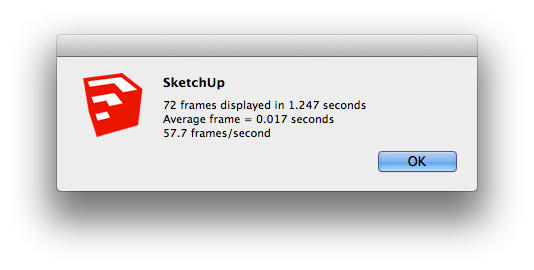
SHADOWS ON:
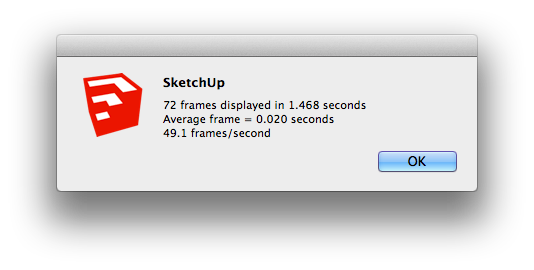
MAC BOOK PRO
Processor: 2.3 GHz Intel Core i7
Memory: 8 GB 2600 MHz DDR3
Graphics card 1: AMD Radeon HD 6750M
Graphics card 2: INTEL HD Graphics 3000
SHADOWS OFF:
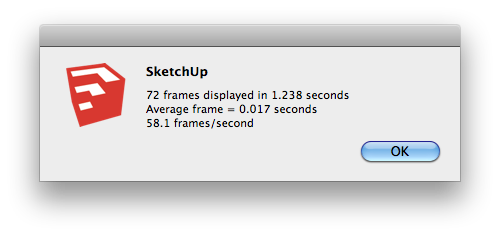
SHADOWS ON:
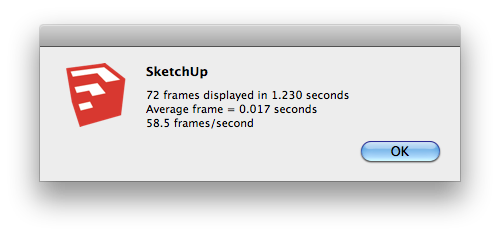
CUSTOM RENDER PC
Processor: i7-3820 - 3.6GHz over-clocked to 4.4GHz
Memory: 16GB KINGSTON HYPERX BEAST QUAD-DDR3 2400MHz X.M.P
Graphics: 2GB NVIDIA GEFORCE GTX 680
SHADOWS OFF: 8th FEB ESTSHADOWS ON: 8th FEB EST
Advertisement







