Let's have a Hardware speed test for SU
-
Intel Core i7-2600 GPU
Nvidia quadro 4000
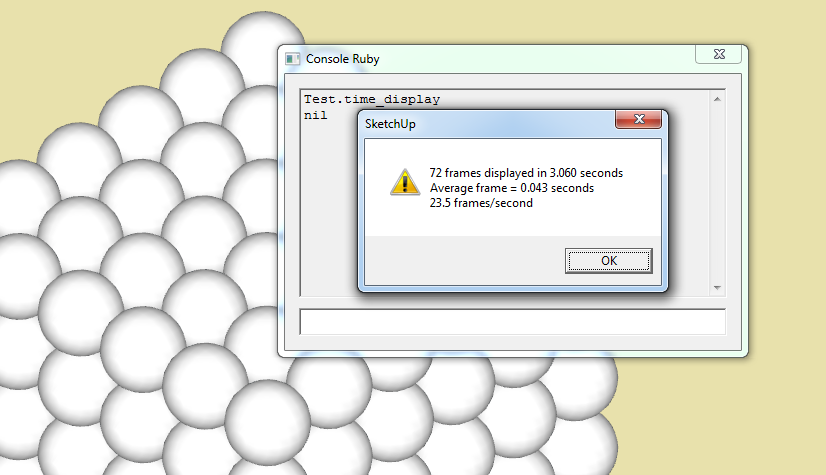
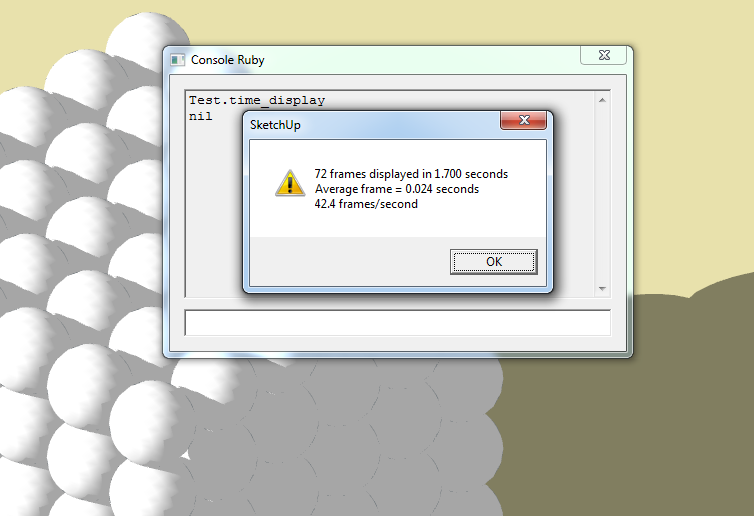
-
not bad for a single video card
-
Intel i7 @2.2GHz, 6GB RAM, GeForce 550M w/ 1GB onboard + 2GB shared
I really can't understand why I get this fantastic fps when others out-spec my Dell XPS laptop quite considerably.
No shadows: 63.1 fps !!!
w/ shadows: 62.9 fps...?I didn't have any other applications open (other than FF), just an empty, standard environment.
I noticed a massive slow-down when I then opened up some other apps - Word + Excel + Photoshop - down to 25 fps...
looks like maybe SU couldn't re-allocate some shared memory that was taken away?I then made a component of the existing cube & then made a 4x4x4 version, so 64 times the existing. (btw, disk space only doubled)
There I got about 9fps.
I then moved the whole 64x block up the blue axis so as to hide the top half of the model out of the FOV.
I then got 18fps...
Looks like SU only calculates the rendering of the visible FOV, which is great...
But, every manipulation in the sketchup window was molasses-slow - menu display, pasting into the ruby console, etc.Then I rebooted, and try as I might, after some 50 times, I consistently only got around 31 fps on the standard cube...???
I have no complaints about my speed, but I can't understand where that turbo effect came from when I first tried it...food for thought...?
-
I have c2q 8200 @ 3.0 ghz and I always wanted to upgrade cpu/mobo when SU was chuggin.
But seeing the results here, because of SU's architecture, maybe I won't get much gain with upgraded Cpu.
I get 60fps for this test.
I mean, I am getting same results with a person with i5 2500k @ 4.8ghz!. (i plan to get 3750k)
true?
-
I have a Gateway P8400 - FX Laptop - Intel Core Duo @ 2.26GHz/2.27GHz with 4GB and 64-Bit OS and the results I got where:
72 Frames displayed in 1.215 seconds
Average frame = 0.017 seconds
59.3 frames/second
I am assuming this is a good result? My Laptop is 3 years old and have been wondering if I need to upgrade?I have been using IDX Renditioner for Photo Renders and that seems to be sluggish when I build models that exceed 200MB. Is there any way to imporve performance for IDX Renditioner or do I need to upgrade my laptop for this?
-
Excited to finally give this test a go after so long, new computer in t-Minus 4 days. Will edit this post with results.
Here are the Results for my machines:
MAC BOOK AIR:
Processor: 2 GHz Intel Core i7
Memory: 8 GB 1600 MHz DDR3
Graphics: Intel HD Graphics 4000 512 MB
SHADOWS OFF:
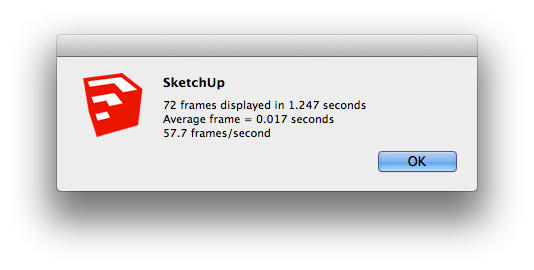
SHADOWS ON:
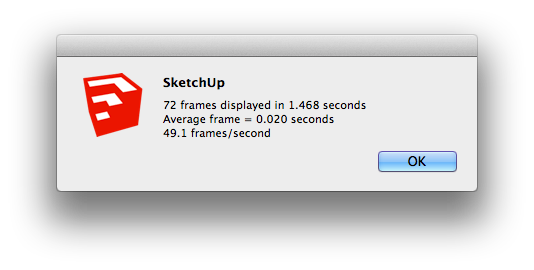
MAC BOOK PRO
Processor: 2.3 GHz Intel Core i7
Memory: 8 GB 2600 MHz DDR3
Graphics card 1: AMD Radeon HD 6750M
Graphics card 2: INTEL HD Graphics 3000
SHADOWS OFF:
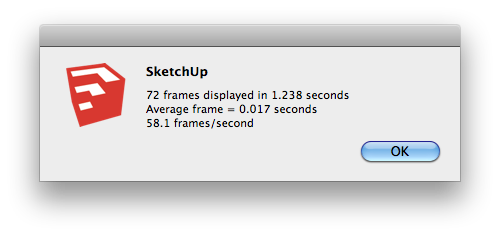
SHADOWS ON:
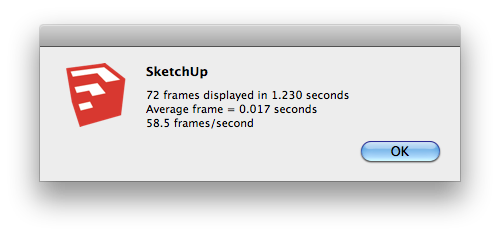
CUSTOM RENDER PC
Processor: i7-3820 - 3.6GHz over-clocked to 4.4GHz
Memory: 16GB KINGSTON HYPERX BEAST QUAD-DDR3 2400MHz X.M.P
Graphics: 2GB NVIDIA GEFORCE GTX 680
SHADOWS OFF: 8th FEB ESTSHADOWS ON: 8th FEB EST
-
i think without sorting all these resuls in different charts per display size this thread is pretty useless. The way it works now the only results that help are if someone tests two different CPUs or GPUs in the same machine. Or if a configuration matches your own with different clock rates...
-


-
ohhh I been looking for something like this for ages.
I noted that in sketch2013 if you turned on the shadows it make 63fps, and if you only open the file and run the command line (without make anything else), it make a more correct value. In 2014 it has no change.
ACER Notebook i7 3632QM 2.2GHZ - 6BG RAM - win 7
Intel HD 4000
22.3 FPS @ sketch 2014ASUS Desktop i7 860 2.8Ghz - 4GB RAM - win 7 ( this processor is slower then the 3632QM above )
Geforce 8600 GT - Old but better than the HD 4000
33 FPS @ sketch 2014So YES a better video card give better results. (At least this between these 2) I can sleep now

Now a probably will upgrade to i7 4770k and a GTX 750
-
.
so, according to this test, my sketchup experience was better with a 2006 mac pro and sketchup 7.1..
it doesn't feel like that at all..
so, i'm not sure how i feel about this 'test'..(actually, i'm pretty sure the test doesn't translate well to real world usage)
sketchup pro 2015
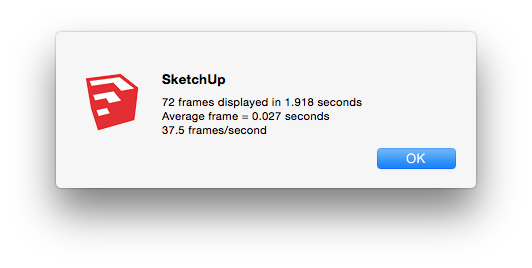
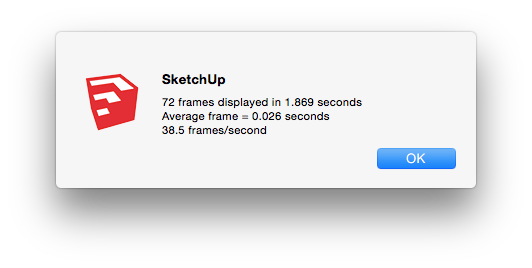

-
so, is this benchmark still relevant? could we get enough data to compare quadros vs gtxs (and especially their mobile versions)?
-
If anyone is still following this, here's mine out of interest. I'm only here as periodically like to see where things are at in way of speed - I'm working a model at the moment with loads of 3D vegetation components and it's seriously chugging along.
I've also wondered about the effectiveness of PC v Mac in Sketchup - i've got friends with PC who never seem to complain about it.
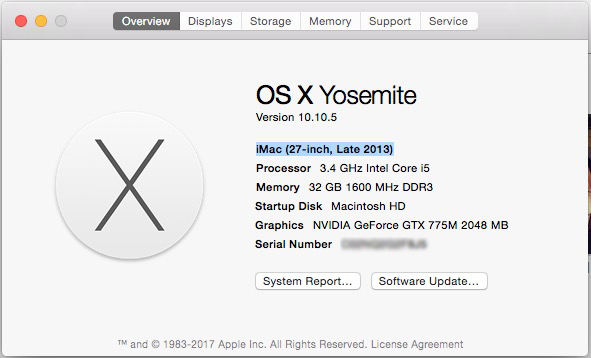
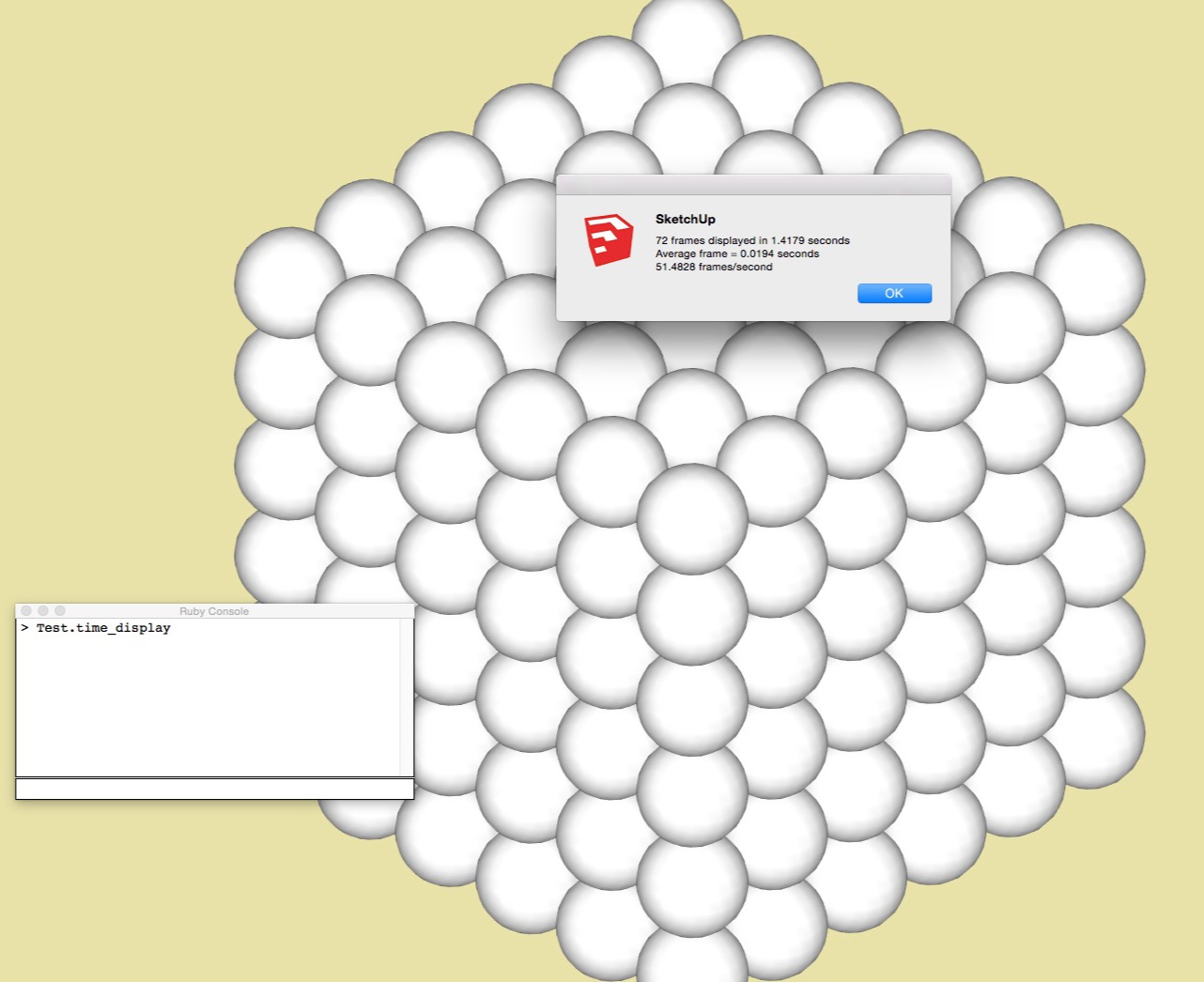
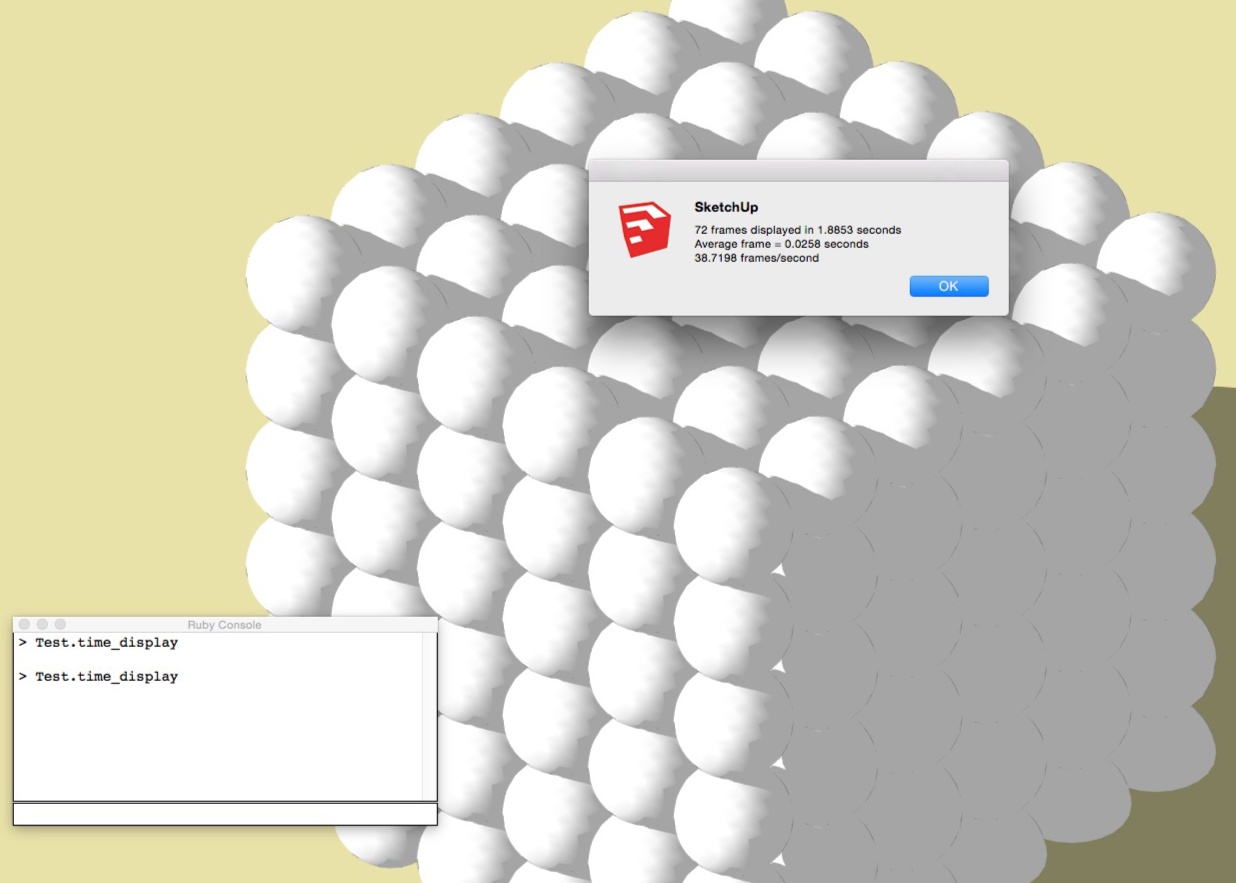
Advertisement







