Let's have a Hardware speed test for SU
-
Here's my test
I have not tweaked any settings and I am not running any overclocking.
Scott
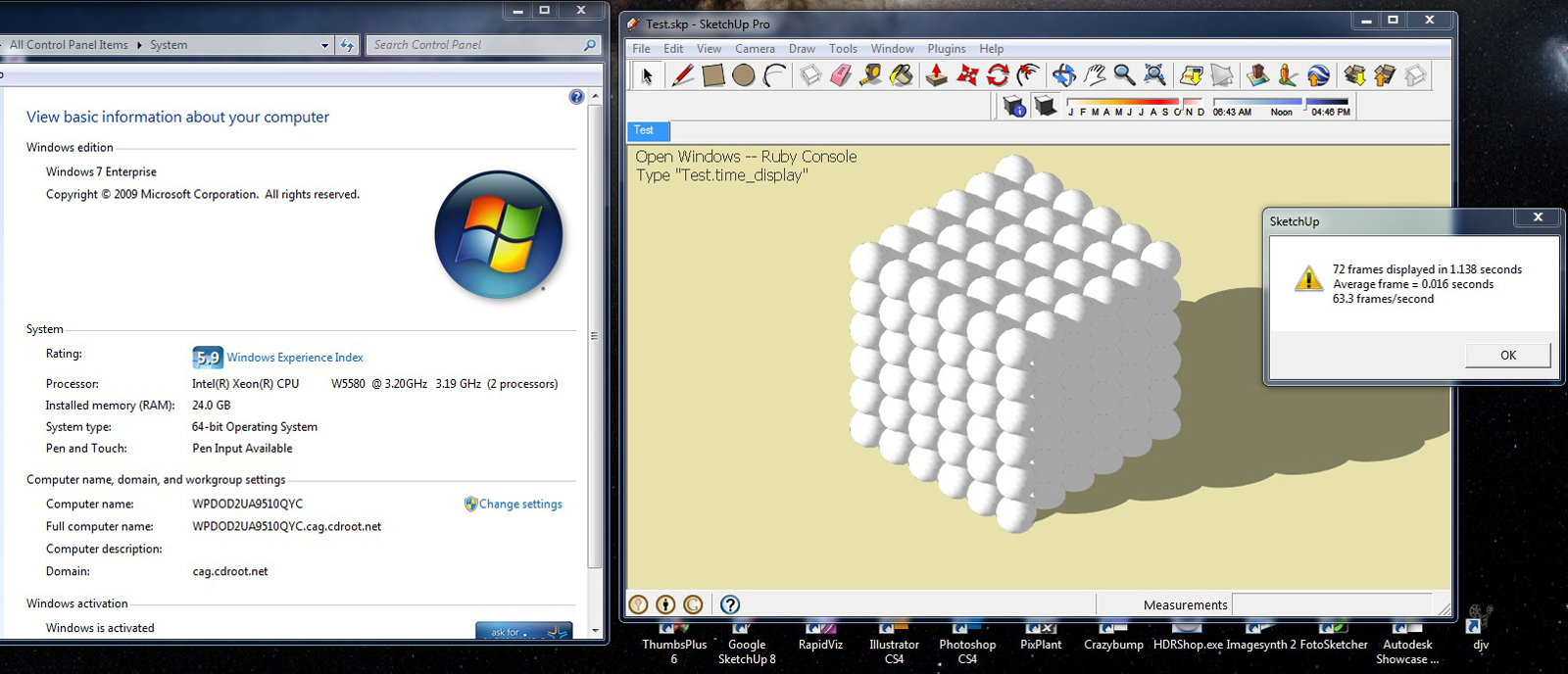
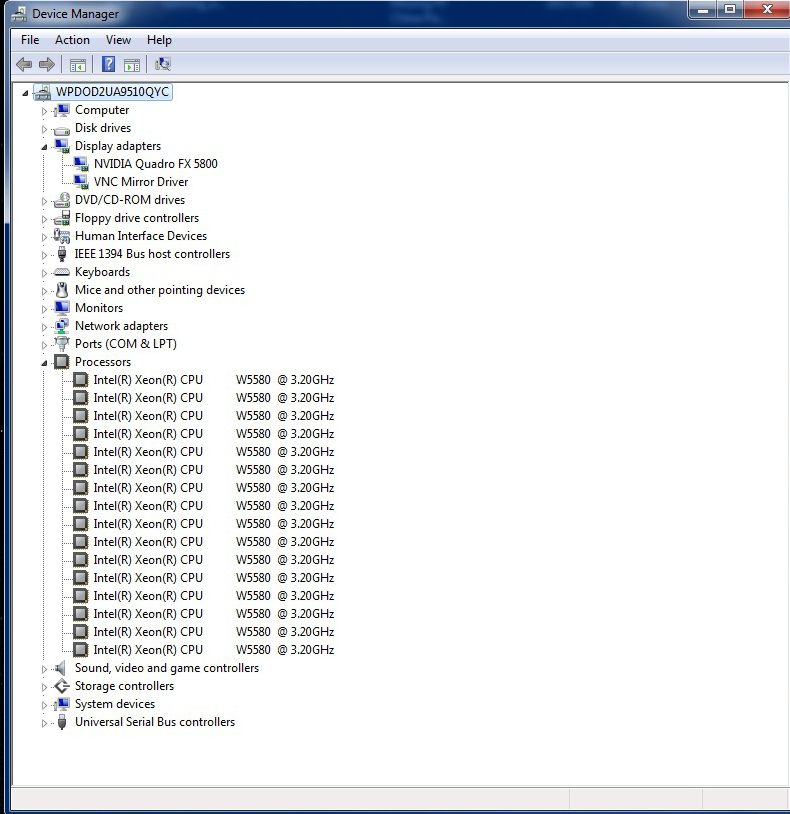
-
nice setup. this proves my theory that the windows experience score is a bit silly. it should be some sort of average rather than taking your lowest score. Not that it matters I guess.
-brodie
-
@unknownuser said:
I wonder if the behavior I'm seeing in the speed test model is the same as what anyone else getting...
If I open the model and run the test a few times, I get around 25fps.
Then I turn on shadows and get around 62fps.
Then I turn off shadows and get around 62fps.Anyone else see this? Maybe this has something to do with SU 8? With shadows on when I run the ruby it basically turns the shadows off and zooms around it's orbit and then pops them back on. The even weirder thing though is when I turn the shadows back off, so it's in the same state as it was originally and the fps goes from 25 up to 62.
I have noticed a similar behaviour. If I run the first test with shadows on, I get around 21 fps with the large shadow cast on the ground displayed while orbiting and then on the second run I get around 31 fps but this time the large shadow is missing but the light/dark shading of individual spheres is still there. Now if I turn shadows off I get 31 fps and all subsequent tests achieve around around 31 fps with shadows on or off but the large shadow cat on the ground during orbiting never returns unless I restart Sketchup. For some reason this behaviour only happens if I start Sketchup by clicking on the test file rather than starting Sketchup and then loading the file.
The size of the display and the size of the window Sketchup is running in also makes a difference. Some older systems with slower CPUs and GPUs and low end laptops may seem to perform well relative to newer faster systems because they have lower resolution displays.
Here are some test runs on my system at 1980x1080 resolution (fullscreen):
1)Shadows ON: 20.8 fps (Shadow on ground during orbiting)
2)Shadows ON: 30.9 fps (No shadow on ground during orbiting)
3)Shadows OFF: 30.6 fps
4)Shadows ON: 30.6 fps (No shadow on ground during orbiting)These tests run with screen resolution set at 1280x1024 (fullscreen):
1)Shadows ON: 25.7 fps (Shadow on ground during orbiting)
2)Shadows ON: 42.1 fps (No shadow on ground during orbiting)
3)Shadows OFF: 42.2 fps
4)Shadows ON: 42.5 fps (No shadow on ground during orbiting)Final tests run at 1980x1080 resolution but Sketchup window only occupying about a 1/3 of the screen:
1)Shadows ON: 29.4 fps (Shadow on ground during orbiting)
2)Shadows ON: 55.5 fps (No shadow on ground during orbiting)
3)Shadows OFF: 53.9 fps
4)Shadows ON: 56.7 fps (No shadow on ground during orbiting)To make more meaningful comparisons of different systems we probably need to know the resolution of the screens used, whether or not the test is fullscreen and whether or not large shadows on the ground are still displayed while orbiting.
This is my system running SU8:
- 2.6 GHz AMD Athlon II X4 620 Quad core CPU
- ATI Radeon HD 4200 (256Mb) GPU
- 3Gb RAM
- Windows 7 Home (32 bit)
- Primary monitor resolution 1920x1080
- DirectX 10
P.S. Anyone fancy having a shot at this alternative test I started here http://forums.sketchucation.com/viewtopic.php?f=72&t=37045 . It does require you have the SketchyPhysics plugin but it will test different aspects of your system and maybe provide a challenge.
-
My spec:
Intel Core 2 Duo E4300 1.86 GHz
4GB DDR2 RAM, 800MHz
Asus nVidia GTS 450 1GB DDR5 (Asus overclocked it by default)
Sketchup Pro 8.0.48
OpenGL Acceleration: ON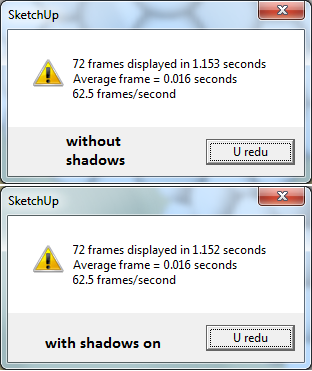
-
Hi folks.
I did some test with this file. I first ran the test with shadows off. Then I turned shadows on and got a faster time
 I turned shadows off again and I got an even faster time
I turned shadows off again and I got an even faster time 
 Go figure.
Go figure.Here are the results:
On my 2 years old Dell Precision Workstation with a 2.667 GHz processor and 12 Gigs of RAM with a NVIDIA Quadro FX 3800 with 1 Gb of VRAM, I get 63 f/s (frames per second) with shadows off and 53 f/s with shadows on. This is the machine I use at work.
With my one month old Mac Book Pro with i7 processor at 2.2 GHz and 8 Gigs RAM with a AMD Radeon HD 6750 with 1 Gb of VRAM, I get 58.4 f/s with shadows off and 47.5 f/s with shadows on using SU 8 on Mac OS X (Snow Leopard) and 61.9 f/s with shadows off and 54.1 f/s with shadows on using SU 8 with Windows 7 on Bootcamp.
Just ideas.
-
Jean, i had a very similar experience (see my post about 5 posts up.
Brodie
-
After reading other posts I thought I would turn shadows on first and run the speed test...
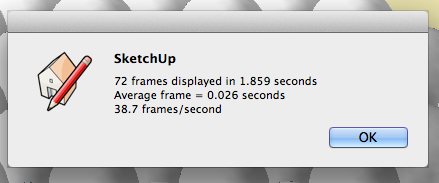
Then I turned shadows off..
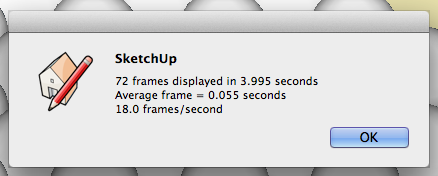
Late 2009 iMac - 2.93Ghz Core 2 Duo, 8Gb 1067Mhz DDR RAM, Nvidia GT130 video card.
-
I find this frame rate is very dependent on the window size. I just got a 30" display with 2560x1600 resolution. With the window maximized, I get 16 fps. If I shrink it to about half, I get 20 fps. I ran it several times on each setting to get an average.
Core2 Duo E8400 3Ghz
GeForce 9500 GT (x2)But here's what's really puzzling me:
One of the GPUs (sitting in a PCIE x16 slot)is driving the big monitor. The other (sitting in a PCIE x4 slot) is driving two 1050x1680 displays. If I size the sketchup window to span over and fill both the small displays, I get over 20 fps. If I then drag that same window onto the big display, I see much lower rates, around 15 fps. Anyone have an idea what's happening? I'm disappointed with the frame rate compared to what I had on the smaller monitors.
Also, we should run the test full screen, and report our screen resolution, so we are comparing apples to apples.
-
Results are all over the place for me. 17" MacBook Pro.
21(ish) frames per second on running from opening.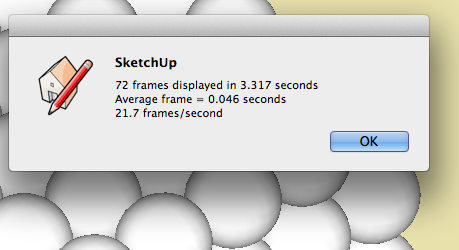
54 after I turn shadows on!
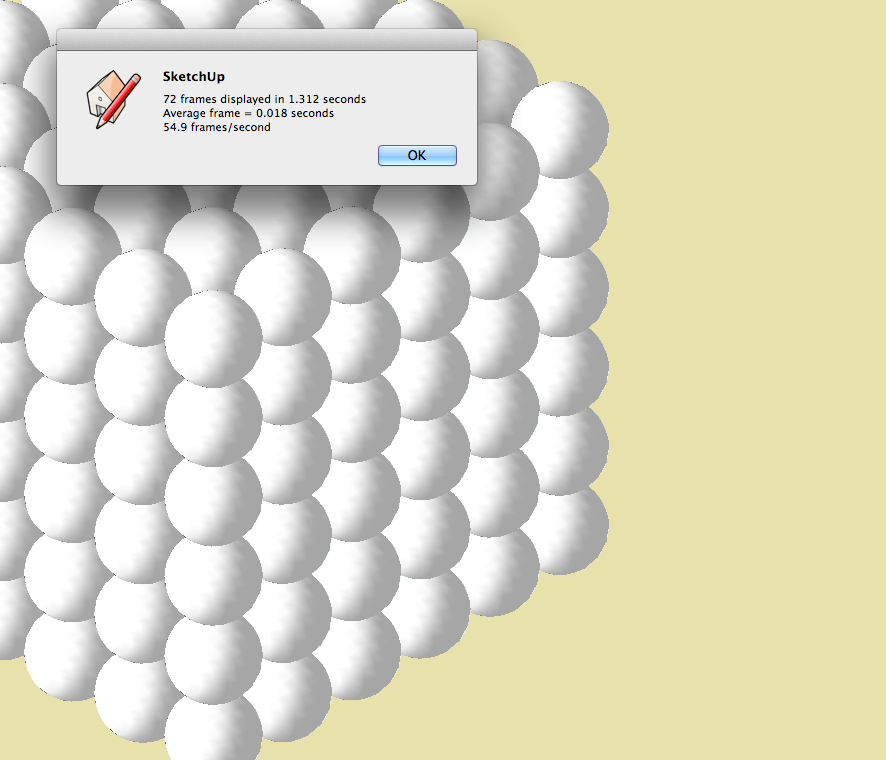
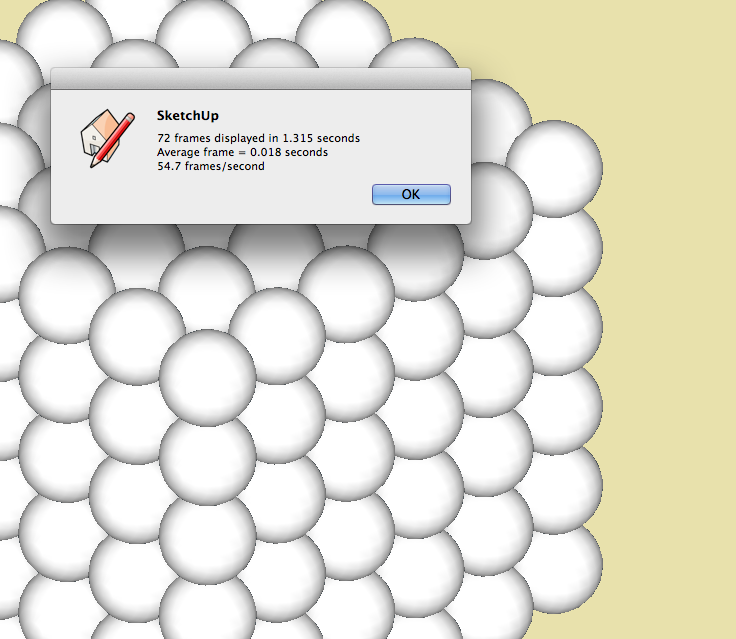
I suspect it may have to do with the dual graphics card switching over.
Ran at full screen and in a small window as well.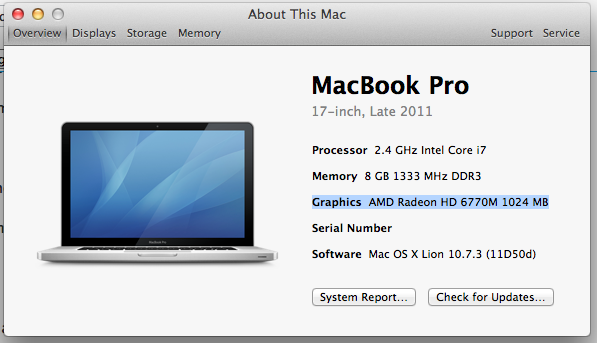
-
Not sure why, but If I move the big display to the secondary port on the secondary card, it runs really well. Over 45 fps, at 2560x1600. That's the x4 slot, shared with another monitor. Go figure.

-
@daiku said:
Not sure why, but If I move the big display to the secondary port on the secondary card, it runs really well. Over 45 fps, at 2560x1600. That's the x4 slot, shared with another monitor. Go figure.

I don't think this test is the most accurate...
-
I agree, Mike. But I don't know of any other way to test SU performance. And I have to say that the configuration that gives me the best benchmark numbers is definitely faster in everyday use. Especially orbiting and zooming with the space navigator.

-
Can you fix the widow size with a ruby script? Might be an advantage to force this to open in 1200x800 or 800x600 and do its thing. Then there might be some baselines that start to make sense.
Otherwise, I have no idea why mine jumps up to 50+ with shadows on full screen, but plods along at 20something when I do a reboot and only open SketchUp and that file.
Odd.
-
This is interesting:
Load the model by double clicking the .skp file - 72 frames/2.698 sec
Turn shadows on - 72 frames/12.237 sec
Turn shadows back off - 72 frames/1.168 sec (?!)
Try again with shadows on - 72 frames/1.168 sec.
Now that's just strange.
-
Results on my newer laptop. Video card is Nvidia GTX 560m 3GB GPU. Higher score with shadows on for some reason. SU 8 most recent update.
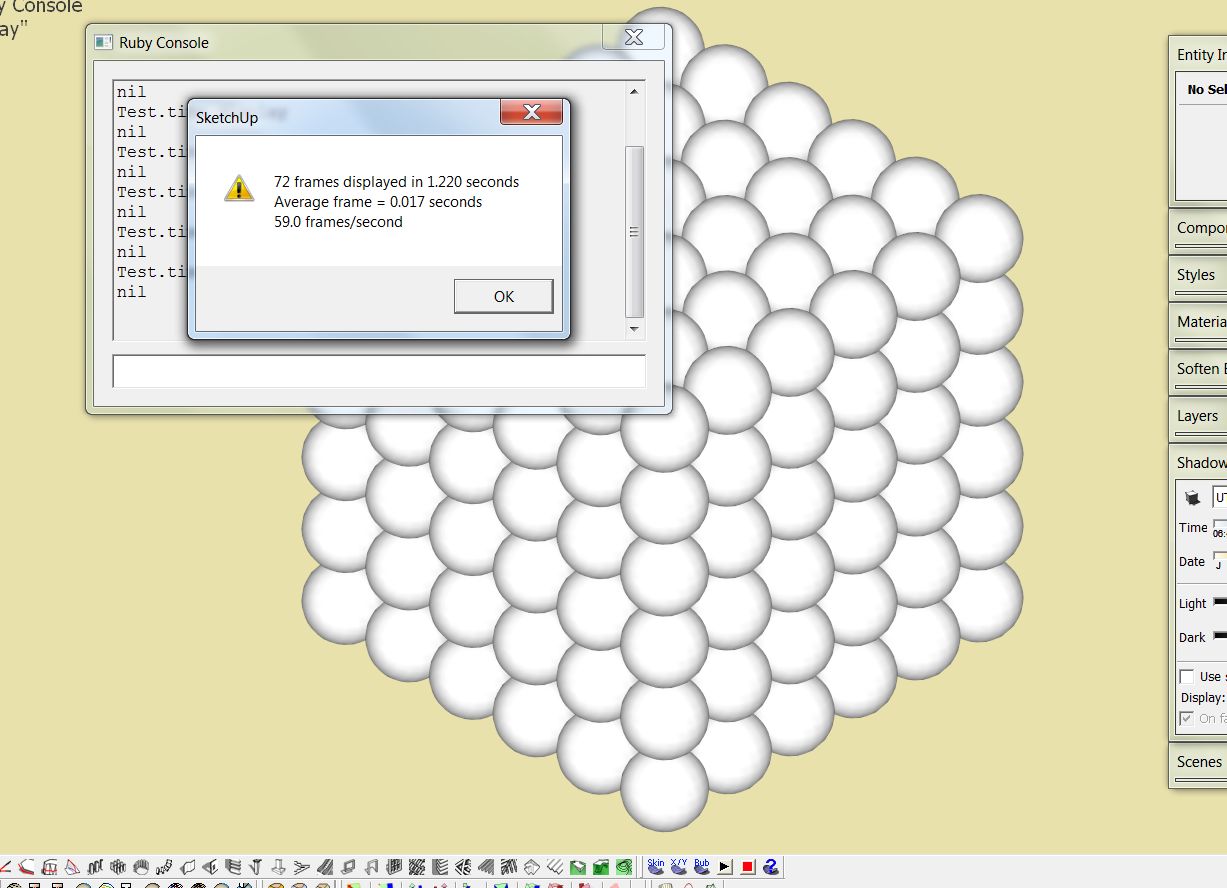
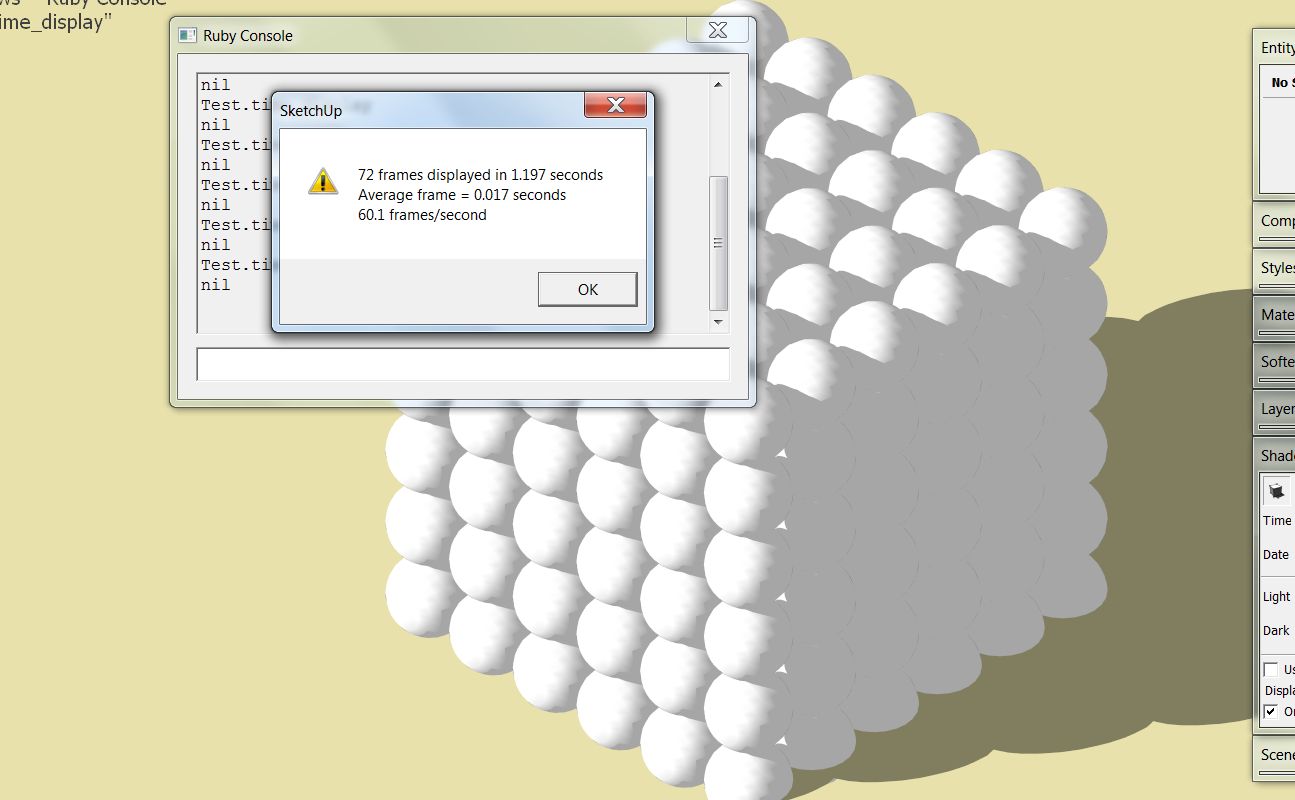
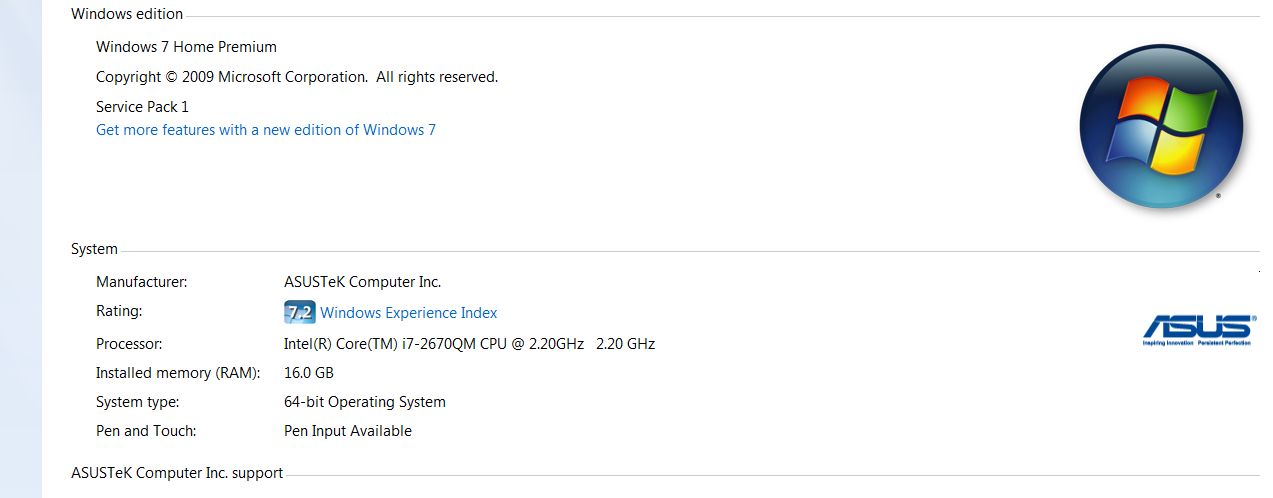
-
This test used to work quite well as a comparison but was completely broken after an update some time ago. It's no longer good for any sort of comparison.
-Brodie
-
So I'am getting results as follow:
no shadows
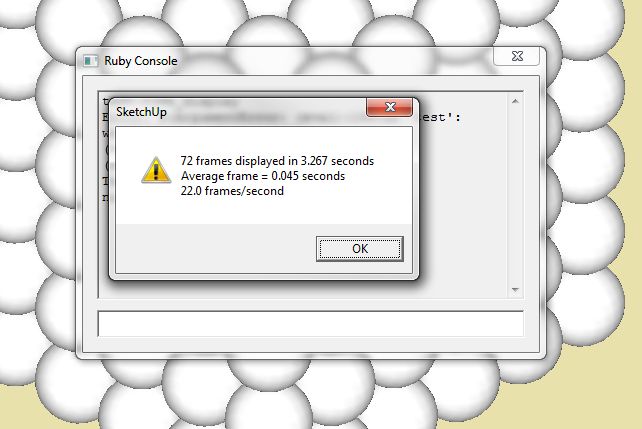
shadows on
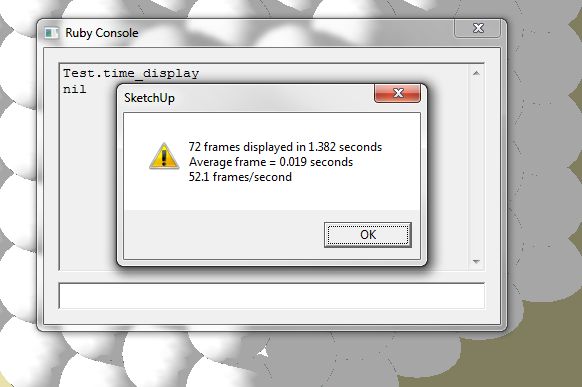
I'am wondering... I'am getting low performance when "having fun" with big models like this one:
Is there a way to orbit this model smoothly?
oh and this is my hardware:
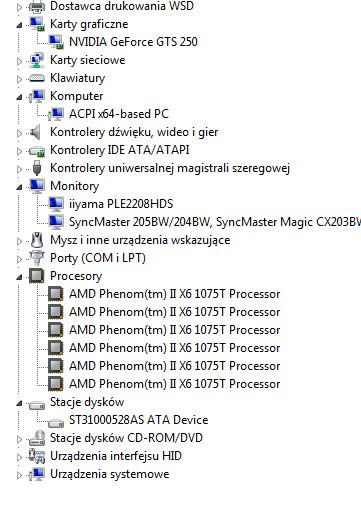
-
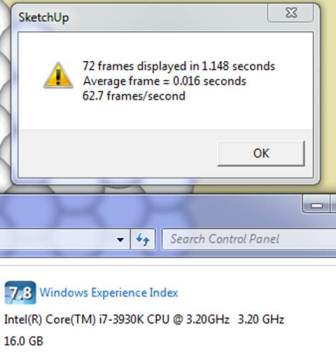
GPU is reference GTX680
Made negligible difference whether shadows were on or off, or whether window was full screen (1920x1080) or partial. Range was 60.1 (first run, full screen no shadows) to 64.5 (middle run, shadows off, full screen).
Cheers
- Mick
-
Any way someone can post an updated file or ruby for benchmarking SKP8? I'm building a new rig and want to benchmark my applications. I have a quadro 5000 and will be picking up a keplar 6xx series to compare photoshop, 3ds max, and skp. I know SKP isn't gpu based and works 1 core on the geometry, but I'm interested in comparing the hardware anyhow.
-
@function said:
Any way someone can post an updated file or ruby for benchmarking SKP8? I'm building a new rig and want to benchmark my applications. I have a quadro 5000 and will be picking up a keplar 6xx series to compare photoshop, 3ds max, and skp. I know SKP isn't gpu based and works 1 core on the geometry, but I'm interested in comparing the hardware anyhow.
All you do is just type
Test.time_displayinto the Ruby Console - it is not specific to SketchUp version.
Advertisement







