Cocoon facade structures....
-
First make the 'onion form'.
Un-smooth all geometry/
Then divide it up into say 24 equal sectors, make a component of one and edit it to 'tessellate'.
Divide the 5 main pieces of that component into separate tessellating sub-components.
Now you do want you want with them... here I have used the LatticeMaker plugin on an explode mesh made from them to 'glaze' them - you could 'emboss the panels etc as needed - changing one component changes all to match...
-
Haha nice work Tig!!! mmm okay that's a great suggestion, I've never tried LatticeMaker....And yes Numbthumb, it must be done with a little help of Artisan....But still it is a hell to model...

-
Maybe a precise drawing curves sections with the Extrude Edges by rail can make the trick for one module!

-
@unknownuser said:
Maybe a precise drawing curves sections with the Extrude Edges by rail can make the trick for one module!

...
 We're coming close..but it still doesn't do the "trick"....It's hard....
We're coming close..but it still doesn't do the "trick"....It's hard.... 
-
In fact maybe something something like Round corner (here just the front top face but it's the same for the internal face bottom ) + Shape Bender
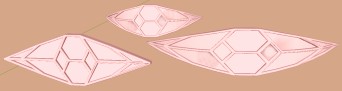
-
@unknownuser said:
In fact something like Round corner + Shape Bender
[attachment=0:1tc9u1l3]<!-- ia0 -->round.jpg<!-- ia0 -->[/attachment:1tc9u1l3]
 Hi Pilou...I tried this to, and that is still an option. Shapebender does the job, but it also changes the components to groups, so they all change(hard to explain but they're getting mixed up). What I tried is to bend it first in height and then to tue onion shape...but you must do this extremely precise...it doesn't work that well to come to workable output.
Hi Pilou...I tried this to, and that is still an option. Shapebender does the job, but it also changes the components to groups, so they all change(hard to explain but they're getting mixed up). What I tried is to bend it first in height and then to tue onion shape...but you must do this extremely precise...it doesn't work that well to come to workable output. 
-
Mine was a quick example.
Draw the profile of the 'onion-dome'.
Use EEbyLathe to make a 24 sided 360 degree mesh.
Un-smooth all edges.
Draw some diagonal lines to make interlocking [tessellating] forms.
How can you hope to bend individual parts that will then somehow magically join togethr ?
You must make them like that initially...
Make components/subcomponents of 1/24th.
Rotate+Ctrl to radial array it.
Add whatever details you want to modulate or emboss the components..
I only used 'Lattice Maker' because it was a fast way to show an effect...
The effort goes into the drawing of the interlocking forms of the surface of a larger mesh - knowing they will tessellate afterwards...
-
@unknownuser said:
In fact something like Round corner + Shape bender
Yes, ShapeBender is a good way...
But, there are two things to model : the element and the cocoon.
I tried to model both together, but I think I need a super-computer to finish the work
For the element, I use Subdivide and Smooth (now it's Artisan...)
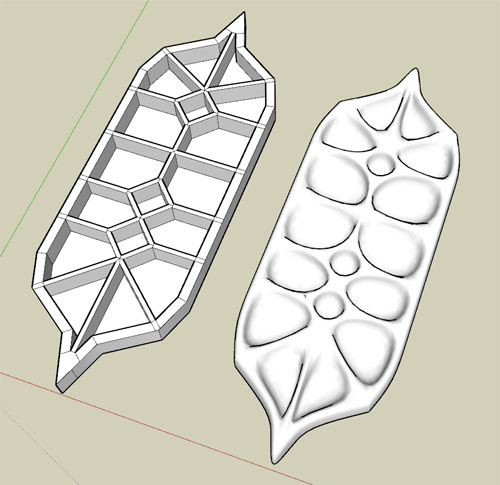
For the cocoon, I used ShapeBender twice, first for the profile, after for the round shape.
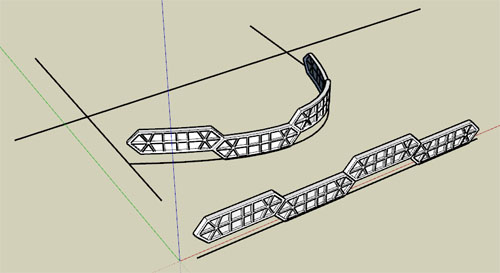
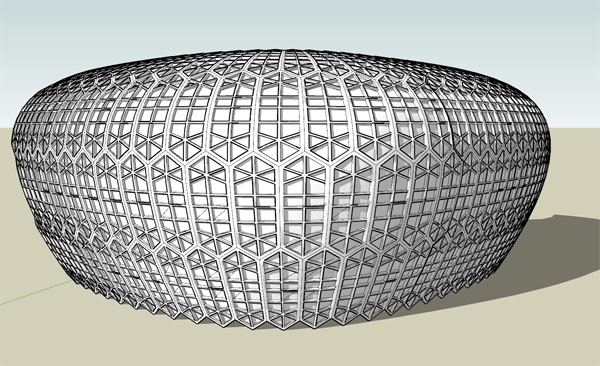
-
Once you have one set of tessellating parts you can do anything you like to the insides...
Provided that the parts' edges remain unchanged they'll still interlock even if the 'embossing' is very organic... -
@unknownuser said:
Shapebender does the job, but it also changes the components to groups
Seems not

Shape Bender makes
Component --> Component
Group --> Component
And it's better if you want edit some component
-
Sorry I went to bed....But wow!!
 I think it's fixed...And yes, the segment that has to be repeated(the slice) must be perfect. And the you bend it twice with Shapebender. Last night I was thinking about a plugin that would be groundbreaking. Like Component sprayer, but then you fill or project "surfaces" with components so you can make complex structures with repetitive elements. As being an architect I always have to deal with the actual realization and these organic forms are hard to realize. But when you design repeating shapes it's another story. That's why I mentionned the fact the Shapebender adds line to the elements, that's okay to shape things but for realization it's hard to sell...
I think it's fixed...And yes, the segment that has to be repeated(the slice) must be perfect. And the you bend it twice with Shapebender. Last night I was thinking about a plugin that would be groundbreaking. Like Component sprayer, but then you fill or project "surfaces" with components so you can make complex structures with repetitive elements. As being an architect I always have to deal with the actual realization and these organic forms are hard to realize. But when you design repeating shapes it's another story. That's why I mentionned the fact the Shapebender adds line to the elements, that's okay to shape things but for realization it's hard to sell...
Nevertheless this method still makes it possible...the arc-element where you project the segment on must be segmented equally and then it should work!!...there's more in SU...pfveeewww!!!
-
SU is not first a sudivide modeler
Artisan makes that but it's like a perversion because Su is not first existing for manage such number of polygons!Blender or such programm is more suit for that

-
Hi Pilou, you are totally right, I'm using Cinema4D besides SU, but I prefer to do everything in SU. SU is, in my opinion they best (and only) intuitive modelling/design tool...So as far I can create it with SU I prefer that!

-
@unknownuser said:
SU best (and only) intuitive modelling/design tool
Yes for "box modeling" and Moi is the same for Nurbs modeling

Try it, it's working very well (export Ngones) with C4D
-
damn, this who I looking for along time! thx alot master!

-
Have you try flowify plugin?
Advertisement







