[Plugin] ArcByTools v1.2 20120412
-
What is your OS and SUp version - adding this to your profile is not compulsory BUT very helpful...
I two use mm and I get this in the Ruby Console -
'25.0637705656528"'.to_l 25.0637705656528
which in the original code it then turns into a 'current-unit'...- so something is adrift with your system...
What other scripts do you have loading ?
There are a few that mess with the base-classes ill-advisedly.
Can you temporarily disable SketchyPhysics and DrivingDimensions [and any others not obtained directly from SCF/Smustard] and restart and try again...
You fix does not report the arc's radius in current units, but inches ?
I will adjust the code to try and make it compatible for everyone... - so something is adrift with your system...
-
If I past the code
'25.0637705656528"'.to_linto the Ruby Console I obtain this answer:'25.0637705656528"'.to_l
Error: #<ArgumentError: (eval):24:in `to_l': Cannot convert "25.0637705656528"" to Length>
(eval):24
(eval):24The Unit setting that I use is "millimeters" and the error came also with the default dimensions (90°, 1000mm, 12 segments).
I have a big quantity of plugin mounted on my Sketchup and this is the first that don't works fine.
A bug of the italian version of SU?
Booh! -
Here's v1.1 http://forums.sketchucation.com/viewtopic.php?p=365402#p365402
Hopefully it avoids this rare group-name formating issue... -
Now it works!
In the meantime I tried the plugin with a completely clean Skechup (except sketchup.rb of course) but I got the same result. Most likely the problem is the Italian version of SketchUp 8.0.4811.
Thanks a lot.
Marco.
-
Thank you TIG. I have always wanted this tool.
-
i have an idea for an addition to this plugin.. i'm not sure how you would call it.. maybe arc by height and sector length?
one thing that is very time consuming (and actually pretty hard) to accomplish when drawing a sketchup arc is if your model calls for a certain arc height along with a certain arc length per segment..
the basic problem is that you can only, somewhat easily, get one of those two..
if your arc is the proper height then you won't be able to control the sector length because the arc will evenly divide into x amount of segments throughout it's entire length.
if you draw an arc with the proper sector length, then cut it off at the required height, the end point will be wrong there (as you create an endpoint, which should happen at a radial length, on a random point somewhere along the segment)..
i have a dc that i use for doing this now, and while it's my go to for this, it can be cumbersome when i just want an arc.. (the dc creates a solid component as opposed to just a curve so i have to go in and copy/paste/delete/weld/etc.)
here's that DC:
if you try the DC and play around with the component options, you'll see how the top sector is a different size/angle than the rest of the pie pieces.. it's adjusting to make the final endpoint to be the correct distance from the centerpoint and it's length varies depending on what happens with all the other sectors..
[EDIT- oh, but that dc is designed to stop an arc at 90º… if the desired height is greater than the radius then the difference will be drawn as a vertical line.. i think if you were to do the ruby, it shouldn't work like that.. it should keep going past 90 until a semicircle has formed (after which, i guess there would be an error as you couldn't create an arc with a height greater than 2x radius?]i know the maths for it.. i don't know the ruby though

so, here's one for a rainy day.. (and i hear it rains a lot over there )
) -
I understand about setting the segment length...
BUT what variables do you want to 'control'?
e.g.Radius:
Segment Length:
Number of Segments:
[then the Chord Length varies]or
Chord Length:
Segment Length:
Number of Segments:
[then the Radius varies]or
Chord Offset from Center:
Segment Length:
Number of Segments:
[then the Radius and Chord Length varies]OR perhaps all possibilities would be good?
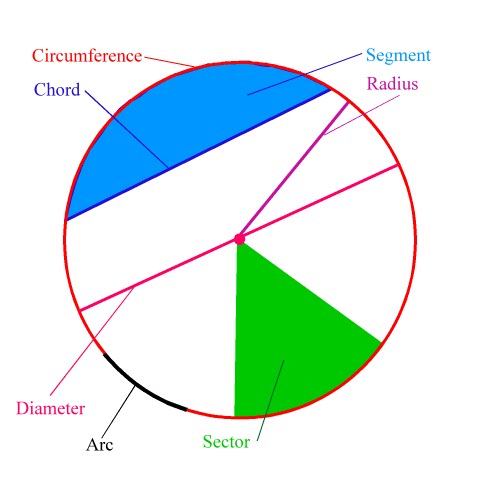
-
Nice work TIG! This is not relevant to this plugin perhaps, but I've always been wondering if there were a way to make an arc tool that would draw arcs segmented by distance increments solely. If it were set to say, 6" a 10 linear foot arc would have 20 segments and a 20 LF arc would have 40 segments and so on. Would be great for rationing the segmentation as relative to the size of the arc. Just wondering.
-
@tig said:
I understand about setting the segment length...
BUT what variables do you want to 'control'?OR perhaps all possibilities would be good?
yes, i think having an entire 'arc calculator' would be really neat.. it might have to have a 'choose from list' type of interface instead of needing to remember all the variations (eg- tig.arcal) for the console?
the configuration i'm requesting is radius, height, sector length:
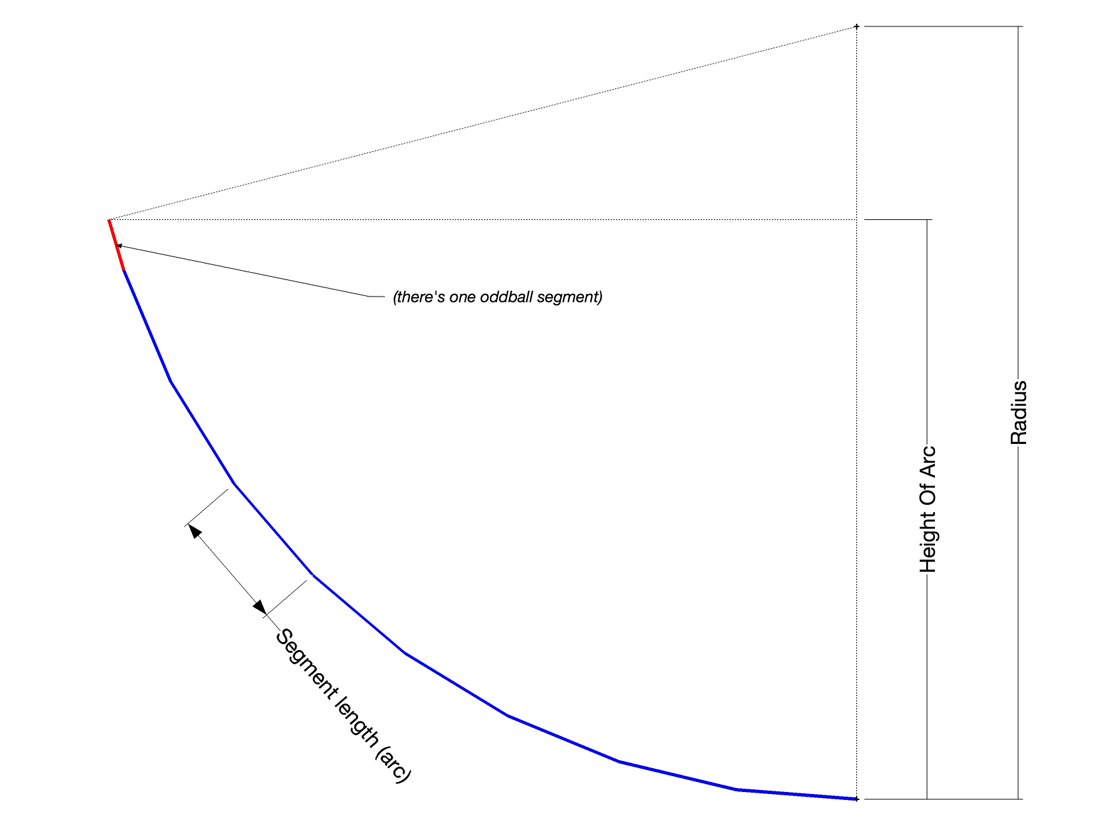
it's that last segment (red) which is hard to get into proper position by any method i've tried so far..
thanks!edit-- oh, and I realize sketchup won't see this as an 'arc' because the last segment is at a different angle... 'curve' would be fine
edit2-- also, the way I have the dc set up is if the last arc segment ends up being very short, it instead makes it longer than the other segments. (say the segment length is set to 20cm.. if the last on ends up being less than 2cm (or whatever) then the last segment would end up ~22cm.
you probably have a different idea on how that should be. it's just an attempt to avoids having two vertices very close together.
-
I'm on to it... I'll get back after the hols...
-
Here's v1.2 http://forums.sketchucation.com/viewtopic.php?p=365402#p365402
Draw submenu added.
Several Extra ArcBy... functions added...'Radius+Length'
'SweptAngle+Length'
'Radius+ChordLength'
'Radius+SegmentLength'
'SweptAngle+SegmentLength'
'ChordX+ChordY+SegmentLength' -
Great!! Went through all of them and they all seemed to be working fine on my end. It would great if the arcs could be placed interactively. If perhaps after entering the parameters the first click of the mouse would set them down and establish centerpoint, then dragging the mouse would rotate the arc around the centerpoint until the second click establishes position. Just a thought.
-
@tig said:
Here's v1.2 http://forums.sketchucation.com/viewtopic.php?p=365402#p365402
Draw submenu added.
Several Extra ArcBy... functions added...'Radius+Length'
'SweptAngle+Length'
'Radius+ChordLength'
'Radius+SegmentLength'
'SweptAngle+SegmentLength'
'ChordX+ChordY+SegmentLength'Nice!
thanks!i'll be trying this out today.
-
Near the perfection from the flaw!

-
Sorry for stupid question, is your plugin meant to appear in Draw menu? I placed it in plugins folder inside Sketchup package, but do not see it.
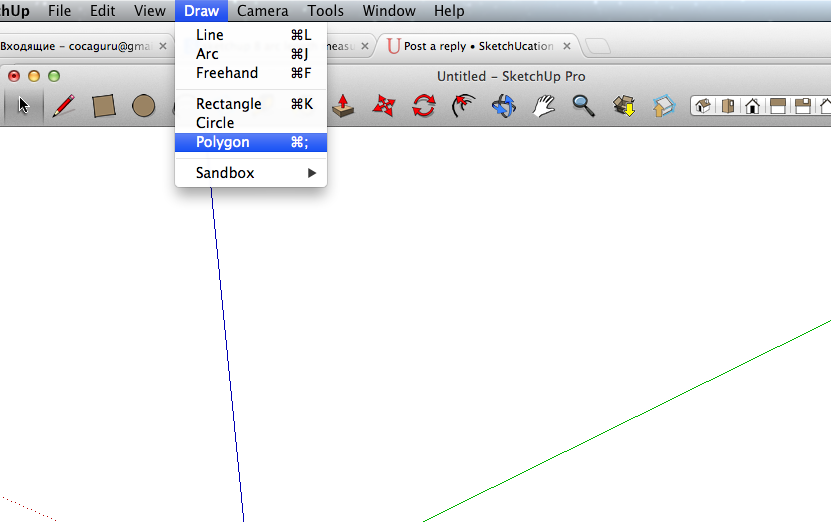
-
It does appear as a submenu under the Draw menu.
It is compatible with PC/MAC Free/Pro and versions 7/8...
So this looks like you have mis-installed it...I see you are on a MAC.
What 'plugins' folder did you place the .rb file into ?
It should have been the
Macintosh HD/Application Support/Google SketchUp 8/SketchUp/plugins
folder...
Also ensure you have FULL read/write permissions for that folder.
Perhaps you need to do a little reading on MAC-specific issues with plugin installation ?
Why not get Thomthom's 'Simple Plugins Installer' from the SCF Plugins Index linked in the menu above... Once this has been installed it adds a toolset to the Plugins menu that automatically installs tools in their four main forms as either an RB or RBS file & extracted file-sets from RBZ or ZIP archives... It ensure the correct files are put into the correct folders, avoiding any user generated issues...
Advertisement







