Sketchup is Inacurrate???
-
@roger said:
Well someone created a much needed angle dimensioning tool that worked as I describe.
yes though i think it works differently then the way you new idea would have to..
(but, i'm way out of my league on this one.. i don't actually know what is/isn't possible with ruby.. and these guys continue to surprise me over and over again)
-
Hey Jeff,
So then for something more precise, wouldn't you increase the segments on the curve so that you are approaching (mathematically) a true curve? The example you had only a small number of segments (I'm assuming to highlight the error in offset versus starting point.) With, say, 30 or 60 or something segments, whatever you need in proportion to the scale you're working, you can reduce your inaccuracy per section to the thousandths of an inch. -
@unknownuser said:
@wo3dan said:
Let me put it this way: you use 2x6 for the base plate. It's not a 2x6 anymore in your correct example.
yes and no.. 2x6 for the straight sections.. 2 layers of 3/4" ply with the arcs drawn/cut from the larger piece for the round plates.
(ie. you can't cut a 5 1/2" wide arc in a 5 1/2" wide board).. the actual laminated plates on site are true radii.. not segmented as it appears in sketchup..
like so:
![big sheet of plywood.. it's 16 sheets of 3/4" 4x8ply glued/arranged into a single piece of 1.5"thick 16' x 16'.. (for pilou, that's nearing 40mm 5m x 5m) [click pic -> bigger]](/uploads/imported_attachments/477q_bigply.jpg "big sheet of plywood.. it's 16 sheets of 3/4" 4x8ply glued/arranged into a single piece of 1.5"thick 16' x 16'.. (for pilou, that's nearing 40mm 5m x 5m) [click pic -> bigger]")

i guess half the point of me posting those pics is a way of me saying that my earlier arced wall example is super basic to me.. i've been messing with this stuff for most of my life.. at first it's figuring out an arc.. then trying out spheres 92', then (i'm not even sure what the shape is called.. looks sort of like a frying pan).. next comes egg shapes.. the picture above has an elliptical top then a 7-9rad as one side and a 6-3rad as the other.. which have to maintain continuity between it's mirror as well as an egged bottom..
then.. a little bonus is that i can roll around on those things and if something is off, i'll know it.. it will tell me if my numbers were wrong.. and rule 1 on the path to being a master carpenter is: no kinked ramps! : ) ..i'm quite confident about a vertical wall with an arc in there.
the other half as to why I'm persisting in this is awareness.. i guess a reason as to why people aren't requesting this to be examined by SketchUp
 is that not too many people seem to see it..(fwiw, until recently, i always assumed this ill behavior was known and just accepted.. or hey, maybe nobody really cares about it anyway, but,) to me, it appears as though this is something that can be fixed in the software.. it might be closer to sketchup's core as it spreads across multiple tools but i do think it's fixable.. i pretty much understand everything jbacus has said/explained over the years as to why something can't happen with the app or why it makes no sense to include something but with this, i'm pretty sure i'd disagree with him if he said it weren't possible or worth it.. That said, i know the programmers at least understand what i'm saying here.. you don't write/maintain this level of software without seeing this
is that not too many people seem to see it..(fwiw, until recently, i always assumed this ill behavior was known and just accepted.. or hey, maybe nobody really cares about it anyway, but,) to me, it appears as though this is something that can be fixed in the software.. it might be closer to sketchup's core as it spreads across multiple tools but i do think it's fixable.. i pretty much understand everything jbacus has said/explained over the years as to why something can't happen with the app or why it makes no sense to include something but with this, i'm pretty sure i'd disagree with him if he said it weren't possible or worth it.. That said, i know the programmers at least understand what i'm saying here.. you don't write/maintain this level of software without seeing this 
oh, hey..can we get a sketchup rep in the thread ?
-
@andybot said:
Hey Jeff,
So then for something more precise, wouldn't you increase the segments on the curve so that you are approaching (mathematically) a true curve? The example you had only a small number of segments (I'm assuming to highlight the error in offset versus starting point.) With, say, 30 or 60 or something segments, whatever you need in proportion to the scale you're working, you can reduce your inaccuracy per section to the thousandths of an inch.no, increasing the amount of segments is not the proper solution.. it causes problems in more ways than one
in the wall example, the arc only has a vertex when necessary which is on the midpoint of a stud where it meets the plate (the vertices are in the same place the layout marks will be once building full scale).. the rest of the arc's lines don't even need to be on display.. they are useless other than their visual assistance.. no need to fill that space in with more lines and vertices.. it makes snapping to key locations much more fidgety as well as dampens performance / increase file size..
but don't get me wrong.. the above method is the precision/performance technique.. if i'm going to be rendering, i will increase the amount of segments 2 or maybe even 3 times..
[EDIT] hmm.. talking about vertex position made me think about using this as an example of why you should take the measurements at the vertices.. let's forget about drawing the arcs first and concentrate on how we know the verticals should be.. the studs are rotating around a circle.. you know they are 5.5" wide therefore the plates should also be 5.5" wide -- when measured along the orientation of the vertical boards..
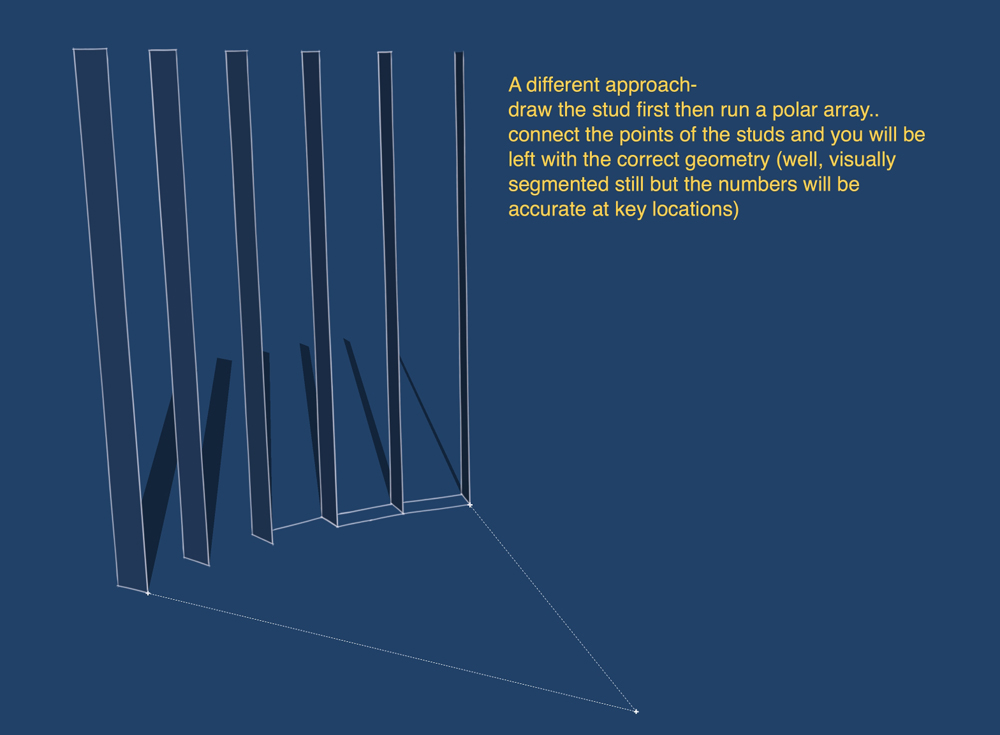
-
@unknownuser said:
@unknownuser said:
@wo3dan said:
Let me put it this way: you use 2x6 for the base plate. It's not a 2x6 anymore in your correct example.
yes and no.. 2x6 for the straight sections.. 2 layers of 3/4" ply with the arcs drawn/cut from the larger piece for the round plates.
(ie. you can't cut a 5 1/2" wide arc in a 5 1/2" wide board).. the actual laminated plates on site are true radii.. not segmented as it appears in sketchup..
i guess half the point of me posting those pics is a way of me saying that my earlier arced wall example is super basic to me.. .......
I took your example as working with 2x6 as can be seen in the scenes.
But as part of a (not so) smooth shell for scating, no, that's a whole different ballgame causing headaches. And the pictures show that you carefully cut out the curved plates, nothing straight!
I think changing SU's offset tool would make many others unhappy, introducing all sorts of other difficulties and inaccuracies.
But in your case (since SU has no circles and arcs, only segmented ones) just use it for straight lines.
If you predefine the studs spacing => the number of segments, all you need to do is fill in the tangent inner arc(s) later between straight offsets. I think it will perfectly meet your requierements to create accurate plates for framing for smooth shells. See:
-
Any chance to have this last file in V6? (Save as)

-
@unknownuser said:
Any chance to have this last file in V6? (Save as)

Here is a version 6. In the V8 one I forgot to alter the text in 3 segments in the second example.
p.s. this correct construction according to Jeff's requirements can be done in no time. It's only a decission of which tool to use when.
-
Thx for the V6

With your measures
Seems a good approximation (verification outside SU)
(verification outside SU)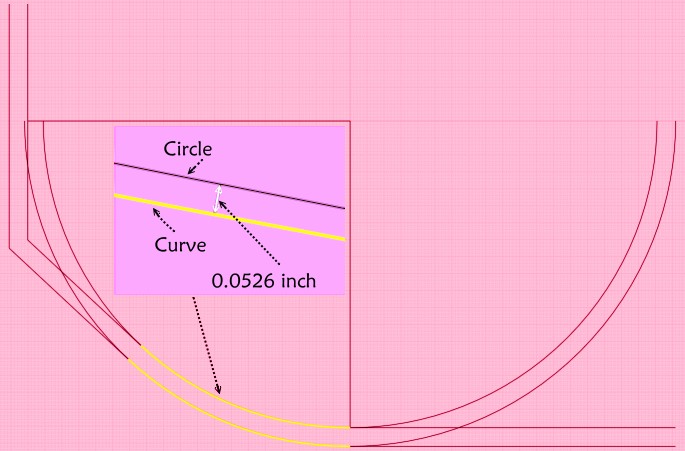
-
@wo3dan said:
I think changing SU's offset tool would make many others unhappy, introducing all sorts of other difficulties and inaccuracies.
how so? the offset tool is wrong right now (it's right for straight edges.. wrong for arcs)
what (exactly) do you mean by 'other difficulties and inaccuracies'?
can you come up with a situation showing someone needing to offset an arc and they actually expect the results given by the offset tool?
@unknownuser said:
But in your case (since SU has no circles and arcs, only segmented ones) just use it for straight lines.
If you predefine the studs spacing => the number of segments, all you need to do is fill in the tangent inner arc(s) later between straight offsets. I think it will perfectly meet your requierements to create accurate plates for framing for smooth shells. See:i'm not looking for a way to draw this accurately in sketchup.. there are plenty of different ways to go about it.. but they are all workarounds due to the fact that sketchup isn't properly handling the offset.. i should be able to select the entire perimeter and offset it one shot.. there's no method quicker than that.
the .skp you posted is correct.. you have properly offset the arc in the drawing.. i fail to see how you are claiming it's wrong and that it's just a way of meeting my needs for this scenario? there's nothing special with my scenario.. it's simply offsetting an arc.
-
I have to agree with Jeff here - SU is bringing in an inaccuracy by offsetting arcs this way. It's mitering with the adjacent straight section, which is throwing off the proper arc length. It would be better if it were offsetting the arc endpoints towards the centerpoint. At least for segments that SU "knows" are arcs.
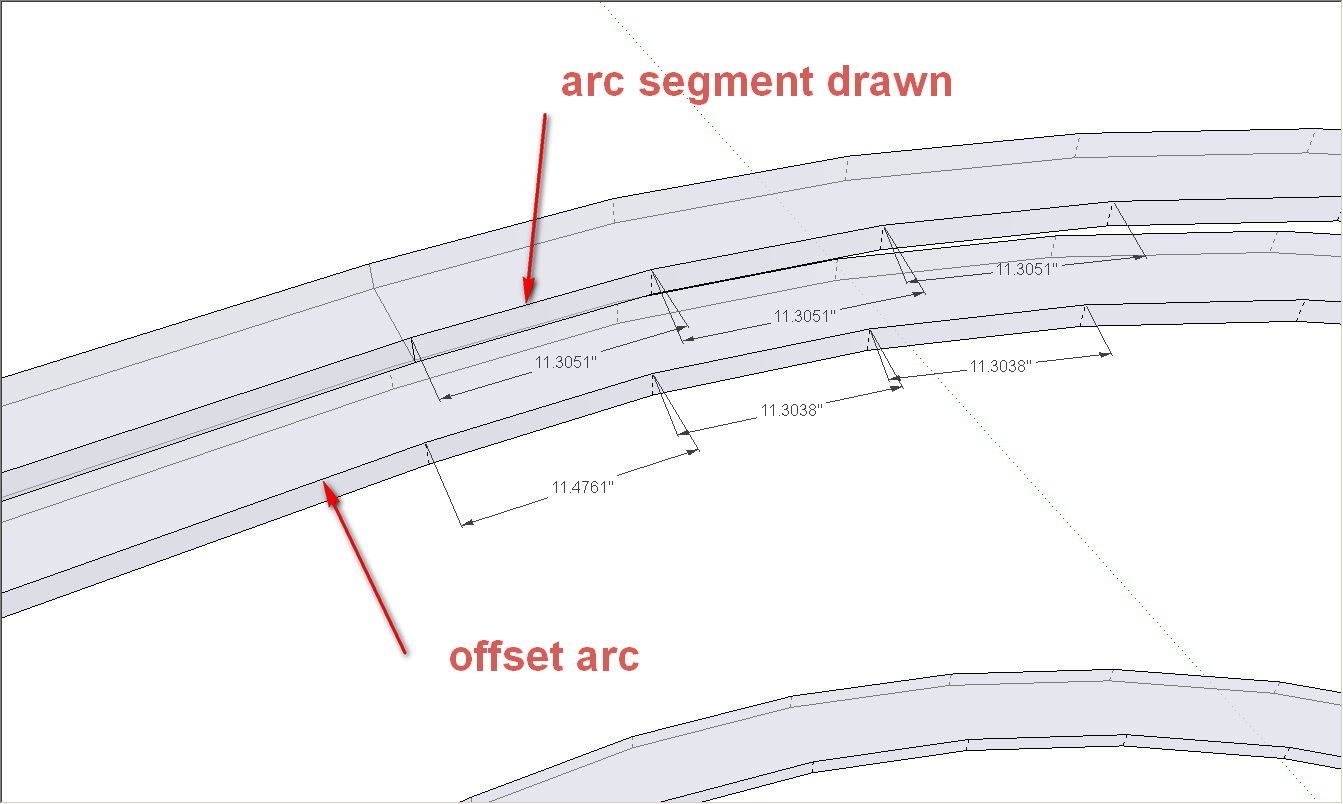
-
ok.. here's one more attempt at showing this problem…
in the attached .skp, i will be drawing a U shaped tube.
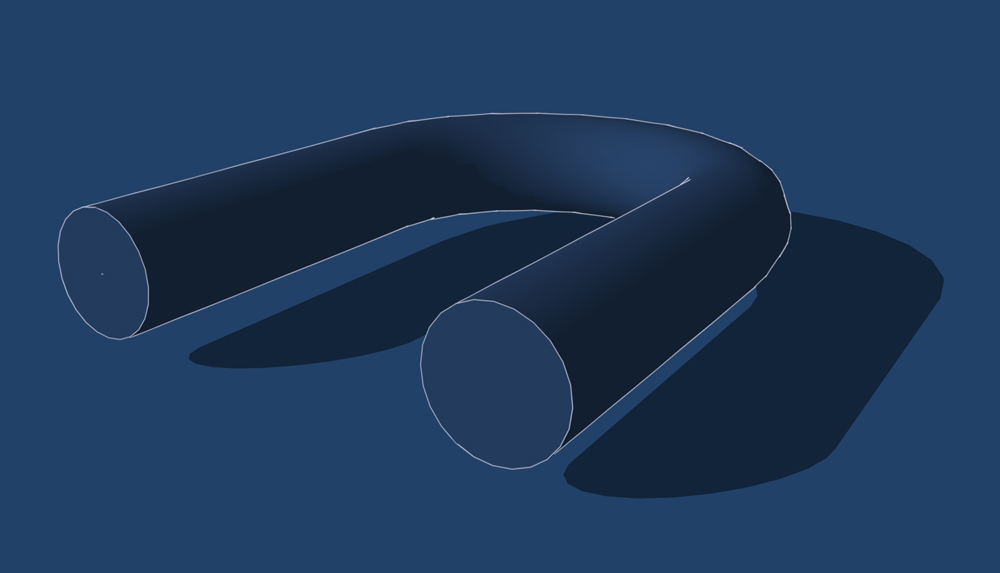
i think it's highly important to understand scene 3 in this .skp… if you can realize that scene 3 is proper/accurate, then you will be able to see the inaccuracies in sketchup..
[this file also attempts to show how and are closely related.. scene8 discusses that]
[edit]
oh.. here's the same drawing in su6 for pilou
utube_su6.skp -
The beauty of the V6 is that anybody can reload it! (v6v7v8)

The Follow Me and Keep gives the same result!

-
@unknownuser said:
The beauty of the V6 is that anybody can reload it! (v6v7v8)

The Follow Me and Keep gives the same result!

most of the plugins do unless they are specifically designed to work properly.
shapebender shows the error. roundCorner avoids the error..
try putting a round edge on a cube using followme.. then do the same thing with roundCorner.
see the difference?[edit]-- i should add however that roundCorner only 'fixes' this issue in one circumstance.. in others, it will still give the same error as followme..
-
Re: the utube, that definitely looks like a problem. It seems the Follow Me version used a different (incorrect) arc radius of 10.0215cm and that arc center point is offset by 0.6554cm from the correct center point. In certain applications, that could be a serious issue. IMO, this should be submitted to Google as a bug.
-
@david. said:
Re: the utube, that definitely looks like a problem. It seems the Follow Me version used a different (incorrect) arc radius of 10.0215cm and that arc center point is offset by 0.6554cm from the correct center point. In certain applications, that could be a serious issue. IMO, this should be submitted to Google as a bug.
hi david.. it's not a bug per se.. there are basically 2 ways to draw/build that pipe… one is by bending (in which case you would use an arc for the followme path… the other way to build it would be to take one length of straight pipe then miter cut it into a bunch of individual pieces then weld them together.. like this:
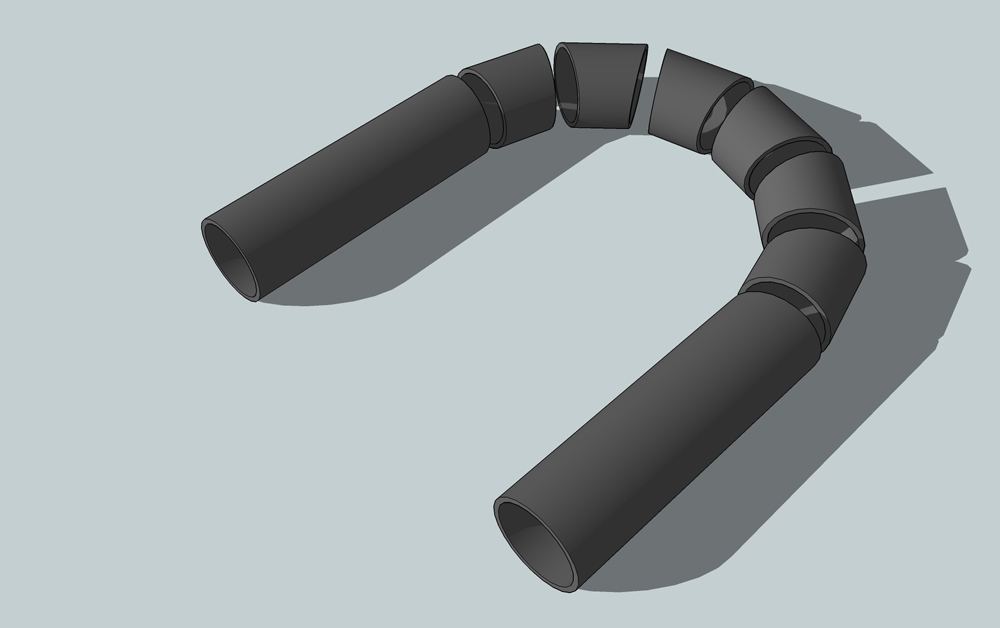
and sketchup has accurately depicted this scenario in the .skp i posted..the problem is that my model used an arc in the path as opposed to straight lines, in which case, the results would be different..
but regardless of my input being an arc or straight lines, sketchup treats both of them the same… it ignores the fact that i have an arc..
-
oh.. and i think i should reiterate what my original post(s) in this thread were meant to say..
you can accurately draw this shape, as a bend, in sketchup..
in the utube case, i'd push/pull the straight sections to 20cm then use TIG's lathe.rb, anchored at the cpoint shown in the .skp to form the semi-circle.. the lathe plugin set to 180º and 12 segments would leave me with geometry that exactly matches the profile array in scene3..
my main point is this: do not use offset or followme on arcs/circles/curves and expect accurate results.. if accuracy is important, use other methods to obtain the precision you require..
if all you need to do is draw a representation of said object and accuracy isn't important, feel free to use offset and followme.. they are generally the fastest way to go about it..
-
@unknownuser said:
hi david.. it's not a bug per se..
Yes, you are correct. It can't be said to be a bug with any certainty. However, the algorithm being used seems to do something other than what I would expect in this case.
-
@david. said:
@unknownuser said:
hi david.. it's not a bug per se..
Yes, you are correct. It can't be said to be a bug with any certainty. However, the algorithm being used seems to do something other than what I would expect in this case.
even then, the algorithm is working just fine (for offsetting shapes which consist of straight edges..).. but now that some people are starting to see this offset error, the topic can maybe shift to why the error occurs and realize how simple it is to fix it..
the process of offsetting isn't difficult at all and it's just simple movement of geometry.. this is why i said earlier that i feel this issue is totally fixable in sketchup.. it's not as if offsetting requires some sort of complex mathematical equation which is failing in certain circumstances.. the problem or inaccuracies occur because of a human choice to ignore 'arcs'.. (ie- it's not that there's a 'bad' algorithm for offsetting.. the problem is that there's no algorithm to begin with for dealing with arcs)
here are a couple of pictures that attempt to illustrate what exactly is happening when offsetting.. the first picture shows how sketchup offsets in all situations.. the second shows how sketchup should offset in the case of an arc..
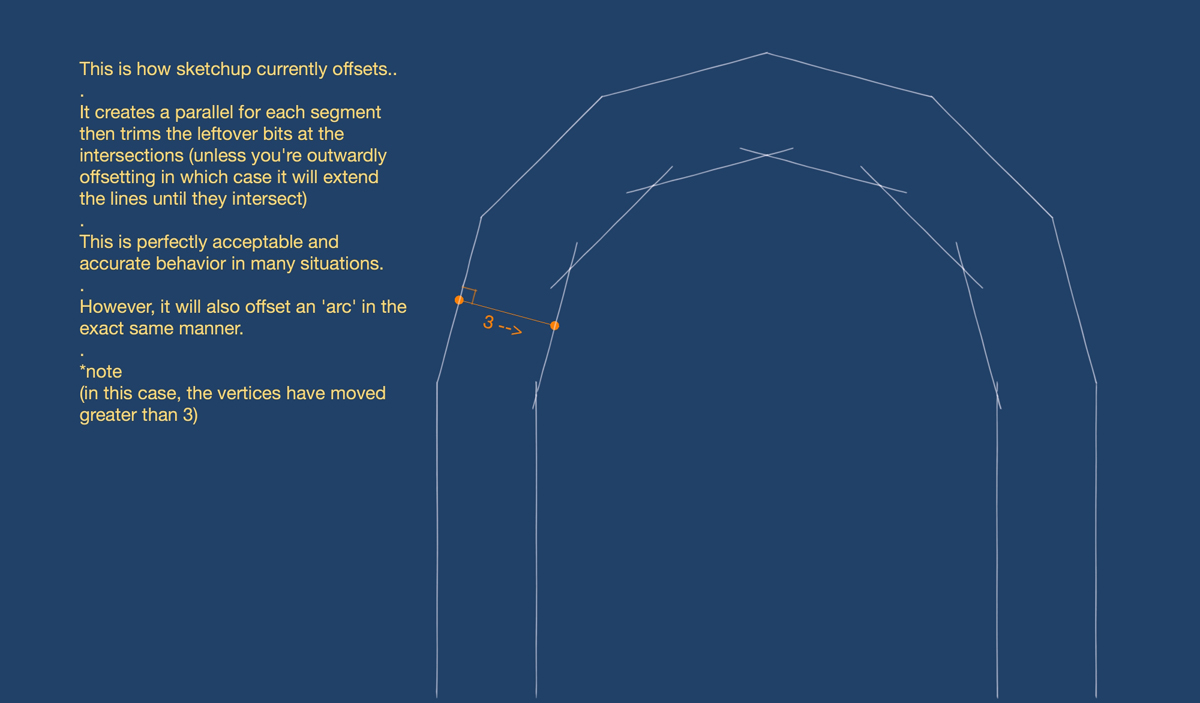
The next picture shows what sketchup should (and could) do if it recognizes an arc as part of the path…
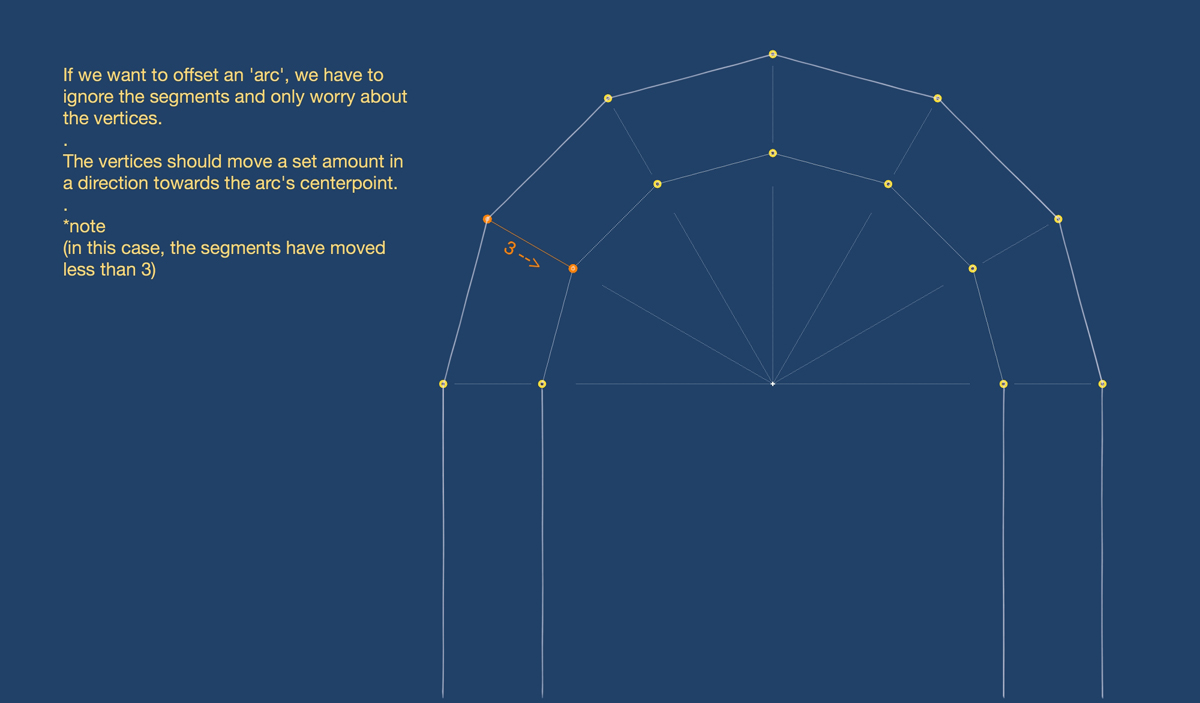
if it's a line, move the line… if it's an arc, move the vertices

if a user wants to offset in a manner of the first image and they have an arc in the path, they simply explode the arc prior to offsetting..
[ in the same way you would have to explode a 'triangle' created with the so called polygon tool prior to doing anything with it.. a triangle created with the polygon tool is actually a circle being represented by 3 points on the circumference.. entity info of this 'triangle' returns a circle's circumference as opposed to the length of the three sides.. push/pulling this 'triangle' results in softened edges etc.. it's a circle - not a triangle.. if you want to use it as a triangle then you have to explode it first.. (but i guess this is for a different thread )
) -
-
oh.. with the utube example, scene8 was an attempt at making people realize the connection between the offset tool and follow me..
i don't think i nailed it with that example but the following file should, without a doubt, make people see how these two tools are so closely related that it doesn't matter if we speak about them interchangeably.. (i know i keep flip flopping between offset and follow me in my examples.. i just want people to understand that talking about one of these tools applies directly to the other.. it doesn't matter which tool we're talking about.. they work exactly the same and they both ignore arcs...
Advertisement







