Importing .stl files
-
@didier bur said:
Hi cdubea,
with rmh.skp, I got the following message in the console:
Error: #<ArgumentError: Not enough points - at least 3 required>
If you open the stl file in a text editor, you'll see that coordinates are given in scientific notation (vertex 4.613638e+000 2.150841e+000 7.951958e-002 for instance). That doesn't disturb Ruby, but values are very small, this may be the problem (with SU autosnap feature I guess).
An intersting test would be to scale your original model by 1000 or 10000, re-export the stl and see what's happening then when importing in SU.
Regards,Looks much better.
Thanks for making this available.
-
Didier,
I was so happy to find this script for IMPORTING STL and provide it to one of my students who was desperate. She told me I was a "Goddess". I confer it back on to you, you are a God.
However, I lost my status fast. The script worked as a far as asking for a unit of measure, and then it proceeded to do nothing. It didn't even seem to try and provided no error message.
I've attached the files which she sent to me.
Can you help?
Many thanks.
-
Hi Susan,
Your STL files are BINARY, and su2stl can only read ASCII.
Get an ascii version of these files and it will work !
Almost all exporters that I know (Autocad, etc) can export ascii stl files.I've translated your binaries into ascii with stl_util which can be downloaded here:
http://www.ptcuser.org/rugs/U52/downloads/index.html (works also on XP,Vista...)
See attached ZIP
Regards (and don't loose your status )
)P.S. Reading ascii files can be long. I've updated the script so it now displays the number of triangles processed and the total number to convert.
In the Zip you'll find the 2 ascii versions of your STL and the 2 corresponding SKP
-
You are not just a God, you are top God. Zeus or something like that.
Thanks Didier!!!!! -
Keep your eyes peeled for the CADspan plugin, I think the beta release will be out this fall. This plugin will offer several tools for 3D printing from Sketchup, including a very robust STL importer/exporter, a resurfacer, visualization tool, an I think a couple more features.
I'll post again when I find out more information on this plugin. -
@didier bur said:
I have published an import STL script here:
http://www.sketchucation.com/forums/scf/viewtopic.php?f=153&t=8081
It's added to the previous su2stl.rb script.
Plugins menu -> Export STL file / Import STL file
There are 2 samples for tests in the zip archive.
Supported format is the most common STL ascii format.
Regards,This link appears to have been removed. Is there another location?
-
@mtraherne said:
@didier bur said:
I have published an import STL script here:
http://www.sketchucation.com/forums/scf/viewtopic.php?f=153&t=8081
It's added to the previous su2stl.rb script.
Plugins menu -> Export STL file / Import STL file
There are 2 samples for tests in the zip archive.
Supported format is the most common STL ascii format.
Regards,This link appears to have been removed. Is there another location?
look for it in
http://www.crai.archi.fr/RubyLibraryDepot/Ruby/RUBY_Library_Depot.htmAnssi
-
I'm resurrecting an old thread, but this seems the appropriate place to bring this up.
There is a SourceForge project for STL4SU that imports, exports, and recognizes and handles both binary and ASCII files.
STL for Sketchup - Browse Files at SourceForge.net
An STL format importer/exporter plugin script for Google SketchUp. Supports both binary and ASCII import and export.

(sourceforge.net)
I have just downloaded it and will be trying it out over the next couple of days. It consists of a Readme.TXT file and the stl4su.rb file. There is also a DMG file for Mac folks that is 3+ times the size.
I'm going to be attempting to 3D-print the Universal Construction Kit (Free).
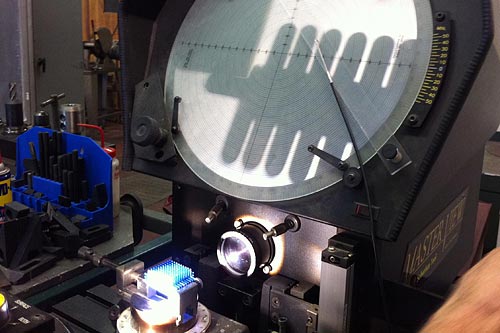
The Free Universal Construction Kit
The Free Universal Construction Kit is a set of adapters for complete interoperability between 10 popular children's construction toys.
F.A.T. (fffff.at)
We will see how that goes. Someone, somewhere, mentioned that one of the parts in the kit got kicked out as not "manifold".
-
There are several tools to show and even try to fix non-manifold objects [e.g. SolidInspector, SolidSolver etc...]
-
IIRC, there is something along those lines among the "Solid" tools of SU 8 Pro, too.
Advertisement









