Scale component => unique
-
Hello
Think I found a bug.
When i copy an instance of a component and scale it, SU makes it unique. Fredo scale works fine though. Seems the problem is in the component size, it handles it fine without the car..
Any hints?
Thanks
Massich
-
@unknownuser said:
When i copy an instance of a component and scale it, SU makes it unique.
Normal!

But it's just the transformation who is "unique" ! Component itself stay an instance!
You must edit it !
Edit Component/ Select all and Scale it!
-
@unknownuser said:
But it's just the transformation who is "unique" ! Component itself stay an instance!

You must edit it !
Edit Component/ Select all and Scale it!
To make myself clear I need the component mirrored.. Only the copied instance. (It mirrors with mistakes, bench gets higher) and the component is transformed into a new one. (component#2 instead of component#18 with fredoscale it stays component#18)
M.
-
There is something wrong with your SUp7 [>>>reinstall] OR you have some flaky 3rd-party script loading that messes with the native Scale class methods.
What happens if there are no scripts loaded ???I can open your SKP in v8 OR v7 and make a copy of the component [Move+Ctrl] and then Scale it using -1 [to hand it], and it's fine.
It reports 2 instances in Entity Info etc as expected.
If I copy/paste it then Scale it or use the Mirror tool I get the same result.
Scaling an instance does [should] NOT make it unique...It's not a 'known bug' - I'm afraid it's YOU !

-
@tig said:
There is something wrong with your SUp7
Thanks guys for quick replys.
The problem happend on my bosses SU, where he uses almost none scripts. Just skindigo and supodium v2. He runs v. 7.1.6860 pro.
so its not just me
Could you please help with how to run SU without scripts?
TU
M. -
@unknownuser said:
Maybe it's that who make something wrong in the Scale function ?
Doesnt seem like that. Scales just fine with SUscale when i delete the car..(and a big 3D tree wich was there originaly)
-
OK I see!
Your Bench is a "dynamic component"!
Maybe it's that who make something wrong in the Scale function ? -
I get no issues with the car/tree or anything else.
I tested it on that very v7 version [Vista] - it Scaled OK with any 'uniqueness' issues.
To disable scripts simply rename the Sketchup../Plugins folder temporarily as 'Disabled', make a new empty 'Plugins' folder.
Try and see if it works now.
If so you know that something in Plugins is messing with your 'Copy >>> Scale -1' etc...
If not then a reinstall might help...
If you think it's a script, then to find the culprit-script move all of the subfolders back into Plugins and move half of the scripts back in too. If the problem recurs then the issue is with one of the scripts you just moved in. If not it's with one of the scripts left in 'Disabled', move half again... this way you can narrow it down and find the problem file[s]...
Let us know what it is !
-
So Explode it / make a normal component and all will works fine!


-
@unknownuser said:
So Explode it / make a normal component and all will works fine!

sure i've tried that in a first place. exploding and recreating doesnt work as well
-
@tig said:
I get no issues with the car/tree or anything else.
No change with plugins disabled.
I also noticed that the component with a car changed got uniqued pls find attached.
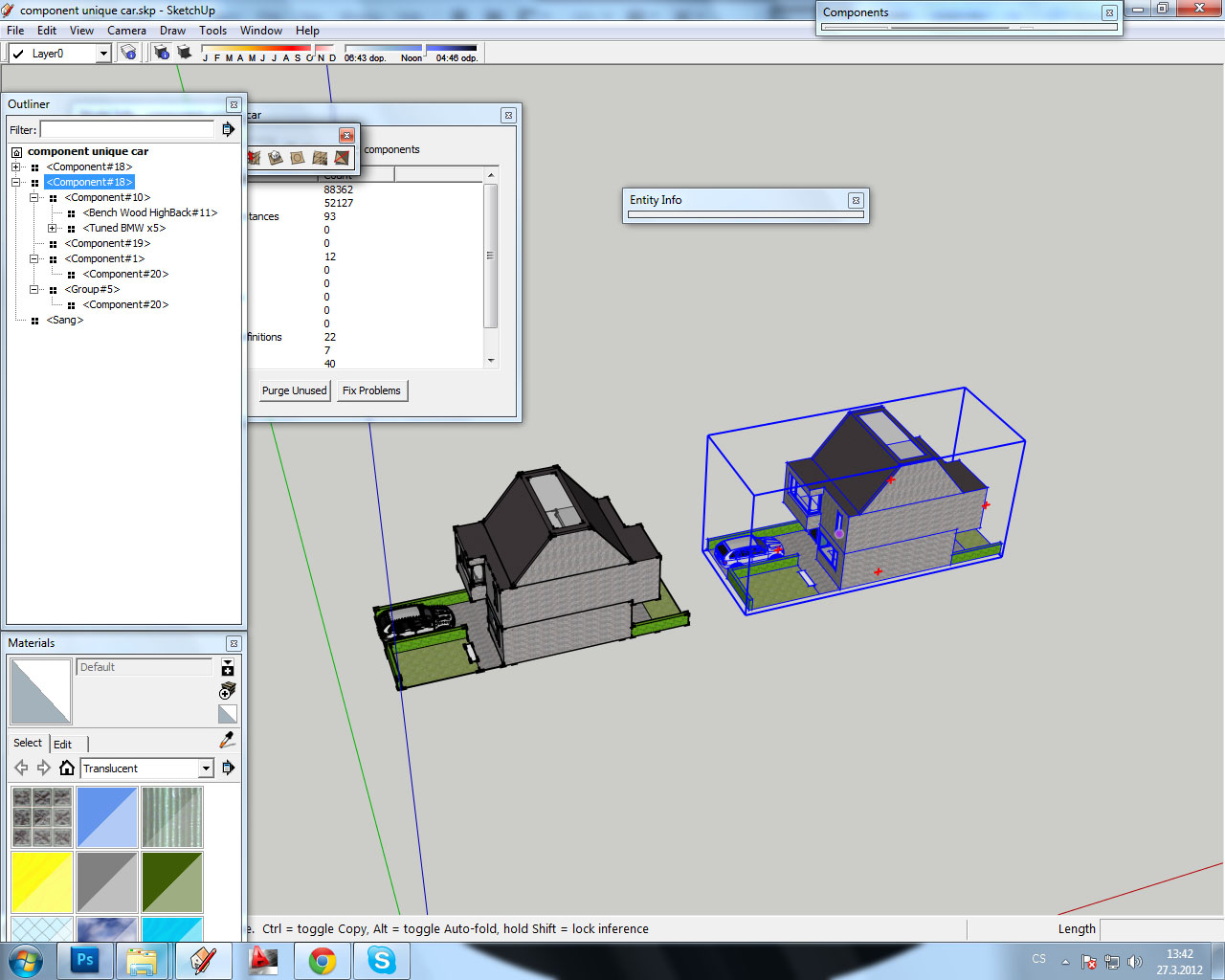
-
@unknownuser said:
I have the same problem as described first post when I scale the original with the bench as Dynamic Component
But no Problem when I transform the bench in Normal Component
Scaling seems normal as shown on my image above
Of course the car is scaling also because I don't move it before the tool scale
OH! you are right! I thought it worked before when i tried without a car, but now a see its the bench! Thaaanks
 what a drama
what a drama 
-
I have the same problem as described first post when I scale the original with the bench as Dynamic Component
(even without copy move)
But no Problem when I transform the bench in Normal Component
Scaling seems normal as shown on my image above
Of course the car is scaling also because I don't move it before the tool scale
-
@maso said:
@unknownuser said:
I have the same problem as described first post when I scale the original with the bench as Dynamic Component
But no Problem when I transform the bench in Normal Component
Scaling seems normal as shown on my image above
Of course the car is scaling also because I don't move it before the tool scale
OH! you are right! I thought it worked before when i tried without a car, but now a see its the bench! Thaaanks
 what a drama
what a drama 
Okey, bug found. Its the bench.
 such a simple component ?!
such a simple component ?! -
@unknownuser said:
:enlight:
It's not a simple Component, it's a Dynamic Component!
Sure action of Dynamic Component depends of WHO and HOW it was made!
My boss just confessed

He "redesigned" the standard scalable dynamic bench from the internet.. didnt really work
-

It's not a simple Component, it's a Dynamic Component!
Sure action of Dynamic Component depends of WHO and HOW it was made!
So in this case seems it was not good coded!
It makes a false axis Scales & Move during just a 2D Scale!
-
Thank You both guys for your help.
Issue solved, still it seems to be a bug.
Quite complicated to achieve, but stil a bug
Thanks again
M. -
The Boss has always right!

But modify a Dynamic Component is some dangerous without some experience of that!
@unknownuser said:
but stil a bug
Absolutly not!
Just a disfunction (false code) of the bench!
A bug inside the bench yes!
Advertisement







