[ASK] modelling Flag and Mapping Issue
-
Hi, thank to SketchUcation here for helping newbies like me to improve
sketchUp skill..
I use free plugin only coz its easy to get it here,
and the problem is to create a flag with material apply to it.I have 20x20cm jpeg material for the flag: (eq.firefox logo)
http://www.mediafire.com/?x44axxb0y1adx65and 2 way of creating the flag:

creating a 20x20cm(box) plane and pull it,
1.by arc line > push > and delete some lines
2.by free hand tool > copy it 3 > scale a little > and using curviloft pluginusing curviloft seems more realistic than using the 1st way or using sandbox tools.
and I apply the firefox material:

by creating a 20x20cm plane,file>import, use as texture and apply to the plane.
and using paint bucket, pick the material and apply to both of the flag,and the material Mapping is not correct
and as told before, I try to use UV Projection plugin to fix the map,
and this is the setting:
but the material wont fix right, its to left,
*how to move the texture to the right to fix the 20x20cm flag altough i create the texture in 20x20cm too..?How to fix the texture position?
and what plugin are you using? coz I cant right click > texture > position on a contour plane..
here's the raw file if its needed:(i am using SU8)
http://www.mediafire.com/?dt0u930mp5caiuwI'm really thanks if someone can make a step by step for the texture mapping it right
(sry for my bad english)
thanks SketchUcation!
-
You may try Thomthom Quadfaces, see video.
http://forums.sketchucation.com/viewtopic.php?t=39442#p348501
-
Hi, thx for the reply

do you usually use quadface plugin? can u explain how to use the plugin?
it's bit confusing to use itu into my flag /sobedit:
I can finish the flag with Arc, but i can't map the Curviloft one

-
Hi mingjae, why don't you use the SU's native "projected texture" feature? For not too much curved surfaces it should work.
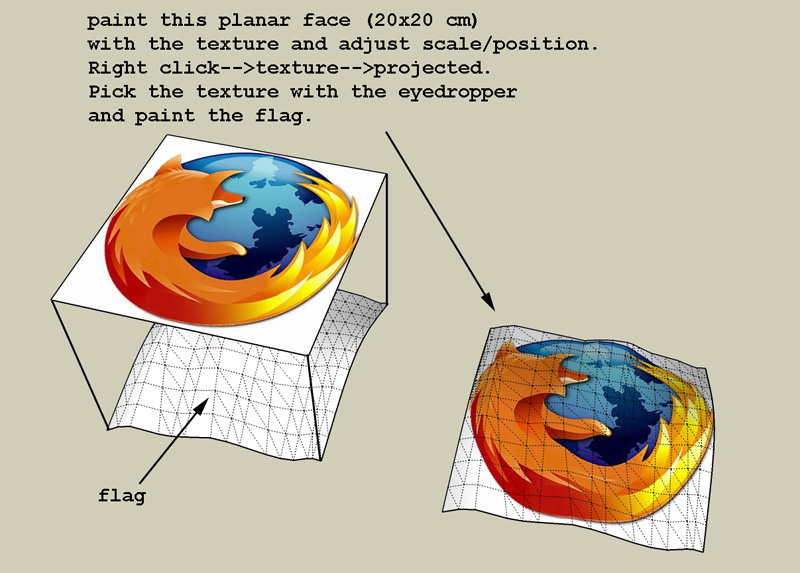
Here you can also watch a video tutorial. -
If you subdivide the face into a decent number of triangles, you can use UVToolkit2 to remember the UVs. You can then distort the mesh as much as you like, then restore the remembered UVs to have it once again mapped correctly.
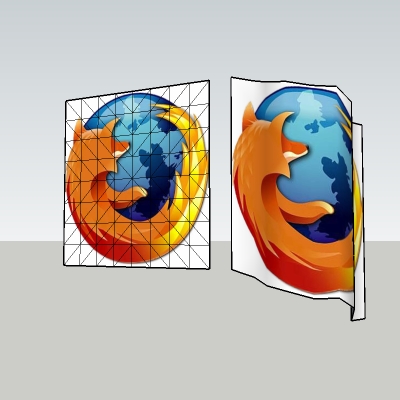
-
Hah. Alan beat me - but again, at least I know I am not talking nonsense

You can also use UV Toolkit. Make a sandbox from scratch, paint it with the flag, use the plugin to "remember UV", manipulate the mesh as you wish (there are lots of tools for this) finally "Restore UV".
Here is a tutorial that I made about an arch (not flag) but it should apply.
http://forums.sketchucation.com/viewtopic.php?f=18&t=34072&p=299717 -
Have a look at the tool description in the help center:
http://support.google.com/sketchup/bin/answer.py?hl=en&answer=95052 -
Hi all! thanks for all your kind response

@Mr.massimo: yes, thanks for your advice, i also do the same with texture > projected
but only on simple curved plane, but how do you model that nice sloped plane?@Mr.Alan: Hi, should i do it manually, the triangle? coz i need to model some more smooth like curviloft, or there's a plugin to make a plane like "UV Memory"demo on thomthom video?
and what is the tool in 1:47? can free plugin do that thing? awesome, what plugin?@Mr.Gaieus: Hey! it's Mr.Gaieus again!
btw, I can't make a sandbox from scratch, i only can do from contour,where's can i learn how to make it from scratch? is it drag and release or poin to poin click?
edit:bit problem when trying to install libfredo on SU8 for curviloft it say:
"Error Loading File LibFredo6.rb
no such file to load -- LibTraductor.rb"
but, i have LibTraductor.rb in my SU7 plugins folderm should i copy it? will it fit best?ty
-
Well joe I used your method (just with three different curves) + soften/smooth edges...

-
@massimo said:
Well joe I used your method (just with three different curves) + soften/smooth edges...

ow, I forgot to smooth it!.. lol
now,it looks more realistic.. thanks!@Gaieus: there's so many explaination about the tools on support.google..great! thanks
btw, is there any free plugins to scale by vertex? I mean like FFD in 3ds max to create a better model for flag or blanket, curtain etc? coz scale tool is always make a same model but with diffrent size or stretch it... seems sandbox can do that kind of work but it will take much longer to draw it.. , any suggestion?

-
@mingjae said:
btw, is there any free plugins to scale by vertex? I mean like FFD in 3ds max to create a better model for flag or blanket, curtain etc?
Like SketchYFFD?
http://forums.sketchucation.com/viewtopic.php?t=8295
Advertisement







