Model and render this: Glass brick/block
-
Just a whim of an idea to kick start an easy challenge, model and render a glass block, sounds simple right?
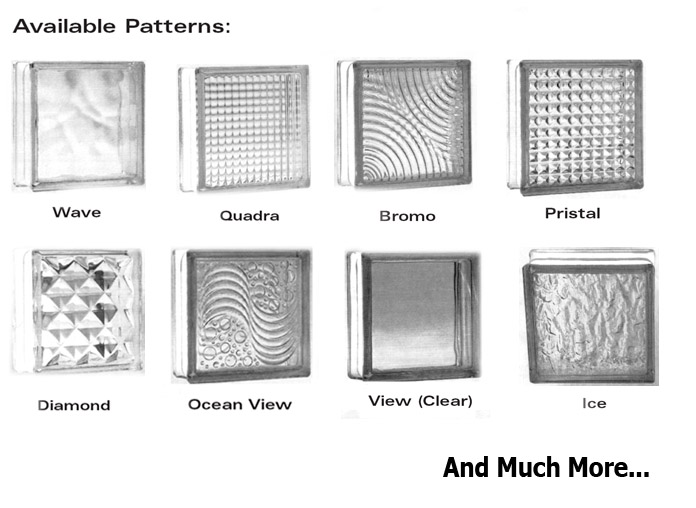
And it is, but there are many ways to do this and lets see which works best and looks best.
Feel free to try anything, go simple, or go crazy detailed, have a simple clear one or patterned, choose heavy glass, clear glass or even frosted glass, just have fun.
-
First go, I did this with just mesh, no bump, used Artisan to create inside warped mesh.
Quick Thea render, crepe myrtle tree behind used to show glass warping effect.
Click on image for larger view

-
Looks excellent Solo. Although they do repeat. You also need the mortar around the block.I guess my other thread is my submission for this challenge.
-
Ogan, Those are great but they are not glass blocks, but glass panes.
These are glass block sizes:
Inch sizes (actual dimensions, in inches)
5¾ × 5¾ × 3 7⁄8
7½ × 7½ × 3¼ or 4
7¾ × 7¾ × 3 7⁄8
9½ × 9½ × 3 1⁄8
11¾ × 11¾ × 3 7⁄8 or 4 inchesMetric sizes (nominal dimensions, in millimeters)
160 × 160 × 30
190 × 190 × 80 or 100
240 × 115 × 80
40 × 240 × 80 -
Oppps
 sorry.
sorry.
Here is 160x160x30 mm version. vray bumpmapped pure glass with texcloth.
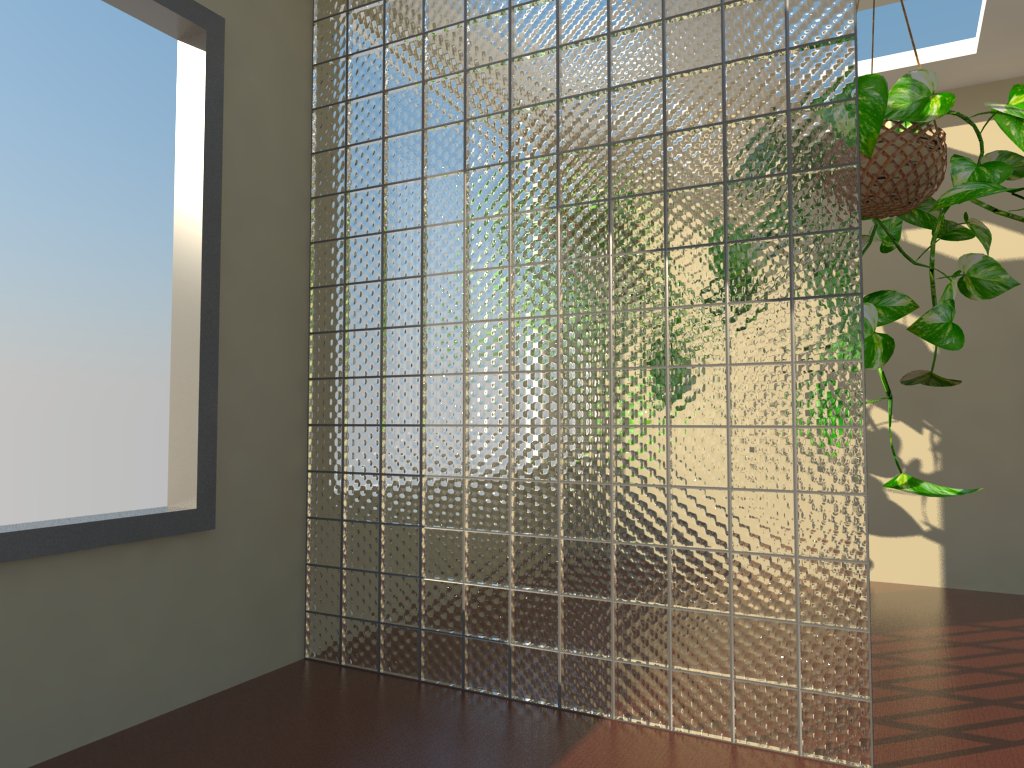
-
...
-
Hi everyone. As you explore refraction with your rendering software, I urge you to look at it deeper than merely the image you want from behind the glass.
-
That's really interesting and gives me an idea for a scene/model/render.
-
Here you go Solo, i polished it up a little but i still see geometry in the corners, meh good enough.

-
Looking really good

You know you've been overdoing it in Sketchup when the first thing you do when looking at a render is try and orbit to get another view - doh!
-
Thanks Hieru , CG produces strange effects in operators, I get quite introverted I need the radio to stay sane. I had strange scenarios in the outside world after too much battlefield (PS3)
-
Pittsburg Glass has SU components & SW for this.
-
Took a stab at it, and it had some definite challenges.
But it was fun.
Glass block via Artisan. Rendered in Thea.

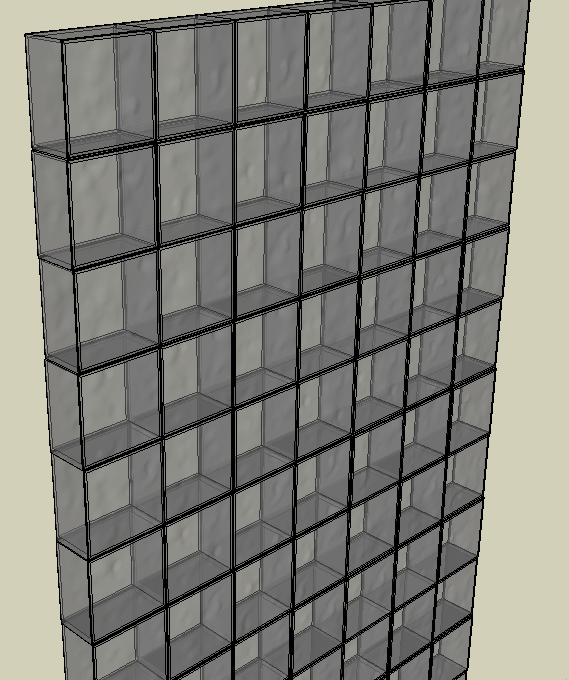
-
I did a render long time ago, but I didn't used a glass brick model. It's just a wall( probably out of scale) but it worked for me. Here is the rendering, and the textures I used:
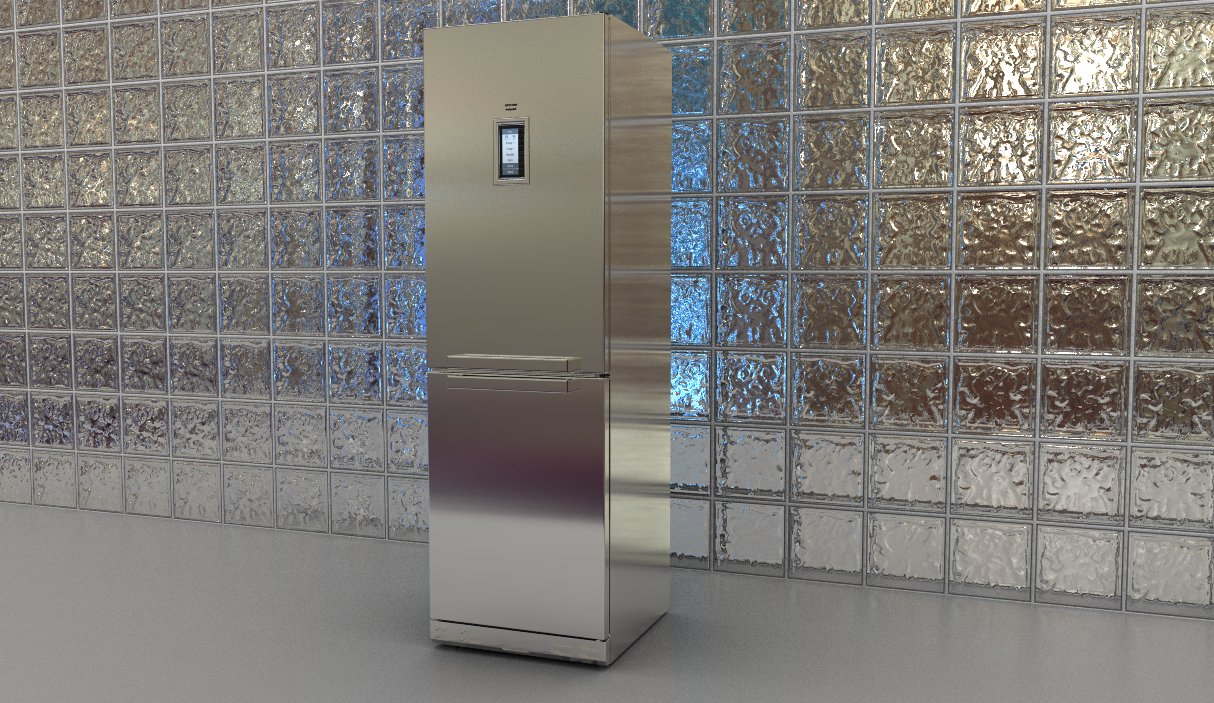
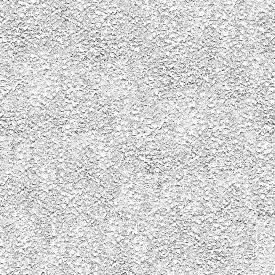

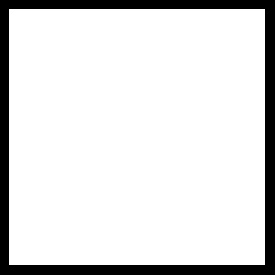
-
Looking good Dale ! Stefanq also good considering it's only textures, is it just 2 faces or do you have internal faces ? Thanks for the textures.
-
I'm still working on mine - I got distracted modelling this - but there are some really ingenious texture only solutions over at the Thea forum.
-
Thanks chedda.
I also played with this diamond block, but abandoned it as I wanted to "suggest"the figure in the shower, and the diamonds just refracted the image too much.
Even the one posted above is not quite subtle enough.
Too me this is where it got interesting as using a straight thin glass was too clear, and using a clear glass material had mixed results. I ended up adding a thin film layer in Thea.
Hope I get more time to play on this as it is an interesting challenge depending on what you want too see through the refractions.
Here is the diamond block image, and the .skp if anybody can ever use it. Glass Block Diamond.skp
Glass Block Diamond.skp
And here is the wave style.
-
@hieru said:
I'm still working on mine - I got distracted modelling this - but there are some really ingenious texture only solutions over at the Thea forum.
Seriously cool lamp! Hope you finish the model.
I wonder how using textures v/s modeling mesh alters refracted images behind the block. hmmmm...
Hope to get some time to play. -
Another one, this time I used a scene provided by TomDC, first is the original render (Thea BSD) with only one light source (open door) HDRI and second is when a wall is replaced with Glass bricks, incredible amount of light gets sucked through glass wall.

-
The first one has issues (then, so do I
 ), but the second one looks great. How long did these render for?
), but the second one looks great. How long did these render for?
Advertisement







