Arcs and Circle question
-
Is there a max size for the number of sides for circles and arcs. When I laser cut arcs and circles out of acrylic I want the sides to be as smooth as possible.
Thanks
-
I used up to 360 sides to a circle for many objects without issue.
Best,
Jason. -
Seems 1 000 the maximum because I enter and 2 000 draw a circle

Entity Info gives 1 000
And when I recall the circle 1 000 was in the text box!
-
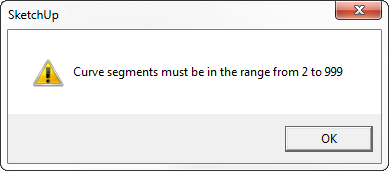
-
But question is, maybe you should be using a different tool that doesn't segment curves...?
When I used the laser cutter I used either Rhino or Illustrator. Mainly Rhino. Never have to worry about the segmentation then. Worth considering if you're using the right tool for the right job.
-
Illustrator still segments -- just at a very fine level.
Best,
Jason. -
@jason_maranto said:
Illustrator still segments -- just at a very fine level.
ey? I've never seen that - not even when zoomed to the max.
-
The preview is dynamic to keep it smooth at whatever zoom -- but Bézier curves are segmented to whatever the RIP (or whatever output device) decides at output time... technically there is no curve at all (until it is output) as it is just a visual construct for our needs.
But there is no device that I know of that can output a true Bézier curve without converting in some fashion (even a computer monitor).
Best,
Jason. -
Ah, yes - like that. Gotcha.
-
Thanks guys.
I also have Rhino but I am trying to use SketchUp for all of my work. I have a commercial model building project for the U. S. Coast Guard. A generic cruise ship model for training classes. This is 8 feet long, 15 1/2" wide and 30" tall. This has all been created with SketchUp. I then export .svg files of the faces of the components, open these files with Corel and then send them to the laser.
I am working on the funnel right now and want to make it as smooth as I can.Thanks
Larry
-
If you are not already using this http://forums.sketchucation.com/viewtopic.php?p=100509 I would use it, as it can dynamically change the segments like circles/arcs and is very flexible.
BTW Thomthom I feel like a fool saying anything at all to you since I eagerly await your outstanding looking "Bezier Surface" plugin.
Best,
Jason. -
@jason_maranto said:
I eagerly await your outstanding looking "Bezier Surface" plugin.
I'm eager to get it out there as well. But it's a somewhat bigger task than I first thought. But it will come. When you see the update of Vertex Tools you can be sure Bezier Surface will speed up production. (They both share some code I'm currently working on. So they both benefit.)
-
Hi folks.
See attached image to see that SU accept up to 9999 sides in the Entity info window. At 10000 it gives the message shown by Thomthom. Is the limit 999 or 9999 ?
Funny.
-
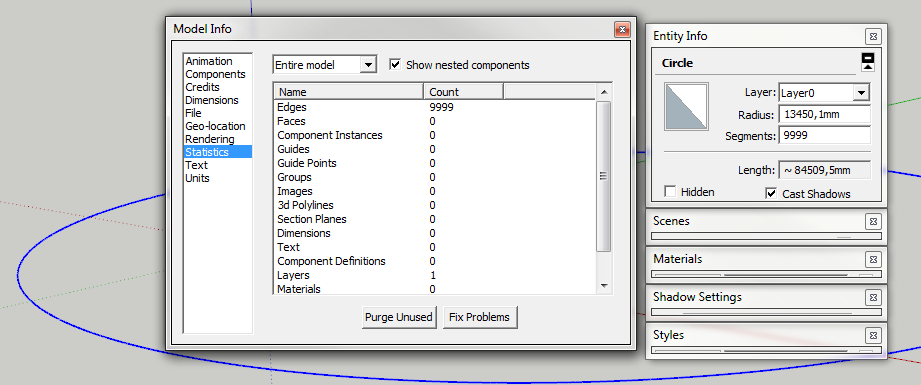
It's 9999 - the messagebox is lying. Maybe it was an old limit and the text not updated.
-
On the Mac it appears to be 1000 upper limit.

-
With 360 segments a circle has only 1 degree subtended for each segment, irrespective of the segments' length.
With more segments the shorter the segment length for the same radius; but the sensible [self-imposed] upper limit should be something like 1.mm [or a lot less to be practical for large radii!].
The circumference of a circle is 2PIr, so to work backwards from a radius to 1.mm segments use
numsegs=(2*Math::PI*radius/1.mm).to_i
As the radius increases the number goes up proportionally...
radius >>> numsegs
1.mm >>> 6
5.mm >>> 31
10.mm >>> 62
50.mm >>> 314
100.mm >>> 628
1000.mm >>> 6283
etc...
Note that ~1591.mm is therefore the radius limit as ~9999 segments gives segments of ~1.mm long.
So a circle about 3m/10' across is the limit for 1/mm segments... BUT of course thousands of circle segments translates to many more thousands of edges and facets when it's extruded into 3d... which is a sure fired way to kill your model! So don't be silly!!
Advertisement







