Components along path problems
-
@hellnbak said:
Ah, now that I've posted my reply I can see your image. Feel like I have one foot in the Twighlight Zone
What makes you think you don't?

-
@mitcorb said:
....
As you can see, if you use too tight a curve, the components in the string wander off.That doesn't seem to be the case for me, Instead, the components just scrunch up and intersect one another

-
Well, I finished what I needed to do, but just did it manually, one component at a time. I know that some of the suggested methods would have been much more efficient, and accurate, but I just needed to get this done and it will take time to learn any of these new methods.
It ain't perfect, but it won't be viewed close up so I guess it's close enuf for my purposes.
Thanks to everyone for all the input, very much appreciated, as always.
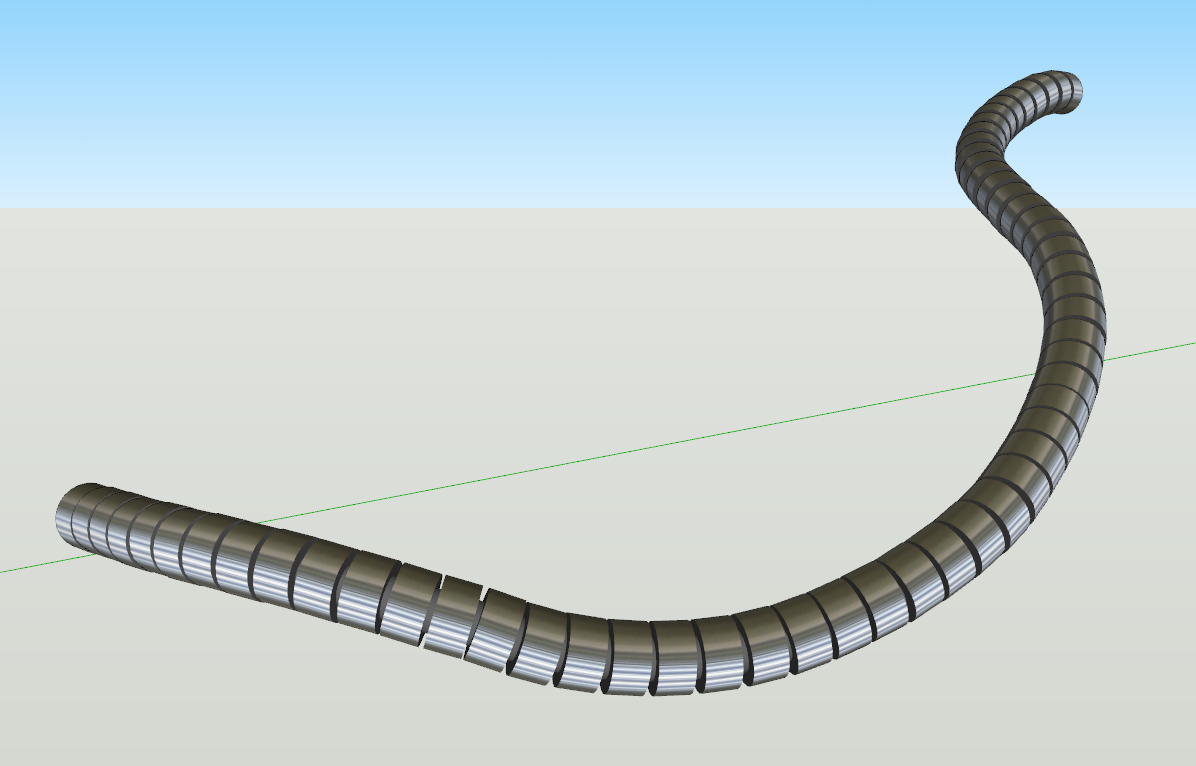
-
Hi, hellnbak:
Your results look right enough. Is this supposed to be like a shielded tubing? -
@mitcorb said:
Hi, hellnbak:
Your results look right enough. Is this supposed to be like a shielded tubing?Thanks. Yeah, something along those lines.
-
I kept the model file that I made the my above image from. Because I didn't feel I was finished. Last night I moved one by one the stray components into their "right" positions. All by eye.
I guess you have to plan the path and set the segments of that path just so, in order to get the results.
I had the same experience as you on the intersecting and overlapping on the unpainted example, so I edited the component and move stretched the end face so that there was no overlap.
As for the inner tube, there is no reason not to use follow me but maybe the ends won't be quite right. -
Tim, I'm curious about your model. Where is the component's origin located?
-
Hi, Dave:
I will have to look at it when I get to the house and respond. I am stealing a "minute" at work to see what's been happening here.
-
Hi, Dave:
Sorry for the delay.
Attached is another view of the file. I did not take the time to set the component axes when I started the model, so I have the axes on display, now. Is this what you seek?
A few minutes ago, I saw the last posts in ComponentStringer thread, and got re-informed.
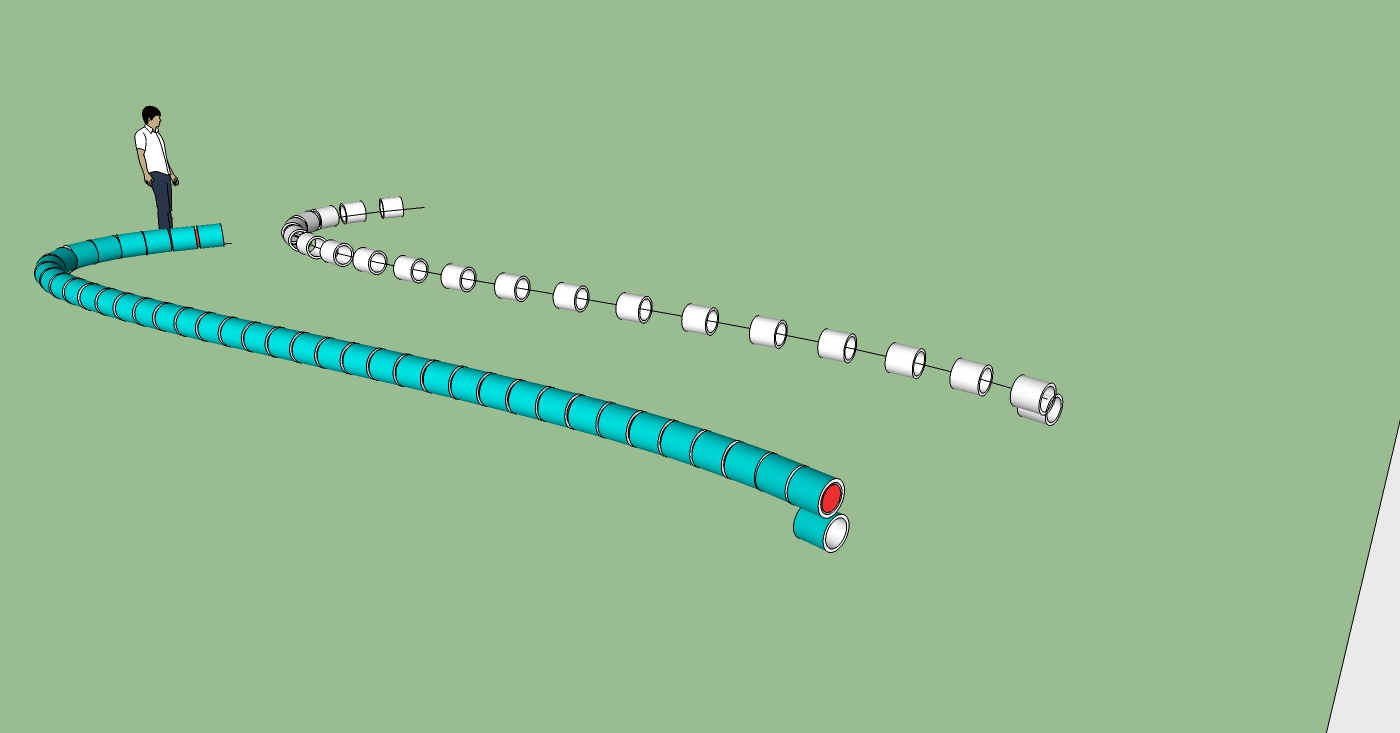
-
Well, I see that axes are not displayed in the image. I wonder if I should have used a .bmp instead. Attached is the .skp
-
Aha! If you're interested in running the tubes down the path again, try this. Move the component's origin to the centerline of the tube. You'll get slightly different results if the origin is at one end of the tube or midway down its length. Maintain the same axis orientation you have now, though.
-
Thanks, Dave.
Just lack of practice, no excuse.
Advertisement







