Somebody smarter than me probably already figured this out, but I was using this plug-in to add a camo pattern to an aircraft model. I kept messing up the projection from one group to the next until I created a flat plane that was slightly bigger than the whole model, painted that, then pasted it into each element as I was texturing it. Then I ran the UV projection plug in on each element. Because the flat plane was the same dimensions and in the same place for all the disparate groups, it acted as a consistent point of reference for the plug in as long as I kept the same settings. That made the job far easier for me.
Latest posts made by Gillman
-
RE: [Plugin] UVprojection
-
RE: [Plugin] Super Drape
TIG, thanks for a great tool. And all your others as well. They're fast becoming the first tools I look to for my projects.
-
RE: [Plugin] Click2flip v1.0 20110928
Just wanted to thank you for this great plug-in. It has already saved me a ton of time.
-
RE: [Plugin] Voxelize - Updated 2011-04-04
Very intesting plug-in, and practical too. I was looking for a quick way to place a repeating element on a sphere (in this case Clint Howard's ship from Star Trek TOS "The Corbomite Manuver"). I edited the cube and replaced it with a pyramid with geodesic spheres at each angle.
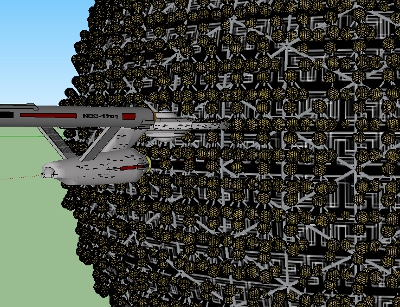
It turned what would have been a mind-numbing task into something trivial. Now all I have to do is upload it to the warehouse.
-
RE: [Plugin][$] Curviloft 2.0a - 31 Mar 24 (Loft & Skinning)
Thanks for putting together such a great tool. For the life of me, I couldn't generate a smooth curve to intergrate a jet engine intake into an aircraft fuselage. In a few seconds, your tool generated exactly the shape I wanted. I can't wait to experiment some more with it.