[Plugin] CleanUp
-
sorry for my bad english

my problem is that - after the installation tt_library at startup i see a screen with an error(print screen in the attached files). an installed other plugins just not displayed. problem can be solved only after a complete reinstall the program.
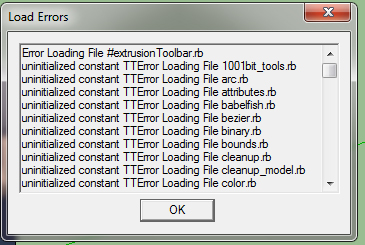
-
@unknownuser said:
but after that I lost the button Plugins from the control panel
i can see all my pligins.
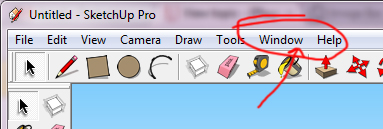
-
@yanakhokho said:
sorry for my bad english

my problem is that - after the installation tt_library at startup i see a screen with an error(print screen in the attached files). an installed other plugins just not displayed. problem can be solved only after a complete reinstall the program.I suspect you placed the content of the TT_Lib2 folder directly into your plugins folder.
See the footprint:
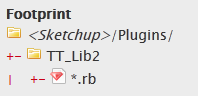
Notice the TT_Lib2 folder.
I recommend you remove the files from TT_Lib2 and install using my Simple Plugin Installer utility. (Assuming you have the latest update to SketchUp

-
It looks like your Plugins folder might NOT be where it should be in the Sketchup folder - otherwise there would be at least a menu and one or two plugins listed in it ??
Where is your Plugins folder?
Can you post the full Windows [text] path to it please...
You can find this also by copy/paste this into the Ruby Console + <enter>
Sketchup.find_support_file("Plugins")
It should be something like
C:/Program Files/Google/Google SketchUp 8/PluginsErrors Report:
Is that the very start of the error messages ?
Does it start with#extrusionToolbar.rb?
If so that error [at least] results from there being files missing in the installation or they are not found.
So are the files there?
Have you extracted all of the files that come with this toolset in the correct way - putting some files in the Plugins folder BUT others must remain inside their subfolder as supplied in the ZIP file...
If they appear to be there, then do you have 'full permissions' to read/write/etc to the Plugins folder and it's subfolders ? Otherwise Windows might have placed some files or folder in side-folders to protect you - but it still looks like they are there; if there's a button in the top bars of the Plugins folder window saying something like 'Compatibility Files' that is a sign, click on it.
Another thought... I'm guessing that your locale is somewhat exotic, if you have any non-ASCII characters in file-paths used by Ruby this can cause issues...An error loading one script can affect other scripts loading, BUT it might well be that you have multiple errors overlaid here... we can but see...
The 'TTerror' looks like an issue loading one of thomthom's libraries ? -
Thank you very much! You are doing an excellent job!
and a special thank you for your patience and quick responses! I will try next time do not be silly! -
@yanakhokho said:
Thank you very much! You are doing an excellent job!
and a special thank you for your patience and quick responses! I will try next time do not be silly!It is working now?
-
Hello,
When I export my model with LumenRT, it fails because it finds a zero length vector !?!
It seems Cleanup cannot find such problem.
How to find it?
Is it possible to improve cleanUp to take it in account?Alain
-
@unknownuser said:
Hello,
When I export my model with LumenRT, it fails because it finds a zero length vector !?!
It seems Cleanup cannot find such problem.
How to find it?
Is it possible to improve cleanUp to take it in account?Alain
Can you provide a sample model?
This zero length vector - is that from an error you get? Can you post the whole error?It could be that it is a bug in LumenRT's exporter - and not a model problem.
-
I found the problem, not precisely but it was related to a scene and not to the model.
I did't really understand what caused the bug but it's sure it's not a geometry issue.Thanks a lot.
-
What did I do wrong? I just downloaded and installed cleanup 3.1.9 and latest ttlib 2.6 I open the model and run the plugin, The screen goes gray, and a long gray box appears with no options to select from. The ttlib file goes into the compatibility files folder, I think that is the problem. I cannot move in back into the regular plugins folder
-
I read back a few pages and found the issue, I now have the tt simple installer, and all "appears" as it was.
-
Ensure that you have 'full access rights' to the Plugins folder [select its icon Properties > Security ...].
Also do the same for Components, Materials and Styles...
This will stop 'Compatibility Files' issues - where Vista stops you moving files/folders into certain 'program' folders to protect you from yourself if you have limited access rights... With full-rights it should behave... -
I apparently already set permissions for everyone but the creator owner will not change, I am sure it is a windows thing I really don't need to know.
-
Why mess with that just give yourself 'full-permissions'...
-
Dunno if this has been mentioned before (40 pages is a lot to go thru) but the statistics presented afterwards are off. I'll run cleanup and be told it cleaned out quantities a, b, and c of types x, y, and z... do nothing, run cleanup again and be told it cleaned out quantities a, b, and c of types x, y, and z... and... rinse and repeat forever. Version 3.1.9.
I like the results... but I do wish it would tell the the straight story when it was done.
-
It's because SU some times doesn't heal broken edges after all - probably some accuracy issue. To rework it to be 100% accurate might slow it down significantly. I figured that the stats being in the ball park would be good enough.
-
Edges... that was one... ok, I understand. One of the others I recall now was a count of deleted components. Would delete 13, then another 13, etc., etc.
In truth, the numbers are a nice thing but not essential. I figure if you're aware and later happen to notice something the two might click and something gets fixed. Otherwise, oh well.
-
-
how can i make cleanup not delete coplanar lines (like imported drawings from cad) which are locked?
-
@john2 said:
how can i make cleanup not delete coplanar lines (like imported drawings from cad) which are locked?
I have that in the list of bugs: https://bitbucket.org/thomthom/cleanup/issue/2/locked-groups-components-are-cleaned-up
Advertisement







