LumenRT 2 Released
-
Thomthom, sounds like the option to Auto-scale lighting is not ticked. If you disable the Auto-scaling, LumenRT computes lighting at a very high definition, and if your model is large (in terms of surface area), this could take forever and generate enormous amounts of data.
The Auto-scale lighting option lets LumenRT automatically adapt the resolution of the lighting maps to the size of your mesh.Bottom line, make sure Auto-scale Lighting is enabled.
I hope that helps. Thanks for giving LumenRT a try

-
Error installation LumenRT2 Sketchup 8 PRO Win XP.

-
@dizain said:
Error installation LumenRT2 Sketchup 8 PRO Win XP.
Hi Dizain,
You need to be logged in as the admin user for the machine to install LumenRT. It puts the .reg file in the All Users/Application Data/e-onsoftware folder
-
Hi Dburdick,
i'm admin user for the machine to install LumenRT...
All Users/Application Data/e-onsoftware folder is not created.
Thanks -
@nicholas phelps said:
Thomthom, sounds like the option to Auto-scale lighting is not ticked. If you disable the Auto-scaling, LumenRT computes lighting at a very high definition, and if your model is large (in terms of surface area), this could take forever and generate enormous amounts of data.
The Auto-scale lighting option lets LumenRT automatically adapt the resolution of the lighting maps to the size of your mesh.Bottom line, make sure Auto-scale Lighting is enabled.
I hope that helps. Thanks for giving LumenRT a try

I had a go again with Auto-Scale enabled - still taking ages to process. Seems odd.
A model with four times as much faces ( ~100K ) processed much faster. It was also many times larger in size. -
That's weird indeed, Thomthom. Is it possible for you to share the model that takes so long to process?
-
No - not publicly. Privately I could. Email or dropbox?
Another thing - navigating a larger models is very difficult. The camera moves so very slow - hardly moved in some cases. On a smaller model, of a small house, it was ok.
-
What times should one expect for processing?
I dug up one of the smallest and simplest models I got. On Draft it went pretty quick - couple of minutes. But on Standard, with Auto-scale it takes so much longer. Granted it will, but it's going beyond what I'd expect. In this case the model has only ~8000 faces and currently the processing is at 45% @ 8min. The leap seem to be very big. I've not even thought of trying any of the higher qualities yet.
What kind of model does the time indicated refer to?
Any special preparation a model should be put through first? (Or am I just too impatient...?)I have a Quad 3Ghz, 12GB, Win7 64bit machine.
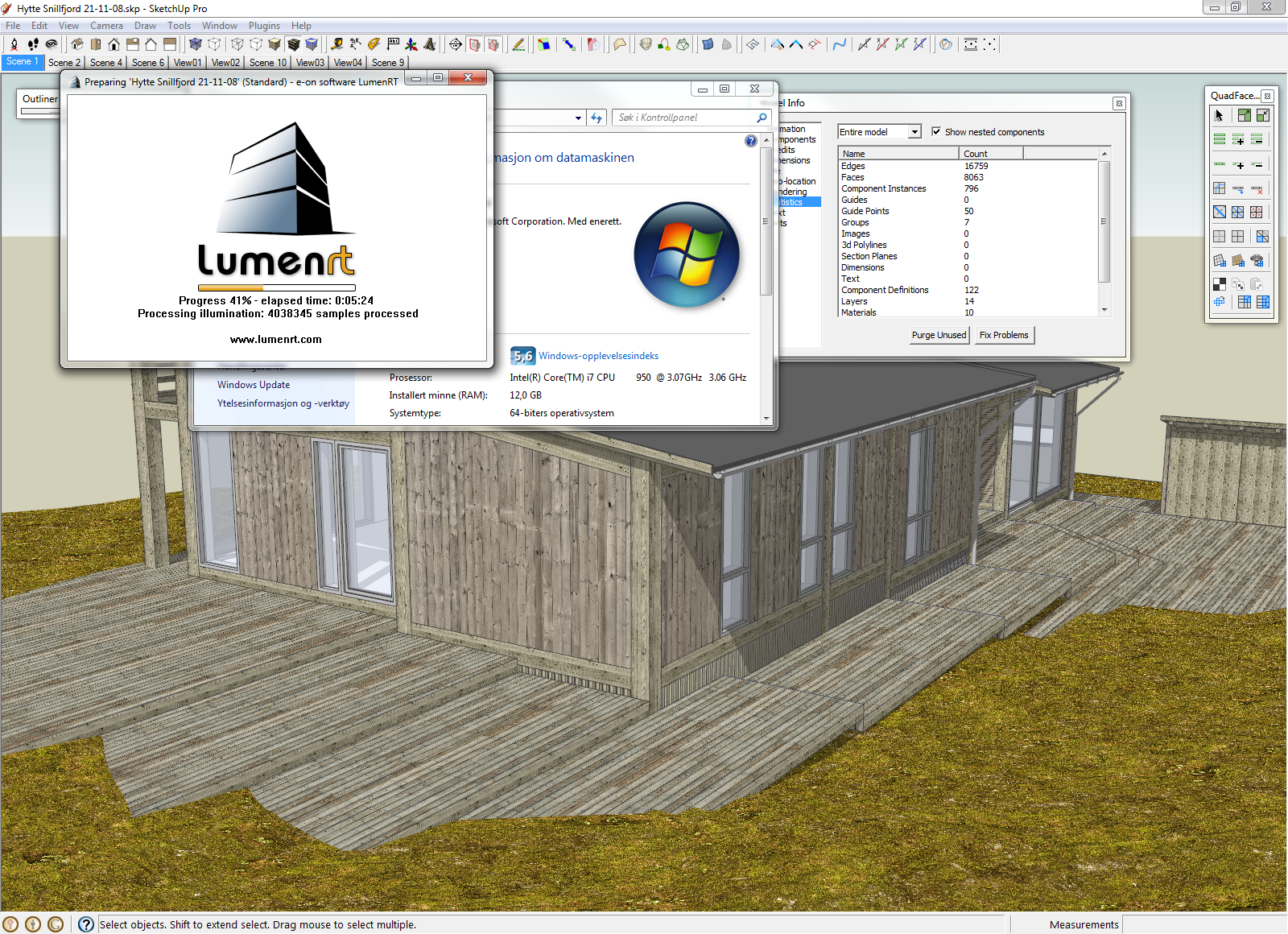
-
Hi Thomthom,
I bought LumenRT at its beginning and just upgraded to The version 2 a few days ago. I expected a lot of this version as I excluded lumenRT V1 of my workflow for many reasons, and time spend to export models is maybe the main one...Even if there's improvements in material edition and export and quality, I'm still confused about those export times...We have to consider that after the export, the model is ready to use for instant rendering. So export with LumenRT is equal to export+render in another software...maybe less. But for a software that claims to be realtime rendering, I'm still disappointed by this product. No offense to eon team that worked on LumenRT, but I think the message you try to associate to your product is wrong, even more today where Instant rendering engines are blossoming everywhere...I'm pretty sure that if I spent a few more hours learning It, I'll take more advantage of LumenRT, but I'm still not convinced of your realtime thing !
Quality is here, really better than in the first version, but I'm still waiting for realtime.
Best regards.
Edit : Mys specs : INTEL EXTREME QUAD 3ghz, 8G of ram, WIN 7 64 Bits, GEFORCE GTX 580.
-
77% @ ~25min for the ~8000 face model.
-
Panga, yes, you are right that LumenRT "export" includes the physical simulation of all the lighting in the model. Obviously, if this simulation is accurate, it is going to take time; But once it is done, you can view your model from any angle, in real-time, with full physical lighting quality.
We'd love to be able to do this lighting simulation in real-time, but physical accuracy does come at a premium. If you are not willing to wait, you could always fall back to the lower quality modes.
Best regards
-
Thomthom, I sent you a Private Message with my contact info, if you want to send me the model for examination.
The preparation times you are seeing seem very long!Thanks!
-
I sent you an email with the building in my first screenshot. If it helps I can also send the second one with the small cabin.
...got a feeling I have overlooked something obvious...
-
The way I understand things, or try and makes sense of things in my mind without knowing all the technicalities of how LumenRT works under the hood, is that it pretty much renders the entire scene and not just a view point like most render engines. I have not had the time thanks to an improving economy to play much with the version I have which is too bad as it looks like LumenRT has made some awesome improvements from the version I currently have.
I am very happy to allow LRT to 'render' overnight as I already do that with most if not all of my unbiased renders anyway, and to be able to navigate an entire scene in 'real-time' when done is just fantastic, or to send it to a client and watch them buzz around a scene on their own machines is like seeing a kid play a new game for the first time.
The only concern/issue I have is the size limitation, most if not all of my current projects exceed these limitations ten fold, rendering this software useless for my needs which is too bad as it really is an awesome tool to add to ones services and another product to offer a client. -
Thomthom, got your models, thanks a lot! I'll get back to you with what I find.
Pete, make sure you ticked the Auto-scale lighting box. With this option enabled, size shouldn't be an issue. If you don't have time to test it yourself, can you send me one of your large models so I can test it here?
Thanks for your help, guys!
-
LumenRT works like a charm here. Tested it on a shop interior model in Draft and Standart mode.
Curious, in Superior mode the lighting inside is much darker, although it should be a better quality.
I will make a test on Extreme as well.A bit hijacking.
I posted at the vue registered forum about a switch from Mac to PC with vue studio bundle and the Sketchup exporter.
Never get a respond. Maybe Dave can do some explanation.
Do I need another license?
I own the Version 8 Studio Bundle, but want to upgrade now.
There is no bundle update listed, so I have to update to vue 10 and the exporter as well?Burkhard
-
Burkhard,
The lighting inside a model using physical simulation will be darker indeed, but that is actually more realistic. The other modes use very simplified lighting schemes, and the downside of this is that lighting is more "constant", if that makes sense?
Regarding your conversion of Vue 8 Studio to the Mac platform, that shouldn't be an issue. All our products are cross platform, meaning botht the Mac and Windows versions are included in the product.
Nicholas
-
Make sense, but it is not that I would like to see in Interior. For me the first modes are much better in terms of lighting. In high quality I then need some interior lights to lit up the scene and that is not implemented.
That means high quality is not really usefull for me. Sadly... -
Do you have an example so show your problem?
-
Thomthom,
Thank you very much for providing the models you sent us. I passed them on to our engineers, and they have been able to identify the cause of the slowdown and are working on a solution. It is the long beams in your model that pointed them in the right direction!

Hopefully, we will have an improved version soon
Kind regards
Nicholas
Advertisement







