Altering Dimensioning notation
-
I am sorry if I am repeating a frequently asked question, but I am new to Sketchup and Layout 3 and have not been able to find a way of setting a preference or anything else to get rid of the "mm" automatically attached to all dimensions drafted in Layout. I am sure there is an easy fix, but I couldnt find anything in the forums either.
I would like to use the dimensioning tool in Layout 3, without having "mm" added to the end of every dimension string. The only way I have found is to ungroup and manually edit each individual dimension string, which is tedious and looks terrible if you miss one and dont notice until the print run.
Thanks
-
Window > Model Info > Units > untick the 'Display units format' option...
To make your default 'template' so that every new SKP you make has this, you simply edit the template file and save it set like this.
-
Thanks TIG,
A box exactly like that, but in Layout is what I am looking for.
I selected that checkbox in my model, saved and updated the reference file in Layout, but the "mm" remained, hideous to behold.
Am I missing something, or do I need to have thatbox selected before doing my dimensioning in Layout?
-
Thanks for that TIG.
I was hoping there is such a checkbox in Layout3, which is where I do my dimensioning.
I went back to the source file, checked that box, saved and updated the source, but my dimension strings in layout did not alter.
Am I missing something, or is it only possible if the dimensioning is done in Sketchup rather than Layout?
-
Hi Adam,
Go to cotation style and untick the right box (3m).
Hope that help
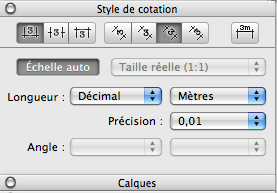
-
@unknownuser said:
Go to cotation style and untick the right box (3m).
Doh... I was writing up this nonsense:

@unknownuser said:
It seems there is no automated option in LO not to display units. Certainly you can manually edit your dimension texts (one by one) and delete the unit but
- I understand that's a laborius job if there are many and
- this way you also break the relation between the dimensioning and the object (i.e. it will no longer update once you change something)
The SU dimensions settings has nothing to do with the LO dimensions settings (TIG probably did not pay attention to which forum this post is).
-
That is fantastic. So simple. Exactly what I was hoping for.
It does make me feel stupid, but that's a small price to pay for not having to look at mm all over the place.
Thank you elmer and Gaieus.
Now if someone could point out how to make my font (arial 9 point) as the default for both text and dimensions, it would be a great day.
-
Create/Edit your own layout template[s] so that you start with the default text/dims style etc you want to use...
-
Thanks TIG, what a great day.
I had done that, but it wasnt working. However after looking again, I realised I was using a different template that for some reason I had not changed the notation style.
Now everything is just how I want it. Thanks again All.
Advertisement







