Placing a circle
-
While working with lines and curves I found out that I don't really know how to place circles.
How could I place a circle here with all points having the same distance to (0,0,0)?
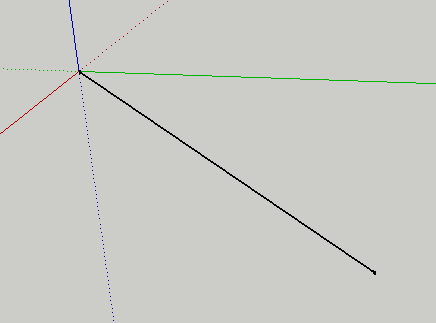
-
You would start your circle from the Origin. I am almost pretty sure I misunderstand something here. Maybe you mean to draw a circle perpendicular to that line you already have? (in that case, all points on the perimeter would also be at equal distance from [0,0,0])
-
I assume you mean making a circle at the end of the line away from the origin that is axial to the line, thus placing every point on it's circumference equidistant from the line and therefore the origin through which its 'line' passes...

Draw a circle 'axially' - if you see more sky then the circle tool's cursor changes to red or green, lock it in an axial orientation by holding down the shift-key.
Make a new circle located on its axis, some way away from the origin.
Now select the circle and use the Rotate tool, locating the gizmo [blue] at the origin and picking the circle's center, then the end of the line you have drawn. The circle should then swing around so it's centered on the end of the line.It your line is not in the ground-plane then you'll need to do it slightly differently...
I'd first make a Rotated copy of that line, putting in line with the red or green axis, then make the circle on that same axis, select the new circle and use Rotate, locked to the opposite axis, centered on the origin and then snapped from the circle's center onto the copied-line.
Now use Move on the circle, by its center to the end of the copied-line.
Now use Rotate on the circle with the flat [blue] gizmo at the origin, picked from the end of the copied-line to the end of the original line. Erase the copied line.
The circle is now centered on the 'skewed' line and it is axial to it as well... -
I really wish that the circle (and polygon) tools would work like the Rotate and Protractor tools - i.e. you could start dragging them along an axis/edge/guide line to align them. While we are lacking such a feature, those convoluted methods TIG posted above are the only way to achieve such a seemingly (or supposedly) simple task.
Or use this plugin:
http://forums.sketchucation.com/viewtopic.php?t=17396 -
@gaieus said:
Maybe you mean to draw a circle perpendicular to that line you already have?
Yeah, my grammar is okay, but sometimes, especially when it comes to stuff like this, words are missing. But that is what I was trying to explain. And Chris Fulmer's plugin seems to be exactly what I was looking for. Thanks, guys. (Also for making "perpendicular" part of my active vocabulary.
 )
) -
Well, we, non-English speakers, learn also English as we go, not just SU.

-
-
Jean, your second idea is the one I was going to suggest but I like the one with Follow Me. What a great trick to leverage Follow Me's feature of making the ends of the extrusion perpendicular to the path.
-
Hi,
or with Perpendicular Face Tools by Chris Fullmer.
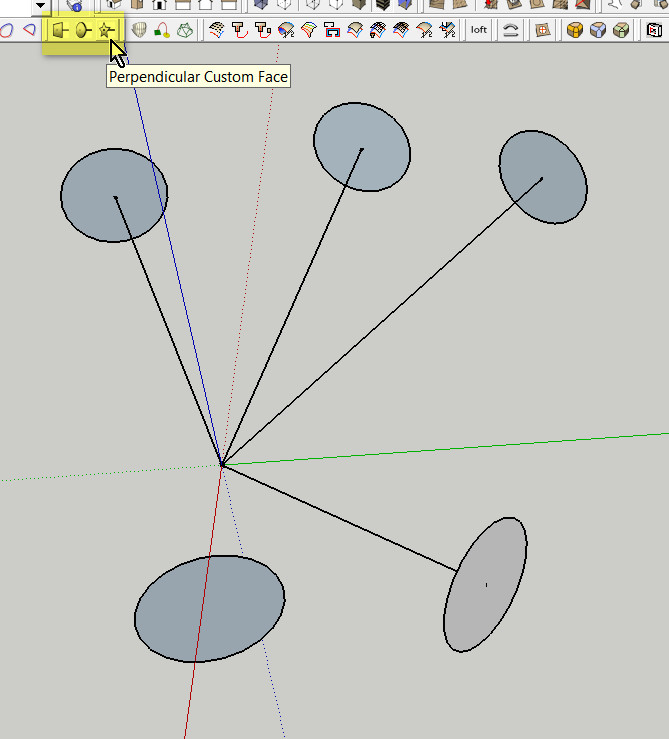
-
@charly2008 said:
or with Perpendicular Face Tools by Chris Fullmer.
@gaieus said:
Or use this plugin:
http://forums.sketchucation.com/viewtopic.php?t=17396
Advertisement







