Solid has an Open Face
-
This is a strange one. This model of a recirculating Ball Bearing ball guide (1/2 of it) has a single face (highlighted in red) on the exterior skin, that if that face is present, indicated by Solid Inspector, the solid will not form.

But if the face is deleted, forming a hole in the skin, SI says OK, and the object forms a solid.

The face forms easily from its 15 bounding edges.
What am I missing here?

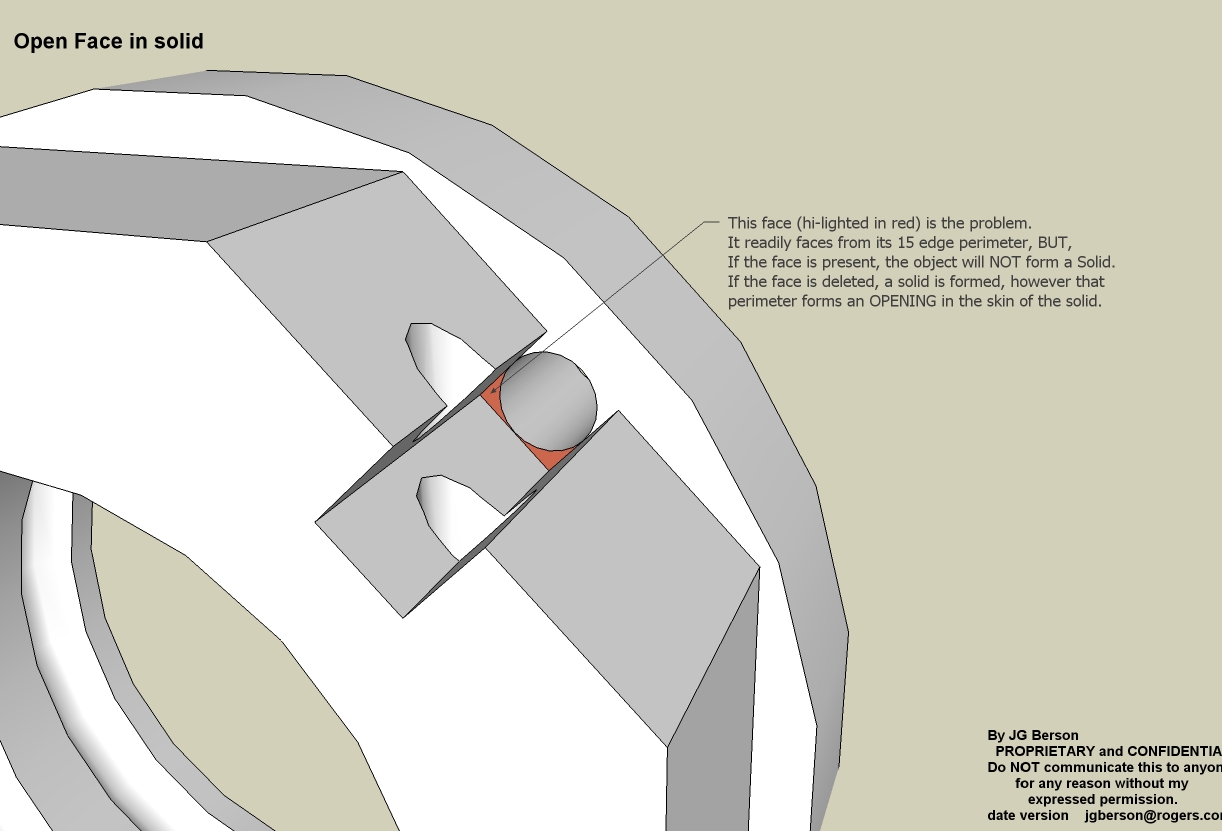
-
Somehow you have got two almost-coplanar faces overlaid.
If you edit the non-solid component and select the red-face [single pick] and press delete, then the red-face is gone... BUT there's a face immediately below it so the object's solidity isn't compromised.
If you then exit the edit, you'll find that the component is now a 'solid'...Small scale forms can sometimes have virtually coincident faces

Also your Model has many reversed faces - view in Monochrome with a contrasting back-face color in the Style ! A lot of faces need reversing !
-
Thanks, but I really did not understand your explanation. Deleting the red face leaves a hole. Unless the co-planar face is invisible (not just hidden) it should be a non-solid.
And so, how to fix it, other than redrawing completely that section???
Also as far as reversed faces go, I know. This object is nowhere near complete. I check for solidity on a regular basis to avoid a huge cleanup when done.
As an aside, there is a near identical flipped mate to this which is now about a 95% copy, after I made changes to both. The problem geometry was part of that 100% copy before it was made unique and it does NOT suffer the same "open face" problem. I don't know when the problem occurred, but I did make a minor change in that area (at the top of the hole) but not directly affecting the "open face".
This model is also being plagued with useless hidden lines after almost every intersect I do, and even after extrusions onto planar opposite faces.

-
If I select the red face with a single-click and press delete it vanishes but still leaves its 'sibling' below intact [it therefore becomes a solid]; but with double-click + delete it leaves a hole as both are gone...
Works for me ???
-
I was really more curious about why than getting a fix.

I edited the "solid" version with the open face, by deleting 1 line of the round hole and redrawing that 1 line. The face re-formed and the object is now a proper solid.

Advertisement







