[Plugin] Shape Bender Beta
-
Use the 'Plugins Index' linked thread download-page [first post] to get the zipped set... http://forums.sketchucation.com/download/file.php?id=47534 You should have these
Also don't forget to download/install the progressbar.rb from Smustard.com ...
-
@tig said:
Use the 'Plugins Index' linked thread download-page [first post] to get the zipped set... http://forums.sketchucation.com/download/file.php?id=47534
Well, I figured it out. I opened up the ZIP in PeaZip and there's only the one file. Opened it in Windows Explorer and everything was there. Weird. Thanks for the help!
-
@edweiss said:
@tig said:
Use the 'Plugins Index' linked thread download-page [first post] to get the zipped set... http://forums.sketchucation.com/download/file.php?id=47534
Well, I figured it out. I opened up the ZIP in PeaZip and there's only the one file. Opened it in Windows Explorer and everything was there. Weird. Thanks for the help!
Ed
May I humbly suggest that you use a PROPER compression/decompression application, AND that you configure it appropriately... and then perhaps you won't need to annoy us... until you at least have a 'proper question' !

 [sorry, but it's been a bad-day!
[sorry, but it's been a bad-day!  ]
] -
@tig said:
@edweiss said:
@tig said:
Use the 'Plugins Index' linked thread download-page [first post] to get the zipped set... http://forums.sketchucation.com/download/file.php?id=47534
Well, I figured it out. I opened up the ZIP in PeaZip and there's only the one file. Opened it in Windows Explorer and everything was there. Weird. Thanks for the help!
Ed
May I humbly suggest that you use a PROPER compression/decompression application, AND that you configure it appropriately... and then perhaps you won't need to annoy us... until you at least have a 'proper question' !

 [sorry, but it's been a bad-day!
[sorry, but it's been a bad-day!  ]
]Um, ok. No need to get all snippy.
-
You could try to use this installer utility if you have SU8 M2: http://forums.sketchucation.com/viewtopic.php?f=323&t=42315#p375454
-
Hey,
Have a bit of a problem with shape bender tool. Installed the tool a year ago and it worked perfectly until yesterday. I tried to bend a very simple shape but every time I hit enter at the end of bending process ,Sketch up quits.
I tried to uninstall the shape bender plugin and installed it again but unfortunately that did not work, so I dont know where is the problem.
Please help me guys
-
How about a screen shot showing the set up of your model? You have to give us something to work with.
-
Hi guys
I use Shape bender to bend balustrades for staircases or also simple shapes and find it works perfectly.however when i try to bend a custom aluminium window i get a bug splat ever single time.
is it that maybe my window is to complex?
The wider window is a couple of groups grouped all together, and the narrower of the two is a version that has been exploded and grouped as one.any feed back is appreciated.
Thanks Quim
-
I have Shape Bender on SU 7 Pro and Windows Vista and it works great (thank you it is extremely useful..!)
I have just tried installing it on a new computer with SU 8 Pro and Windows 7 64 Bit.....clf_shape_bender is visible in my Plugins Folder but progressbar.rb wont copy from my Downloads folder to the Plugins Folder....consequently, there is nothing showing up when I open up SU8 Pro
.....I have read the previous posts, but i may have missed something in this topic regarding SU8 installation problems..??
.....any help would be appreciated
-
It's not SU8. It's Win7. Do you have administrative rights enabled for you to install files into the Plugins folder? That typically why people can't install plugins on Win7.
-
Hi Dave,
No I hadn't thought to do that, other plugins had installed correctly. However, I have just changed administrative permissions and it has appeared in the Plugins folder, but still no Shape Bender in SU
-
You did restart SketchUp after installation, correct? Show us a screen shot of your Plugins directory. Since the plugin does work fine with V8 of SketchUp and it does work on Win 7 machines, if it isn't working for you, it is likely an install error.
-
Yep...i restarted SU
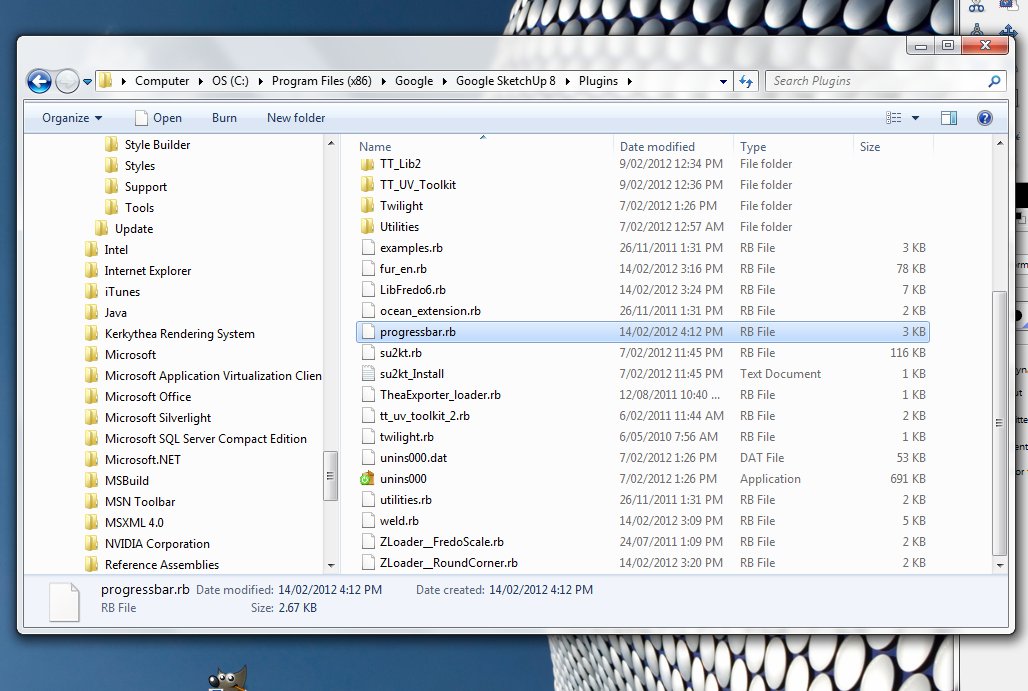
-
It looks to me that Shape Bender won't show up because it isn't there. You should have a folder called clf_shape_bender and an RB file called clf_shape_bender_loader. I don't see them there at all.
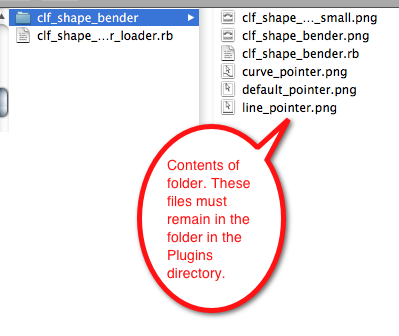
-
Sorry....thought you wanted a screenshot of the .rb
what i dont have is clf_shape_bender_loader
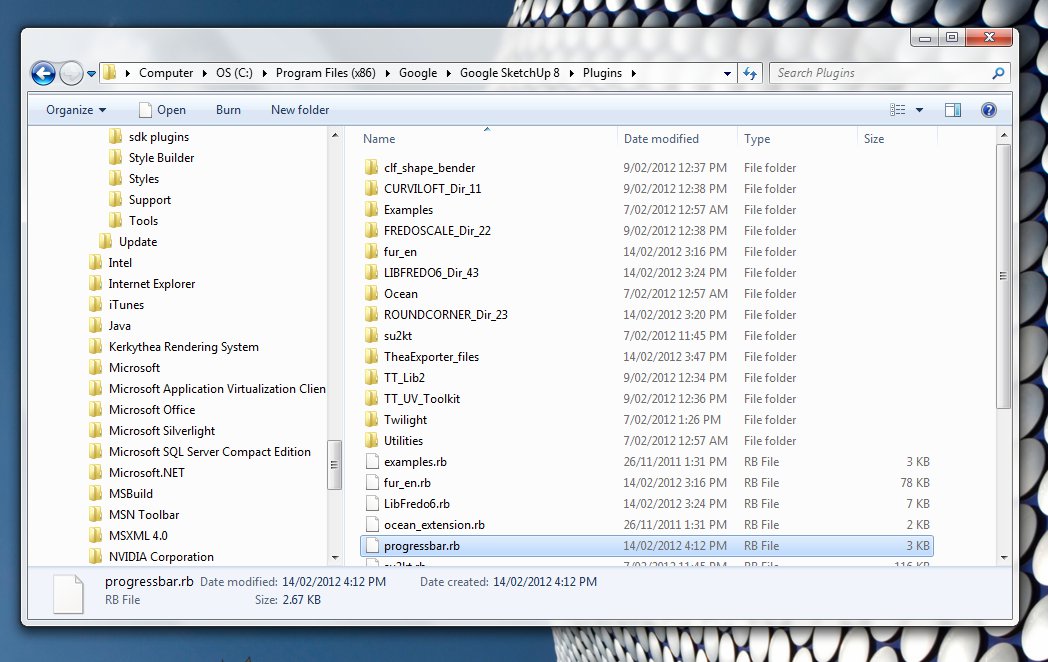
-
So it looks like the Zip file wasn't extracted correctly to the Plugins folder. Open the ZIP file, copy and paste the loader file to the Plugins directory.
Make sure you have admin rights to all folders under Google in the Program Files so you won't have these problems in the future.
-
Thanks Dave...that worked
this is a new laptop and i am going through that tedious process of setting everything up....admin permissions were set up so that i wouldn't have this issue, in fact i haven't had any other issues (until now)
anyhow, you have been most helpful....i appreciate your time and patience and prompt responses
its 1am here down under...bed time for me now...!!
cheers
Gareth
-
Go to bed, man!

Glad you got it sorted.
-
lol...i just figured it's hardly worth going to bed...i have to up at 5am.....
...damn deadlines eh..??!!

-
Sorry for bothering, but i believe i'm having a problem with the shape bender.
This happened before, but i was not in a real need for this plugin. Now is needed.
can someone help pls?thanks!
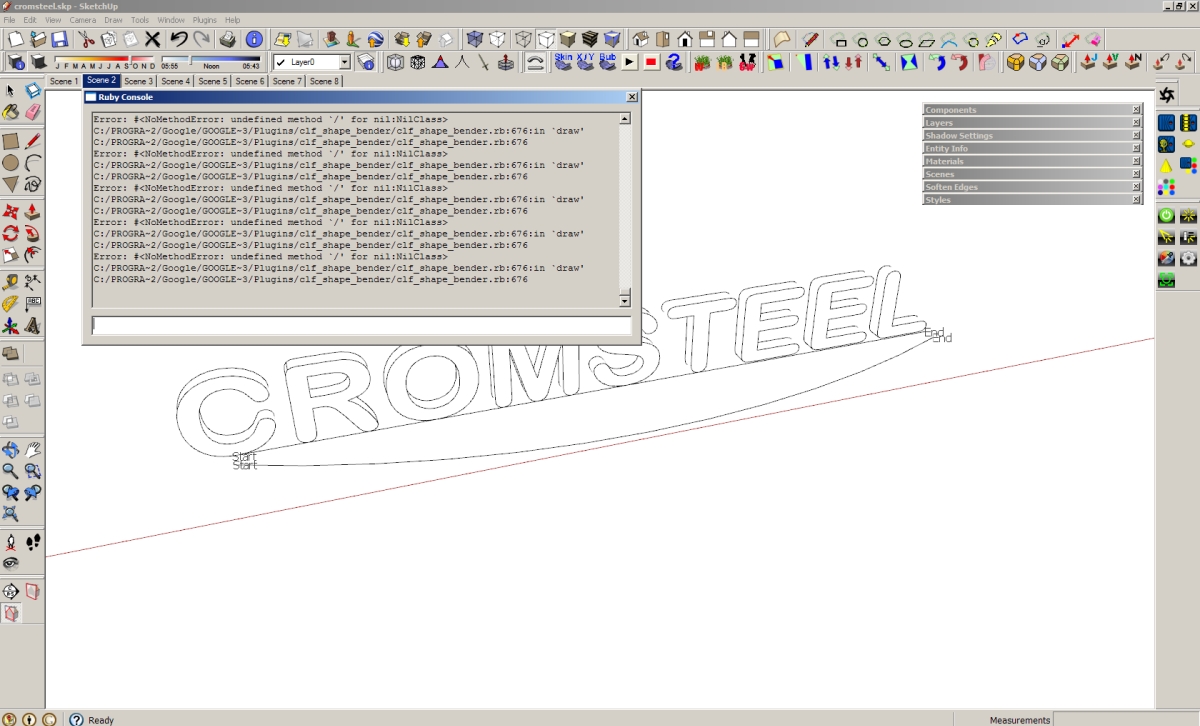
Advertisement







