LayOut Document References-aka Big Mess
-
Is there a reasonable, realistic "fix" (work around) (or you should ALWAYS do this? work order) for this issue?
I have a layout doc that is a typical section with a reference to a single SU model.
The layout page has 6 model references, with "SketchUp Model" menu item referencing a scene.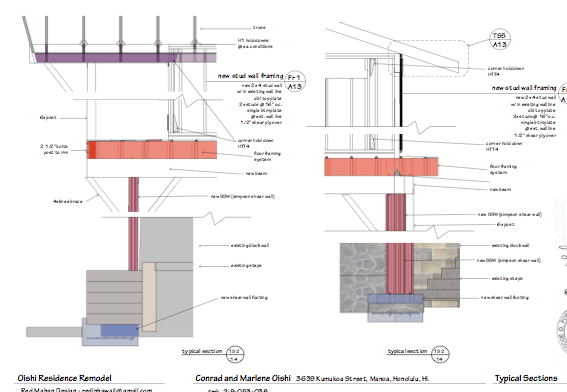
All of this works great, if one does not change the "Scenes" in the SU model. I am finally grasping that this reference is NOT to be disturbed without great ramifications.
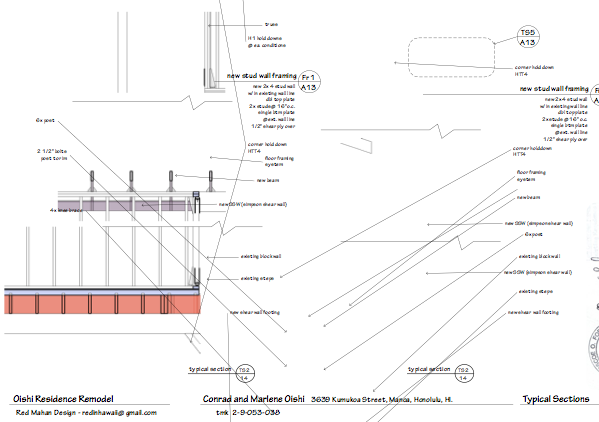
So my question, is there a way to upgrade / modify the SU model, i.e. change or modify the scenes, and have a way to some how save these references?
I am not clear what can and cannot be done, i.e. cannot modify a scene name, move a section cut and have the references not be "messed up", or is there a "best practices" way to do this. i.e. once things are set, don't change them, but you can add to the scenes just not modify them.Any insights?
For now I have a file, I just cannot update it.thanks
aloha
red -
If you have saved the view to a scene-tab why change it ?
The idea is you set up all of your saved scene-tabs for plans.elevations, sections etc with the layers etc you want.
If you modify these you know the consequences on the linked Layout set.
If you have changed a view temporarily you can simply click a scene-tab and it'll revert to its saved view, shadows, layers etc depending on the various settings you have given that scene-tab.
In Layout are you setting the partial cropped views for the linked scenes, and locking them etc ? -
Hi,
I jump on this subject as i have been facing the very same problem very recently, as far as i can relate since the last SU update.
I have a cut view I exported to LO then went back to SU, made minor modification and when I update in LO I notice a weird move as you can notice in the snapshot.
What is going wrong?
Thanks for help.
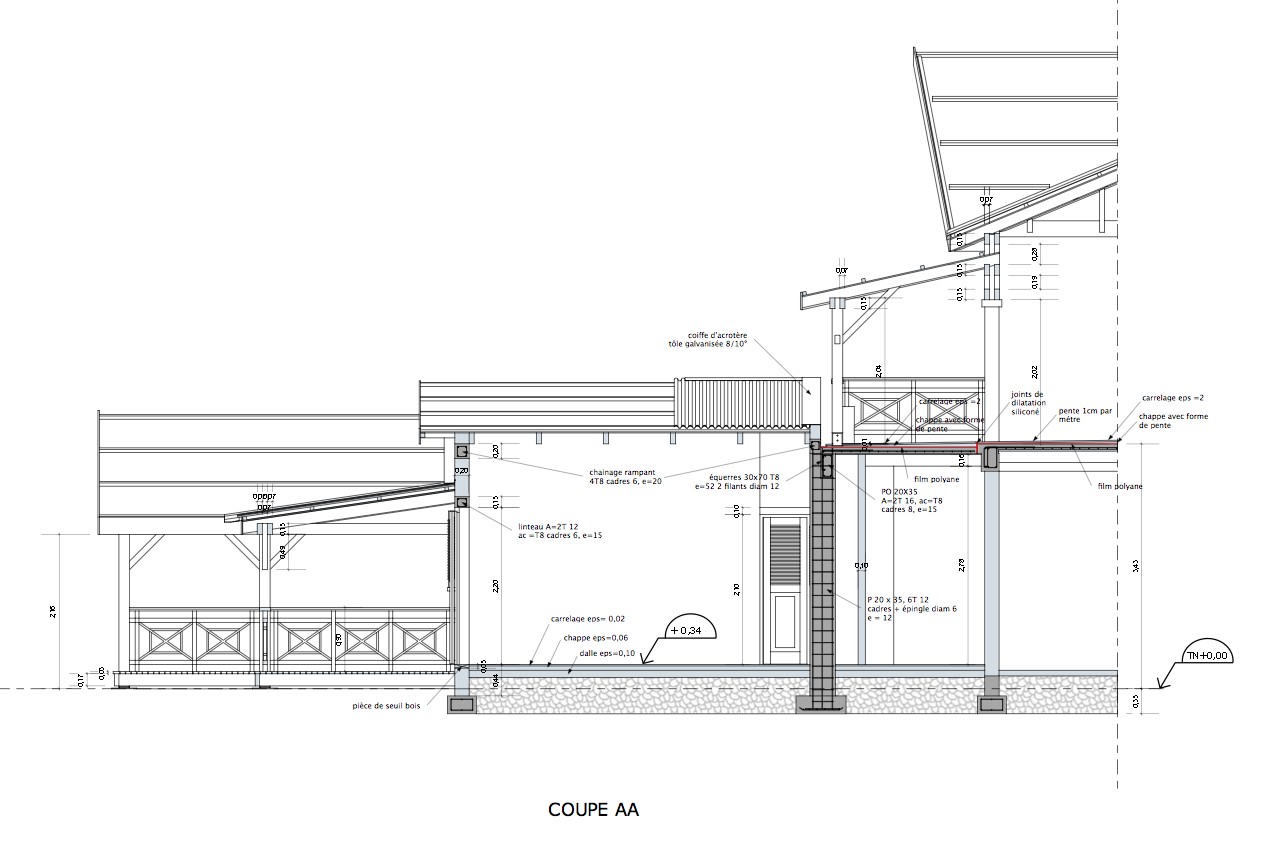
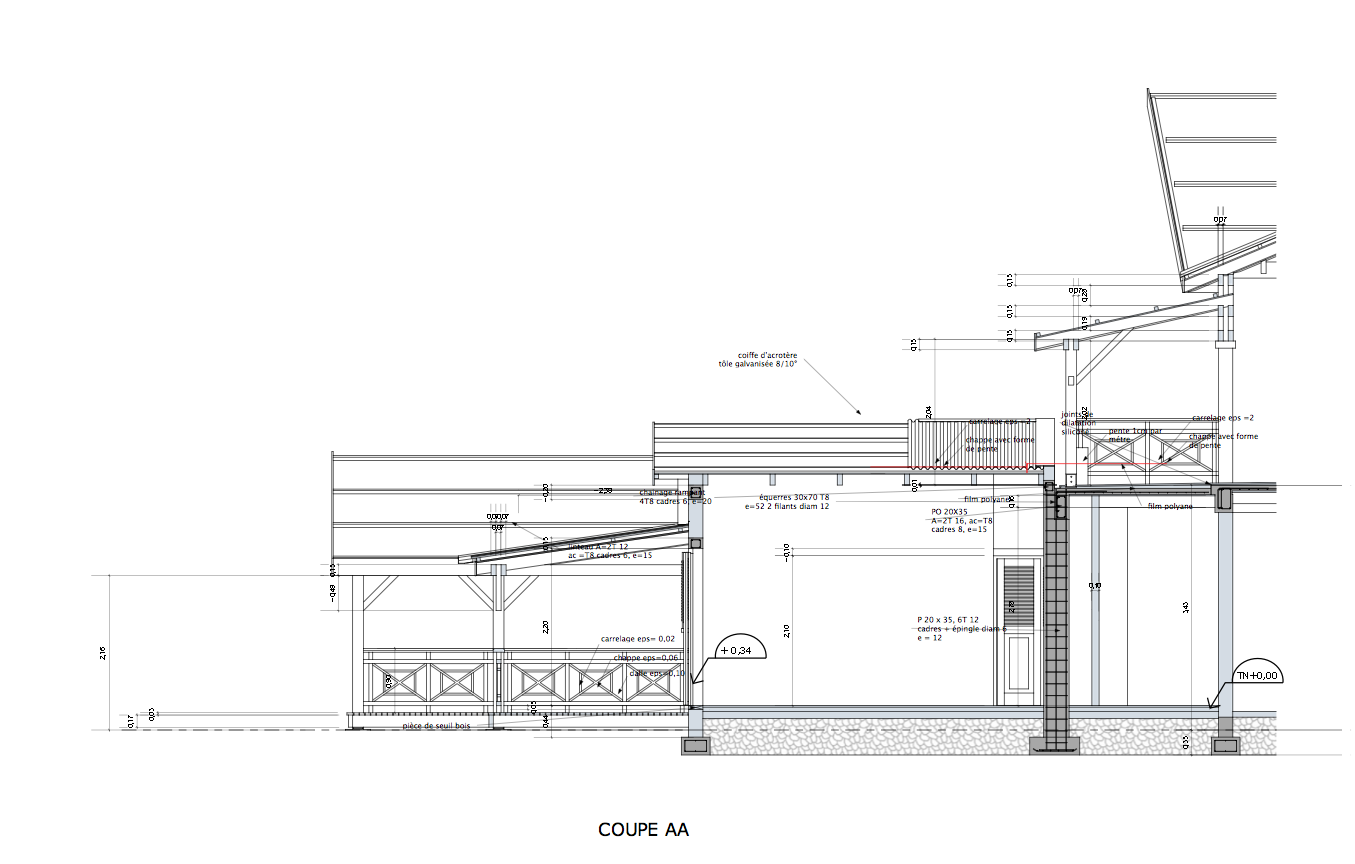
-
It seems that the proper way LO and SU work is scenes that have been sent to LO have to remain the same view in both files. You can add scenes, but you should keep the scenes you have referenced as-is, especially after extensive work in LO. You should be able to change individual objects or change textures and that shouldn't hurt the LO view--but you cannot move major elements without losing their position relative to the LO view.
For example Elmer that should only happen if you updated the scene after moving the camera, or changing camera settings; or if you moved the whole building. Otherwise you have found a bug--or I am seriously mistaken about how it all works.
I think if people are using references like this extensively, they need a good backup strategy for their files, because it easy to get something messed up to where you have to do it over. Another strategy is to mark scenes to be referenced with "LO" in their name. Perhaps Google SU should do this automatically or provide a "Lock Scene" function. But that doesn't stop you from moving geometry and ruining a reference.
I see some admirable work there, BTW, guys.
 Good luck. Peter
Good luck. Peter -
What is happening is you are seeing a scene (modified). This means you have adjusted the reference view slightly off from the saved view in the reference model. You need to first set your reference scene in Layout to the actual scene in the model. If the scene is selected and followed by the word (modified), then it is no longer referencing the exact same view. You also always need to make sure "preserve scale" is checked. Layout does behave differently when you decrease the reference box size as opposed to increase. Always make your reference box larger than you think you need. Reducing it is much easier and results in less errors than increasing the size. I went through these same issues multiple times until I realized what was actually occurring.
-
unless you explode the view in layout, any changes you make in sketchup to a particular scene will (and should) change in layout, when you update your references or re-open that drawing.
i wouldn't want it any other way, as this greatly simplifies workflow when making changes.
i often have both SU and LO open, and can tweak and adjust to my hearts content in my model, and then just update the references in LO to see the changes.if you move geometry, yes, it will move in LO.
if you add geometry, cut planes, etc. - those will also show in LO.
if you add layers, turn them on or off, etc. - that will update in LO.
if you delete scenes, section cuts, layers, etc. - expect your LO file to get wonky.my workflow:
for overall model / building:
client approves schematic design (either via sketchup, 3d pdf, or 11x17 pdfs).
i 'save-as' my model for LO. i name this 'client-project-date-LO'
i set up my section cuts, views, layers, etc.
typically i have anywhere from 10-25 layers and 10-30 scenes.
i've had upwards of 25 section cuts in a model.for details:
i usually create a separate SU model for details (like red shows above).
i can do a 'save-as' and reference this (or multiples) alternate drawing into my LO file.
this allows me to delete geometry, scenes, etc., and focus only on the details.
this also allows me not to mess with the overall building / references.
i often do not model the finer details in my main SU file, but only do it in the detail file.i've linked 3-5 drawings into 1 LO file with good success.
-
Thanks you for such a quick answer.
As a matter of fact i don't use any scenes for that sort of work. Each section cut is a single file in SU and comes as a single file in LO. I don't move the model or change the camera view, all I do is zooming in and out to make minor modifications like erasing a line somewhere in the drawing.
What is strange is that it is a recent LO behaviour I never encountered before..... -
@elmer said:
Thanks you for such a quick answer.
As a matter of fact i don't use any scenes for that sort of work. Each section cut is a single file in SU and comes as a single file in LO. I don't move the model or change the camera view, all I do is zooming in and out to make minor modifications like erasing a line somewhere in the drawing.
What is strange is that it is a recent LO behaviour I never encountered before.....Use scenes. This is definitely what is causing your problems. Without saving a scene there is no way to set up a constant view. Your layout reference will always be linked to the last saved view since there are no scenes.
-
Thanks Sonder, that made the trick and I will go your way now on but that doesn't explain why i didnt have this problem before last update.....
-
Wow, you guys are great, thanks for the quick, insightful replies.
I keep seeing light at the end of the tunnel only to be smashed by the falling debris... Something that would have taken me 4 days max drawing by hand has taken me 2 weeks, and still not done... but my clients look at the model NOT the orthographic drawings in the end... so I gotta figure a way thru this... just not cost effective currently.
I have evolved into the main model, the framing model, the parts models and the "assemblies" i.e. bits and pieces that show how things are to be constructed, like layers of the roofing assembly, plywood, roofing felt, flashing, drip edge, roofing, etc.
Biggest challenge is how to "keep it simple" when in fact buildings are getting more and more complex and the building department wants more detail, particularly hold downs and connectors...
I will endeavor to post more of my work, on my 4th full set of working drawings... and want to work on a list of "what I have learned and what I seek to learn" regarding best practices...
till now... this has been a very long tunnel.. thanks again
aloha
red
Advertisement







