ZORRO problem
-
Hello,
Newbie here. New to the forum, not so new to SketchUp.
I am cutting sections of models for presentation and rendering them in Podium.
The Zorro Plugin was working perfectly and then "Bugsplat" started. It became chronic and I had to slice the models in half the hard way. What could cause this and how can I prevent it? Is it a corrupt import or a geometry Zorro does not like? Google Terrain? I have no clue but I have a lot of models to go and any assistance would be worth its weight in gold. Many thanks.Laura
-
I edited the title, as it's not 'mine'.
I recall someone saying recently that if you group absolutely everything in the model before 'Zorroing' that, then it's less flaky ?
Other Zorro experts might chip in... -
Zorro in Artisan is more stable than Zorro on it's own.
-
Sorry for the mixed message on authorship. Really appreciate the feed back. Hoping to resolve things soon. Are there other ways to section cut/slice models for rendering?
Why can't other programs see through SketchUp's section cuts planes?Thanks again for your time and consult.
-
TIG's Section Cut plugin
-
@unknownuser said:
TIG's Section Cut plugin
That will only ad the section cut face but won't slice the model.
@lauraj said:
Why can't other programs see through SketchUp's section cuts planes?
SketchUp's section is merely a visual "trick" and renderers cannot see that trick so you will need to literally destroy your model.
I also have occasional crashes with it so I usually only use it at the very final stage.
-
@unknownuser said:
Are there other ways to section cut/slice models for rendering?
He asked any other ways to section cut a model. So, to answer his query there is.
-
Well, TIG's SectionCutFace plugin...
- ...does not cut a model
- and the whole topic/question is all about rendering those cuts...
-
So, explain how you'd render a section cut using Zorro?
-
Yes, the 'Section Plane Cut' plugin works pretty well if your rendering in SketchUp.
The actual sliced model is what I am currently struggling with. I think perhaps it is a corrup import that has started the downward spiral. Just wish I knew how to find it and purge it from the file.
It could save hours of effort.Any ideas how to locate the error causing offender? Apologies for the barrage of questions.
-
You can render the section-cut using 'SectionCutFace' and then 'Zorro' the model [grouped] at the SectionPlane, throwing the half of the model away [i.e. what you don't 'see'].
Obviously you need to work on a copy of the SKP !
If does destroy half of the model otherwise ! -
- You cut half of the model "away" - in my case below - with Zorro2 (context menu for a Section Plane)
- Add a SectionCutFace (also in that context menu) to patch the "holes".
Then end up with sectioned renders like these (Twilight in this case)


If you do not delete the section-cut part of the model, current version of Twilight or Thea (that I tried) but also any rendering engine I know ofwill not be able to render section cuts normally as they are simply just "hidden" in SU.
-
So, to render a section cut in SU you need TIG's tool. As suggested earlier

-
Yes...
That'll give you a filled in [rendered] section-cut in Sketchup... BUT sections don't export per se, so then to see that section-cut in a 3rd party renderer you need to 'throw away' the half of the model that would otherwise be in the way - which you do after splitting the [copied] model along the relevant SectionPlane using Zorro2... -
I'm aware of using Section Cuts. It was Csaba's comment that confused things. As he was suggesting SectionCut Face wasn't needed but his mini-tut then contradicts his earlier post.
Anyway, it doesn't matter now.
-
OK, I give up. Cutting a model in my interpretation is different than adding a (section cut) face. But obviously you are the native English speaker so you should know better.
-
Gaieus, I read your post with the twilight version as soon as I joined the forum. It was great. It's what got me started down this path originally.
I have sacrificed every model in the presentation many times. Our IT guy is having a fit while the models grow exponetially. I hope folks find a better way to render a building section soon.
I will try all the suggestions posted.Thanks again. English speaker LauraJ
attached image of what we are working on and the results of a working Zorro plugin, manual infill of exposed section cuts and Podium render engine
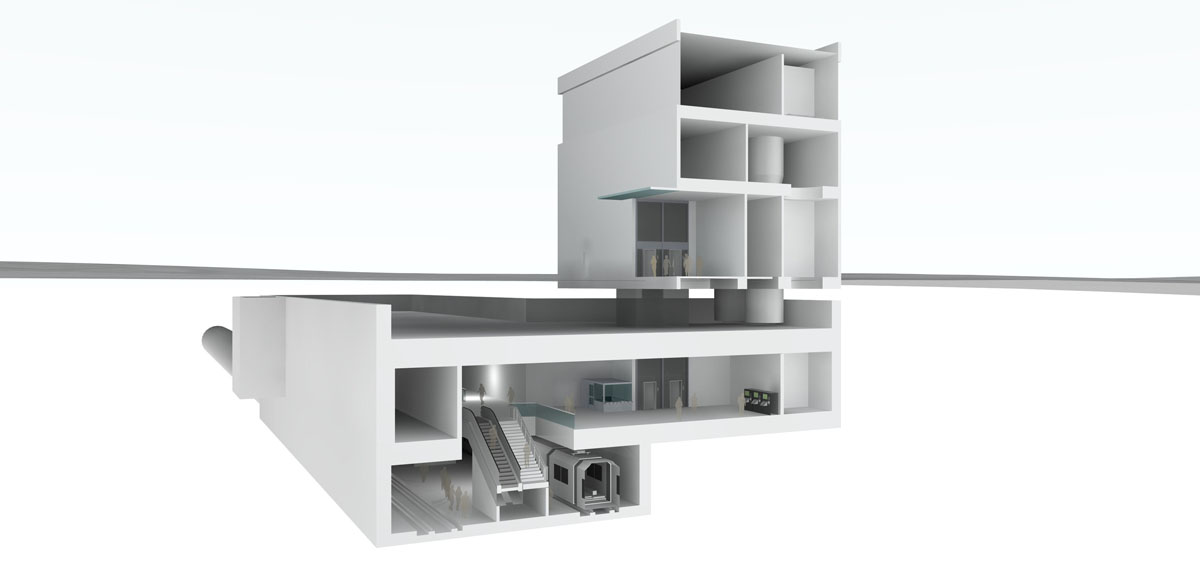
-
Are you using Zorro (1) or Zorro 2? This latter one is built in to the context menu of the section plane and easier to cut the model with than with the original Zorro plugin.
Now as for the fills: use TIG's SectionCutFace plugin. Provided that you have wall thickness for everything correctly (as it would be the case in real world 3D) and your face orientation i correct (i.e. back faces only show inside of 3D volumes), it will make all the necessary faces and paint them with a single colour. This is "enough" for most arch-viz renders (at least this is what I gather from arch-viz "traditions") but since that fill is a group of faces, you can edit it and apply the same material as on the model pieces it cuts (like in my images above).
And sorry for our little OT adventures with Rich above. I am pretty sure we misunderstood each other. At least I was very tired (had not slept the night before) and did not really catch what he was talking about.
-
Thanks.
I grouped the models like suggested. It helped in some cases so for that I am grateful.
Yes, I am using Zorro Version 2 rather than the previous one.
No problem re: the discussion. You guys were addressing two separate topics. Fortunately, I understood where you were both coming from. Get some rest.
Advertisement







