Exact effect of a 40 watt fluorescent light
-
How can I get exact lighting in my rendered view of a 40 watt cylindrical fluroscent tubelight?
Spot light is not an option. If I make a rectangular light, the lighting area would be a trapezium. Since a tubelight throws light in all the directions of its faces Is there any way to simulate the same effect in sketchup?
-
here is the scene that i'm trying to render

Im trying to create tubelight with 2 rectangular lights [double sided] of 50 watts power each.
-
What render program are you using?
I use Thea and make the material of the tube an emitter.This is a 67watt single 36" tube in a reflector case in a concrete wall and floor box: 6'D x 4'W x 2'H The final lighting effect will also be affected by f-stop, ISO and shutter speed as well as the materials of the room.
-
lol I'm using vray that's why i have posted my query here
 . Well if i make the material emissive where would i put the wattage then?
. Well if i make the material emissive where would i put the wattage then? -
in emmissive i guess you have to change the multiplier then.
-
that's not a solution. I tried using rectangular lights in the ceiling but the render isnt getting realistic.

what should i do? The fluorescent tubes are hidden in the scene. Here's the model
-
@john2 said:
How can I get exact lighting in my rendered view of a 40 watt cylindrical fluroscent tubelight?
Unfortunately, you can't, really. The problems as vray is currently configured:
- emmissive materials don't work well as light sources. (see other threads about what happens when you use emm materil for light source for examples)
- rectangular light gets the closest, but you still have an issue where the light from the edge is darker than light from top or bottom
- ies lights are only point sources, can't be linear sources.
I wish I could help, but there really is no good way to make this work, believe me I've tried. I'm waiting (not holding my breath...) that vray will come up with a way to use ies files as a linear source. The best way currently is to use a narrow rectangular light similar in shape but a little wider than your bulb, and select for it to shine both directions, not just down. You can have a low power emmissive material (like 2.0 strength) for your bulb to get the right "look" in your render.
-
You should look into the Maxwell for SU plugin. You can create emmissive materials and give them exact wattages. They will render based on the real physics of light. The problem with Vray is that it does not calculate things based on real lighting, so you will never be able to get this from Vray.
The only way I have been able to fake this is to make the emmessive material and set it low (1-3) to give the illusion it is lit and then place hidden rect emmitters around it to give off the lighting.
Maxwell for SU is $95, and there is even a free version, so I would seriously look into it.
-
@john2 said:
lol I'm using vray that's why i have posted my query here
 . Well if i make the material emissive where would i put the wattage then?
. Well if i make the material emissive where would i put the wattage then?Sorry, john2, I wasn't paying attention to what part of the forum the post came from (I enter the forum by clicking on "new posts")
You ought to give Thea a try: it is excellent and getting better rapidly.
-
Oops... I'm an idiot! I just noticed I had seen it incorrectly. I would have sworn I had seen "enmissive".
-
wow thanks everyone for the replies. god!! thea, maxwell, I went to vray after seeing a lot of comparisons and videos on youtube. I have actually seen renders on net with that uniform light look just like we see in photographs. But im not able to achieve them. And I guess vray has been in the archviz industry for pretty long time, so that's why there must be way to create that soothing and even light effects in vray.
e.g. these photos


My image is still looking like a heavy light in a dark atmosphere.

-
hehe, well, there's vray and then there's vray... Some images you may see online are using vray for max where you can have super high-poly components, better GI and HDRI options, and a number of other tricks that the pros use. I would suggest looking at some of the tutorial videos that are available for vray for sketchup and you may find some tricks to help you in your renderings.
-
i dont know. the first image is very easy to achieve even in vray sketchup.. why dont you learn from the setting of the different guys here. Look for those MTM (mini the makings) download the pdf tutorials and see it for yourself. there is no quick quick stuff in learning. understand why these guys are doing them like that..
download all the MTMs here.. http://www.sketchupvrayresources.blogspot.com
-
@nomeradona said:
i dont know. the first image is very easy to achieve even in vray sketchup.. why dont you learn from the setting of the different guys here. Look for those MTM (mini the makings) download the pdf tutorials and see it for yourself. there is no quick quick stuff in learning. understand why these guys are doing them like that..
download all the MTMs here.. http://www.sketchupvrayresources.blogspot.com
well i have seen those mtms what i'm trying to achieve is that the fluroescent tubelights should give the same uniform light effect as that in real life. what i do to create uniformity is create a rectangular light to get that even lighting, and i just make my tubelights emissive. they dont have any lighting material[that have lumens, watts, etc.]
-
You can make tubes and apply an emissive material to them, but you shouldn't use that emitter material as your light source because you will get unclean results. This is what I would do. Make the tube, apply an emitter materials set to something low like 1 or 2, place 4 rectangular lights around the tube facing out -set them to invisible and to not affect reflections. We use the rect lights to cast the lighting and the emitter to give the appearance that the bulbs are lit. I was under the impression you needed to exactly show the conditions a 40W bulb would produce, that is just not possible here.
As for VRay being the standard in arch/viz, that's due to speed and user base mostly and not accuracy. Dont get me wrong, I love working VRay, and I use it all of the time in my work, but there advantages and disadvantages to every renderer out there. It's best to download the Maxwell free plugin for SU and give a try. Use what works best for your needs.
-
So here is my testing on this. I did a quick box model and created a cylinder with an emitter materials applied to it. In the Vray rendering the tube has 2 rectangular lights emitting the light and in the Maxwell version the might is emitting solely from the material on the tube.
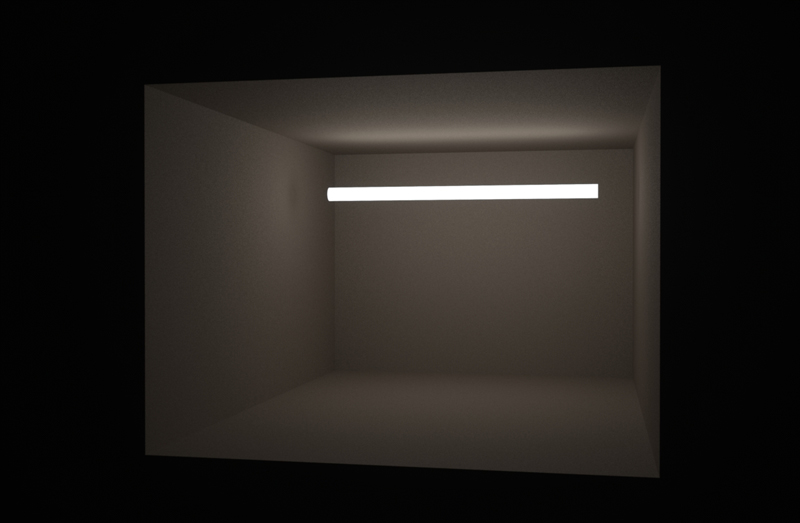
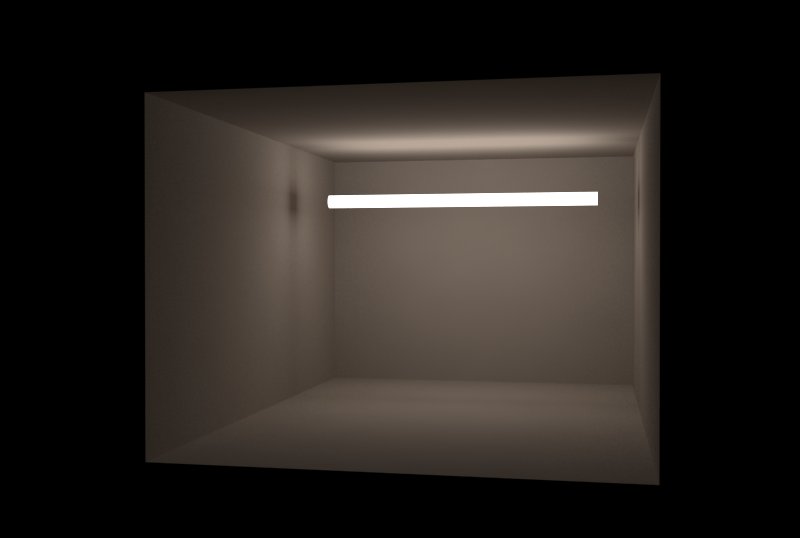
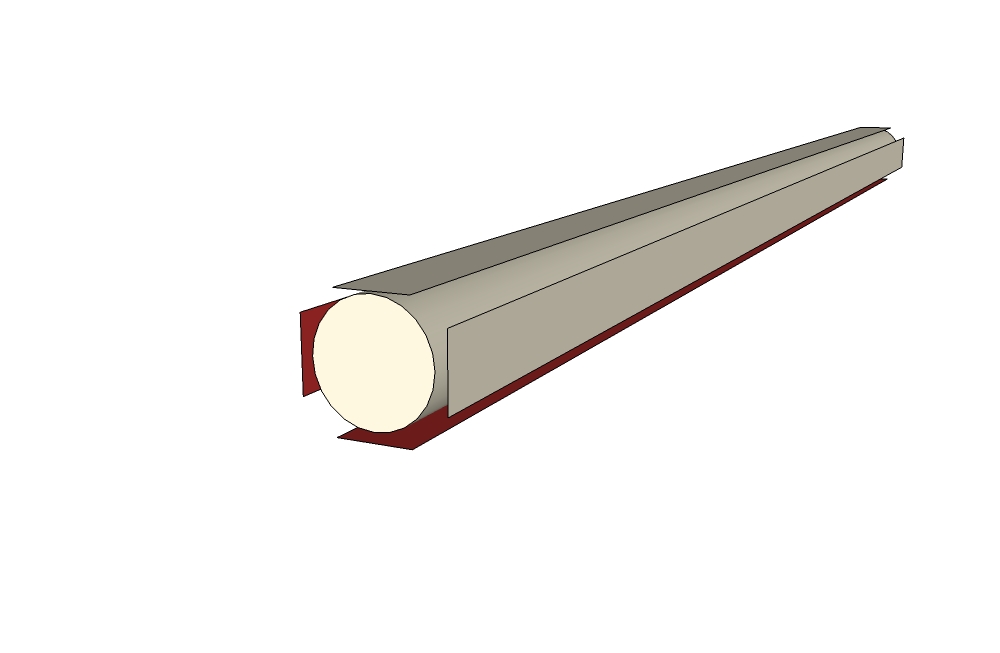
-
This is exactly illustrating the problem I have with vray. The edges of the area light create a shadow effect, you can see it in the end, and you can see a line along the floor too. This is why I want to have a linear ies type. Would make modeling fluorescent fixtures much simpler and better.
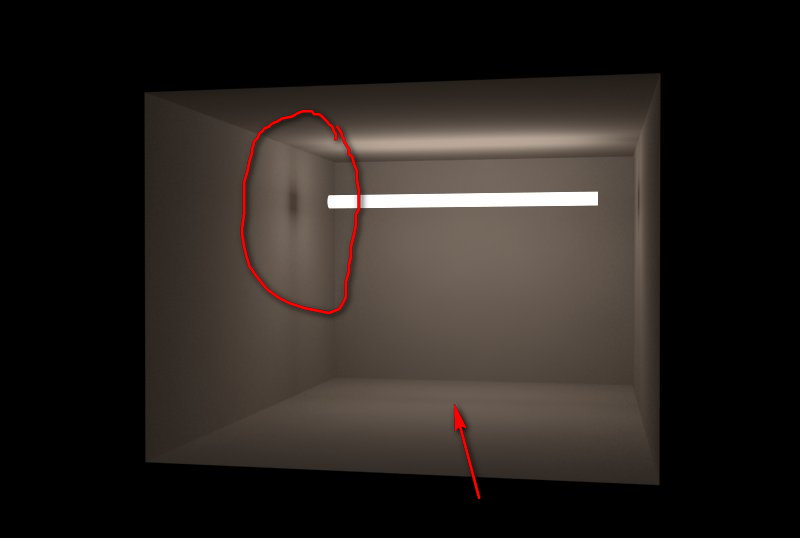
-
Guess I never thought of that, you could grab and IES file for a tubular light. Andybot, if you have one, can you share with the class
 ?
? -
@valerostudio said:
Guess I never thought of that, you could grab and IES file for a tubular light. Andybot, if you have one, can you share with the class
 ?
?Well, that's just the issue - ies as it is currently implemented in vray is a point source. The ies profile would have to be "stretched" along the length of the tube for it to represent a fluorescent bulb. You can only get sharp shadows from an ies source currently.
-
So with the model shown above, what effect would you get if you completely incased the tube in 6 rectangular lights? Sort of a Cubic light if you will.
Advertisement







