Scale a tube uniformly
-
Hi all,
I'm trying to find out if it is possible to scale a tube uniformly. I mean, if you have a look at the attached image, it is possible after have created it to enlarge the diameter of the tube?
Or change the diameter of such an object?
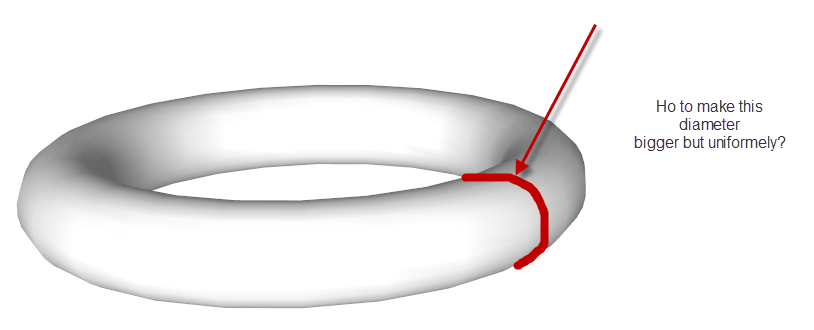
Many thanks for your support in advance.
Cheers, Lecra
-
None that I can think of. Even the parametric scripts which may offer a preview of an intended shape require you to commit at some stage, after which no such editing is possible.
You could, of course, scale a straight cylinder by scaling equally along two axes...but not a curved one.
The easiest way I can think of would be to save either an end face of the tube, or one of the 'ribs' of the torus, delete the rest of the shape then (assuming you've still got the extrude path in place) rescale your left-over circle and re-extrude it. -
Not sure if i have understood correctly your question, but if you want something like the picture below then joint pushpull should do the trick.
-
Dohh! I use that all the time on stuff like sofas. It never occurred to me to use it on something as simple as a tube.

-
Well most of the time I use it to give thickness to curved faces.

-
Ciao Massimo,
You have understood me very good. I tried with joint pushpull now but I cant reach the state you have. My torus is not so smooth as your. Could you tell me how you have reached the object on the right side?
Many thanks for your answer.
KR;Lecra
-
Ciao Lecra.
Well I've just used the default settings I believe (see the picture below). In order to check your settings select a face-->pick the joint pushpull and press the TAB key.
Anyway if you look in the JPP's folder in your SU's plugin folder you can find a very well done explanation in PDF of the plugin and the settings.
-
Seems perfect for the DUH-DOH thread no ?

Advertisement







