Strange SU 8 Pro behaviour
-
I hope everyone had a good Xmas.
I am not really sure then this behaviour started but I have really noticed most since SU 8 came along. I don't understand why opening a skp file, selecting an object and copying that it should prompt SU 8 to ask me if I want to save the changes I have made to the file. I have made no changes, merely copied an object to the clipboard.
Is it just me that has an issue with this or do other see this behaviour as well?
Is there any way to turn off the constant reminders to save files where nothing has changed ?
Given the absurd time it takes SU 8 (on a Mac) to save a file this is becoming a real pain to deal with.
Many thanks and Happy New Year.
-
Some auto-loading scripts add/adjust custom-attributes in the model itself, so it has changed and you are prompted to save the changes, although the 'visible geometry' hasn't changed...
-
list your plugins (or screenshot a list view of your plugins folder) and I'll probably be able to tell you which one is causing this.
-
Thank you for your offer to look at my plugins listing. I enclose it as requested.
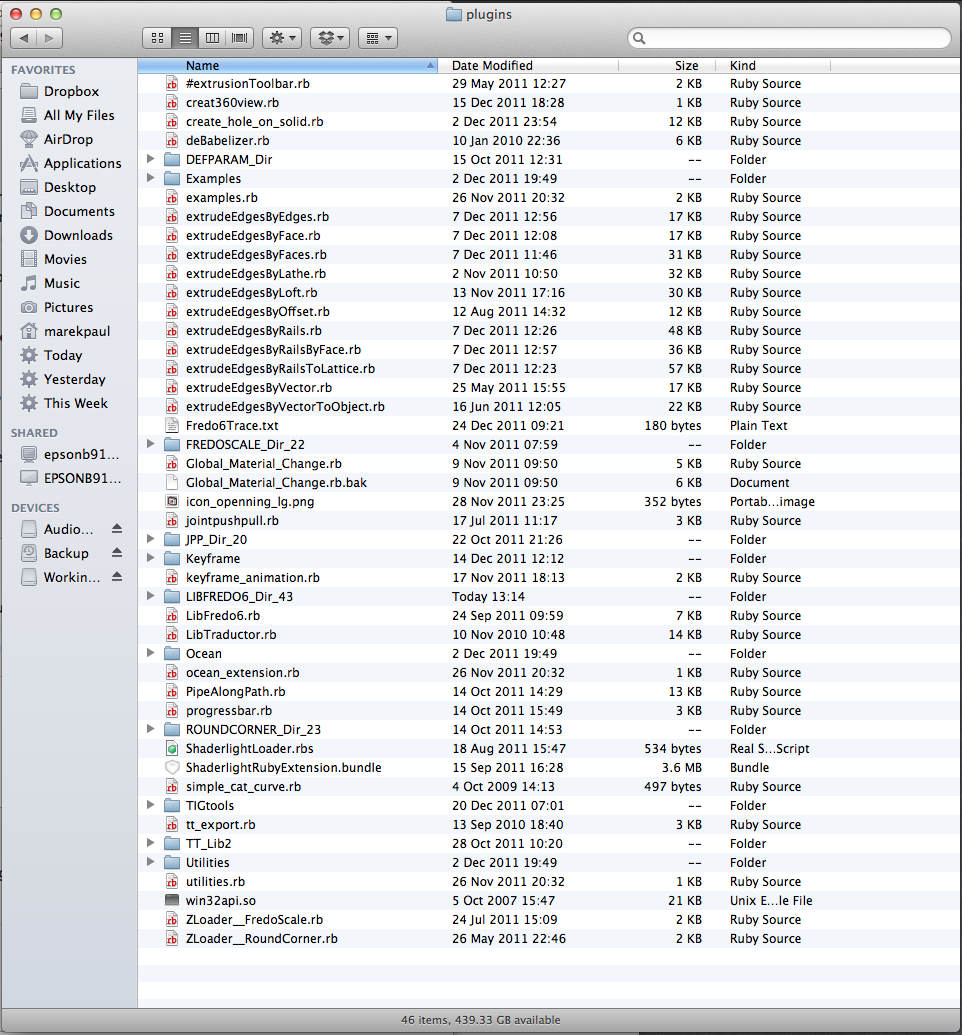
-
it's shaderlight.
-
Sorry for coming across as a complete idiot, but that do you mean by "It's ShaderLight" ? Why would a rendering tool want me to keep saving my work ?
-
it's not shader light that wants you to save but it does 'something' to each file as you open it. (maybe, for example, it adjusts the properties of your default material when opening..)
this will happen on a new file too. file-> new then don't do anything except close and you'll still be prompted to 'save?'.. quite annoying.
contact shaderlight and complain.
-
Complaint duly filed with their support department. Thank you for your help with his annoying "feature".
-
As we have posted on the Shaderlight forum, this is behaviour that is being caused by Shaderlight. This was discovered following your initial query to Shaderlight support.
This is something that we have now entered in to our system and will hopefully be resolved in a future update of Shaderlight.
Any queries or questions about Shaderlight, please do not hesitate to contact us directly at support@artvps.com or on our forum at http://www.artvps.com/index.php/discuss
Martin
Advertisement







